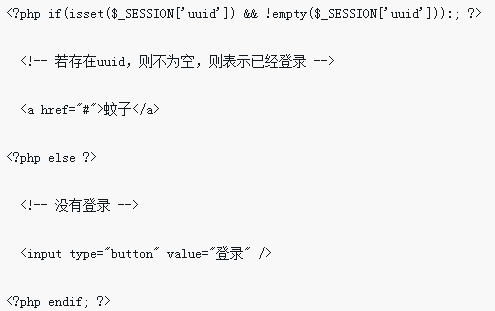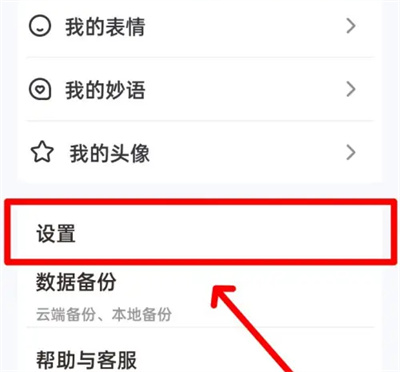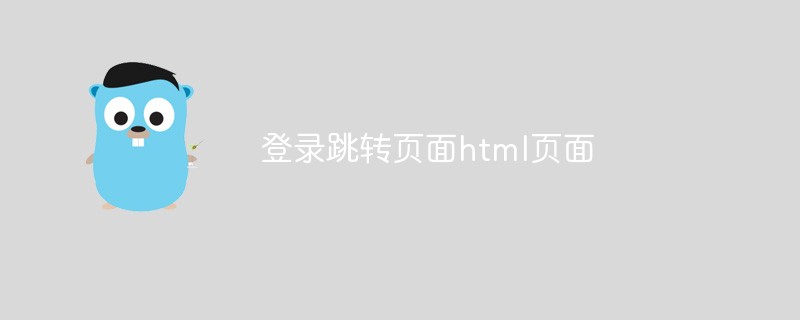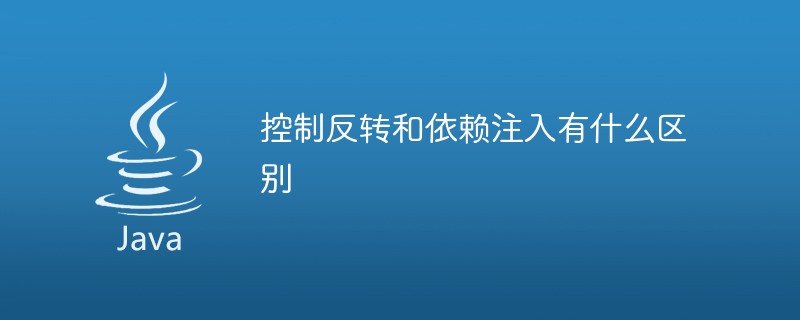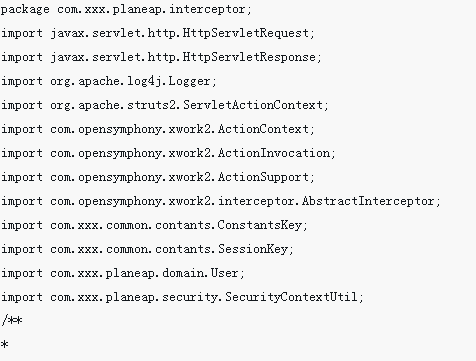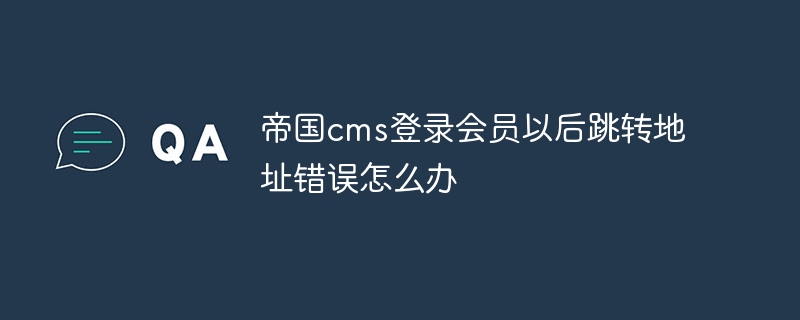Found a total of 10000 related content

CSS3 allows the login panel to rotate in 3D Example code
Article Introduction:Clicking on the login panel will rotate 360 degrees and display information. Use CSS3 to truly rotate the login panel in 3D. Interested friends can refer to how to achieve 3D rotation of the login panel.
2017-03-13
comment 0
1685

How to solve the problem of circles on the win11 login interface? How to solve the problem of circles on the win11 login interface?
Article Introduction:How to solve the problem that Windows 11 Microsoft account keeps spinning when logging in? Recently, many friends have reported to the editor that their Microsoft accounts keep spinning around when logging in but can't get in. They don't know what's going on, but they are stuck on the login interface. What should I do if the win11 login interface spins in circles? Friends who are still unclear, don’t worry, follow the editor to see how to solve the problem of circles on the win11 login interface. Method 1: Check the network 1. First, we open the browser and see if we can access the Internet normally. 2. If you cannot access the Internet, you can confirm your network connection. 3. Go to "Settings" - "Troubleshooting" - "Other Troubleshooting" and check the internet connection. Method 2: Modify DNS server 1. If you can connect to the Internet but still log in
2024-09-18
comment 0
764

Php login timeout jump
Article Introduction:In many web applications, user login is a very important link. In order to ensure the security of the user's account, it is usually necessary to impose a certain time limit on the user's login status. In Php development, it is often necessary to develop a login timeout jump function, so that users are forced to log out and jump back to the login page after timeout to ensure security. In this article, we will explore the implementation method and application of login timeout jump based on Php. 1. How to implement timeout jump In Php, to implement the login timeout jump function, three methods are usually used. Hit the first one
2023-05-06
comment 0
667

How to solve the problem that the office keeps spinning when logging in? The solution keeps spinning when logging into the office account. Please wait.
Article Introduction:How to solve the problem that the office login keeps spinning? Recently, some users reported that they encountered this situation when using office software. The login to the office account keeps spinning. Please wait and cannot log in. What should I do? In response to this problem, this article brings a detailed solution. The operation is simple and easy to use. Let’s share it with everyone. Let’s take a look. The problem of being unable to log in to a Microsoft account can be solved by changing the DNS server address to 4.2.2.1 or 4.2.2.2. Just change it back after logging in. 1. Taking Win10 as an example, we click the Start menu, click the Settings gear button, and in the Windows Settings interface, I
2024-08-29
comment 0
1006

Login jump page html
Article Introduction:In web development, login jump page is a common function. After the user logs in once, in order to facilitate the user to browse the website content and avoid the need for the user to re-enter the login information every time he visits a new page, we usually design a jump page to save the user's login information in a session so that the user can Continue browsing content on the website. In this article, we will introduce how to use HTML and JavaScript to implement a login jump page. 1. Create an HTML page First, we need to create an HTML page. You can directly
2023-05-09
comment 0
2345


nodejs login jump page jump page jump
Article Introduction:nodejs login jump page jump page jump Node.js is a JavaScript running environment based on the Chrome V8 engine. It allows JavaScript to run on the server side, realizing the concept of a unified front-end and back-end development language. Node.js is widely used in web development, especially playing an important role in login functions and page jumps. This article will combine code implementation to introduce in detail the knowledge related to Node.js login and page jump. 1. The login function is implemented in
2023-05-28
comment 0
929

laravel login jump
Article Introduction:As an open source PHP web framework, Laravel has always been favored by web developers. Its powerful functions and ease of use are its advantages. For a web application, login is one of the very basic functions. In Laravel, we can quickly implement user login and jump. Next, let’s talk about how to implement user login and jump in Laravel. ## Preconditions Before we start writing code, we first need to ensure the following conditions: - Have
2023-05-29
comment 0
388
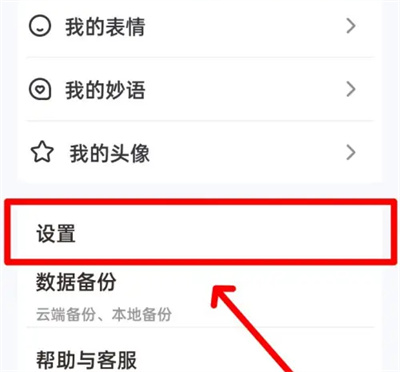
How to invert colors using palm input method How to invert colors using palm input method
Article Introduction:When using the palm input method, there is a color inversion function. Let me introduce to you how to set up and turn on color inversion. Friends who are interested can take a look with me. 1. After opening the palm input method on your phone to enter the interface, click "Me" in the lower right corner to switch to the personal center interface, then find the "Settings" function there, and click to select it. 2. After entering the settings page, click Open on the input settings item. 3. Next, there is "Turn on accessibility mode" at the bottom of the input settings page, click on it to enter. 4. After jumping to the new interface, find "Color Inversion" under the "Visual" option and click on it to enter. 5. Finally, click the switch button behind "Color Inversion" on the entered page to turn
2024-07-16
comment 0
489
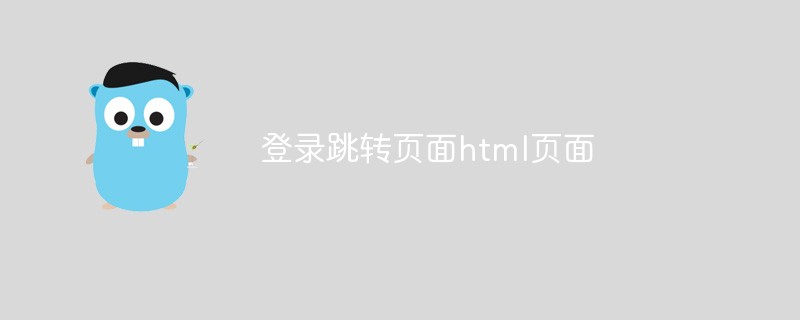
Login jump page html page
Article Introduction:[Login Jump Page HTML Page] With the rapid development of the Internet, more and more websites or applications require login functions. This can not only improve the security of the website, but also provide users with more personalized and customized services. The login jump page is a very common login method. It can automatically jump to the corresponding page after the user enters the correct user name and password. In this article, we will introduce how to write an HTML page for a simple login jump page. ## Step 1: Create HTML file First, we need to create a new H
2023-05-09
comment 0
3209
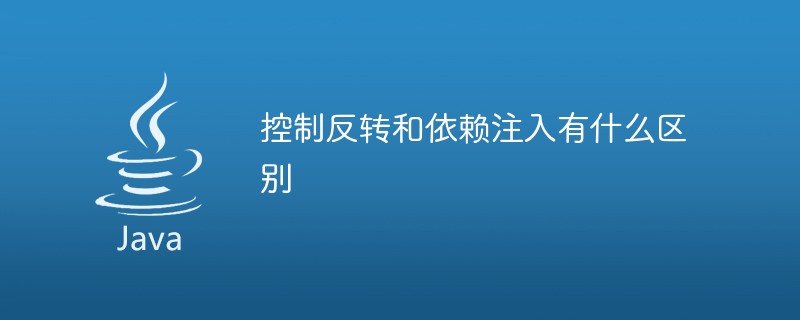
What is the difference between Inversion of Control and Dependency Injection?
Article Introduction:The differences between inversion of control and dependency injection are: dependency injection is described from the perspective of the application, while inversion of control is described from the perspective of the container; inversion of control focuses on principles, while dependency injection focuses on implementation.
2019-04-24
comment 0
21292

Implement PHP login function and jump
Article Introduction:Implement PHP login function and jump In web development, the login function is one of the most common and important functions. Implementing the login function and jump through PHP can protect the security of website information and ensure the authenticity of user identities. This article will briefly introduce how to use PHP to implement a simple login function and implement page jump after successful login. First, we need to create two files: an HTML file for the login page, and a PHP file to handle the login logic. Create login.html file (login
2024-03-13
comment 0
1031

How to implement non-login jump in php
Article Introduction:How to implement non-login jump in PHP: first open the corresponding PHP file; then determine whether the session exists; finally, use the "if (!$_SESSION['xxx']){}" method to determine whether to jump to the login page.
2021-03-11
comment 0
2473

How to jump after login in thinkphp
Article Introduction:In the development of the website, login is a very important function. When the user successfully logs in, it is also necessary to jump to the appropriate page so that the user can better use the website. When developing using the ThinkPHP framework, how to implement a jump after login? Let’s take a closer look below. First, after successful login verification, we need to authenticate the user and write the user status to the session. ```phppublic function login(){ // Get the username entered by the user
2023-04-17
comment 0
796

PHP transfers value to jump page after successful login
Article Introduction:PHP passes the value to jump to the page after successful login. In web development, user login is a very basic and common function. After the user successfully logs into the system, it is usually necessary to pass the user's relevant information to the next page for subsequent operations or to display the user's personalized content. This article will demonstrate the specific code example of using PHP to pass a value and jump to the page after the user successfully logs in. Implementation step 1. Login page First, we need to write a user login page (login.php) for users to enter their account number and password to log in.
2024-03-12
comment 0
1258
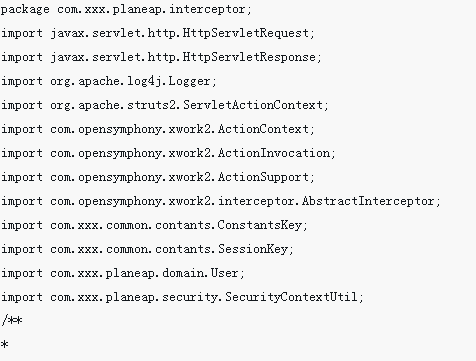
Immediately jump to the login page after Ajax+Session fails
Article Introduction:This time I will bring you how to jump to the login page immediately after Ajax+Session fails. What are the precautions for jumping to the login page immediately after Ajax+Session fails? Here is a practical case, let’s take a look.
2018-04-04
comment 0
1818
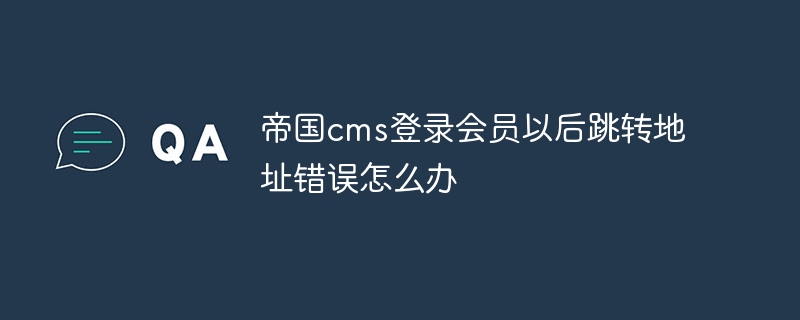
What should I do if the redirect address is wrong after logging in to Imperial CMS?
Article Introduction:Method to solve the error of jump address after login for members of Empire CMS: Check the correctness of jump address after login in member group settings. Check that the login code in the login page uses the correct jump address. Check whether the template file called after successful login contains the correct jump code. Check whether the custom login plug-in contains the jump code and the address is consistent with the member group settings. Clear cache of Empire CMS.
2024-04-16
comment 0
646