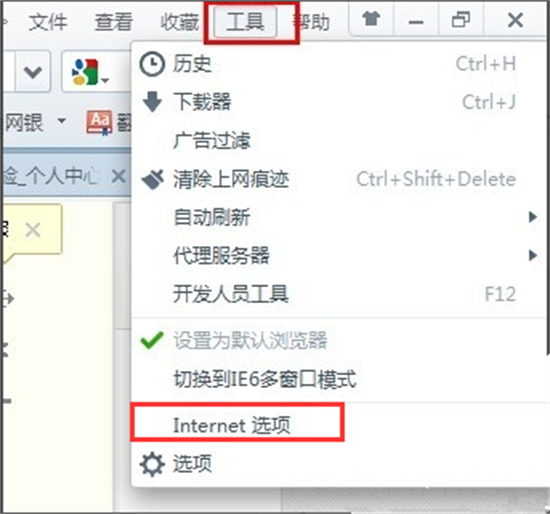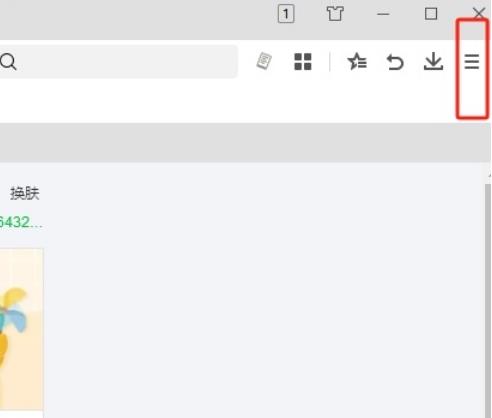Found a total of 9 related content

How to disable the automatic startup of 360 Browser at startup. How to cancel the automatic startup of 360 Browser at startup.
Article Introduction:Many users will pop up the 360 Browser after turning on their computers. So how to turn off the automatic startup of the 360 Browser? How to cancel the automatic startup of 360 Browser when booting? Users can directly select the startup function under Applications and Functions, and then select the 360 Safe Browser component to close it. Now, let this site give users a detailed introduction on how to cancel the automatic startup of 360 Browser at boot. How to cancel the automatic startup of 360 Browser at startup. Method 1: 1. Right-click the stand-alone win icon and select Applications and Functions. 2. After opening, select the startup function. 3. Find the 360 Safe Browser component and just close it. It will not start automatically when you turn on the computer. Method 2: Manage startup items through third-party software
2024-09-14
comment 0
223

How to turn on the incognito mode of 360 Browser How to turn on the incognito mode of 360 Browser
Article Introduction:360 Browser has brought great convenience to users. Here users can also turn on the incognito mode to operate, but many users are asking how to turn on the incognito mode of 360 Browser? Users can directly press the Ctrl shift N key to perform operations. Let this site carefully introduce to users how to enable the incognito mode of 360 Browser. The first step to enable the incognito mode of 360 Browser: Click to open 360 Secure Browser and enter the home page. Method 1. Press the Ctrl shift N key, or click the three horizontal lines icon as shown in the upper right corner of the interface and choose to open a new incognito window. Then enter the web page you need to visit in the new window. The visit will not leave traces. If there is
2024-09-19
comment 0
835
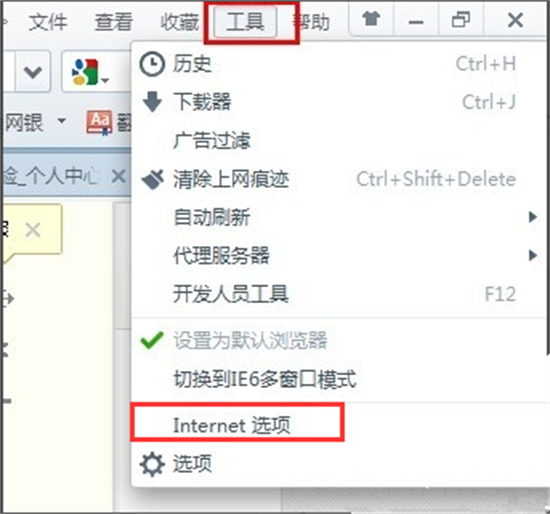
How to set the account password saved by 360 Browser How to set the account password saved by 360 Browser
Article Introduction:When we use 360 Browser to log in to some web pages, we need to enter the account and password, but it is very troublesome to enter it manually every time. So how to set the account password saved by 360 Browser? Users can directly open the tool under the 360 browser, and then find the Internet option to operate. Let this site carefully introduce to users the setting method of saving account passwords in 360 Browser. How to set up the 360 Browser to save the account password Method 1. 1. Open the 360 Browser on the computer, find the tools in the upper toolbar, find the Internet option in the drop-down menu, and click. 2. Then a window with the Internet Properties tab will pop up.
2024-09-14
comment 0
668

What should I do if the 360 browser compatibility mode is grayed out and cannot be checked? What should I do if the 360 browser compatibility mode is grayed out?
Article Introduction:360 Browser is an Internet software used by many users, but when we enter some websites to view information, we need to switch the compatibility mode. So what should we do if the compatibility mode of 360 Browser is gray and cannot be checked? Users can directly enter the safe mode of 360 Browser to operate. Let this site carefully introduce to users the solution to the gray compatibility mode of 360 browser. Solution to the gray compatibility mode of 360 Browser 1. Enter the 360 Browser software and click Settings. 2. Enter the interface and click Reset and Clean. 3. Enter the interface and click to restore the settings to default settings to solve the problem.
2024-09-14
comment 0
1053

Why does Google Chrome open to 360 homepage? How to change Google Chrome to open 360 navigation?
Article Introduction:Google Chrome is a browser software used by many users, but recently many users have asked why Google Chrome opens the 360 homepage? Users can click on the three dots in the upper right corner and then select Startup under Settings to operate. Let this site introduce to users in detail how to change the 360 navigation when opening Google Chrome. How to change Google Chrome to open 360 navigation? 1. First open Google Chrome. 2. After opening, it is the 360 home page. 3. If you want to change it to the default, click the three dots in the upper right corner. 4. Click [Settings] to open the settings page. 5. Click [On startup]. 6. As shown in the picture, [Open a specific web page or a group of web pages] here is the URL of 360 Navigation. 7
2024-09-10
comment 0
659

How to change the picture saving location in 360 Speed Browser How to change the picture saving location in 360 Speed Browser
Article Introduction:When we use 360 Speed Browser, we need to download image files, etc., but many users want to change the image saving location. So how do we change the image saving location in 360 Speed Browser? Let this site carefully introduce to users the method of changing the quick save location of pictures in 360 Speed Browser. How to change the quick save location of pictures in 360 Speed Browser 1. In the first step, we click to open 360 Speed Browser on the computer, and then open the three icons in the upper right corner of the browser page. 2. In the second step, after opening the three icons, we click to open the settings option in the menu list. 3. In the third step, after entering the settings page of 360 Speed Browser, we click to open the download settings option in the list on the left. 4.
2024-09-13
comment 0
510

How to change the Google homepage that is locked by 360? How to solve the problem that Google browser is hijacked by 360 navigation?
Article Introduction:How to change the Google homepage that is locked from 360 degrees? If Google Chrome is hijacked by 360 Navigation, it will directly display the homepage of 360 Browser every time we open Google Chrome. So how to undo this? Users can directly enter the startup under settings, and then set the browser homepage you want to open. Let this website carefully introduce to users the solution to the problem that Google browser is hijacked by 360 Navigation. Solution to Google Chrome being hijacked by 360 Navigation 1. Click to open Google Chrome, as shown in the figure. 2. You will see the hijacked Google page, as shown in the picture. 3. Click the [three little dots] in the upper right corner and click [Settings], as shown in the picture. 4. Click [Startup] and then click
2024-09-13
comment 0
1026
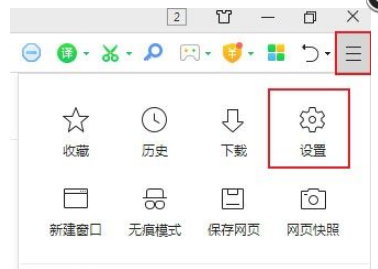
What should I do if 360 Browser cannot display the image verification code? What should I do if 360 Browser cannot display the image verification code?
Article Introduction:When we use 360 Browser to log in to our account or perform some operations, a picture verification code will appear. However, many users are asking what to do if 360 Browser cannot display the picture verification code? Users can directly click the Settings button, and then directly select Advanced Settings under the Advanced Settings button to perform operations. Let this site carefully introduce to users the solution to the problem that 360 Browser cannot display the image verification code. Solution to the problem that 360 Browser cannot display the image verification code 1. Open 360 Browser, click to enter, and select the three horizontal lines setting button in the upper right corner. 2. Click the Settings button. 3. After entering, select the Advanced Settings button. 4. Select advanced settings for web content. 5. Select to show all images
2024-09-10
comment 0
940
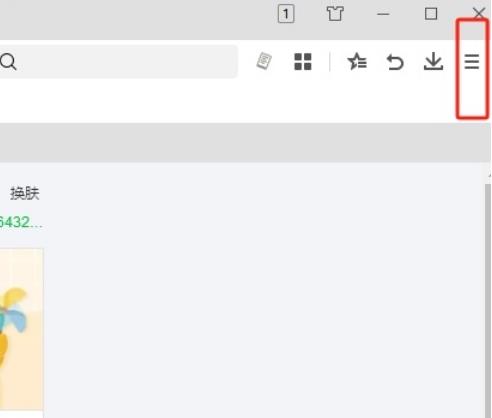
How to set up scrolling the mouse to switch tabs on the 360 browser tab bar
Article Introduction:When we use the 360 browser, we usually open multiple web pages to switch between browsing or collecting information. In order to make switching tabs more convenient, users can directly set it to scroll the mouse to switch tabs. So how to set this? Users can directly click on the relevant function section under the settings option to operate. Let this site carefully introduce to users how to set up scrolling the mouse to switch tabs on the 360 browser tab bar. How to set up scrolling the mouse to switch tabs on the 360 Browser tab bar 1. The user opens the 360 Speed Browser software on the computer, and goes to the homepage and clicks on the three horizontal icons in the upper right corner. 2. In the drop-down tab that pops up, the user selects the setting option at the bottom, and the page will switch.
2024-09-10
comment 0
188