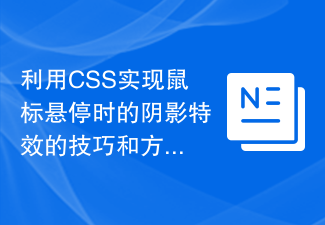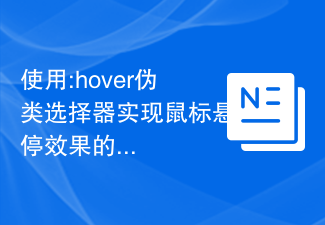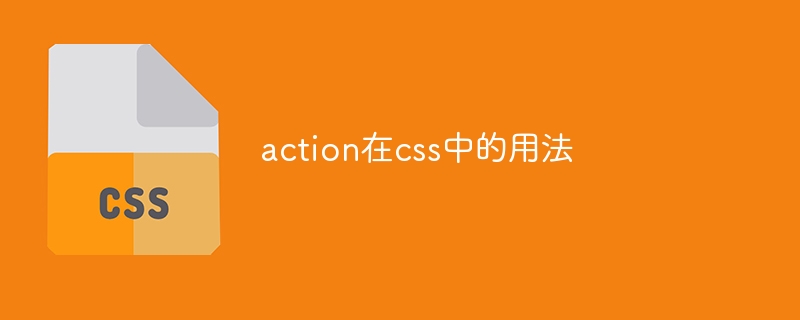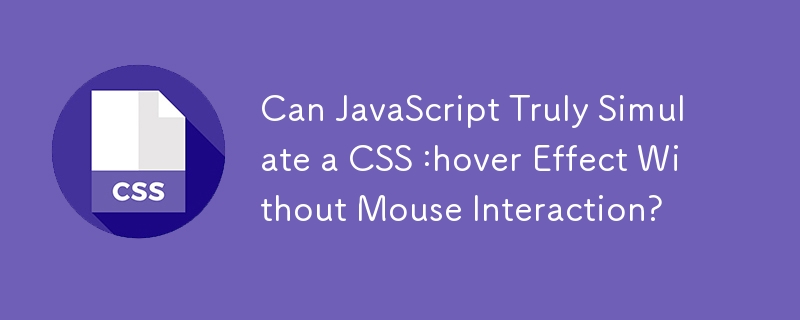Found a total of 10000 related content
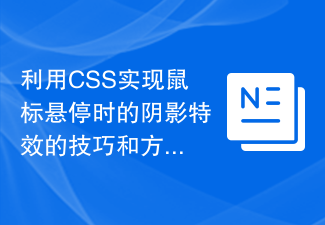
Tips and methods to use CSS to achieve shadow effects when the mouse is hovering
Article Introduction:Tips and methods to use CSS to implement shadow effects when the mouse is hovering require specific code examples. In web design, the mouseover effect is one of the common interaction methods. By having elements display specific effects on mouse hover, you can increase the user experience and the attractiveness of your website. Among them, using CSS to implement shadow effects when the mouse is hovering is a common and simple method. This article will introduce how to implement this technique and give specific code examples. 1. Simple shadow effect First, we need to use CSS to define a basic style, and then
2023-10-20
comment 0
1419

Tips and methods for using CSS to achieve drop shadow effects when the mouse is hovering
Article Introduction:Tips and methods for using CSS to achieve drop shadow effects when the mouse is hovering. In modern web design, it has become a common practice to use CSS to achieve various special effects. Among them, the shadow effect when the mouse is hovered is often used to increase interactivity and visual effects. This article will introduce techniques and methods to achieve this special effect, and provide specific code examples. First, we need to clarify our goal: we want the element to produce a shadow effect when the mouse hovers over it to enhance the user's sense of operation. The key to achieving this effect is to use various CSS
2023-10-25
comment 0
1433

Tips and methods to use CSS to achieve amplification effects when the mouse is hovering
Article Introduction:Tips and methods to use CSS to implement the magnification effect when the mouse is hovering The magnification effect when the mouse is hovering is a common web page animation that can add interactivity and attraction to the web page. This article will introduce some techniques and methods to achieve this special effect, and provide specific CSS code examples. Use the transform attribute of CSS to achieve transformation effects such as scaling, rotation, tilt, and translation of elements. We can use the scale() function to achieve the magnification effect when the mouse is hovering. head
2023-10-20
comment 0
2170

Tips and methods to use CSS to achieve blur effects when the mouse is hovering
Article Introduction:Tips and methods for using CSS to achieve blur effects on mouse hover. In modern web design, dynamic effects are crucial to attracting users’ attention and improving user experience. Mouseover effects are one of the common interactive effects that can make a website more vivid and eye-catching. This article will introduce how to use CSS to achieve blur effects when the mouse is hovering, and give specific code examples. Use the CSS filter attribute to set the blur effect. In CSS3, we can use the filter attribute to achieve various image effects.
2023-10-20
comment 0
710

Tips and methods for using CSS to achieve pop-up effects when the mouse is hovering
Article Introduction:Techniques and methods of using CSS to implement pop-up special effects when the mouse is hovering. In the design of web pages, we often encounter the need for pop-up special effects when the mouse is hovering. This special effect can improve the user experience and page interactivity. This article will introduce the techniques and methods of using CSS to achieve pop-up effects when the mouse is hovering, and provide specific code examples. 1. Use the transition attribute of CSS3 to realize gradient animation. The transition attribute of CSS3 can realize the gradient animation of elements by setting the appropriate transition time and transition.
2023-10-26
comment 0
1463


Tips and methods for using CSS to achieve special effects for image display
Article Introduction:Tips and methods for using CSS to achieve special effects for image display. Whether it is web design or application development, image display is a very common requirement. In order to improve the user experience, we can use CSS to achieve some cool image display effects. This article will introduce several commonly used techniques and methods, and provide corresponding code examples to help readers get started quickly. 1. Picture zoom special effects Zoom mouse hover effect When the mouse is hovering over the picture, the interactivity can be increased through the zoom effect. The code example is as follows: .image-zoom{
2023-10-24
comment 0
2316

JavaScript special effects code collection
Article Introduction:JavaScript is a very powerful programming language that can be used to create a variety of dynamic and interactive web page effects. Common JavaScript special effects codes include mouse hover effects and carousel effects.
2023-12-14
comment 0
2044

How to achieve special effects on mouse hover through CSS
Article Introduction:How to achieve special effects on mouse hover through CSS CSS is a style sheet language used to beautify and customize web pages. It can make our web pages more vivid and attractive. Among them, implementing special effects when the mouse is hovering through CSS is a common way to add some interactivity and dynamics to the web page. This article will introduce some common hover effects and provide corresponding code examples. Highlight background color When the mouse is hovering over an element, the background color can change to highlight the element's position. .element:hov
2023-10-20
comment 0
2411
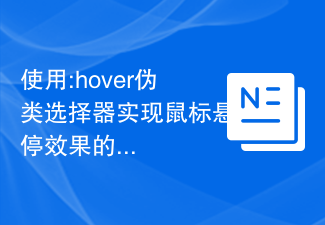
Use the :hover pseudo-class selector to implement CSS styles for mouse hover effects
Article Introduction:Use the :hover pseudo-class selector to implement CSS styles for mouse hover effects. In web design, mouse hover effects are an important part of improving user experience and interface interactivity. Through CSS's :hover pseudo-class selector, we can easily change the style of elements when the mouse hovers. This article will give specific code examples to help you quickly get started using the :hover pseudo-class selector. First, in order to demonstrate the mouse hover effect, we need to prepare an HTML structure. Here's a simple example: <!DOC
2023-11-20
comment 0
1728

css mouse hidden
Article Introduction:CSS Mouse Hide With the development of the Internet, the importance of website design has received more and more attention. We need to constantly learn new technologies and tools to keep our designs up to speed. Mouse hiding in CSS technology is one of them. In many websites, mouse styles are common, like arrows, fingers, etc. But on some specific occasions, we may need to hide the mouse, such as when changing the size of images, video and audio players, or in some interactive applications. CSS provides several methods to achieve mouse hiding, and we will introduce some of them below.
2023-05-21
comment 0
866

Steps to implement the water ripple effect on mouse click using pure CSS
Article Introduction:The steps to implement the mouse click water ripple effect using pure CSS require specific code examples. The mouse click water ripple effect is one of the common interactive effects in web development, and it can bring a more vivid experience to users. In this article, we’ll share how to achieve this effect using pure CSS and provide specific code examples. The implementation steps are as follows: Step 1: HTML structure First, create an element with a mouse click effect in the HTML file. You can use a <div> element as a container and set a
2023-10-16
comment 0
1510

How to add a border to an element on mouseover using CSS?
Article Introduction:CSS provides developers with the powerful ability to customize and style their pages the way they want. One of the many features it offers to enable this level of customization is the ability to add interactivity to web elements. Hover effects can provide a more dynamic user experience. By applying a border to an element on mouseover, users get a visual cue that they have interacted with the element. Syntax selector:hover{/*CSSpropertyandvaluestobeappliedonhover*/}: Hover selector The :hover selector in CSS is used to apply a style to an element when the mouse cursor is hovering over it. Here, the selector refers to the
2023-09-15
comment 0
1555

Tips and methods to use CSS to achieve image floating effect
Article Introduction:Tips and methods for using CSS to achieve image floating effects In web design, image floating effects are a common and eye-catching design method. Through the suspension effect, some animation effects, text descriptions or other interesting interactive effects can appear when the user hovers the mouse over the picture. This article will introduce some techniques and methods of using CSS to achieve image floating effect, and provide specific code examples. Magnification effect: Through the Scale attribute, you can achieve the effect of enlarging the picture when the mouse is hovering. For example: img:hover{
2023-10-16
comment 0
1847
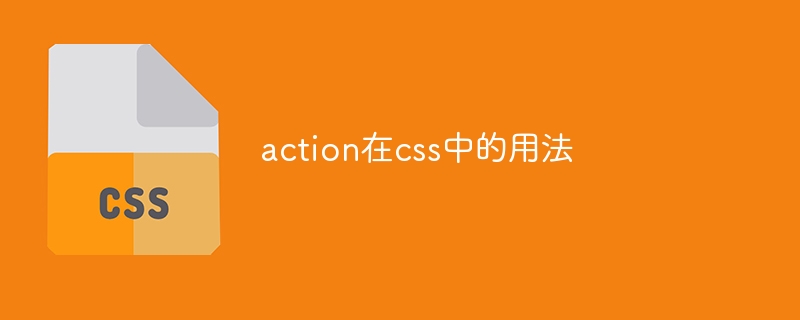
How to use action in css
Article Introduction:The action keyword in CSS is used to define the behavior when the mouse hovers or activates an element. Syntax: element:action { style-property: value; }. It can be applied to the :hover and :active pseudo-classes to create interactive effects such as changing the appearance of elements, showing hidden elements, or starting animations.
2024-04-28
comment 0
1030

Tips and methods to achieve floating label effect with CSS
Article Introduction:CSS techniques and methods for implementing floating label effects In web design, the floating label effect is a common and commonly used interactive effect. It can display more information or functions when the user hovers the mouse over an element, providing a better user experience. This article will introduce some CSS techniques and methods to achieve the floating label effect, and provide specific code examples. 1. Basic floating label effect The basic floating label effect can be achieved by setting the :hover pseudo-class of the element. Here is a simple example: HTML code: <
2023-10-20
comment 0
2713

What does hover mean in css
Article Introduction::hover in CSS is a pseudo-class selector used to apply specific styles when the user hovers over a specific element. When the mouse hovers over an element, you can add different styles to it through :hover to enhance user experience and interaction. This article will discuss in detail: the meaning of hover and give specific code examples. First, let us understand the basic usage of :hover in CSS. In CSS, you can use a selector to select the element to which the :hover effect is to be applied, and add after it
2024-02-22
comment 0
1562

How to create image hover details using HTML and CSS?
Article Introduction:Using image hover effects with text details can add extra interactivity to your website. By using a small amount of HTML and CSS, you can transform a still image into an entity with explanatory wording when the user hovers over the image. This tutorial will walk you through developing a simple icon hover effect, including the HTML code and CSS decoration required to achieve the final effect. Whether you are a newbie or an experienced web page creator, this article will provide you with the details you need to enrich your website and achieve vivid photo levitation effects. :Hover Selector CSS's :hover selector is used to select and style an element when the user hovers over it. The :hover selector is used with other selectors to
2023-09-07
comment 0
1106

Learn more about how to set mouse click events in Vue.js
Article Introduction:Vue.js is a popular front-end framework that provides developers with a rich set of tools for quickly building efficient, interactive, modern web applications. One of these features is handling user interactions such as mouse events. In this article, we’ll take a deeper look at how to set up mouse click events in Vue.js, and you’ll learn how to use these features to improve the interactivity and user experience of your application. In Vue.js, we use the `v-on` directive to handle mouse events. This command is used to bind a
2023-04-12
comment 0
1396