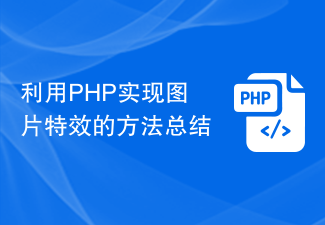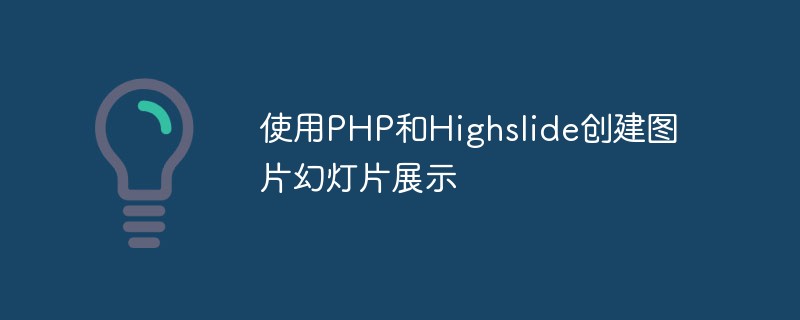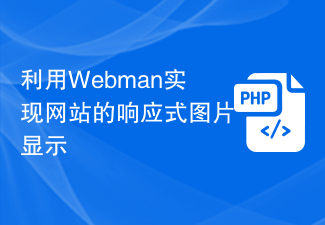Found a total of 10000 related content

How to use CSS to create a seamless scrolling image display bar effect
Article Introduction:How to use CSS to create a seamless scrolling image display bar. With the development of the Internet, image display has become an indispensable part of many website designs. The seamless scrolling image display bar effect can attract users' attention and improve the visual effect and user experience of the website. In this article, I will introduce you to how to use CSS to achieve a seamless scrolling image display bar effect, and provide specific code examples. The effect of achieving seamless scrolling of the picture display bar mainly relies on the animation properties and layout of CSS. Here are the steps to achieve this effect
2023-10-16
comment 0
1363

How to use JavaScript to achieve image lightbox effect?
Article Introduction:How to use JavaScript to achieve image lightbox effect? With the development of social media and web design, picture lightbox effects have become one of the common interactive effects in many websites. Image lightbox is an effect that displays an enlarged image in the center of the screen by clicking on it. It not only improves the user experience, but also better displays the details of the image. In this article, we will learn how to use JavaScript to implement a simple image lightbox effect. First, we need an HTML page
2023-10-18
comment 0
817

Use PHP functions to achieve web page image preview effects
Article Introduction:With the popularity of the Internet, more and more people have begun to publish articles, pictures and other content online. For website administrators and web designers, how to make the website more beautiful and easier to browse has become an issue that cannot be ignored. Among them, the picture preview effect is an important link. This article will introduce how to use PHP functions to achieve web page image preview effects. 1. What is the image preview effect? The picture preview effect means that when the mouse moves over the picture, the picture can be enlarged or certain information can be displayed. This effect is compared in the website
2023-06-15
comment 0
1583

JavaScript effect implementation
Article Introduction:With the continuous development and popularization of the Internet, websites are paying more and more attention to user experience, and JavaScript has become an indispensable part of website development. It can bring various cool effects and powerful interactive functions to the website, greatly improving the user experience and interactivity of the website. Let’s explore some common JavaScript effects below. 1. Carousel image effect Carousel image is a very common effect on websites. It can attract users' attention and can also display products, information and other content for the website. Pass in JavaScript
2023-05-17
comment 0
850


Methods and techniques on how to achieve the enlargement and reduction effect of images through pure CSS
Article Introduction:Methods and techniques on how to achieve the enlargement and reduction effect of images through pure CSS. In modern web design, the display and processing of images are a very important part. The zooming-in effect of images can add interest and interactivity to the visual presentation of the website. In this article, we will introduce how to achieve the zoom effect of images through pure CSS, and provide specific code examples. Use the transition attribute to achieve a smooth transition effect. To achieve the effect of zooming in and out of the image, we can use the transition attribute to
2023-10-24
comment 0
1205

How to implement image gallery using Vue?
Article Introduction:In today's Internet era, image display is an integral part of website design. How to effectively display images has become a problem that every website designer must solve. As a form of image display, picture gallery is widely favored by website designers for its good user experience and attractive visual effects. This article will introduce how to use Vue to implement a simple picture gallery. Step 1: The first thing to do in preparation is to introduce the required library files into the project. The two library files required in this article are Vue and Photoswipe
2023-06-25
comment 0
2174
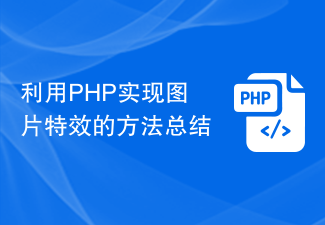
Summary of methods to achieve picture special effects using PHP
Article Introduction:Summary of methods for implementing picture special effects using PHP. With the rapid development of the Internet, picture special effects have become an indispensable part of web design. Whether it is the homepage of a website or a product display page, flexible use of image effects can improve user experience and page attractiveness. As a powerful back-end development language, PHP can easily process images and add special effects. This article will summarize some commonly used methods of using PHP to achieve image special effects and give specific code examples. Image cropping Image cropping is a common image processing need
2023-09-13
comment 0
1384

How to create an image carousel with focus effect using jQuery
Article Introduction:How to use jQuery to create a carousel of images with focus effect. In web development, carousels are one of the common elements that can add visual effects and user experience to the website. This article will introduce how to use jQuery to create an image carousel with a focus effect, so that the images have a zoom effect when switching, improving the visual appeal of the page. 1. Preparation Before starting, we need to prepare the following resources: some pictures to be displayed, HTML structure, CSS style, jQuery library. In the HTML file, we need to create
2024-02-27
comment 0
1341

How to use simple code to achieve adaptive display of images? (css code example)
Article Introduction:When building a website, it is basically required that the website has an adaptive effect, so implementing image adaptation is a very important operation. The display of a picture is inseparable from the two values of width and height. First, we need to understand the relevant knowledge points about the image width and height attributes in CSS.
2018-08-11
comment 0
13776

Tutorial on using CSS to implement responsive image automatic carousel effect
Article Introduction:With the popularity of mobile devices, web design needs to take into account factors such as device resolution and screen size of different terminals to achieve a good user experience. When implementing responsive design of a website, it is often necessary to use the image carousel effect to display the content of multiple images in a limited visual window, and at the same time, it can also enhance the visual effect of the website. This article will introduce how to use CSS to achieve a responsive image automatic carousel effect, and provide code examples and analysis. Implementation ideas The implementation of responsive image carousel can be implemented through CSS flex layout. exist
2023-11-21
comment 0
2095

Tips and methods for using CSS to achieve special effects for image display
Article Introduction:Tips and methods for using CSS to achieve special effects for image display. Whether it is web design or application development, image display is a very common requirement. In order to improve the user experience, we can use CSS to achieve some cool image display effects. This article will introduce several commonly used techniques and methods, and provide corresponding code examples to help readers get started quickly. 1. Picture zoom special effects Zoom mouse hover effect When the mouse is hovering over the picture, the interactivity can be increased through the zoom effect. The code example is as follows: .image-zoom{
2023-10-24
comment 0
2325

How to achieve image transparency/opaque effect in CSS
Article Introduction:CSS image transparency and opacity is one of the commonly used techniques in web development. By processing images with transparency, you can make your website more beautiful and professional, and enhance the visual effects and user experience of your website. In this article, we will introduce in detail how to achieve the transparent and opaque effect of images in CSS. 1. Introduction to CSS Image Transparency Transparency is a property in CSS3 that can set the transparency of elements and their backgrounds to show or hide elements or backgrounds. Element transparency can be set through the opacity attribute. It is worth noting that this
2023-04-24
comment 0
2524
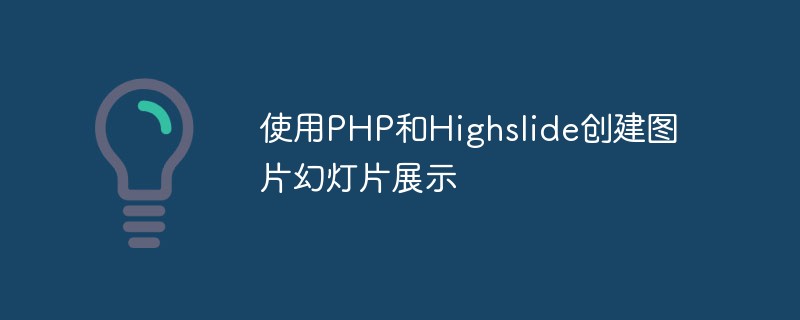
Create an image slideshow using PHP and Highslide
Article Introduction:With the development of Internet technology, the display effect of the website is becoming more and more important. Pictures are common elements on pages and are often used on websites to display products, services or company information. However, if it is just a simple static image display, it cannot attract the user's attention. Therefore, it is very necessary to implement dynamic display of images on the website to make users more interested in browsing. This article will introduce how to use PHP and Highslide to create a picture slideshow. Highslide is a high-quality JavaScript image bomb
2023-05-11
comment 0
1649
A simple jQuery image annotation effect with source code download_jquery
Article Introduction:We will see such applications on some e-commerce websites and home furnishing websites. Multiple products are displayed in one picture. Clicking on each product will pop up a brief introduction to the corresponding product, including price, etc., which greatly improves the user experience. , today we will share with you how to use the jQuery plug-in to achieve this effect through an example.
2016-05-16
comment 0
1677
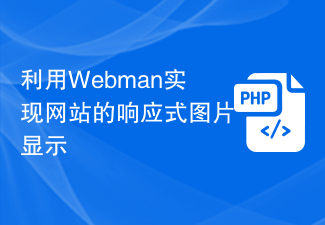
Use Webman to implement responsive image display on the website
Article Introduction:Use Webman to implement responsive image display on the website. With the development of the mobile Internet, more and more users access websites through mobile devices. On mobile devices, due to differences in screen size and resolution, traditional fixed-size images may not be displayed perfectly, resulting in a degraded user experience. In order to improve user experience, we can use Webman (a set of tools for processing images provided by WebP Lab) to implement responsive image display on the website. Webman is a post-processing tool based on WebP.
2023-08-13
comment 0
987