Found a total of 1 related content
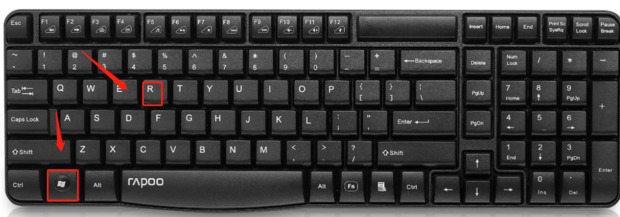
How to change the background of the password input interface in win7? Tutorial on modifying the background of the login interface in win7
Article Introduction:Many friends who use the win7 system, the background they see on the login interface is the system's own. Many people want to change it to their favorite photo as the background, but they don't know how to do it. Today, the editor of the win7 tutorial will share it with you. Let’s take a look at how to set it up. I hope the things shared on the PHP Chinese website today can help everyone solve the problem. How to change the background of the password input interface in win7 1. Press the Win+R keys at the same time to open Run. 2. Enter “regedit” and click OK. 3. In the directory tree on the left, click the path HKEY_LOCAL_MACHINE\SOFTWARE\Microsoft\Windows\CurrentVersion\Authentication\Lo
2024-09-09
comment 0
638