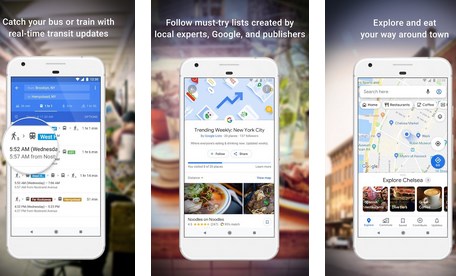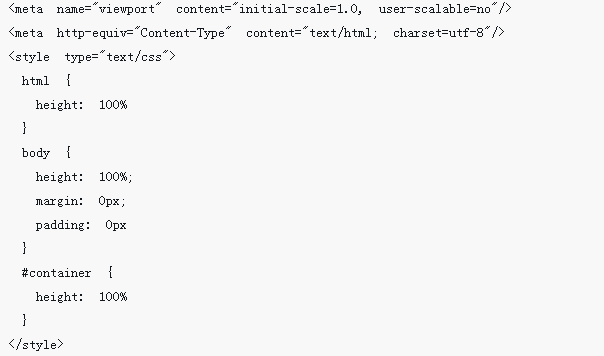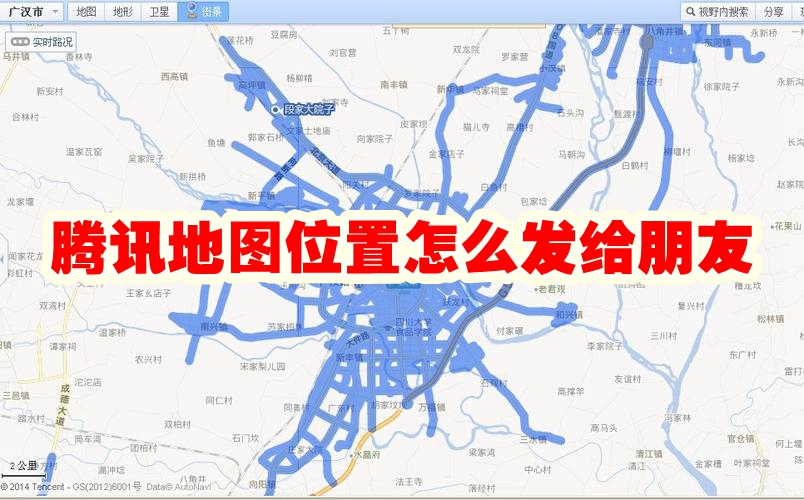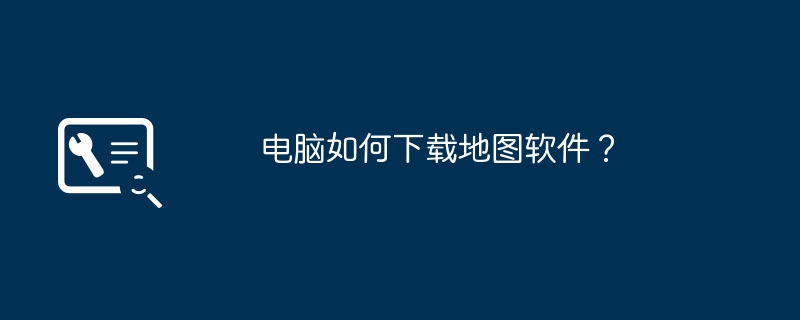Found a total of 10000 related content

How to download offline maps from Baidu Maps How to download offline maps from Baidu Maps
Article Introduction:How to download Baidu Maps offline maps? You can download offline maps on Baidu Maps. After downloading, you can use the maps without an Internet connection. Many friends still don’t know how to download Baidu Maps offline maps. The following is a summary of how to download Baidu Maps offline maps. Let’s take a look. How to download Baidu Map offline map 1. Find the function bar and open the Baidu Map APP. Slide the search bar upward to enter the function page. 2. Click to enter more. On the function page, click more option 3. Find the offline map. Find the offline map option on the more page. 4. Download map. Enter the offline download page and select the city map you need to download.
2024-07-01
comment 0
1814
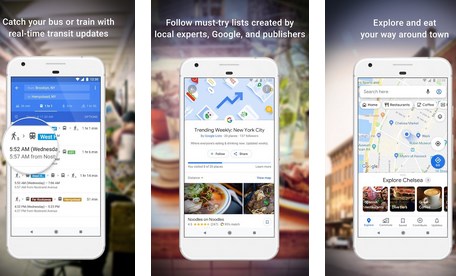
Instructions for using Google Maps offline map
Article Introduction:How to use Google Maps offline map? The Google Maps APP is very rich in functions. For example, it supports offline map functions and can also use map services offline. The following editor brings you a guide for using Google Maps offline maps. Please take a look. 1. Click your avatar in the upper right corner of the page 2. Select the [Offline Map] function on the personal account page 3. Select your own map. You need to download the map in advance before you can use the offline map function 4. After finding the map, click Download and wait for the map download to complete 5. Finally, you can see the downloaded map in the list of offline map pages, click to use it
2024-03-19
comment 0
1247

How to use third-party map components for map display in Vue projects
Article Introduction:How to use third-party map components for map display in Vue projects In modern web development, map display has become an indispensable part of many projects. In Vue projects, how to use third-party map components for map display is a very common requirement. This article will address this issue, explain how to use third-party map components in Vue projects, and give specific code examples. First, we need to choose a suitable third-party map component. Currently, there are many mature map components on the market to choose from.
2023-10-09
comment 0
1318

How to set the map size of Baidu Maps How to adjust the map size of Baidu Maps
Article Introduction:How to set the map size of Baidu Map? You can adjust the map size at any time on Baidu Map to facilitate viewing the map yourself. Many friends still don’t know how to set the map size of Baidu Map. Here is a summary of how to adjust the map size of Baidu Map. Let’s take a look. How to set the map size of Baidu Map 1. Click Settings and click Settings in the upper right corner of the map; 2. General Settings. Click General Settings in Settings; 3. Display Size Settings. Click Map Display Size Settings in the interface; 4. Adjust the size to your liking in the interface. Just the size;
2024-07-02
comment 0
971
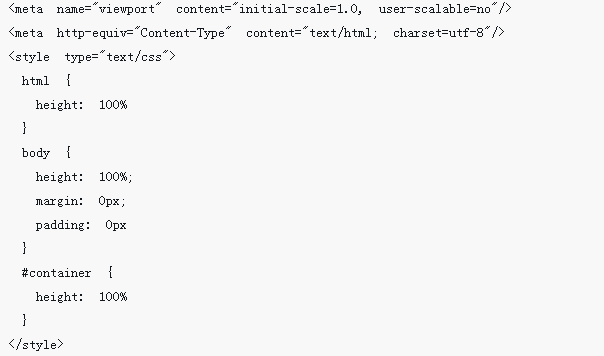
Implementation of map grid
Article Introduction:This time I will bring you the implementation of the map grid and what are the precautions for the implementation of the map grid. The following is a practical case, let's take a look.
2018-03-23
comment 0
2709

How to make a map route on Amap. How to make a map route on Amap.
Article Introduction:As a widely used navigation application, Amap not only provides rich map information and real-time traffic data, but also supports users to create map routes. The following is a detailed introduction to the method of making map routes in Amap to help you easily create Personalized travel plans, by learning these methods, you will be able to make better use of Amap and improve travel efficiency and convenience. Share the method of making map routes on Amap. 1. First open the Amap APP and click on the more tool options below, as shown in the figure below. 2. Then click the DIY map option above, as shown in the picture below. 3. Then click the Create Map option below, as shown in the figure below. 4. Click on the production route below, as shown in the picture below. 5. Finally enter the route information, as shown in the figure below
2024-07-12
comment 0
482
PHP method to calculate the distance between Baidu map coordinates Baidu map bus query Baidu map api Baidu map route query
Article Introduction:Baidu map, method: PHP method to calculate the distance between Baidu map coordinates: This article describes the example of PHP method to calculate the distance between Baidu map coordinates. Share it with everyone for your reference. The details are as follows: The following is the code on the Internet. Some modifications need to be made when using it. The first function is to obtain the range. The parameters are latitude, longitude and radius. The second function is to calculate the coordinate distance <phpdefine('PI' ,3.1415926535898);define('EARTH_RADIUS',6378.137);//Calculate range, you can search user function GetRange($lat,
2016-07-29
comment 0
1561

"Fire Sky" Golden Springtail Lair Map Guide
Article Introduction:Do you know the guide to the golden springtail lair map in "Fire Sky"? Many people still don’t know how to navigate the Blazing Sky Golden Springtail Lair map guide. The editor has compiled this chart. If you are interested in sharing this detailed chart, don’t miss it. Players can refer to it. Blazing Sky Golden Springtail Lair Map Guide 1. Golden Springtail Lair B1 Map 2. Golden Springtail Lair B2 Map 3. Golden Springtail Lair B3 Map 4. Golden Springtail Lair B4 Map 5. Golden Springtail Lair B5 Map
2024-03-20
comment 0
991


How to view Baidu Maps 3D real-life map
Article Introduction:Baidu Maps has a 3D real-life map function, so how to view the 3D real-life map? Users need to find more options in My, and then find the 3D map in it to view the map. This introduction to the method of viewing 3D real-life maps can tell you how to set it up. The following is a detailed introduction, so take a look. Baidu Map usage tutorial How to view the 3D real-life map of Baidu Map Answer: Go to My-More-3D Map Specific method: Mobile version: 1. First, click My on the lower right. 2. Find more functions inside. 3. Click on the 3D real scene to use it. Web version: 1. First, you need to enter https://map.baidu.com to enter the web version. 2. Click View method in the lower right corner.
2024-02-23
comment 0
1504

map Tag in HTML
Article Introduction:Guide to map Tag in HTML. Here we discuss syntax and the top 5 attributes of map Tag in HTML along with examples to implement the map tag.
2024-09-04
comment 0
862

iOS 17 Apple Maps: Secret tips for exploring offline map features
Article Introduction:iOS17 has many features, and Apple Maps has added many new features in this update. One of the most practical features is the offline map function. This time I will introduce to you the use of AppleMaps offline maps. Advantages of Offline Maps The biggest worry when traveling is that the mobile phone data speed is too slow or there is no signal, so Google Maps navigation cannot be used. Apple Maps in iOS 17 has a new offline map function. Even if users have no data or sometimes in order to save data, they can use WiFi to download maps of designated areas before departure, so that they can use Apple Maps even if there is no data. How to use offline map 1: Select your Profile icon in the lower right corner and click "Offline Map" in the menu
2023-09-19
comment 0
1284

How to enable offline map mode on Amap. How to enable offline map mode.
Article Introduction:In the Amap software, players can enter the destination they want to go to in the search box, then click on the navigation and the route will appear below. How to drive when there is no Internet? Users can turn on offline maps. So how to turn on the offline map mode? Here is the method of turning on the offline map mode compiled by the editor. If you are interested, you can take a look. How to turn on the offline map mode of Amap? Answer: Homepage - Offline Map - City List - Offline Map 1. First open Amap, enter the main interface and slide up, as shown in the figure. 2. Find common tools and click on offline map, as shown in the figure. 3. On the city list page, find the corresponding city offline map. 4. Finally, in the pop-up page, select "Confirm to open".
2024-07-15
comment 0
353

Map visualization using Mapbox in PHP
Article Introduction:Mapbox is a popular map visualization tool that provides rich map styles and data visualization functions. In this article, we'll cover how to use Mapbox for map visualization in PHP. Step 1: Create a Mapbox account First, we need to register an account on the Mapbox official website. After registration is completed, we can create a new map project in MapboxDashboard. In the project, we can choose different map styles, add data sources and layers, etc. No.
2023-06-19
comment 0
1082
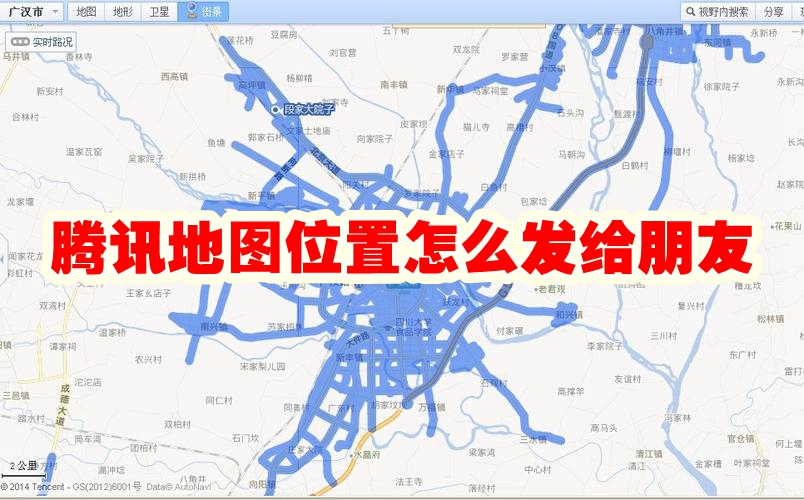
How to send Tencent map location to friends How to send Tencent map location
Article Introduction:How to send Tencent map location to friends? You can send your location to friends on Tencent Maps, and you can also search for your destination and send the target location to friends. Many friends still don’t know how to send Tencent map location to friends. Here is a guide on how to send Tencent map location to friends. Let’s take a look. How to send Tencent map location to friends 1. Enter the mobile phone desktop and click on Tencent Map. 2. Enter Tencent Maps and click on More Options. 3. Enter more options and click location sharing.
2024-06-27
comment 0
779

Where to set up Baidu Map etc.
Article Introduction:Where to set up Baidu Map etc? You can set up etc in Baidu Map APP, but most users don’t know how to set up ETC services. Next is the graphic tutorial on Baidu Map etc setting method brought by the editor for users who are interested. Come and take a look! Baidu Map usage tutorial Where to set up Baidu Map etc. 1. First open Baidu Map APP and enter the main page; 2. Then on the main page, click the [Travel] button on the left at the bottom to select; 3. Then jump to the travel service page , select [Driving] service; 4. Finally, on the border page of the car owner service, find [etc] to set it.
2024-03-19
comment 0
863
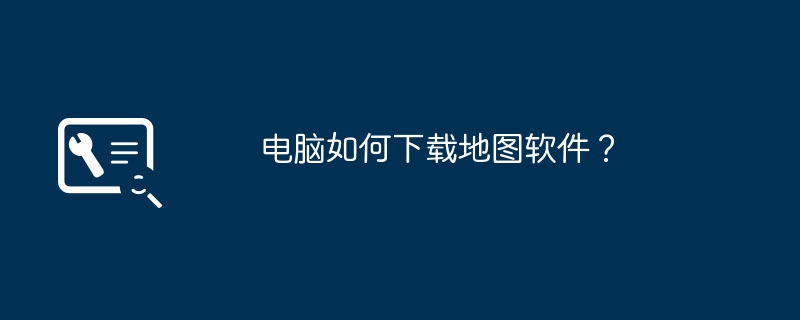
How to download map software on computer?
Article Introduction:1. How to download map software on the computer? Download 360, then search for maps in the 360 software market, and select the appropriate software to download. 2. Computer version of map navigation software Detailed evaluation of computer version of map navigation software In today's era of increasing reliance on smartphone navigation, many people may ignore the existence of computer version of map navigation software. However, for user groups who require larger screens, more complex operations, and more accurate display of map information, the computer version of map navigation software still has irreplaceable advantages. Today we will conduct a detailed evaluation of several well-known computer map navigation software to help you understand the characteristics, advantages and disadvantages of each software. Baidu Map Baidu Map, as the leading map service provider in China, naturally has its own computer version of map navigation software. Hundred
2024-08-18
comment 0
539

Label acquisition problem in weakly supervised learning
Article Introduction:The label acquisition problem in weakly supervised learning requires specific code examples. Introduction: Weakly supervised learning is a machine learning method that uses weak labels for training. Different from traditional supervised learning, weakly supervised learning only needs to use fewer labels to train the model, rather than each sample needs to have an accurate label. However, in weakly supervised learning, how to accurately obtain useful information from weak labels is a key issue. This article will introduce the label acquisition problem in weakly supervised learning and give specific code examples. Introduction to the label acquisition problem in weakly supervised learning:
2023-10-08
comment 0
1106

How to make a map route on Amap_How to make a map route on Amap
Article Introduction:1. First enter the Amap software on your mobile phone and click on the more tool options below. 2. Then click the DIY map option above. 3. Click the Create Map option below. 4. Then click on the production route below. 5. Finally enter the route information.
2024-04-01
comment 0
1620