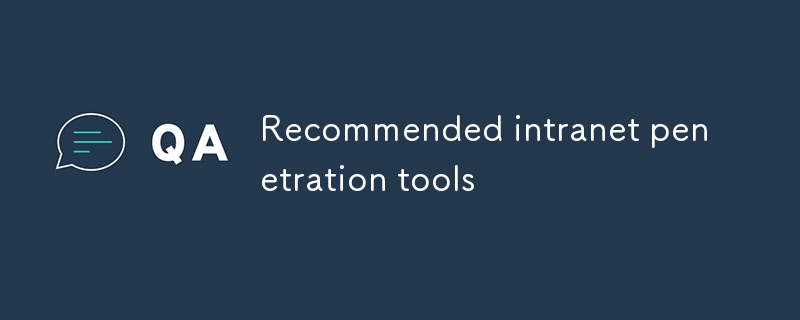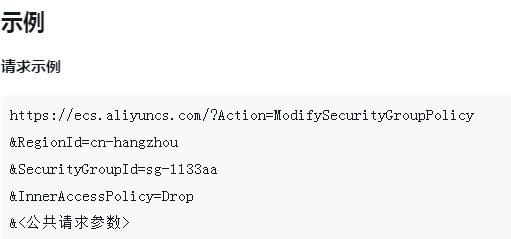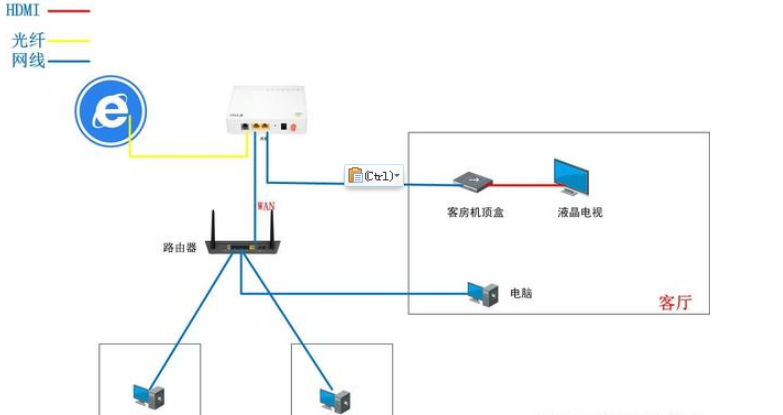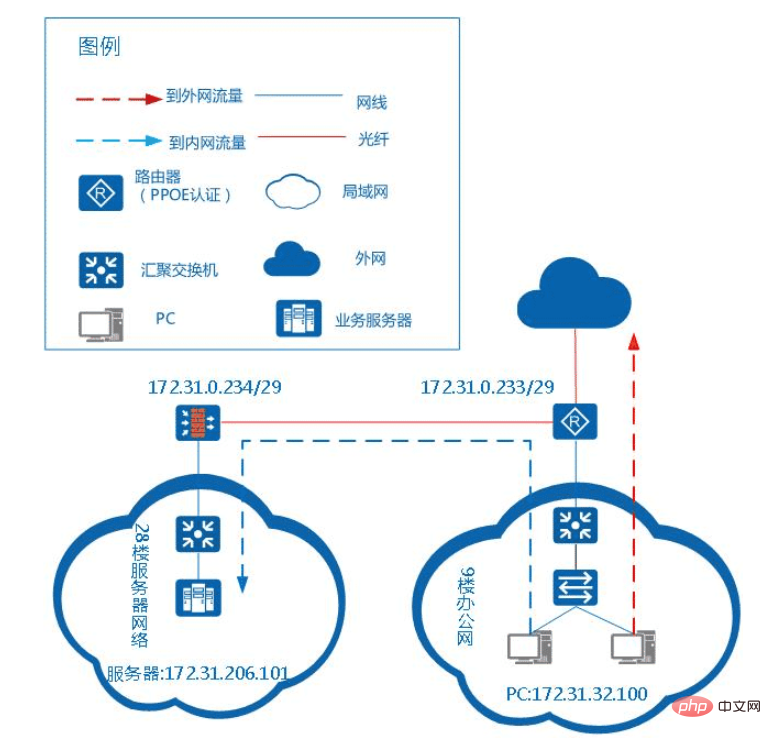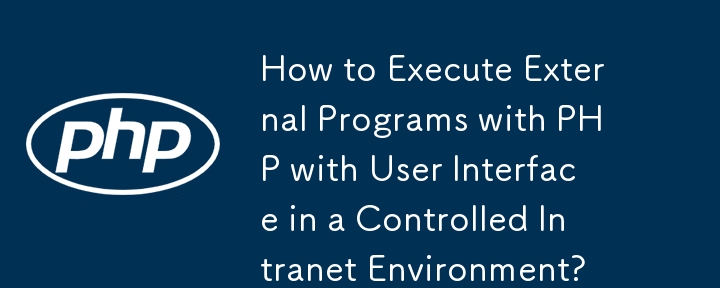Found a total of 10000 related content

How to control intranet security?
Article Introduction:Intranet security is an aspect that cannot be ignored in enterprise information security. I often hear network security personnel say that it is difficult for external hackers to enter the corporate intranet, but accidental or malicious operations by internal employees account for the majority of corporate information leaks. Enterprises need to control intranet security to ensure corporate information security and property security. 1. Understanding intranet security threats Before controlling intranet security, we need to understand the threats to intranet security. Intranet security threats mainly come from internal employees and external hackers. Insider threats mainly include: unexpected operations Insider operations
2023-06-11
comment 0
1457

Intranet deployment golang
Article Introduction:Within the enterprise, in order to ensure data security, many companies will choose to build their own intranet environment. As a very popular programming language now, golang also needs to be deployed within the enterprise's intranet to ensure data security. In this article, we will introduce how to deploy the golang environment and perform golang programming in the corporate intranet environment. 1. Preparation Before starting, we need to understand some basic knowledge: - Go language source code and compiler download address: https://golang.org/
2023-05-16
comment 0
628

What can I do with intranet penetration?
Article Introduction:Intranet penetration can remotely access intranet devices, external networks access intranet services, LAN game connections, cloud servers access intranet resources, remote debugging and maintenance, and LAN file sharing. Detailed introduction: 1. Intranet penetration allows users to access devices in the internal network through the external network; 2. Through intranet penetration, services in the internal network can be exposed to external network access; 3. Intranet penetration can Allow multiple devices to play online games on the same LAN; 4. Enterprises or individuals deploy resources in the internal network on the cloud server, which can be accessed on the cloud server, etc.
2023-08-11
comment 0
3662

Discuss whether the GitLab intranet environment is secure enough
Article Introduction:Is intranet GitLab safe? GitLab is a very popular and useful platform in software development and collaboration. Due to its open source freedom and customizability, many organizations choose to use it to host their code. However, some developers are concerned about whether the GitLab intranet environment is secure enough. Let's explore this question. First of all, to understand the security of the intranet environment, you need to understand the difference between the internal and external networks. The intranet is a private network environment that is only accessible to people within the organization. In contrast, the external network is a public network and can be accessed by users around the world
2023-04-06
comment 0
1339

Research on intranet intrusion detection technology based on deep learning
Article Introduction:As network attacks become increasingly complex and concealed, intranet security issues are increasingly attracting people's attention. Intranet intrusion detection technology is an important means to ensure corporate network security. Traditional intrusion detection technology mainly relies on traditional means such as rule libraries and feature libraries. However, this method has problems such as high missed detection rate and high false alarm rate. Intranet intrusion detection technology based on deep learning has become an important way to solve these problems. Deep learning is an emerging branch of artificial intelligence. It uses the human brain neural network as a model and iterates through learning from large amounts of data.
2023-06-11
comment 0
1036

How to use Java simulation to achieve intranet penetration into the black box?
Article Introduction:1. Introduction to intranet penetration From the perspective of a black box: Generally, personal computers, whether connected to WIFI or using a network cable, belong to the local area network. The external network cannot directly access your computer. Intranet penetration can allow Computers in your LAN realize external network access function. For example: you run a web service locally and the occupied port is 8080, then your local test is: //localhost:8080. But what if you want to share your services with a good friend? Yes, it is through intranet penetration. In fact, intranet penetration is a very complicated operation. The explanation on Baidu Encyclopedia is: intranet penetration, that is, NAT penetration. NAT penetration is performed to enable a certain
2023-05-08
comment 0
1507
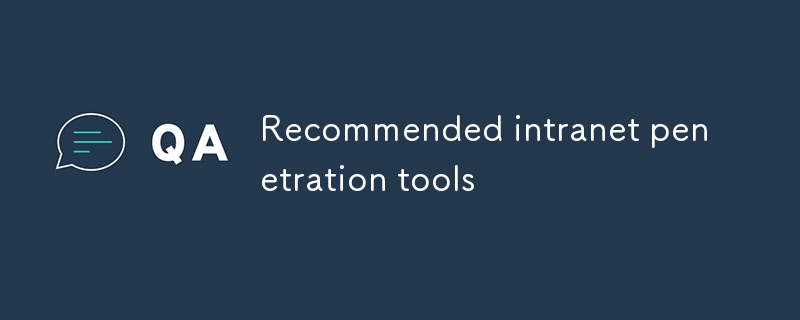
Recommended intranet penetration tools
Article Introduction:This article discusses the best intranet penetration testing tools and provides recommendations for choosing the most suitable option based on factors such as compatibility, scope, user interface, and budget. Both open-source and commercial tools are
2024-08-14
comment 0
928

Quickly build composer intranet code warehouse
Article Introduction:Below, the composer tutorial column will introduce to you how to build an intranet composer satis code warehouse with Docker. I hope it will be helpful to friends in need!
2021-08-03
comment 0
2905
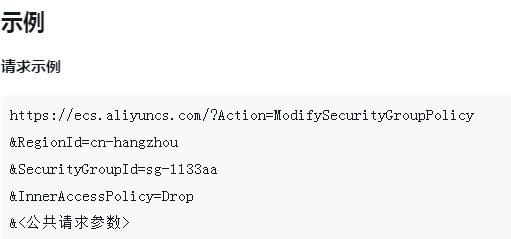
How to modify the security group intranet connectivity policy
Article Introduction:The content of this article is about how to modify the intranet connection policy of the security group. It has certain reference value. Friends in need can refer to it. I hope it will be helpful to you.
2018-09-25
comment 0
2735
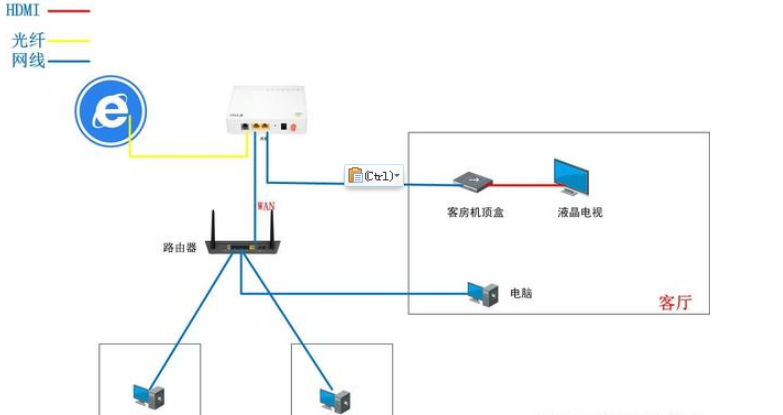
How to analyze intranet, public network and NAT
Article Introduction:When we build a weak current monitoring system, we cannot avoid dealing with IP addresses. For example, after cameras, NVRs, servers and other devices are installed, they need to be assigned IPs. Do you know this IP address? Today we will Let’s talk about what are intranet, public network and NAT address translation? 1. Definition of intranet, public network and NAT. Intranet is also called local area network. In terms of scope, intranet is a small part of the network, which generally refers to a specific environment. form a network, such as a network where multiple computers in a family are interconnected, or a large LAN in a school or company. The IPs of the intranet are generally 192.168.1.100, 192.168.0.100, 172.16.1.100&hellip
2023-05-22
comment 0
1979

phpstudy_pro and iis run at the same time, sharing port 80 access and intranet penetration solutions
Article Introduction:1. Project requirements: 1. Both the public network and the intranet server run phpstudy_pro and iis at the same time 2. The server shares port 80 to access the asp and php websites, uses the domain name to access the intranet server on the intranet, and can share port 80 for simultaneous access on the public network The public network server and the intranet server are connected to each other in an invisible way, so that external users cannot feel whether the website is on the intranet or the public network server. ...
2020-11-28
comment 0
269

phpstudy_pro and iis run at the same time, sharing port 80 access and intranet penetration solutions
Article Introduction:1. Project requirements: 1. Both the public network and the intranet server run phpstudy_pro and iis at the same time 2. The server shares port 80 to access the asp and php websites, uses the domain name to access the intranet server on the intranet, and can share port 80 for simultaneous access on the public network The public network server and the intranet server are connected to each other in an invisible way, so that external users cannot feel whether the website is on the intranet or the public network server. ...
2020-11-28
comment 0
281
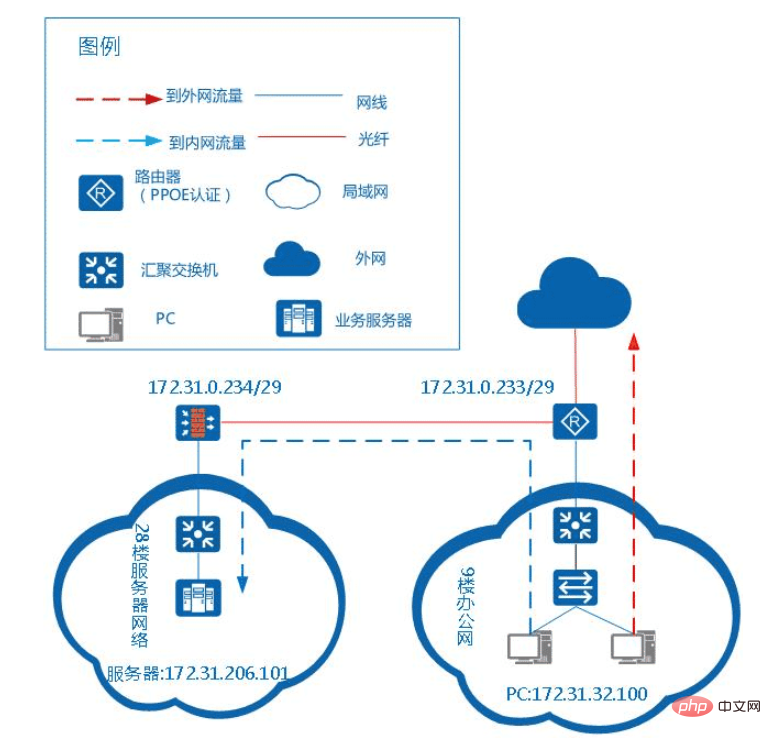
How to use nginx forward proxy to forward intranet domain names
Article Introduction:In the customer's intranet environment, ppoe dial-up is used to access the Internet. The provider is a secondary operator within the group. The network environment is relatively complex. The group's internal network and office network are interconnected using a static routing protocol. The general situation is as follows: It turns out that the customer accesses the production business. They are all accessed through IP addresses. As more and more production services are produced, customers now strongly require the use of domain names to access services. However, given the complexity of the intranet environment, it is difficult to deploy a domain name server, and it is also difficult to deploy access services. Later, I learned nginx and learned that nginx can implement forward proxy to forward domain names. Instructions: 1. Configure domain name resolution on Alibaba Cloud. For example, oa.xxxx.com, the resolution address is the intranet address 172.31.101.362, 172.
2023-05-15
comment 0
3860

How to recover your account when you forget your password in GitLab on the intranet
Article Introduction:It is very common for companies or organizations to use intranet GitLab for code hosting and management. However, sometimes we forget our GitLab account password for various reasons. This is a bit of a tricky problem, but it's not entirely unsolvable. In this article, we will discuss how to recover your account when you forget your password in GitLab on the intranet. Step 1: Reset Password The easiest way to forget your password in intranet GitLab is to reset it. However, before proceeding with a password reset, you need to ensure that you have sufficient permissions to operate on GitLab. The following is
2023-04-06
comment 0
2178


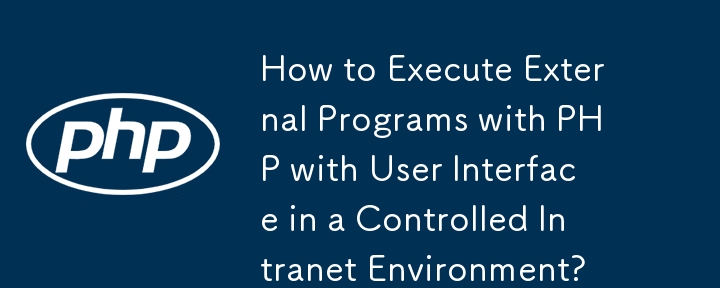


How to set up intranet dns to access the Internet
Article Introduction:When we use computers every day, DNS is very important when we want the computer to browse the web quickly. If the DNS is not set well, the Internet will be very slow. Now I will introduce to you how to set up DNS. How to set up intranet dns to access the Internet 1. Click Start, then click "Control Panel" 2. Click "Network and Sharing Center" 3. Click "Change Adapter Settings" 4. Right-click the local area connection and select Properties. 5. Select Internet Protocol (TCP/IP) here, and then click Properties. 6. Click "Use the following DNS server address" here and enter your DNS address.
2024-01-08
comment 0
1944