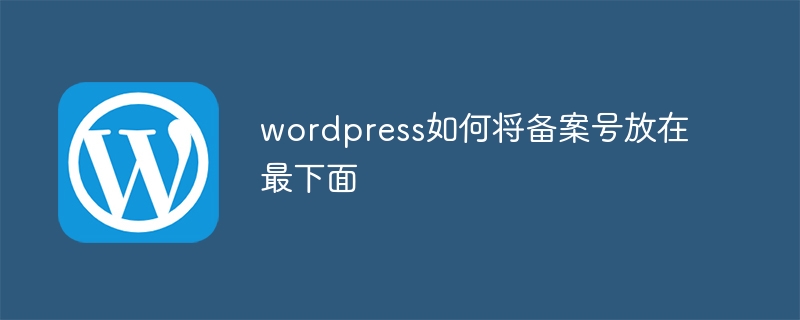Found a total of 10000 related content

what is wordpress website
Article Introduction:A wordpress website is a website built using the WordPress program. WordPress is a content management system that can set up your own website on a server that supports PHP and MySQL databases.
2019-07-12
comment 0
4620

How to check wordpress version
Article Introduction:Check the wordpress version through the file Readme.html. The wordpress website will have this file by default. This file is an introduction to wordpress. Or you can check it through the website management background. For example, you can check the WordPress version number in the lower right corner of the website background.
2019-07-11
comment 0
11167
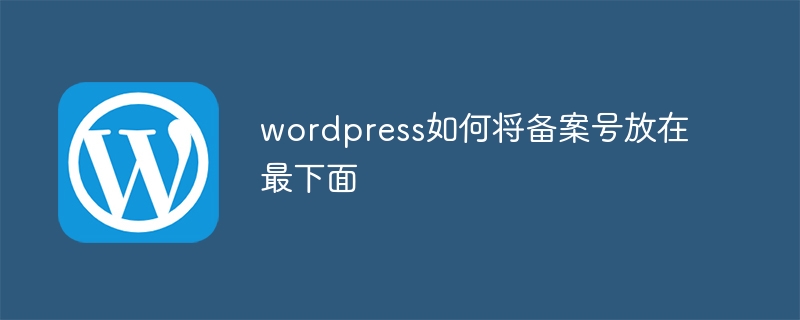
How to put the registration number at the bottom in WordPress
Article Introduction:How to put the registration number at the bottom of WordPress: Log in to the WordPress management area. Navigate to Appearance > Theme Editor. Select the theme you are using and open the "footer.php" file. Add the filing number code at the bottom of the footer file. Update the file and save changes. Open the website and check whether the registration number is correctly displayed at the bottom of the page.
2024-04-16
comment 0
1329

What does wordpress website mean?
Article Introduction:A wordpress website refers to a website built with wordpress. WordPress is a blog platform developed using PHP language. Users can set up their own website on a server that supports PHP and MySQL databases.
2019-07-18
comment 0
6065

Is secondary development of WordPress difficult?
Article Introduction:WordPress secondary development is very troublesome. You have to be familiar with the N number of hook functions in WordPress. The database design of wordpress, as well as its program structure, require secondary development, which is actually the application of various hooks and plug-in development.
2019-07-16
comment 0
4287

How to Chineseize wordpress plug-in
Article Introduction:How to Chineseize the wordpress plug-in: first install configure-smtp and enter the plug-in setting interface; then translate the original text one by one, and save it after the translation is completed; finally open the configure-smtp.php main file and add the load_plugin_textdom code.
2019-07-13
comment 0
6522
Has anyone used wordpress?
Article Introduction:Has anyone used wordpress before? How can WordPress create a data table? If it can be created, is there any way to operate the created data table? I used the following code. It is said online that it can be used in a plug-in. But I didn't use it...
2016-12-01
comment 0
960

Is anyone still using wordpress?
Article Introduction:Of course people still use wordpress. As a world-famous personal blogging platform, WordPress has gradually evolved into a content management system software. The excellent quality of its code is evident; and WordPress has the most powerful plug-ins and templates in the world, which is also a popular feature of WordPress.
2019-07-23
comment 0
4185

How to install wordpress download
Article Introduction:WordPress Download and Installation Guide: Download the WordPress installation package to your computer. Upload the installation package to the host (public_html/www directory). Create a database and record the database name, username and password. Access the website root directory and follow the installation wizard to enter database information and website details. After the installation is complete, log in to the management dashboard and start using WordPress.
2024-04-15
comment 0
450

How to communicate data between two wordpresses
Article Introduction:Methods for data interoperability between two WordPress sites: For example, if site B and site A share data, first open the wp_config file of site B, and then insert the code define('CUSTOM_USER_TABLE', 'wp_users') to achieve interoperability.
2019-07-15
comment 0
3284

WordPress 5.3 is expected to be released on November 12, 2019
Article Introduction:Below, the WordPress tutorial column will share with you the latest WordPress version update news. WordPress 5.3 is expected to be released on November 12, 2019. This will be the last major version update of the year and will bring some major improvements including new features, block editor improvements, and user interface updates.
2019-10-18
comment 0
2764

The whole process of WordPress theme production (1): basic preparation
Article Introduction:I think most friends who use WordPress like to try new themes, but they can’t always find one that suits them, which is very frustrating. So many people have come up with the idea of modifying existing themes or making a theme from scratch, but the question arises again, how to do it? After all, making a theme requires writing code. I believe many people get confused when they see the code.
2023-02-21
comment 0
2054

The solution to the WordPress page jump problem is revealed!
Article Introduction:The solution to the WordPress page jump problem is revealed! In the process of WordPress website development, page jump is a common requirement. Sometimes we need to redirect the user to another page after clicking a link or button, or dynamically jump to a different page based on the user's actions. In this article, we’ll explore some common WordPress page redirect issues and provide solutions and specific code examples for each situation. 1. Static page jump First, let’s solve the static page jump
2024-03-04
comment 0
954

What you need to know about WordPress security reinforcement!
Article Introduction:WordPress is currently one of the most popular website building platforms in the world and is widely used in various website types such as personal blogs, corporate websites, and e-commerce platforms. However, due to its wide application and open source nature, WordPress websites have also become targets of hackers. Therefore, in order to ensure the security of the website, WordPress must be hardened. This article will introduce some must-know methods of WordPress security hardening and provide specific code examples. 1. Update WordPress First
2024-02-29
comment 0
556

WordPress access abnormality? Practical methods to help you recover quickly!
Article Introduction:WordPress access abnormality? Practical methods to help you recover quickly! WordPress is currently one of the most popular content management systems in the world, and many websites choose to use WordPress to build their websites. However, sometimes various access abnormalities may occur when using WordPress, such as being unable to log in to the backend, slow page loading, or a white screen, etc. If you also encounter these problems, don’t worry, this article will introduce you to some practical methods to help you quickly restore WordP
2024-03-05
comment 0
1034

How to call an article from another website in wordpress
Article Introduction:The method for a WordPress website to call another WordPress website article: Create a new .php file in the root directory of the called WordPress website, write the called code, and then add the file URL through the code in the place to be called.
2019-07-20
comment 0
3593