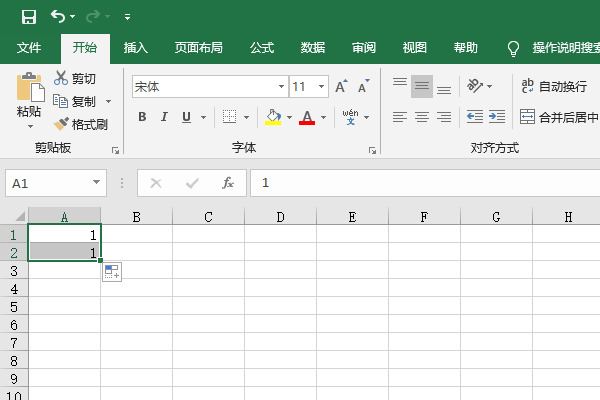Found a total of 10000 related content
java environment variable MYSQL environment variable setting method
Article Introduction:java environment variable: java environment variable MYSQL environment variable setting method: mysql environment variable setting (windows environment) 1. For command control, it is very convenient to operate under the cmd command, but sometimes it is necessary to execute mysql directly on the command line like this command, an error message like "mysql is not an internal or external command" will appear. The reason is that mysql is actually an exe file, which is stored in the myql installation path/bin. Therefore, the installation path of mysql needs to be configured in the path environment variable. In this way, you don’t have to cd to the mysql path every time; 2. Let’s try again after the settings are completed.
2016-07-29
comment 0
1070

How to turn off the personalized mini-game in wifi master key (setting method of personalized mini-game in wifi master key)
Article Introduction:How to turn off personalized mini games in wifi master key (wifi master key personalized mini game setting method) WiFi master key often recommends some personalized mini games and advertisements based on big data. Some users don’t want to see these advertisements but don’t know where to turn off the recommendations. , let the editor of PHP Chinese website give you a detailed introduction, let’s take a look. The first step to turn off the personalized mini-game with the WiFi master key: first open the WiFi master key, as shown in the picture. Step 2: Then click on the avatar in the upper left corner, as shown in the picture. Step 3: Then click Settings, as shown in the picture. Step 4: Then click on Smart Recommendation Settings, as shown in the picture. Step 5: Then click on personalized mini-game settings, as shown in the picture. Step Six: Final Cancel
2024-06-14
comment 0
533

How to cancel the desktop shortcut icon of 360 Mobile Assistant (360 Mobile Assistant desktop shortcut icon setting method)
Article Introduction:How to cancel the desktop shortcut icon of 360 Mobile Assistant (360 Mobile Assistant desktop shortcut icon setting method) Many users don’t like too many icons on the desktop, so they want to cancel the desktop shortcut icon of 360 Mobile Assistant but don’t know how to cancel it. The following is written by PHP Chinese The editor of the website will give you a detailed introduction, let’s take a look. The first step of how to cancel the desktop shortcut icon of 360 Mobile Assistant: Open 360 Mobile Assistant. Step 2: Click the menu icon button as shown. Step 3: Click Settings. Step 4: Click General Settings. Step 5: Uncheck "Show 360 Mobile Assistant icon on desktop" as shown in the picture. Step 6: Click Apply and OK.
2024-06-14
comment 0
392

12306 How to set up fingerprint payment How to set up fingerprint payment
Article Introduction:The ticket source provided in the 12306 app software is very sufficient. You can search and buy tickets online wherever you want to go. The speed is very fast and you don’t have to worry about not being able to buy tickets. You can find high-speed rail stations all over the country, and buying tickets makes traveling faster. The information of all travel users has been authenticated. You can enter the starting point and destination on the homepage, and you can also related trains and seats in different time periods. It is very fast to place an order with one click, and you can issue a ticket after completing the payment. Of course, you can also switch between different Payment method, whether it is password payment or fingerprint payment, is acceptable. Fingerprint payment is more convenient, fast and safe. People use it every day. Now the editor will provide 12306 users online with details on how to set up fingerprint payment. 1. Enter the railway 12306 page and click
2024-03-12
comment 0
563

How to set up Sohu Video QR code How to set up QR code
Article Introduction:In Sohu Video, QR code setting is a unique and practical function. When you set up the QR code, you first need to enter the specific settings area of Sohu Video and carefully look for the options related to the QR code. After finding it, you will see a series of operation instructions and interface displays. So how to set up the QR code? Follow us below to take a look. Sohu Video QR code setting method 1. First open the Sohu Video software. After entering the homepage, you can switch to different pages. Here, click [My] in the lower right corner; 2. Then you can make many modifications in the My page. information, what we need to click is [Edit Information]; 3. Then when we come to the personal information page, we can view the nickname, ID and other information, we click [
2024-06-13
comment 0
371

How to set up emergency contacts for Hello Travel How to set up emergency contacts for Hello Travel
Article Introduction:How to set up emergency contacts for Hello Travel? Emergency contacts can be set up on Hello Travel so that you can communicate quickly in more critical situations. Many friends still don’t know how to set up emergency contacts for Hello Travel. Here is a summary of how to set up emergency contacts for Hello Travel. Let’s take a look. How to set up emergency contacts for Hello Travel 1. First, open "Hello Travel" on your phone. 2. After entering the homepage, click "Taxi" at the top. 3. After entering the taxi-hailing page, click "Safety Center" on the lower left. 4. After entering the page shown in the picture below, find and click "Emergency Contact". 5. After entering the emergency contact page, click "Add Emergency Contact".
2024-06-27
comment 0
341

Genshin Impact Highest quality setting method
Article Introduction:How to set the highest image quality of Genshin Impact? At first, many people like to adjust the game image quality to the highest and clearest image quality. However, they find that the operation is a bit laggy and want to adjust it to a low image quality. Let’s take a look with the editor. How to set the image quality.
2024-07-31
comment 0
571

How to set the catalyst control center
Article Introduction:This article provides step-by-step instructions on installing, configuring, and troubleshooting the Catalyst Control Center, a software utility developed by AMD to optimize the performance of graphics cards based on AMD Radeon technology.
2024-06-24
comment 0
1268

How to set service password in China Unicom Mobile Business Hall How to set service password
Article Introduction:The steps to change the mobile phone service password in China Unicom Mobile Business Hall are: 1. Click the "★" icon in the upper left corner and follow the prompts to log in with your mobile phone number and service password; 2. After logging in, click "Service Password Change" and you will enter the password change page. interface, just enter the original password and new password according to the prompts.
2024-06-18
comment 0
1036

How to set the national server startup items of Dota2 'Recommended method to set the national server startup items of Dota2 game'
Article Introduction:For boys who like to play games very much, I believe you must be familiar with the Dota2 game. It is an online game launched by Valve and DotA leader IceFrog. It is a competitive game with multiplayer online confrontation. The game remains With the original unchanged style, more than a hundred heroes from the original version have been transplanted into the Dota2 game. It can be said to be a new engine version of the existing Dota. When many friends use the Steam platform to play Dota2 games, they will find that they have accidentally entered the foreign server of Dota2 instead of the Chinese server, and the network is also very stuck. So what should we do at this time? In fact, at this time we only need to modify the national server startup items of Dota2, so how to set it up?
2024-02-07
comment 0
1726

apache php setting method
Article Introduction:How to set up apache php: First download and decompress Apache24 to any disk location; then modify the default port and server name; then download and decompress PHP7 to any disk location; finally configure "php.ini" and test it.
2020-09-01
comment 0
5249

Lumen timezone time zone setting method
Article Introduction:When I was writing code using the Lumen framework today, it was my first time to experience Lumen. I encountered a problem. The time retrieved from the database was 8 hours slower than the TIMESTAMP time saved in the database. It was obvious that this was a time zone setting problem. I thought it was a problem. It can be solved in 1 minute, but I was wrong
2018-06-29
comment 0
1873

How to set header 1.5cm
Article Introduction:How to set the header 1.5cm: first open the word document that needs to be operated, click "Insert" on the toolbar; then find "Header and Footer", click "Header" and select the required header style in the drop-down menu ; Finally, enter "1.5 cm" after "Header Top Distance".
2021-04-19
comment 0
40892

How to set up automatic greeting for boss direct recruitment
Article Introduction:In Boss Direct, a job search and recruitment app, users can not only customize the terms of greeting, but also set up an automatic greeting reply function, thereby improving the efficiency of communication with potential employers. However, many users still don’t know how to set up their own automatic greeting function. For users who want to know more, this tutorial guide will introduce you in detail how to turn on the automatic greeting mode. For users who want to know, please come and follow. Let’s learn more about it in this article! How to set up automatic greetings for boss direct recruitment? Answer: [Boss direct recruitment]-[My]-[Setting icon]-[Greeting language]-[Enable greeting language]. Specific steps: 1. First open the boss direct recruitment software, go to the homepage and switch to the pages of Yes, Messages, and My.
2024-02-29
comment 0
876

'QQ Music' rotating cover setting method
Article Introduction:With the popularity of digital music, QQ Music, as a popular music player software, provides users with rich music resources and personalized setting options. Among them, setting the rotating cover function allows users to enjoy a more vivid and diverse visual experience while enjoying music. So, how to set the rotating cover on QQ Music? This article will introduce it to you in detail. How to set rotating cover in QQ Music? 1. Open [QQ Music] and click on the song currently playing below. 2. Click on the three small dots. 3. Click [Player Style]. 4. Click [Rotate Cover]. 5. Click [Finish].
2024-06-03
comment 0
613

OPPO Ace2 black screen gesture setting method
Article Introduction:1. How to enable it: First open [Settings]-[Convenient Assistance]-[Sleep Gestures]. 2. Setting method: Then click [Settings]-[Convenience Assistance]-[Sleep Gesture]-[Add a Black Screen Gesture].
2024-04-19
comment 0
545
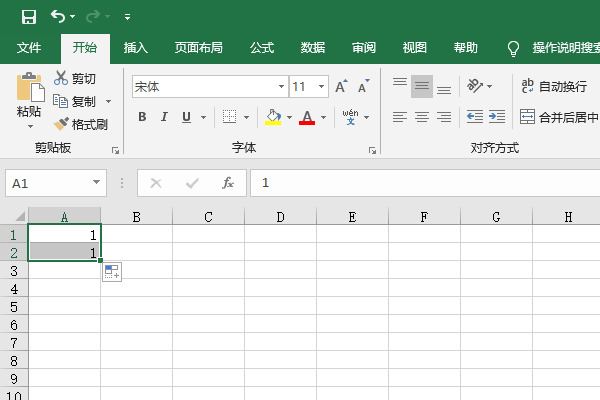
How to set excel serial number auto-increment setting method
Article Introduction:In Excel, you can automatically increment the serial number by pulling down the first sequence in the table, which is very convenient. However, recently some users discovered that when using this function in Excel, the serial number will not be incremented and remains the same as the first one. How to solve it? The editor below will share with you how to set up the excel serial number that cannot be automatically incremented. Method 1 1. Open EXCEL and select cell A1 for drop-down filling. 2. After completing a filling, a filling option will appear next to it, click to expand. 3. Select [Fill Sequence] in the expanded list. 4. Just pull down again. Method 2: 1. Open the table and right-click the cell that cannot be incremented. Select [Format Cells] in the pop-up menu. 2. Classify the numbers in [Number] into [
2024-08-27
comment 0
651

php mysql character set setting method
Article Introduction:How to set the php mysql character set: first open the corresponding PHP file; then modify the database connection information to "mysql_query("set names utf8");"; finally save the modification.
2020-08-08
comment 0
3265

'Watermelon Video' upload video proportion setting method
Article Introduction:With the increasing consumption of video content, how to stand out among many platforms has become the focus of creators. As a popular video sharing platform, Xigua Video’s video proportion setting is directly related to the audience’s viewing experience. This article will introduce in detail how to adjust the proportion of uploaded videos on Xigua Video to help creators create more attractive video content. How to adjust the proportion of uploaded videos in Xigua Video? 1. Open the Xigua Video APP on your mobile phone and enter the interface. Click "Send Video" in the option bar at the bottom of the home page to open it. 2. After entering the video publishing interface, click the "Upload Video" function below to enter. 3. After entering the video editing interface, you will see a "ratio" on the left side. 4. When the bottom of the page
2024-07-27
comment 0
1039

Super Human Chinese setting method introduction
Article Introduction:Super Human is a very fun chicken-eating game. The game is in English. Many players want to know how to set the Chinese language for the game, so today I will introduce how to set the Chinese version of Super Human. How to set up Chinese version of Super Human 1. First download the game Super Human and press the esc key after entering the game. 2. Then a screen will pop up, click on the second option. 3. Enter the language setting bar and select "Simplified Chinese" in the settings. 4. After the settings are completed, it will become Chinese subtitles, then click "Game Settings", find "Show Network Statistics" and click to enable. 5. After the modification is completed, when we enter the game, we can see that the language in the game has changed to Chinese characters.
2024-03-30
comment 0
972