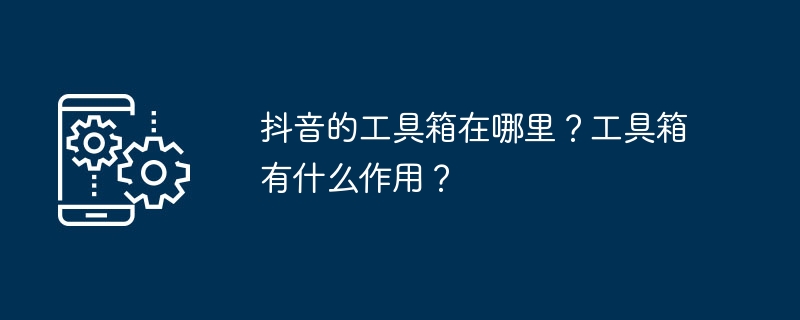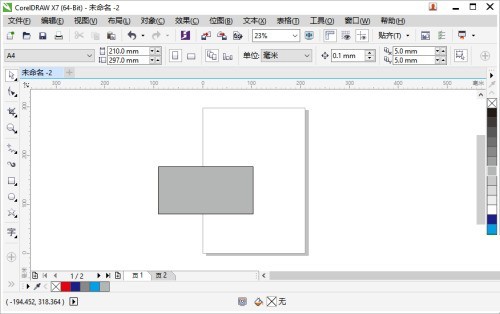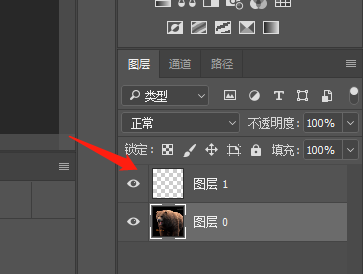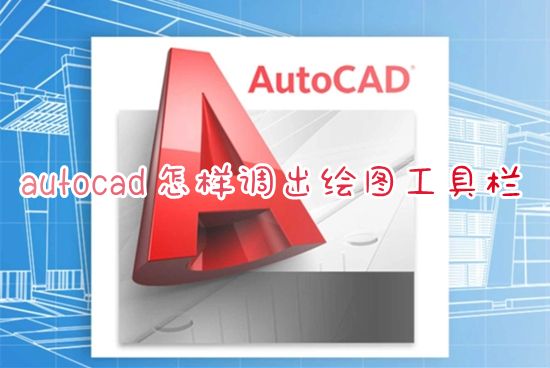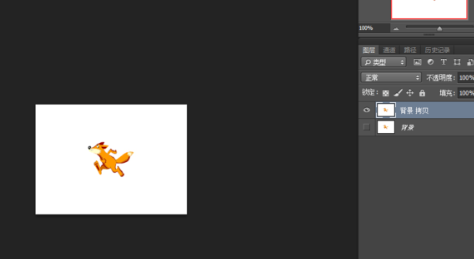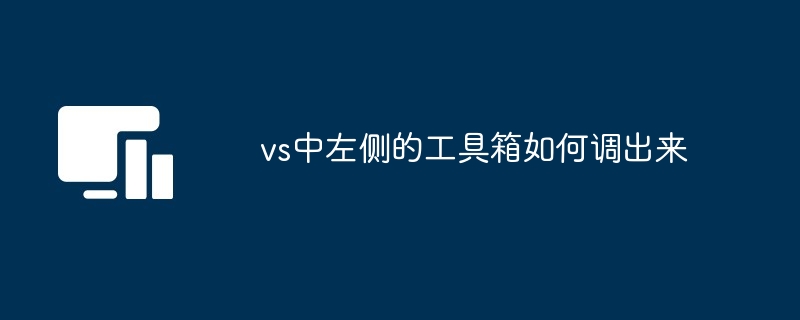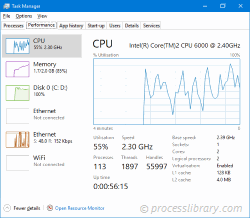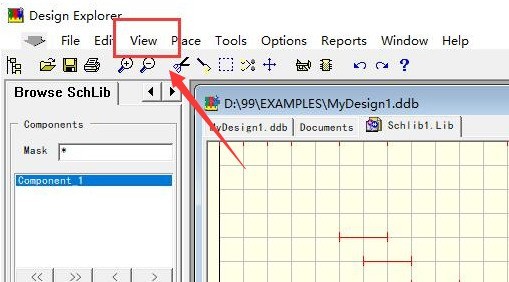Found a total of 10000 related content
php development tools PHP development tools
Article Introduction:PHP development tools: PHP development tools PHP development tools: 1. Design tool UML and related design tools - Argo UML UML drawing tool, supports PHP stub generation. (commercial spin off is Posideon) – Written in Java. - Umbrello UML UML drawing tool, supports PHP stub generation. Requires Unix/KDE. - Dia drawing tool that supports UML - Use AutoDia to generate PHP. -XMI 2 PH
2016-07-29
comment 0
1957

How to set the toolbar in Quark Browser How to set the toolbar
Article Introduction:When we set up Quark Browser’s toolbar, it’s like dressing up this smart digital companion. We enter the settings interface and explore the rich and diverse tool options one by one. So how to set up the toolbar? Follow us below to take a look. How to set up the toolbar: 1. Open the Quark browser and click the icon in the lower right corner. 2. Click Settings. 3. Click the toolbar. 4. Click Web Toolbar Style. 5. Select the toolbar style.
2024-06-02
comment 0
374
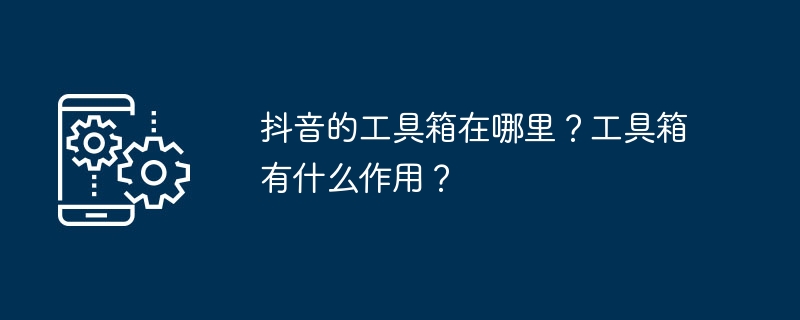
Where is Douyin's toolbox? What does the toolbox do?
Article Introduction:As a feature-rich short video platform, Douyin provides users with a variety of convenient tools to enhance the creation and sharing experience. Among these tools, toolbox is a very important feature that provides users with multiple options for editing and processing videos. Where is Douyin’s toolbox located and what does it do? Douyin's toolbox is located on the user's personal homepage and can be opened by clicking the "Toolbox" button in the lower right corner. The toolbox provides a rich set of features to enhance the user's video editing and processing options. In the toolbox, users can find the following options: 1. Editing tool: Users can use the editing tool to crop and trim the video to get the desired clip. 2. Filter: Users can choose different filter effects according to personal preferences to make the video more vivid and interesting
2024-05-05
comment 0
1067
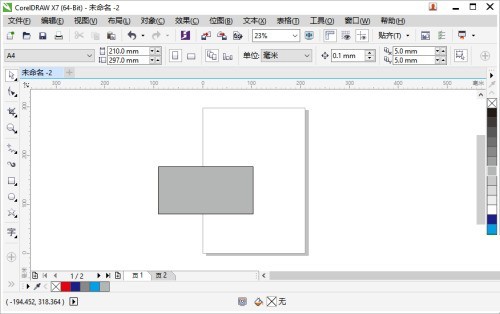

ps basic tool shortcut keys
Article Introduction:PS basic tool shortcut keys: 1. Move tool shortcut key [shift+v]; 2. Marquee tool shortcut key [shift+m]; 3. Lasso tool shortcut key [shift+l]; 4. Crop tool shortcut key [shift+c]; 5. Repair tool shortcut key [shift+j].
2020-05-13
comment 0
6475

How to use the PS Gradient Tool - How to use the PS Gradient Tool
Article Introduction:PS software is a software that many people use in their office work, so do you know how to use the PS gradient tool? The following is the method of using the PS gradient tool brought to you by the editor. Interested users can come and take a look below. 1. Open or create a new document: First, open Photoshop software and create a new document, or open an existing image file. Select the Gradient Tool: On the left side of the toolbar, locate the Gradient Tool (between the Rectangular Marquee Tool and the Paint Bucket Tool), and click to select it. 3. Set the gradient type: In the tool options bar, you can choose different gradient types. There are linear gradient, radial gradient, angular gradient and other options to choose from. Click the Gradient Type drop-down menu and select the gradient type you want. 4
2024-03-05
comment 0
1181

How to lock the toolbar in coreldraw coreldraw lock toolbar tutorial
Article Introduction:When using coreldraw, many friends don't know how to lock the toolbar. Below, I will bring you a tutorial on locking the toolbar in coreldraw. Don't miss it if you need it. How to lock toolbar in coreldraw? CorelDRAW Lock Toolbar Tutorial 1. First open CorelDRAW. 2. Then click "Window". 3. Finally, in the pop-up list, click the "Toolbar" option, and then click "Lock Toolbar" so that the toolbar is locked.
2024-07-31
comment 0
1155

Top AI Tools to Learn Coding: A Game-Changer for Aspiring Developers
Article Introduction:AI coding tools, best AI tools to learn coding, GitHub Copilot, Kite, Codex by OpenAI, coding assistants, learn to code AI tools, beginner coding tools, AI-powered coding platforms, AI tools for developers.
In today’s fast-paced tech world, learning
2024-09-19
comment 0
564
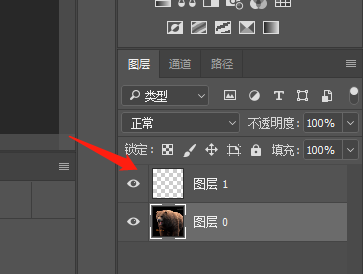
How to use ps stamp tool How to use ps stamp tool
Article Introduction:Recently, many friends have asked the editor how to use the PS stamp tool. Next, let us learn all about how to use the PS stamp tool. I hope it can help everyone. How to use ps stamp tool? How to use the PS stamp tool 1. Open the material picture with PS software, click on the layer on the right to copy a new layer (as shown in the picture). 2. Use the stamp tool to erase the words "love" and "moving" in "Love Animals", find "Stamp Tool" in the menu on the left, and click "Clone Stamp Tool" (as shown in the picture). 3. Call up the clone After the stamp tool, the row above the canvas is its property bar. Here we set the size of the brush of the imitation stamp tool (as shown in the picture). 4. After setting the brush size, move the mouse to the area that needs to be cleared.
2024-08-16
comment 0
407

How to customize the toolbar of IDM Downloader How to customize the toolbar of IDM Downloader
Article Introduction:Many users are using IDM Downloader, but do you know how to customize the toolbar of IDM Downloader? Below, the editor will bring you the method of customizing the toolbar of the IDM downloader. Let us take a look below. How to customize the toolbar of IDM downloader? How to customize the toolbar of IDM Downloader: First, double-click the IDM Downloader icon on the desktop to start IDM. Then click "View" on the toolbar, then click "Toolbar", then click on the custom toolbar. Click the Add button to add a new one. Select a tool in the list and click Move Up or Move Down to change the order of tool icons on the toolbar.
2024-08-06
comment 0
606
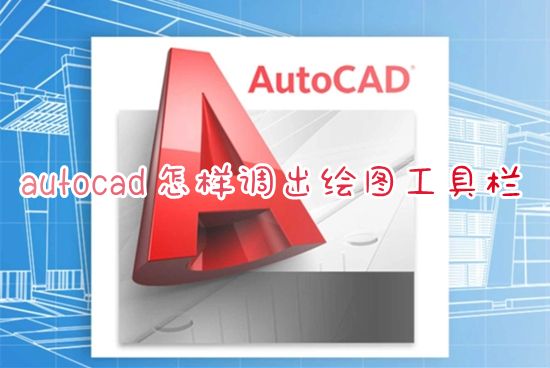
How to open the drawing toolbar and left toolbar in AutoCAD
Article Introduction:Recently, the editor has received a lot of private messages in the backend. Many friends don’t know much about some operations when using CAD. Some friends asked the editor how to bring up the drawing toolbar in autocad. Don’t worry, this site is omnipotent. The editor has prepared for you how to quickly bring up the left toolbar in CAD. The details are in the article below. Come to this site to take a look. How to bring up the drawing toolbar in AutoCAD? The specific steps are as follows: 1. Open the CAD application and enter CAD; 2. After entering, as shown in the figure, the left toolbar disappears; 3. At this time, click the tool option above; 4. Select Toolbar - AutoCADLT from the drop-down menu; 5. Find Drawing under AutoCADLT and click
2023-12-31
comment 0
4116

How to bring up the toolbar in cdr x6 Tutorial on how to bring up the toolbar in cdr x6
Article Introduction:1. First open cdrx6 on your computer and you will find that the left toolbar is missing. 2. Then find the window menu on the cdrx6 menu bar. 3. Then click the Window menu and find the Toolbar option in its drop-down menu. 4. Click Toolbar Options and find Toolbox Options in its sub-menu. 5. Finally, click the Toolbox option and the toolbar on the left will appear.
2024-06-02
comment 0
762
PHP tools
Article Introduction:PHP tools
2016-07-25
comment 0
3149
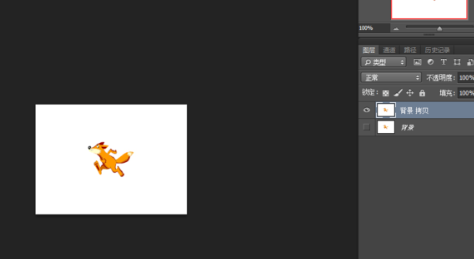
How to use ps eraser tool How to use ps eraser tool
Article Introduction:Many friends now use the PS software, but many of them still don’t know how to use the PS eraser tool. Today I will introduce in detail all the tutorials on how to use the PS eraser tool. I hope it can help everyone. How to use ps eraser tool? How to use the PS eraser tool 1. Cut out pictures 1. Open the picture, copy the layer, and close the background layer (as shown in the picture); 2. Open the "Eraser Tool--Magic Eraser" and click on the white background. Quickly clear pictures with a single color background to achieve the purpose of quickly cutting out pictures (as shown in the picture); 2. Dissolve pictures 1. Open two pictures, drag one of them in, and copy the layer (as shown in the picture); 2. Open the "Eraser Tool", adjust the hardness, size and flow, and erase the edge of one of the pictures.
2024-08-16
comment 0
1139
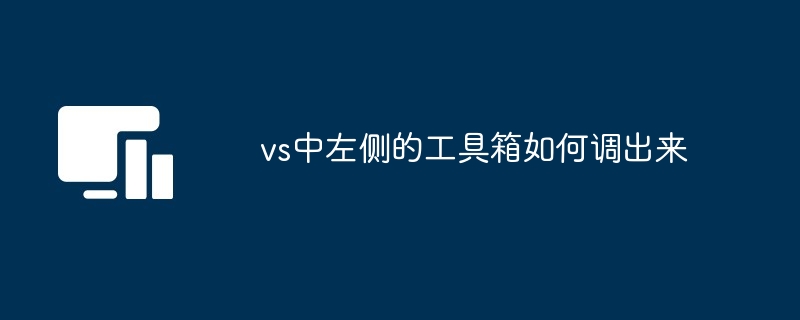
How to bring up the toolbox on the left side of VS
Article Introduction:To bring up the left toolbox in Visual Studio, click View > Toolbox. The toolbox contains the following sections: General, Data, Layout, Menus & Toolbars, Other Languages, Installed Items. To use the toolbox, drag a control or component from the toolbox and drop it on the designer surface.
2024-05-09
comment 0
646
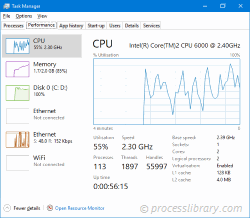
dimensiontool(ver_2).dll - What is dimensiontool(ver_2).dll?
Article Introduction:What is dimensiontool(ver_2).dll doing on my computer?
Corel Graphics Applications Dimension Tool Library This process is still being reviewed.
Non-system processes like dimensiontool(ver_2).dll originate from software you installed on your sys
2024-11-03
comment 0
854
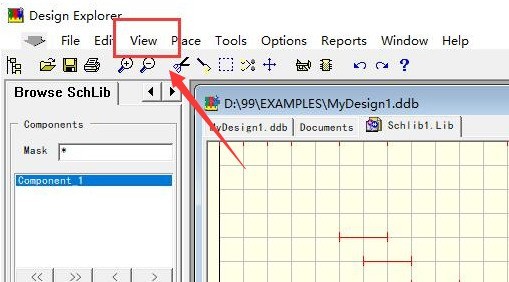

How to set the toolbar mode in Quark Browser. Share the steps to set the toolbar mode in Quark Browser.
Article Introduction:Quark Browser sets the toolbar mode to bring users a more convenient, efficient and personalized browsing experience. By customizing the style and functions of the toolbar, users can access frequently used functions faster, simplify the operation process, and enjoy a personalized browsing experience. Here's how to set the toolbar mode: Quark Browser Setting Toolbar Mode Steps to Share Step 1: Open Quark Browser and click the icon in the lower right corner. Step two, click Settings. Step three, click on the toolbar. Step 4: Click Web Toolbar Style. Step 5: Select the toolbar style.
2024-07-01
comment 0
730
Mobile software development tools PHP+MYSQL development tools and resource collection
Article Introduction:Mobile software development tools: Mobile software development tools PHP+MYSQL Development tools and resource collection: PHP editing tool DzSoftPHPEditor is a web program editing software specially designed for PHP. It has PHP editing, debugging, browsing, source code review, file browsing, and Customized source code samples and other functions allow you to test PHP without setting up a website host. Download address: http://down.chinaz.com/s/8174.aspEngInSitePHPEditor is a program that allows you to create, edit, run and debug PHP4 or PHP5 scripts. Software download location
2016-07-29
comment 0
1597
Summary of JQuery tool functions_jquery
Article Introduction:jquery provides us with tool functions for operating arrays and objects, which facilitates and simplifies our operations on them. Today we will get into the review of jQuery’s tool functions.
2016-05-16
comment 0
1204