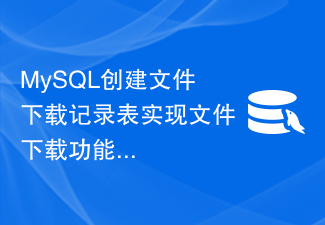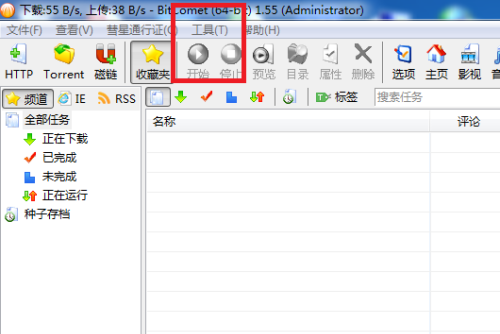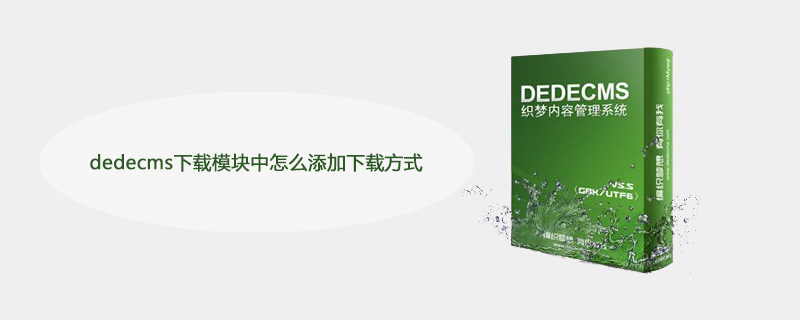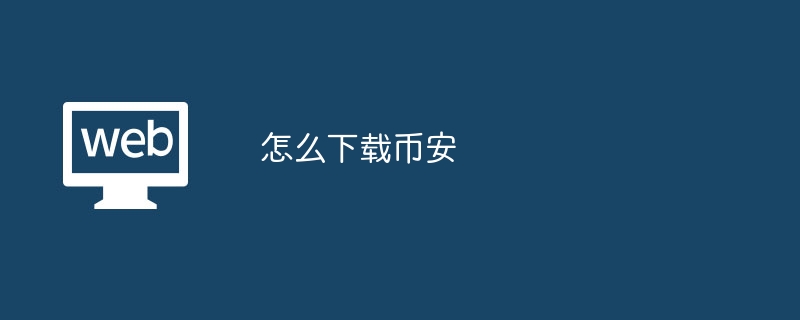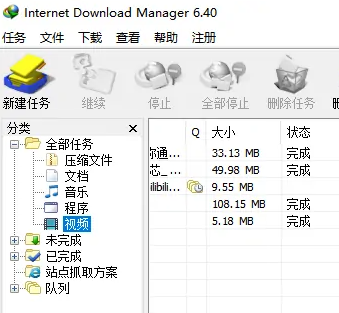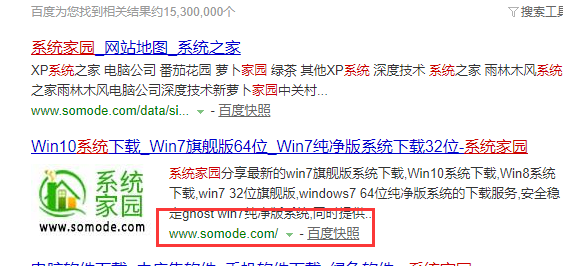Found a total of 10000 related content
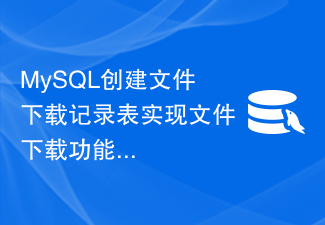
MySQL creates a file download record table to implement file download function
Article Introduction:MySQL creates a file download record table to implement the file download function. In many websites or applications, we often need to implement the file download function. In order to track and count file downloads, an effective method is to create a file download record table to record relevant information each time a file is downloaded. This article will introduce how to use MySQL to create a file download record table, and demonstrate the file download function through code examples. Create a file download record table. First, we need to create a file download record table to store the data of each file download.
2023-07-04
comment 0
1336

Use of the mandatory download attribute download in HTML5
Article Introduction:Adding the download attribute to the link allows users to download the file instead of opening it directly with the browser. So far, browsers that support HTML5 have supported this attribute better. Let's take a detailed look at HTML5. Example analysis of the mandatory download attribute download:
2018-06-05
comment 0
9394

Download file in PHP
Article Introduction:When developing websites or applications, we often need to implement file download functions, which can be easily implemented through PHP. This article will introduce how to use PHP to implement the file download function. 1. File download process Before downloading a file, we need to understand the download process: the user clicks the download button on the web page or application; the server accepts the download request; the server checks user permissions and file existence; the server sends the file to the user; The user receives the file and saves it. 2. Prepare to download the file in PHP, we can
2023-05-24
comment 0
5977

How to download 'Maofan Reading'
Article Introduction:How to download Maofan Reading? Maofan Reading is a comic novel reading software. The software has a lot of resources. You can easily search for a variety of comic novel resources. Many friends want to know where to download this software. Today I will take you through it. Get up and take a look at the detailed guide, I hope it will be helpful to everyone. How to download Maofan Reading Download entrance: Maofan Reading official website link: ttp://npm.elemecdn.com/zqcdn@1.0.7/index.html Download process 1. Click the download entrance above to enter the Maofan site Fandu download interface; 2. In the download interface we can find the Android version download button on the left, click it to download and install. How to read Maofan
2024-08-13
comment 0
656

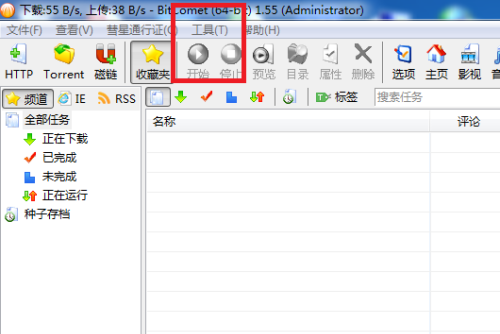
How to modify the download directory in BitComet How to modify the download directory in BitComet
Article Introduction:Recently, many friends have consulted the editor BitComet on how to modify the download directory. Next, let us learn how to modify the download directory on BitComet. I hope it can help everyone. How to modify the download directory in BitComet? How to modify the download directory in BitComet 1. Open the BitComet software and click the "Tools" option in the upper menu bar, as shown in the figure below. 2. Then click "Options" in the list below, as shown in the figure below. 3. In the window that opens, click the "Download Directory" option on the left, as shown in the figure below. 4. Then find the "Download Directory" on the right
2024-08-19
comment 0
621

How to modify the download path in Quark Browser How to modify the download location in Quark Browser
Article Introduction:How to modify the download path in Quark Browser? Quark Browser is a web browsing software. Files downloaded on Quark will be stored in the specified folder by default. Users can set the download path by themselves. Many friends still don’t know how to modify the download path in Quark Browser. Here is a guide on how to modify the download path in Quark Browser. Let’s take a look. How to modify the download path in Quark Browser 1. First, click on the [three horizontal bars] option icon in the lower right corner of the screen. Here we can see the [Download] option. 2. After clicking on the [Download] interface, click the setting shape icon in the lower right corner again to open [Download Settings] 3. After opening the download settings, you can see a pen icon on the right side of the download directory
2024-06-25
comment 0
644

can tamilmv auto download
Article Introduction:TamilMV, a popular Tamil movie download platform, does not offer an auto-download feature. Users must manually initiate each download and can modify download settings such as file format, video quality, and download location. To expedite downloads, a
2024-09-02
comment 0
834
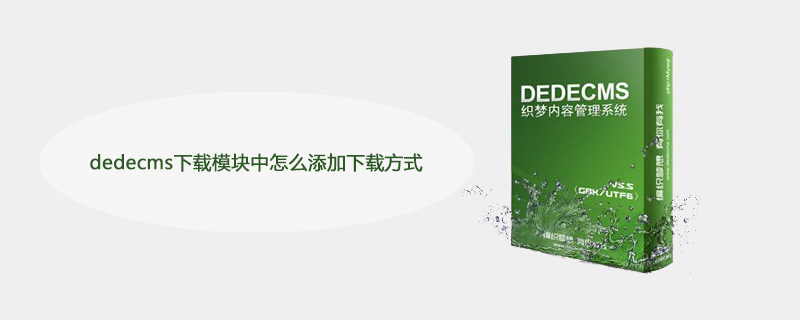
How to add download method in dedecms download module
Article Introduction:How to add the download method in the dedecms download module: first open the "/plus/download.php" file; then add the js code and the code "require("encode.inc");"; finally put the "encode.inc" file in Just go to the "plus" directory.
2019-12-13
comment 0
2832
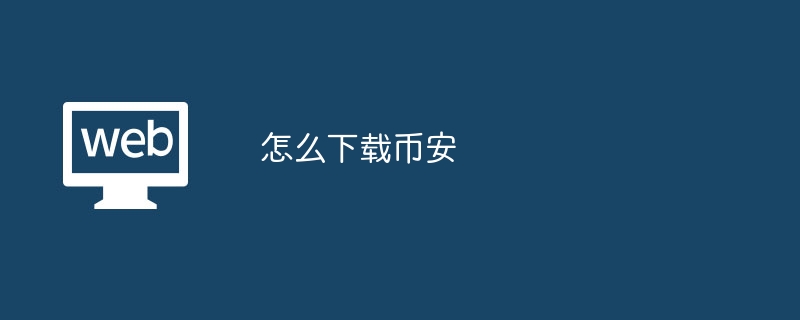
How to download Binance
Article Introduction:The latest download link of Binance APP: 1. Android download address, https://ftp.binance.co/pack/Binance.apk; 2. Apple APP (Enterprise Edition) download address, www.binance.co/iosapp-beta. html.
2024-03-08
comment 0
1241

How to change the download path of Baidu Netdisk How to set the download path of Baidu Netdisk
Article Introduction:How to change the download path of Baidu Netdisk? Baidu Netdisk download path will be in the specified folder by default, and users can also actively change the download path. Many friends still don’t know how to change the download path of Baidu Netdisk. Here is a summary of how to change the download path of Baidu Netdisk. Let’s take a look. How to change the download path of Baidu Cloud Disk 1. First open Baidu Cloud Disk and click More; 2. Then select Settings; 3. Finally, click the default download location and modify it again.
2024-07-01
comment 0
433

How to set the download path for KuwoTingshu How to set the download path for KuwoTingshu
Article Introduction:How to set the download path for Kuwo Tingshu (How to set the download path for Kuwo Tingshu). Many netizens don’t know how to operate it specifically. Let’s go and take a look. 1. Open “Kuwo Tingshu” on the desktop of your mobile phone. "app2. After opening, you will see a human-shaped icon "My" in the upper left corner. Click to open it, as shown in Figure: 3. After clicking it, you will see a settings icon. Click it, as shown in Figure: 4. On the setting interface, slide up, as shown in the figure: 5. After scrolling up, you will see a "Download Path Settings", click on it, as shown in the figure: 6. Click on the "Download Path Settings", and you will see " For the download path of "Kuwo Listening Books", the first font refers to the download path, and the second font indicates that you can change the path.
2024-06-17
comment 0
726

Kelly's Prank download address
Article Introduction:Where can I download Keli’s Prank? Keli's Prank is a game adapted from Genshin Impact. The protagonist of the game is the cute Keli. The editor below brings you the download address of Keli's Prank. Where to download Keli’s Prank? Download address: View details >> Keli’s Prank download method 1. Open the link above and enter the download interface. 2. Then click on the left. 3. The download page pops up, click download and install.
2024-06-03
comment 0
459

How to choose download tools in QQ Browser How to choose download tools in QQ Browser
Article Introduction:Many people are using QQ Browser, so do you know how to choose the download tool for QQ Browser? Next, the editor will bring you the method of selecting download tools in QQ browser. Interested users can take a look below. How to choose the download tool in QQ Browser? How to select the download tool in QQ Browser Open QQ Browser, click on more icon settings, click on Settings, click on General Settings, and select the download tool in the download settings.
2024-08-08
comment 0
886
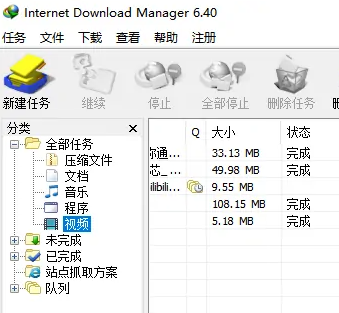
How to change the download path in IDM How to change the download path in IDM
Article Introduction:IDM Downloader can help users download quickly and even supports multi-threaded downloads. However, many users want to change the download path. So how does IDM change the download path? Let this site carefully introduce to users how to change the download path in IDM. How to change the download path in IDM 1. First open the idm downloader and enter the main interface. 2. Select Download in the main interface. 3. Then select the option in the menu. 4. Then select Save to in the dialog box. 5. Click Category again, select General, then select Browse below and find a new location, so that the download path will be saved here. 6. When finished, select OK to successfully change the download path.
2024-09-09
comment 0
852

How to download programs on Cloud Listening How to download programs
Article Introduction:"Yunting", as a possible audio content platform, provides the function of downloading programs, allowing users to enjoy audio content without a network connection. So how to download the program? Follow us below to take a look. How to download programs 1. Open the TV listening list. Open the TV listening list below on the homepage of Yunting. 2. Open the program cover. Click to open the cover of the target program. 3. To download a program, click the download button behind the name of the target program. 4. When the download is successful, a prompt indicating that the download is successful will pop up and you can download the program.
2024-06-20
comment 0
609
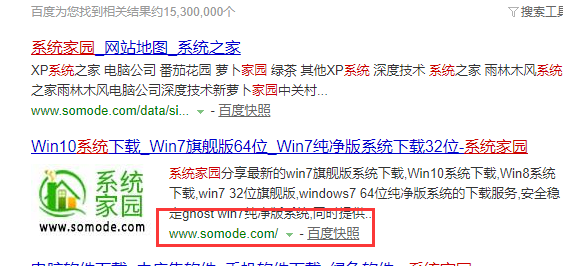
Where to download win7iso image
Article Introduction:win7 has always been loved by everyone for its stability and good compatibility, but many friends don’t know where to download the win7 iso image. Today, the editor brings the download method and download and installation steps. The specific solution is as follows Get up and take a look. Win7iso image download and installation tutorial 1. Baidu website, download the win7ISO image. The first step of the installation steps: Download the system and click the download button (you can choose Thunder download, network disk download, China Telecom, China Mobile or China Unicom download), and then select the location where the download file is stored, for example: E drive. Finally, click the "Download Now" button to download. Step 2: Unzip the file, open the E drive, right-click the compressed package (Windows7X64.iso), and select "Extract to W
2024-01-07
comment 0
2858

How to set the download quantity on Quark Network Disk. How to set the download quantity.
Article Introduction:As a cloud storage service, Quark Netdisk provides functions such as file upload, download, and sharing. During use, users may encounter situations where they need to set a limit on the number of downloads, which usually involves security and privacy protection when sharing files, or controlling download traffic. Download quantity setting method 1. First open the APP and click [Three] in the lower right corner 2. Then, click [Download] 3. Enter download and click the [Settings] icon below. Finally, as follows, check the number of simultaneous download tasks (1 -5 optional) Click to confirm
2024-07-03
comment 0
874

How to download Digital Master PC version | Digital Master PC version download guide
Article Introduction:1. How to download Digital Master PC version | Digital Master PC version download guide How to download Digital Master PC version Digital Master is a popular digital photo processing software that provides a wealth of special effects and tools to help users easily create stunning Amazing photo effects. If you want to enjoy the fun of this software on your computer, we will guide you on how to download the PC version of Digital Master. Step 1: Choose a reliable download source First, you need to choose a reliable download source to get the PC version of Digital Master. It is recommended that you go to the official website of Digital Master or other well-known software download websites to ensure that the downloaded version has passed official certification and security testing. Enter "Digital Master" in the search box on the homepage of the official website or software download website to find the corresponding computer version of the software.
2024-07-28
comment 0
371