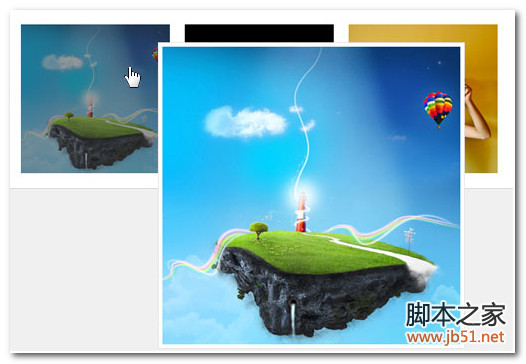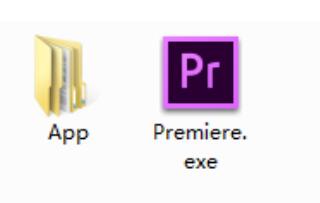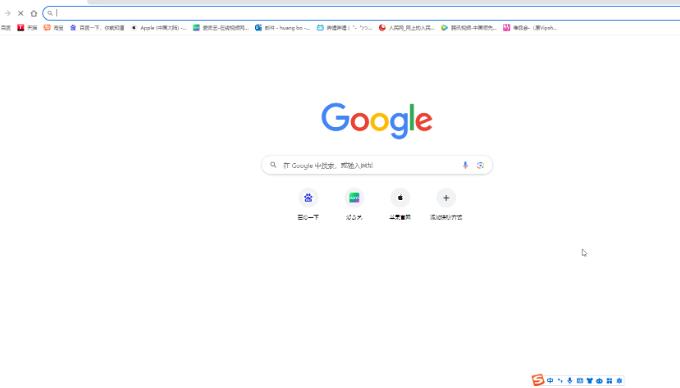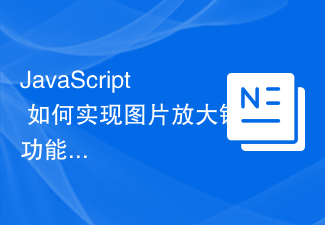Found a total of 10000 related content

How to implement mouse-over magnification effect on images with JavaScript?
Article Introduction:How to implement mouse-over magnification effect on images with JavaScript? Today's web design pays more and more attention to user experience, and many web pages add some special effects to pictures. Among them, the picture mouse-over magnification effect is a common special effect, which can automatically enlarge the picture when the user hovers the mouse, increasing the interaction between the user and the picture. This article will introduce how to use JavaScript to achieve this effect and give specific code examples. Idea analysis: To achieve the mouse-over magnification effect of images, we can use JavaS
2023-10-20
comment 0
3034

Tips and methods to use CSS to achieve image floating effect
Article Introduction:Tips and methods for using CSS to achieve image floating effects In web design, image floating effects are a common and eye-catching design method. Through the suspension effect, some animation effects, text descriptions or other interesting interactive effects can appear when the user hovers the mouse over the picture. This article will introduce some techniques and methods of using CSS to achieve image floating effect, and provide specific code examples. Magnification effect: Through the Scale attribute, you can achieve the effect of enlarging the picture when the mouse is hovering. For example: img:hover{
2023-10-16
comment 0
1850
css 鼠标经过图片,图片变色变暗透明
Article Introduction:看到网页中的图片当鼠标移动到图片上时(鼠标悬停在图片上)图片变灰,看似变色变灰效果,实际是图片被CSS设置为半透明样式。
2016-06-01
comment 0
6327

How to use Vue to achieve a picture magnifying glass effect
Article Introduction:How to use Vue to achieve the picture magnifying glass effect Introduction: The picture magnifying glass effect is a common web page interactive effect. When the mouse is hovered over the picture, the picture can be enlarged and the details of the enlarged part can be displayed. This article will introduce how to use the Vue framework to achieve the picture magnifying glass effect, and provide specific code examples for reference. 1. Requirements analysis: We need to implement a picture magnifying glass effect in the Vue project. When the user hovers the mouse over the picture, the picture can be enlarged and the details of the enlarged part can be displayed. Specifically, we need to achieve the following functions
2023-11-07
comment 0
1475

Tips and methods for using CSS to achieve special effects for image display
Article Introduction:Tips and methods for using CSS to achieve special effects for image display. Whether it is web design or application development, image display is a very common requirement. In order to improve the user experience, we can use CSS to achieve some cool image display effects. This article will introduce several commonly used techniques and methods, and provide corresponding code examples to help readers get started quickly. 1. Picture zoom special effects Zoom mouse hover effect When the mouse is hovering over the picture, the interactivity can be increased through the zoom effect. The code example is as follows: .image-zoom{
2023-10-24
comment 0
2325

How to create image hover details using HTML and CSS?
Article Introduction:Using image hover effects with text details can add extra interactivity to your website. By using a small amount of HTML and CSS, you can transform a still image into an entity with explanatory wording when the user hovers over the image. This tutorial will walk you through developing a simple icon hover effect, including the HTML code and CSS decoration required to achieve the final effect. Whether you are a newbie or an experienced web page creator, this article will provide you with the details you need to enrich your website and achieve vivid photo levitation effects. :Hover Selector CSS's :hover selector is used to select and style an element when the user hovers over it. The :hover selector is used with other selectors to
2023-09-07
comment 0
1110
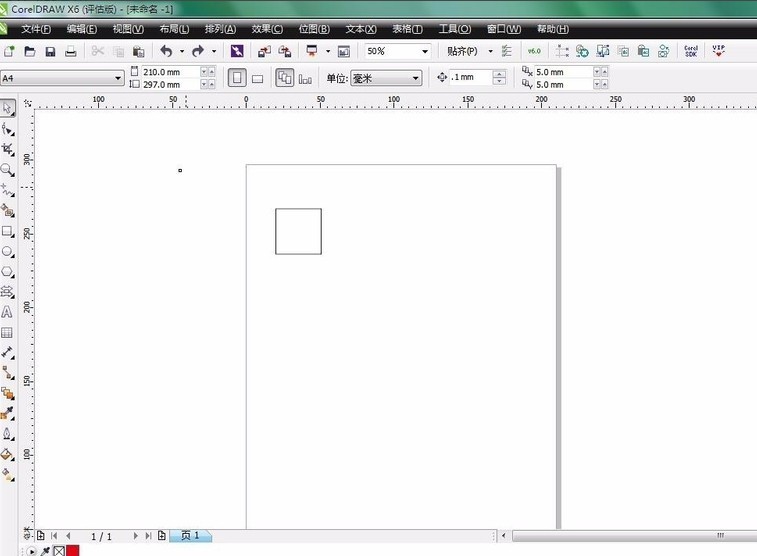
How to create a nine-square grid effect with CDR_Tutorial on how to create a nine-square grid effect with CDR
Article Introduction:1. Create a new blank document and use the rectangle tool to draw a square. Of course, it can also be a rectangle, depending on your personal preference. 2. Hold down ctrl, drag the square with the mouse, move it to the appropriate position, right-click once, and release the mouse. Copy 9 squares 3. Import the pre-selected image 4. Select 9 squares and merge them. 5. Then select [Effect] - [Precise Frame Cut] - [Place inside the frame] 6. Finally, hold down ALT and left-click the image to move and adjust the position and size of the image. Okay, so the effect of the nine-square grid comes out.
2024-05-08
comment 0
832

How to implement image magnifying glass effect with JavaScript?
Article Introduction:How to achieve image magnifying glass effect with JavaScript? In web design, the image magnifying glass effect is often used to display detailed product images. When the mouse is hovering over the image, a magnifying lens can be displayed at the mouse position to enlarge part of the image, thereby providing a clearer display of details. This article will introduce how to use JavaScript to achieve the image magnifying glass effect and provide code examples. 1. HTML structure First, you need to create a page layout with a magnifying glass. In HTML text
2023-10-18
comment 0
1822

How to use Layui to achieve picture magnifying glass effect
Article Introduction:Introduction to how to use Layui to achieve the picture magnifying glass effect: In web design, the picture magnifying glass effect is a common and practical function. It allows users to enlarge the picture and display details when the mouse hovers or clicks on the picture, providing a better user experience. This article will introduce how to use Layui to achieve the picture magnifying glass effect, and provide specific code examples to help readers easily implement this function. Steps: Introduce Layui and related dependent libraries. First, we need to introduce Layui related resource files into the page. Can be obtained from Lay
2023-10-25
comment 0
1159

PHP development skills: How to implement the picture magnifying glass function
Article Introduction:PHP development skills: How to implement the picture magnifying glass function. In web development, the picture magnifying glass is a common function. It allows users to see the enlarged effect of the area when the mouse hovers over the picture. It is not complicated to implement the picture magnifying glass function. The following will introduce in detail how to implement this function using PHP language and provide specific code examples. First, we need to prepare a picture that needs to implement the magnifying glass function. Suppose we have a picture named "image.jpg", and the effect we want to achieve is when the mouse
2023-09-20
comment 0
1606
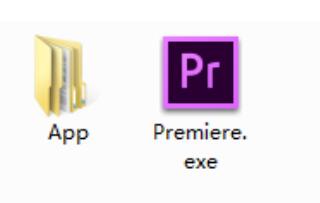
How to create a long picture sliding effect in Premiere
Article Introduction:1. Double-click Premiere and double-click the PR material library. 2. Select your long picture to open, and drag the picture into the timeline. 3. Click on the picture and double-click to preview the picture so that the picture has white dots. Pull the image up so that it's just a little bit at the top of the screen. 4. Turn on Effect → fx motion and click the stopwatch at the location. 5. Move the blue line to the tail, double-click the image to make it have white spots, and pull down the image in the preview window. 6. Let the picture show a little bit in the lower part of the window, and create a long picture sliding effect here, as shown in the picture.
2024-06-05
comment 0
809

How to translate arcgis vector data_arcgis vector data translation tutorial sharing
Article Introduction:1. After opening the interface, add layer effects to the content 2. Right-click the layer and select the Start Editing button in the editing elements 3. After selecting all the images, click the Move button in the editor options above 4. Enter in the pop-up window Move the amount and press Enter to confirm to complete the translation.
2024-05-08
comment 0
757

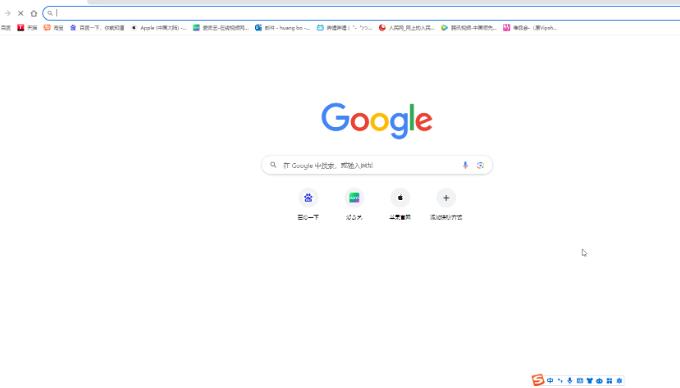
How to set Google to show images when hovering tabs
Article Introduction:Google Chrome is a very smooth browser tool. If you want to set the browser to display a preview image when the mouse is hovering over a tab, how should you do it? In fact, the operation method is very simple. Next, in this tutorial, I will share the specific operation steps with my friends. I hope it will be helpful. Setting method 1. Double-click to open the computer version of Google Chrome and enter the main page. 2. Click the three dots icon in the upper right corner and click Settings. 3. In the Appearance bar, click to turn on the button to the right of the image on the hover preview card of the tab. If necessary, you can also click to set whether you are the home button, set the position of the sidebar, etc. 4. When you open multiple web pages later, hover the mouse over a tab to see a preview of the image. 5. Right-click the icon
2024-09-02
comment 0
463

How to dynamically change the image path in jquery
Article Introduction:In web development, jQuery is often used, which is a fast and concise JavaScript library. Sometimes we need to display different pictures on the page, such as displaying a different picture when the mouse is hovering. At this time, we can use jQuery to dynamically change the image path to give the page a richer effect. The implementation method of dynamically changing the image path in jQuery is very simple. Let’s share the specific operation below. The first step is to write the image code in the HTML document: ```htm
2023-04-17
comment 0
1115
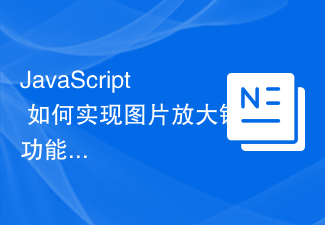
How to implement the image magnifying glass function in JavaScript?
Article Introduction:How does JavaScript implement the image magnifying glass function? In web design, the picture magnifying glass function is often used to display product pictures, artwork details, etc. By hovering the mouse over the image, the image can be enlarged to help users better observe the details. This article will introduce how to use JavaScript to achieve this function and provide code examples. First, we need to prepare a picture element with a magnification effect in HTML. For example, in the following HTML structure, we place a large image in
2023-10-19
comment 0
1387

HTML, CSS, and jQuery: Tips for achieving image focus effects
Article Introduction:HTML, CSS, and jQuery: Techniques for Implementing Image Focus Effects In modern web design, image focus effects are a common and eye-catching effect. When a user hovers over an image, the image enlarges or becomes brighter, drawing the user's attention. This article will introduce how to use HTML, CSS and jQuery to achieve this image focus effect, and attach specific code examples. 1. Preparation Before starting, we need to prepare a picture as an example. Images can be any size
2023-10-27
comment 0
1344
js picture follows mouse movement code_javascript skills
Article Introduction:When you browse the web, you have seen the JS special effect where pictures follow the movement of the mouse. The effect is very good. How is it achieved? It is very simple to implement this function. Friends who are interested should take a look.
2016-05-16
comment 0
1390

How to overlap two PS pictures_Introduction to PS picture mask synthesis method
Article Introduction:1. After opening the interface, insert two different landscape pictures 2. Click on any picture to move and overlap it 3. Then open the layers panel and add a white mask to the picture 4. Click the gradient tool on the left to set the mask For the black and white gradient effect from right to left 5. Use the same steps to add a black and white gradient from left to right to the second picture to complete the mask synthesis and splicing of the picture.
2024-06-03
comment 0
1044