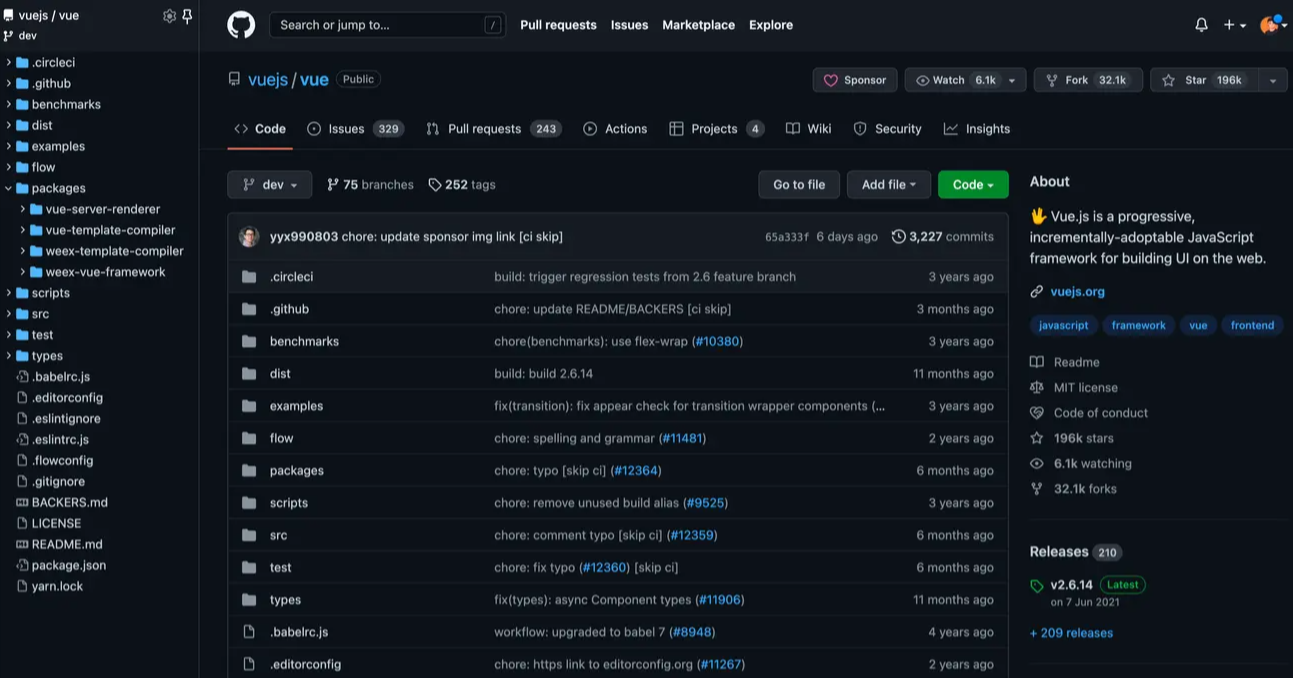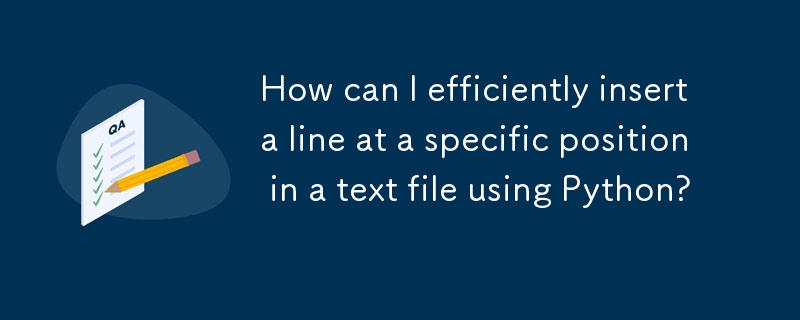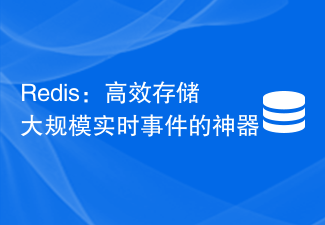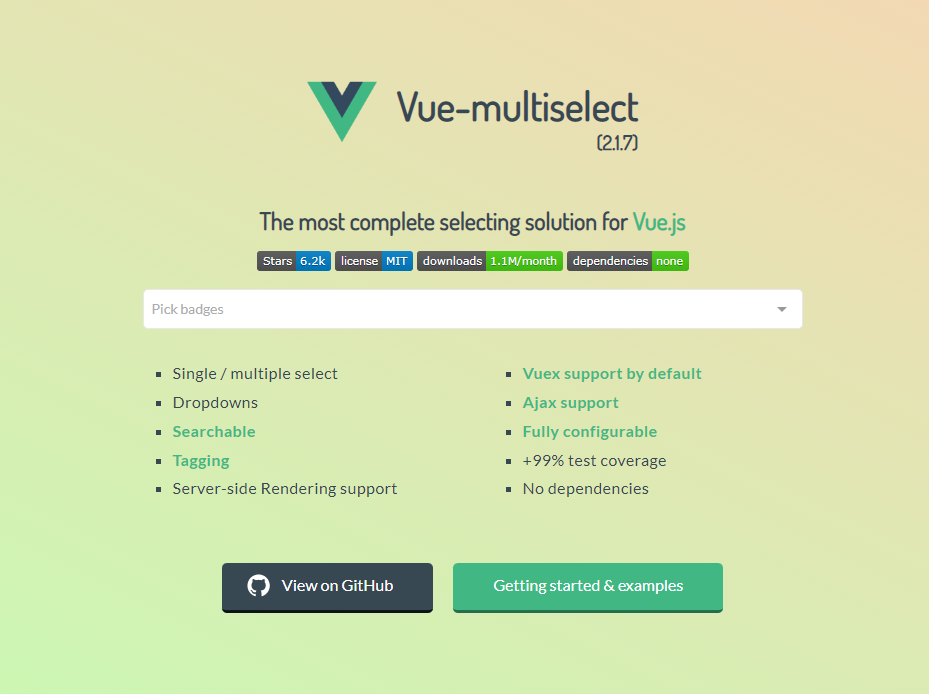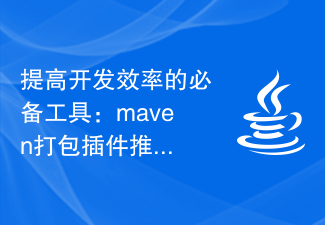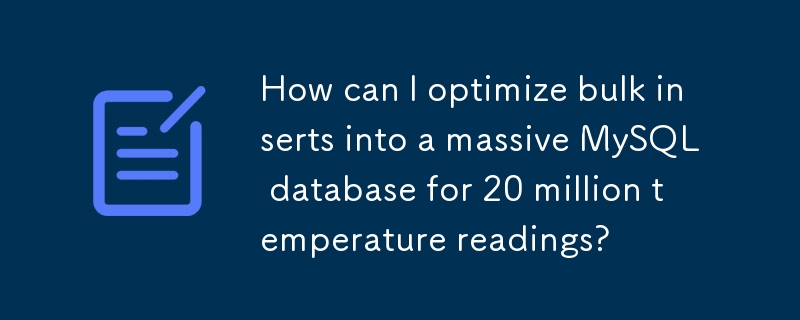Found a total of 10000 related content

Master the skills of using five efficient Golang plug-ins: all in one
Article Introduction:Golang plug-in guide: Master the skills of using five efficient plug-ins. Golang is an efficient programming language that supports plug-in development. It has a powerful standard library and many third-party libraries. By using plugins we can develop and extend our applications more quickly. In this article, we will introduce five efficient Golang plug-ins, including Flag, Viper, Logrus, Cobra and Go-MySQL-Driver, and provide specific code examples and usage tips to help developers more
2024-01-16
comment 0
800

Solution to the problem of invalid package when installing Google Chrome plug-in
Article Introduction:When we add Google Chrome, we will find that Google Chrome shows that the package is invalid, and the browser has also turned on the developer mode but cannot install it normally. So what is going on? It may be caused by the modification of the user's new version of the plug-in header file. Let this site carefully introduce to users the solution to the problem of invalid package when installing the Google Chrome plug-in. Solution to the problem of invalid package when installing Google Chrome plug-in. Cause of the problem: The modification of the new version of the plug-in header file makes the old version of the plug-in package unusable. Solution: Unzip. 1. Change the file extension of the downloaded offline Chrome plug-in with crx extension to zip or rar (if you cannot see Chrom
2024-09-10
comment 0
674
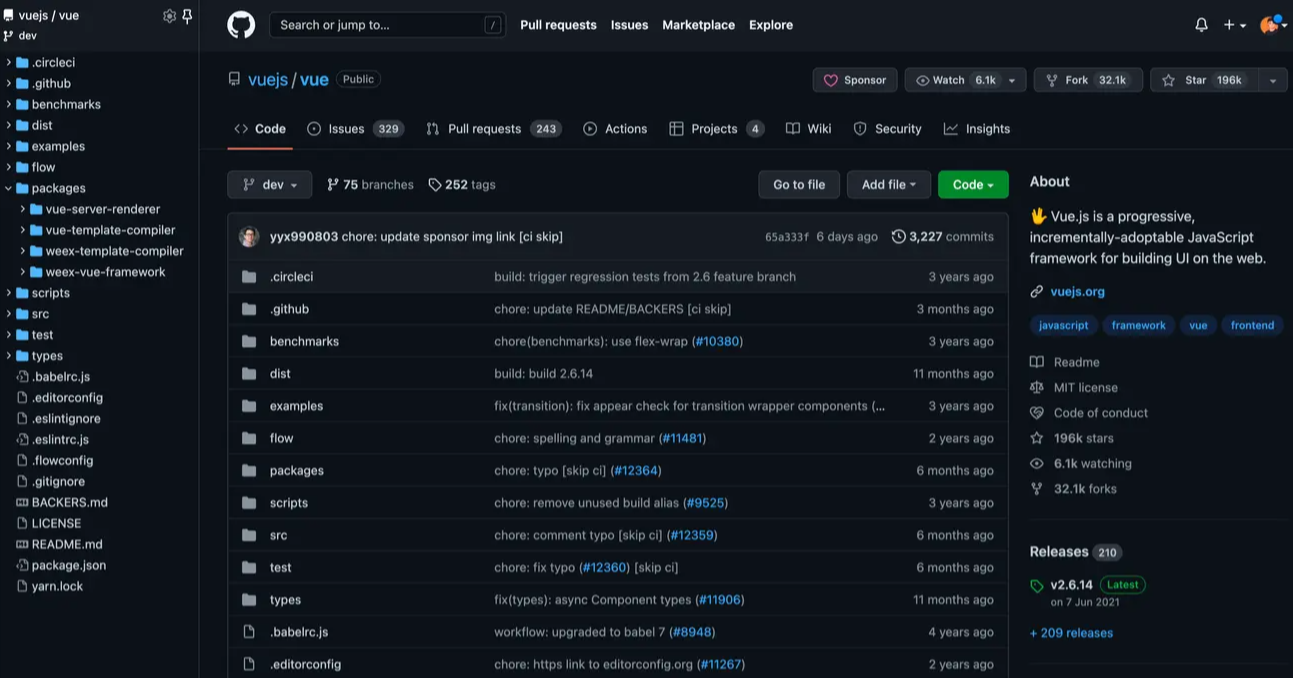
10 Chrome plug-ins worth knowing to help you improve work efficiency!
Article Introduction:My friends asked me before if there are any Google plug-ins that can improve work efficiency and article writing efficiency. In this article, I will share some of my personal stuff ~ 10 Chrome plug-ins that I often use. I hope it will be helpful to my friends. !
2022-05-10
comment 0
4097

10 must-install VSCode plug-ins for efficient development
Article Introduction:This article introduces 10 must-install development plug-ins for VSCode, the most popular development tool for front-end development, to greatly improve the efficiency of software development. VSCode (Visual Studio Code) is a free, open source, cross-platform text (code) editor developed by Microsoft.
2019-11-27
comment 0
14049
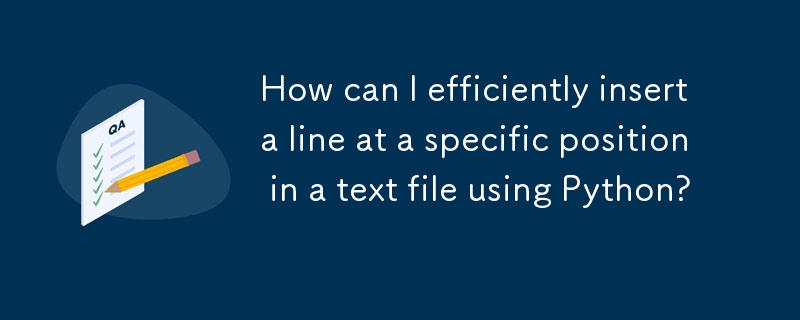

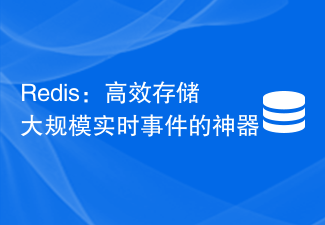
Redis: an artifact for efficient storage of large-scale real-time events
Article Introduction:Redis: an artifact for efficient storage of large-scale real-time events, requiring specific code examples Overview: In large-scale real-time applications, such as real-time log processing, real-time recommendation systems, etc., efficient storage and processing of real-time events is crucial. And Redis is an artifact that is capable of this task. Redis is a memory-based data storage system that can quickly store and retrieve large-scale real-time event data by using highly optimized data structures and fast read and write performance. This article will introduce the basic concepts and use of Redis
2023-11-07
comment 0
519
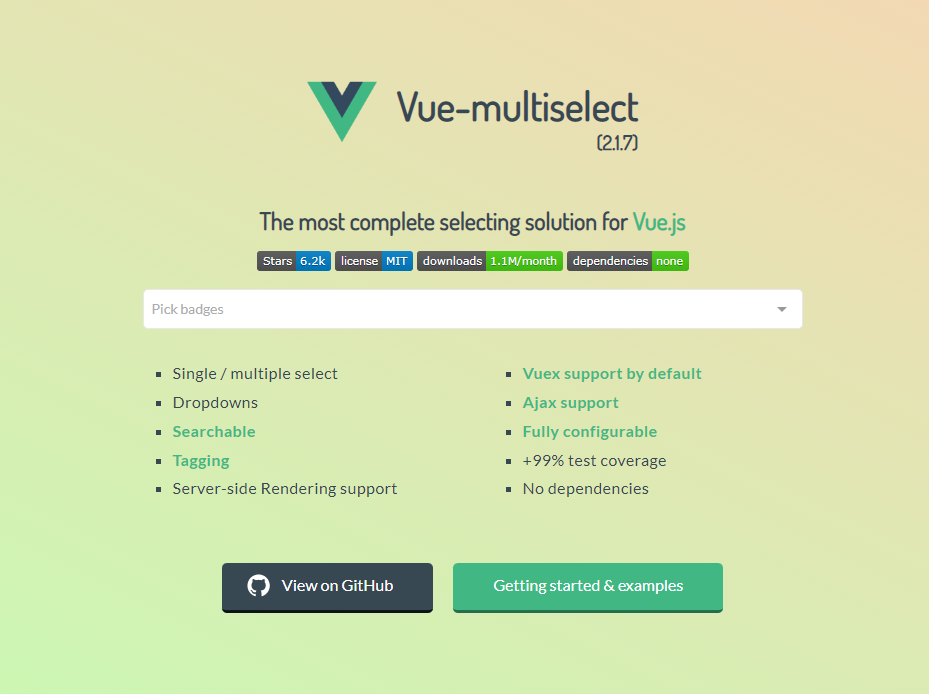
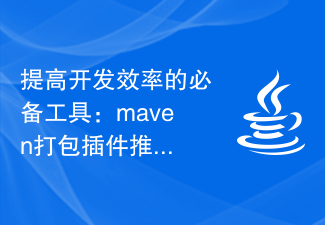
Essential tools to improve development efficiency: Recommended maven packaging plug-ins
Article Introduction:In the field of software development, improving development efficiency is one of the goals pursued by every developer. As a commonly used construction tool in Java development, Maven has convenient dependency management and project construction functions, which can help developers develop projects more efficiently. In the daily use of Maven, the packaging plug-in is an indispensable part, which can help developers quickly and accurately package projects into deployable files. This article will introduce some commonly used Maven packaging plug-ins, combined with specific code examples, to help developers better understand
2024-02-22
comment 0
924



How to set a countdown on the desktop Must read: How to set a countdown on the computer
Article Introduction:Most people in the workplace will use countdown software when working, which displays the countdown on the computer desktop. Using countdown software can give yourself a sense of time and better manage time; the other is to give yourself a sense of tension and remind you at all times. How long do you have until the specified time? Nowadays, some people use sticky notes to set a countdown on their desktop, but how do they set it up? Which computer note-taking software should you use? I recommend to everyone a computer desktop note software - Jingye Note. It can help everyone record important information such as work tasks, meeting content, and schedules. Make reasonable use of working time, complete tasks efficiently, and improve work efficiency. When recording information content, you can use the time reminder function to remind yourself. JingyeSheng provides a variety of reminder types, including single timed reminders and repeated reminders.
2024-02-06
comment 0
2462

How to implement countdown plug-in in uniapp
Article Introduction:UniApp is a cross-platform development framework based on Vue.js, which can quickly achieve the effect of writing once and running on multiple terminals. In actual development, countdown is a common functional requirement. This article will introduce how to use UniApp to implement a countdown plug-in and provide corresponding code examples. Countdown refers to gradually decreasing the value within a certain period of time. It is often used in countdown functions, flash sale activities, etc. We can implement the countdown plug-in through the following steps: Step1: Define the component. First, we need to
2023-07-04
comment 0
2462
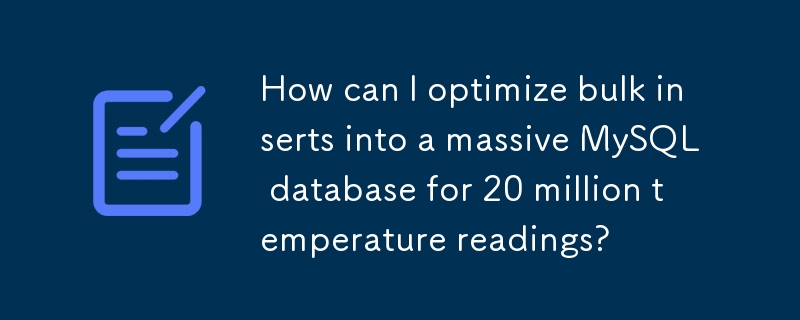

What should I do if my Windows 10 laptop drops frequency when plugged in?
Article Introduction:What should I do if my Windows 10 laptop drops frequency when plugged in? When we use our laptops, we sometimes need to plug them in, so what's going on? Users can directly click Settings under the Start menu, and then click Other Power Settings under Sleep and Power on the left. Let this site carefully introduce to users the problem of Win10 laptops experiencing frequency reduction when plugged in. Analyze it. Analysis of the problem of Win10 laptop down-clocking when plugged in 1. Click the Start menu, select Settings, click System, in the system interface, click Sleep and Power on the left, and then select other power settings. 2. Select the high-performance option, click to change plan settings, and in the plan settings interface, click to change advanced power settings. 3. Finally, choose the place
2024-03-16
comment 0
1020

Can database table partitioning improve insertion efficiency?
Article Introduction:Database table partitioning can improve insertion efficiency; database table partitioning can improve the efficiency of table additions, deletions, modifications, and queries. The principle of database table partition insertion operation: when writing a record, the partition layer opens and locks all underlying tables, then determines which partition accepts the record, and then writes the record to the corresponding underlying table.
2020-07-22
comment 0
3146