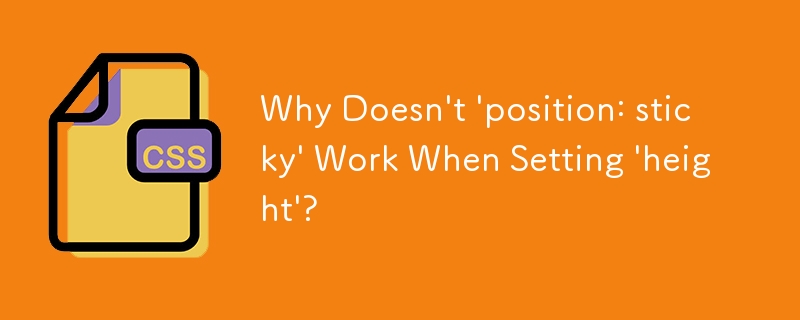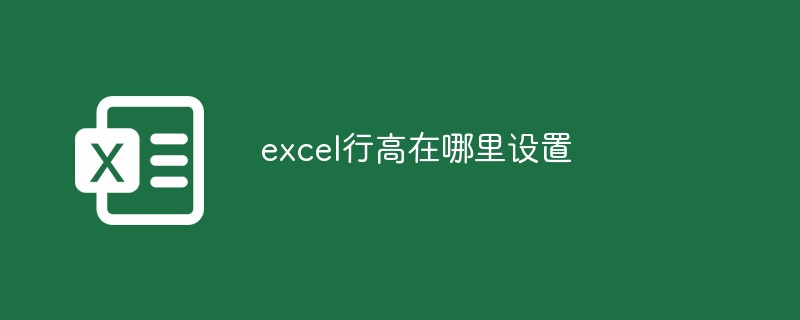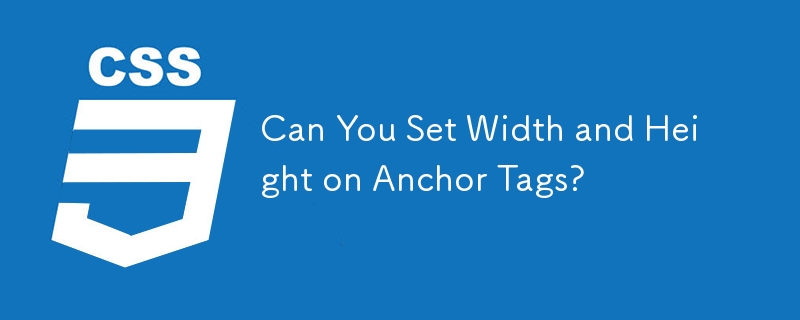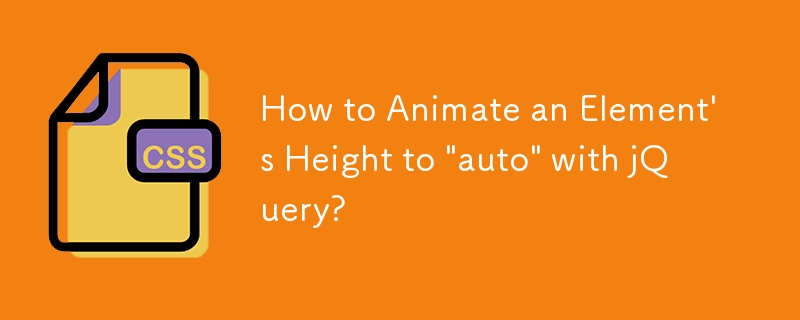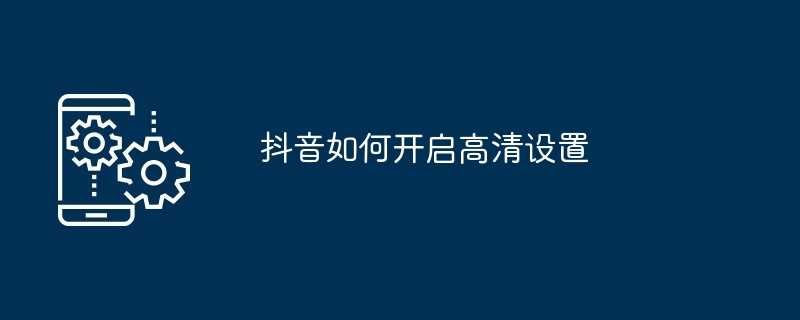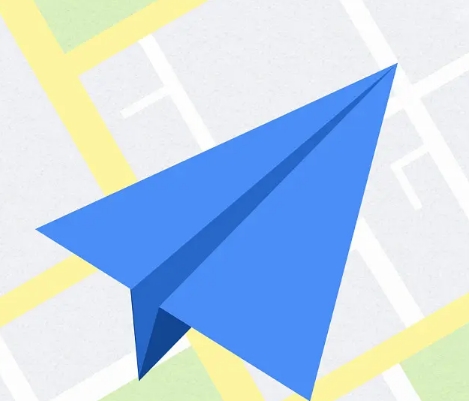Found a total of 10000 related content

Where are the advanced settings of the new version of edge? A list of the locations of advanced settings of edge
Article Introduction:Many users like to use the edge browser, but since the edge browser was updated, many friends can't find where the advanced settings are. First, users can directly open the three dots on the browser, and then directly click Advanced under Settings. Next, let this site give users a detailed introduction to the advanced settings of edge. Overview of edge's advanced settings location 1. Open the browser and click the three dots in the upper right corner. 2. Click Settings in the drop-down taskbar. 3. Click Advanced on the left side of the new window to enter the advanced settings. 4. Perform advanced settings in Advanced on the right.
2024-08-28
comment 0
1199

Set the height of an image using CSS
Article Introduction:Theheightpropertyisusedtosettheheightofanimage.Thispropertycanhaveavalueinlengthorin%.Whilegivingvaluein%,itappliesitinrespectoftheboxinwhichanimageisavailable.ExampleYoucantrytorunthefollowingcodetosettheheightofanimage−<html>
2023-09-11
comment 0
971

How to style width and height using CSS
Article Introduction:CSS is an indispensable part of front-end development, and the setting of width and height involved is also a necessary knowledge for development. In this article, we will explain in detail how to set width and height using CSS. 1. Set the width 1.1 Directly set the width We can use the CSS width attribute to set the width of the element, for example: ```cssdiv { width: 200px;}``` The above code will set the width of a div element to 200 pixels. We can also use percentages to define the width, for example: ```cssdiv
2023-04-13
comment 0
1846
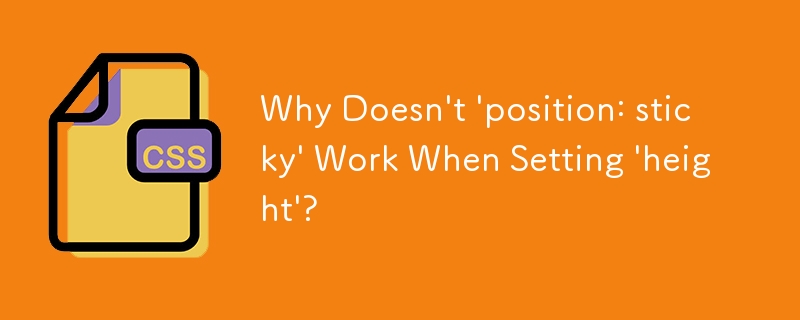

Edge browser advanced settings cannot be found Edge browser advanced settings location introduction
Article Introduction:When using the Edge browser, some operations may need to be performed in the advanced settings, but many friends report that they cannot find the advanced settings after updating the browser version. What is going on? It should be that the advanced settings have changed their location with the new version. Let’s take a look at the specific location introduction. Can't find the advanced settings of edge browser? Since the edge browser has been updated to a new version, the location of the advanced settings has also changed accordingly. 1. Open the browser and click the three dots in the upper right corner. 2. Click Settings in the drop-down taskbar. 3. Click Advanced on the left side of the new window to enter the advanced settings. 4. Perform advanced settings in Advanced on the right.
2024-08-27
comment 0
485

How to set the traffic restriction settings on Amap
Article Introduction:Amap is a navigation software commonly used by many friends, making travel more convenient and faster. Some friends don’t know where the traffic restrictions are set, so let the editor tell you next. A list of the location of the Amap restricted traffic setting: 1. First open the Amap software, and after entering the homepage, we need to click [My] in the lower right corner; 2. Then in the My page, you can see the blade related tools, here we click on the upper right corner [Settings icon] in the corner; 3. Then when you come to the settings page, you can see functions such as account and security, footprint settings, navigation settings, voice settings, etc. We click [Navigation settings]; 4. After finally clicking, go to the navigation settings On the page, we only need to click to turn on [Avoid Restrictions];
2024-04-01
comment 0
1421

Where to place the advanced settings of Win11 system
Article Introduction:In the advanced system settings, we can modify the user profile, performance and visual effects, virtual memory and other settings. However, where can we find the advanced settings of the win11 system? In fact, just open the About settings. Where are the advanced settings of win11 system: 1. First, click on the "Start Menu" on the far left of the bottom taskbar. 2. Then open the "Settings" on the top. 3. Then find and click on "About" at the bottom of the right. 4. After clicking , you can find "Advanced System Settings" in the relevant links. 5. After opening, you can modify the settings there.
2023-12-23
comment 0
771
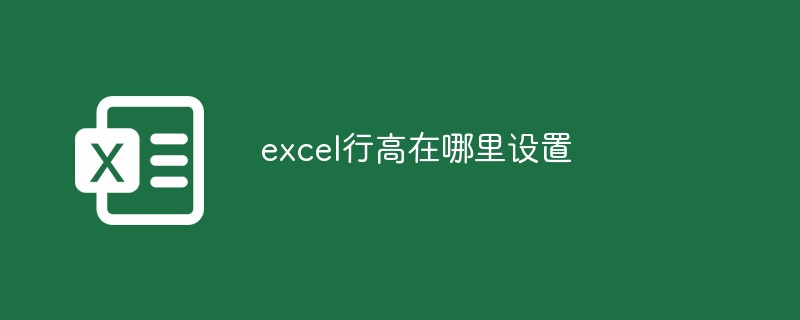
Where to set row height in excel
Article Introduction:How to set excel row height: first use the mouse to select the row of numbers on the left that needs to be set, right-click the selected row, and then click "Row Height" in the pop-up menu; then enter the row height in the "Row Height" dialog box After selecting the value, click the "OK" button to save the settings.
2020-12-22
comment 0
54557
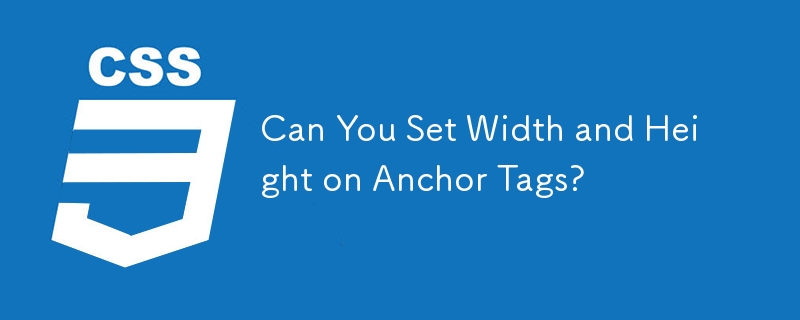
Can You Set Width and Height on Anchor Tags?
Article Introduction:Can You Set Width and Height on Tags?It is possible to set the width and height of anchor tags in pixels, allowing you to create anchor tags...
2024-11-02
comment 0
628

Where are the advanced power settings in win11? win11 advanced power settings location details
Article Introduction:Where are the advanced power settings in win11? In fact, the method is very simple. Users can directly open the hardware and sound options under the control panel, and then select the clerk plan button to operate. Let this site carefully introduce the location of win11 advanced power settings to users. Win11 Advanced Power Settings Location List Step 1. Search in the Start menu and open the Control Panel. Step 3. Click the Choose Power Plan button in Power Options. Step 5: Check the High Performance button and save the settings.
2024-08-07
comment 0
549

How to set up the floating window on the Amap map? How to set up the floating window?
Article Introduction:Nowadays, many users will open the Amap map software when traveling. Enter your destination on the home page and click on the route. If you don’t want to open your phone to search for the Amap map while driving, you can directly click on the floating window on the mobile phone page. How to set the floating window? Let’s take a look at how to set up the floating window on the Amap map. If you are interested You can take a look. How to set up the Amap floating window? Answer: Settings-Application-Application Management-Open the floating window 1. Open the phone and click Settings. 2. On the settings page, click Apply. 3. Then click on the application management interface and find Amap. 4. Finally enter the Amap map, click Permissions, and open the one behind the floating window.
2024-07-15
comment 0
296
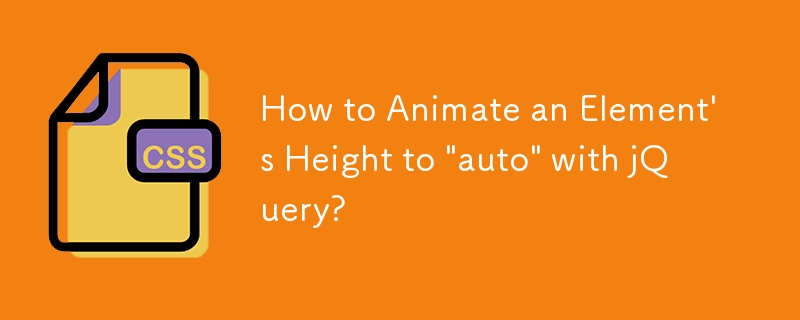
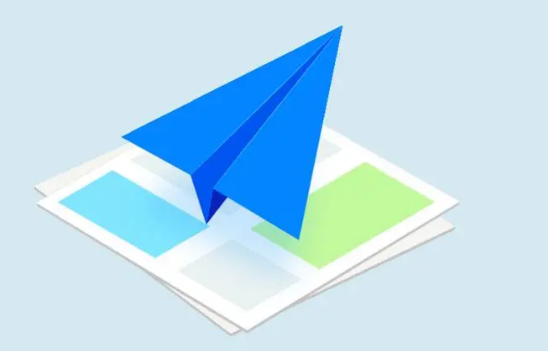
Where can I view the traffic restriction settings on the Amap map? Share the location of the traffic restriction settings on the Amap map.
Article Introduction:The driving restriction settings on Amap provide intelligent reminders on restricted road sections to avoid illegal driving. Users can set traffic restriction reminders based on license plate type, last number, etc., making travel more convenient. The editor has brought you the location sharing of the traffic restriction settings on the Amap map. If you like it, come and find out! Where to view the traffic restriction settings of Amap? 1. First, we open the Amap software, enter the homepage and click [My] in the lower right corner; 2. Then you can see related tools in the My page, here we need to click on the upper right corner [Settings icon] in the corner; 3. Then we go to the settings page and see functions such as account and security, footprint settings, navigation settings, voice settings, etc., and then click [Navigation settings]; 4. Finally, after we click In the navigation settings page, just click Open
2024-07-12
comment 0
451

Where to set the traffic restrictions on the Gaode map? How to set the traffic restrictions on the Gaode map
Article Introduction:Where are the traffic restrictions on the Amap map set? Amap travel restrictions can be set on the personal homepage, and currently support all current travel restrictions. Many friends still don’t know where to set the travel restrictions on the Amap map. The following is a summary of how to set the travel restrictions on the Amap map. Let’s take a look. Where to set the traffic restrictions on the Amap map? 1. First open the Amap map software. After entering the homepage, we need to click [My] in the lower right corner; 2. Then in the My page, you can see blade related tools. Here we click on the upper right corner. Click the [Settings icon] in the corner; then enter the settings page, where you can see functions such as account and security, footprint settings, navigation settings, and voice settings. Click [Navigation Settings]. 4. After the last click, in the navigation settings page we
2024-06-26
comment 0
1111

How to set up Amap so as not to take the highway
Article Introduction:In the Amap Map app, users can flexibly set routes according to their own needs. Some users may want to avoid taking high-speed routes, so they also have questions. It is not clear how to set up Amap to exclude high-speed routes? So in the following article, the editor of this website will introduce in detail how to set up navigation without taking high-speed routes. Users who want to know more about it can follow this article to learn more about it. How to set Amap to avoid high speeds? Answer: [Amap] - [My] - [Settings Icon] - [Navigation Settings] - [No High Speeds]. Specific steps: 1. First open Amap, enter the homepage and click [My] in the lower right corner. We can also switch to different pages; 2. Then click on My page.
2024-02-27
comment 0
1843
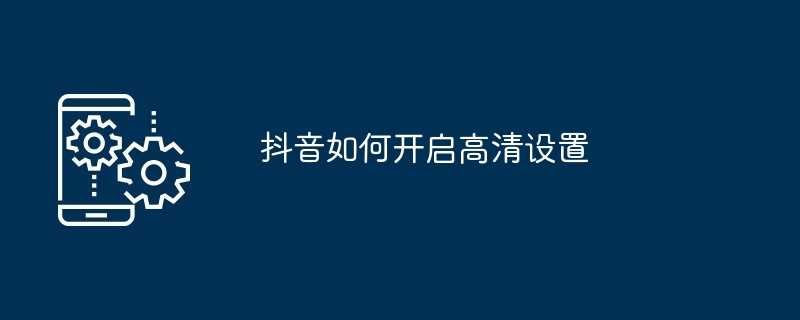
How to enable HD settings on TikTok
Article Introduction:Turning on Douyin HD settings can improve video quality. Specific steps: 1. Enter "Settings"; 2. Click "General Settings"; 3. Turn on "HD Playback"; 4. Manually adjust the video definition according to network conditions. Tip: High-definition video requires a relatively stable network and high-performance equipment.
2024-05-03
comment 0
815
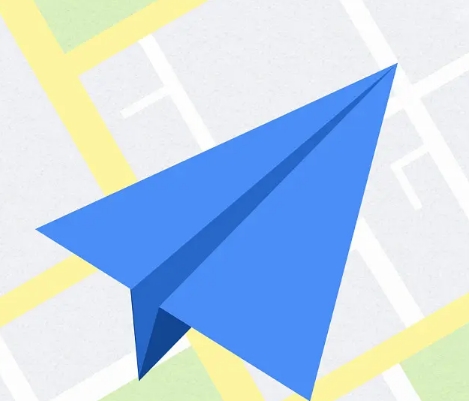
Where to mute the Amap map? Introduction to how to mute the Amap map.
Article Introduction:Amap should be a commonly used navigation application by everyone, and it can provide a high-quality experience for our travels. Amap has a mute function that allows users to travel without being disturbed. Let’s join the editor to learn how to set the silent mode of Amap! Where to set mute on Amap 1. First click the "My" button in the lower right corner of the screen to enter the personal center. 2. Then we find and click "Settings" in the personal center. 3. Then find and click "Navigation Settings" on the settings page. 4. Then find the "Broadcast Mode" option of voice settings in the navigation settings. 5. Finally, we select "Mute" in the broadcast mode setting. After the operation, the voice broadcast will be set to silent mode.
2024-07-01
comment 0
1100

How to set up highly available system security auditing on Linux
Article Introduction:Introduction to how to set up high-availability system security auditing on Linux: In today's digital era, security has become a key issue for data and information systems. In order to ensure the security of the system, system administrators need to conduct security audits of the system and monitor and deal with potential security threats. In Linux systems, you can achieve comprehensive monitoring of system security by configuring high-availability system security auditing. This article will introduce how to set up high-availability system security auditing on Linux, and provide code examples to help readers better understand
2023-07-05
comment 0
1787

Where is the Amap carplay setting?
Article Introduction:Amap software provides users with a variety of mode settings to meet the needs of different users. However, some users may be confused about how to find and set up CarPlay mode. Next, follow the editor's steps and explore the location of CarPlay settings in the Amap map software. So for users who still don’t know how to set up carpaly in Amap, I believe this tutorial guide will definitely help you. Come and follow this article to find out! Where is the carplay setting on the Amap map? Answer: [Amap] - [My] - [Settings Icon] - [Navigation Settings] - [Carplay Mode]. Specific steps: 1. First open the Amap software, and after entering the home page, we need to click on the lower right corner
2024-02-27
comment 0
1167

How to set the visible time on Weibo? How to set the visible time range on Weibo?
Article Introduction:How to set the visible time on Weibo? Updates posted on Weibo can be seen by everyone by default, and users can set the viewing time. Many friends still don’t know how to set the visible time on Weibo. The following is a summary of how to set the visible time on Weibo. Let’s take a look. How to set the visibility time of Weibo 1. We first open Weibo on the mobile phone, and then click the [Me] button in the lower right corner. 2. Then we click the [Settings] button above to enter the settings page. 3. After entering the settings page, we click to enter [Privacy Settings]. 4. In the privacy settings, we click to enter the settings of [Weibo visible time range]. 5. Finally, we click to set the visible time range of Weibo.
2024-06-26
comment 0
1054