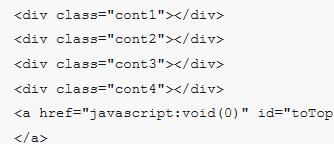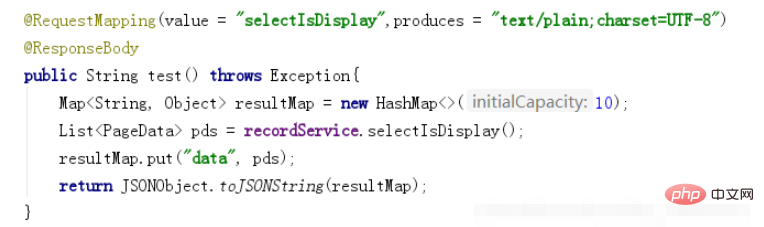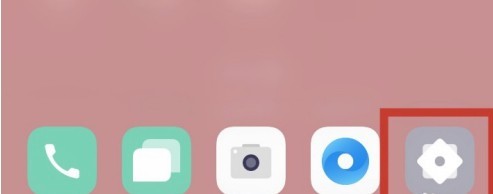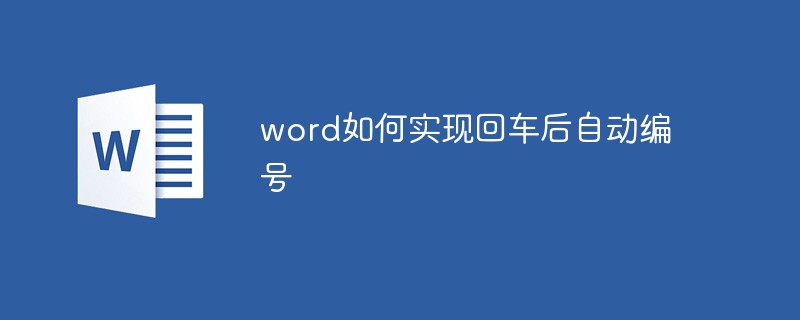Found a total of 10000 related content

Detailed explanation of the example code for javascript to determine the scroll position of the scroll bar
Article Introduction:We often see a return to the top effect on many websites. When our scroll bar reaches the specified position, the return to the top appears. Otherwise, it will be automatically hidden. Here we will introduce to you the principle and method of realizing this effect. When the visible area is smaller than the actual height of the page, it is determined that a scroll bar appears, that is:
2017-07-19
comment 0
1097

How to set the page back to top hover prompt in bootstrap
Article Introduction:Bootstrap settings page returns to the top hover tip: first add a "return to top" button in the body, then set the button style in css, use fixed positioning, so that the button always appears in the lower right corner, and can be made by setting left:90% The button appears on the right, but not too close to the scrollbar.
2019-07-27
comment 0
4858
js hide and show back to top button and window.onscroll event application_javascript skills
Article Introduction:Now most websites will add this function: when the scroll bar scrolls to the bottom of the page, a "Back to Top" button or link will be displayed in the lower right corner of the page; then, how to control the display of the "Back to Top" button Or hide it? This article introduces the detailed implementation method. If you are interested, don’t go away.
2016-05-16
comment 0
1076

Create a back to top button
Article Introduction:Let’s take a look at the effect first, directly above the picture. In the first case, when the page is at the top, the back to top button will not appear. In the second case, when the page is a certain distance away from the top, the return to top button appears. Next is the analysis of the code: If we want to use scrolling here...
2017-03-25
comment 0
1408
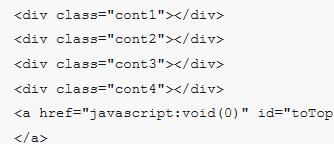
How to use jQuery to return the page to the top (code attached)
Article Introduction:Have you noticed when browsing the website that when you slide down the page, a return to the top button will appear. Click to return to the top. Do you know how to return to the top of an HTML page? This article will share with you the jQuery code that returns the simplest HTML page to the top. Interested friends can refer to it.
2018-10-18
comment 0
4316
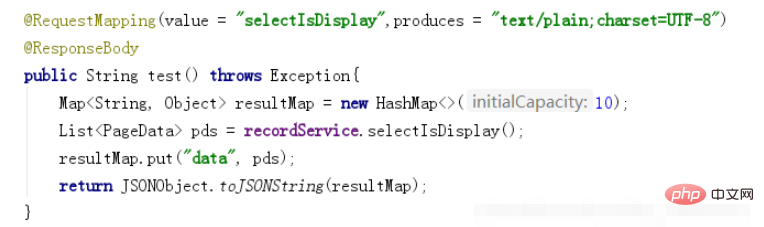
How to solve the problem when java returns a json request in Chinese and turns it into a question mark
Article Introduction:Java returns a json request that turns Chinese into a question mark. It turns out that when I was working on a personal project, when using layui's data table to obtain data, the problem of Chinese turning into a question mark did not occur. Later, when I changed projects, I found that the returned json data turned into Chinese on the page? ? ? question mark. So I started to investigate the cause of the problem. First, make sure that the jsp page header uses UTF-8 encoding: Since it is not a page problem, it must be a background problem. The previous background code is: /***Get json list*/@ResponseBody@ RequestMapping("/getJsonAF02")
2023-04-15
comment 0
1945

How to use Vue to implement return to top effects
Article Introduction:How to use Vue to implement return to top effects Introduction: In modern web design, the return to top button is a common function. It provides users with convenient operations and allows users to easily return to the top of the page. This article will introduce how to use the Vue framework to implement this function and provide specific code examples. 1. Create a Vue project: First, we need to create a Vue project, which can be quickly created using VueCLI. Open the terminal and execute the following command: vuecreateback-to-t
2023-09-19
comment 0
784

javascript sets scroll bar height
Article Introduction:Javascript has become an integral part of modern web development. Setting the scroll bar height is a common requirement in web design. In this article, we will take a deep dive into how to set the scroll bar height of a web page using Javascript. Why set the scroll bar height? In daily web browsing, if the content of the web page exceeds the size of the browser window, the browser will automatically display scroll bars so that the user can slide the page up and down. However, in some special cases, the scroll bar of the page may not be intuitive enough, such as when
2023-05-06
comment 0
2333

How to achieve the effect of clicking on the web page to return to the top in jquery? (Pictures + Videos)
Article Introduction:This article mainly introduces how to use jquery code to achieve the effect of returning the web page to the top. When we browse the pages of major websites, we must all have encountered it. When browsing a long page, when you scroll to the lower part, a button effect similar to the return to the top will appear. This special effect of clicking back to the top can greatly improve the user experience. Then it is very simple to implement such a function.
2018-10-13
comment 0
6585

How to implement the scroll event in vue with animation effects
Article Introduction:Requirements: When we want to pull down the page, and then some messages pop up at the top, how to implement it, first think of using the scroll event of the page, and then think of where to write the event. Not much to say, look at the code <template> <div class="home "> <div id="zz"> <transition name="bounce"> <ap v-show="aa"></ap>
2017-09-25
comment 0
3518
Personalized return to bottom and return to top special effects code implemented by jQuery_jquery
Article Introduction:This article mainly introduces the personalized return to bottom and return to top special effects code implemented by jQuery. It involves related techniques of jQuery combining animation functions to dynamically change the style of page elements in response to mouse events. It has certain reference value. Friends who need it can refer to it.
2016-05-16
comment 0
1172

How to use JavaScript to achieve a gradient display effect of automatically loading content after scrolling to the bottom of the page?
Article Introduction:How does JavaScript achieve the gradient display effect of automatically loading content when scrolling to the bottom of the page? In modern web design, scrolling to the bottom of the page to automatically load content is a common requirement. In order to improve the user experience, gradient display effects are also a common design option. So, how do we implement it in JavaScript? Specific implementation steps and code examples are given below. The main idea to achieve this effect is to monitor the scroll event of the page and determine whether the bottom of the page has been reached based on the scroll position.
2023-10-16
comment 0
681
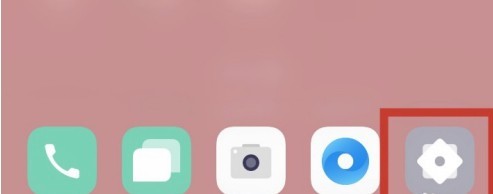
How to get the return key in oppoa72_oppoa72 tutorial on how to set the return key
Article Introduction:1. First, we find the [Settings] function that comes with the system on the mobile phone desktop and click to enter the main settings page. 2. Open [Settings] and slide down the page until you find [Convenient Assistance] and click to open it. 3. After turning on [Convenient Assistance], click the [Navigation Key] at the top on the page where you use assistance and enter. 4. After clicking [Navigation Key], we select [Virtual Key] and you will find that the [Triangle] logo that appears at the bottom is the return key.
2024-04-23
comment 0
1095
jquery regularly slides out the minimized bottom prompt layer special effects code_jquery
Article Introduction:Wait two seconds after opening the page or refreshing the page, and a minimizable prompt layer will slide out at the bottom. Slide out the layer to be translucent to turn off rendition. The application range is very wide, such as pop-up advertisements, pop-up registration layers, pop-up latest news, etc. The jquery code implemented is relatively simple.
2016-05-16
comment 0
1184

What are the flaws in the jquery load method?
Article Introduction:Defects of the jquery load method: 1. The load method will automatically ignore the head, body, and script tags; 2. The problem of scroll bar offset will occur after dynamic loading. Just add "$(document)" to the callback function of the load method. .scrollTop(0);" can be solved; 3. Due to network delay and other problems, it is not sure which code to execute first; 4. There is a caching problem; 5. There will be structural damage problems.
2023-01-28
comment 0
2720

How to set pressure sensitivity in procreate?
Article Introduction:Steps to set up procreate pressure sensitivity: First, set the overall pressure curve from "Edit Pressure Curve" in the "Menu"; then the pressure curve panel will appear, which is a straight diagonal by default; finally, set the vertical axis to the top, which represents The brush will express thickness at 100%, and moving toward the bottom will produce a thinner stroke pressure.
2020-07-10
comment 0
78437
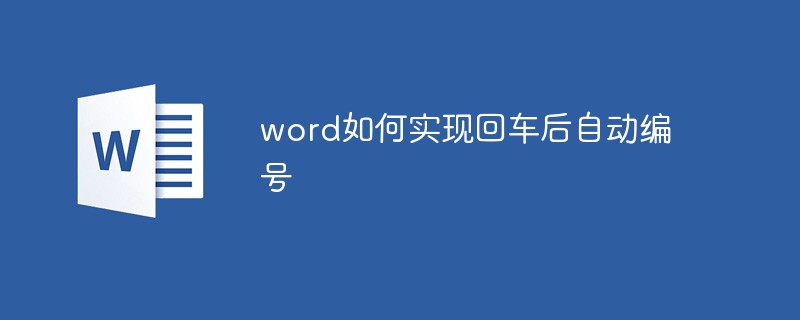
How to implement automatic numbering after carriage return in word
Article Introduction:Implementation method: First open the word document that needs to be operated; then click the "Start"-"Numbering" icon at the top of the page; then select the specified numbering format in the pop-up numbering setting window; finally press the "Enter key" on the keyboard , automatic numbering can be realized.
2021-05-12
comment 0
37483