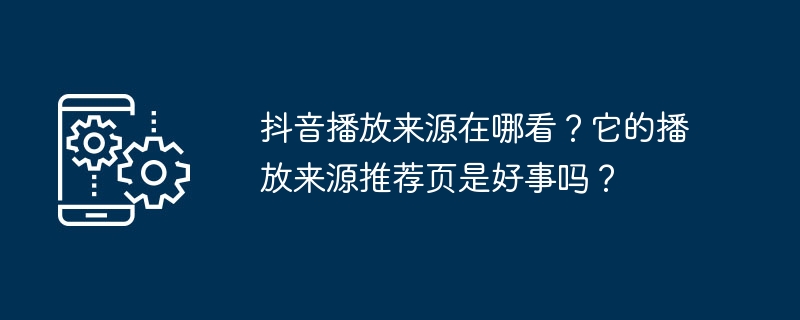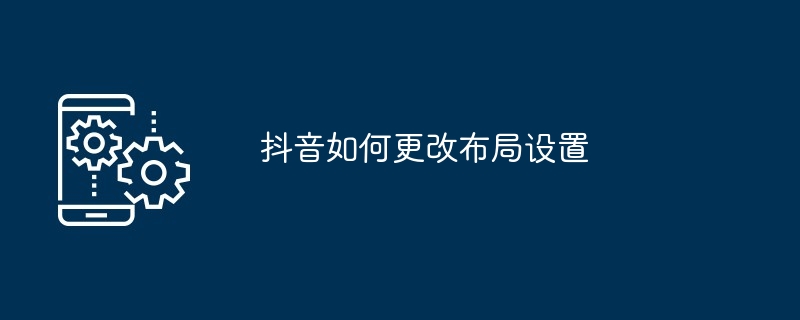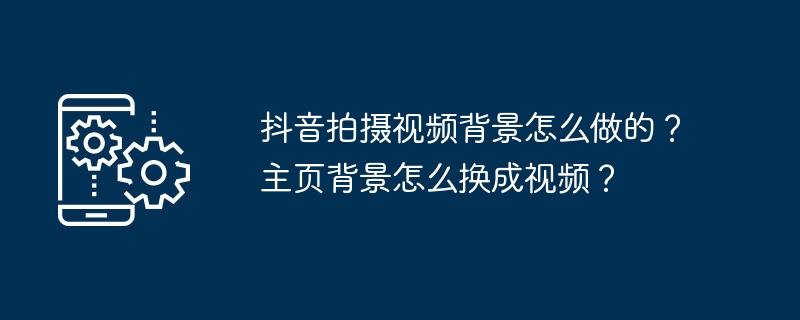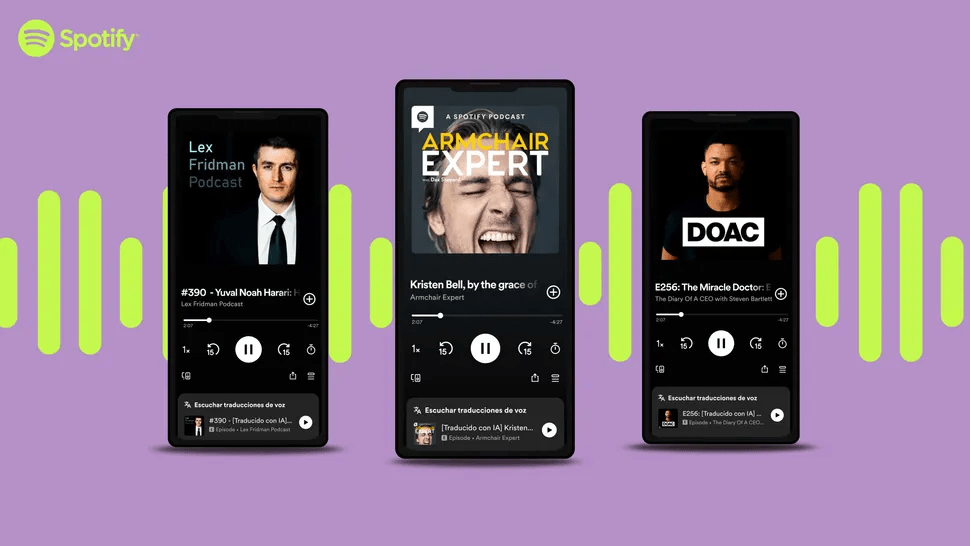Found a total of 10000 related content

How to implement an online music and video player using PHP
Article Introduction:How to use PHP to implement online music and video players. As a widely used server-side scripting language, PHP can easily implement the functions of online music and video players. This article will introduce how to use PHP to write a simple online music and video player and provide corresponding code examples. 1. Create an HTML page First, we need to create an HTML page to host the music and video player. Here is a basic HTML template that you can modify as needed: <!DOC
2023-09-05
comment 0
1623

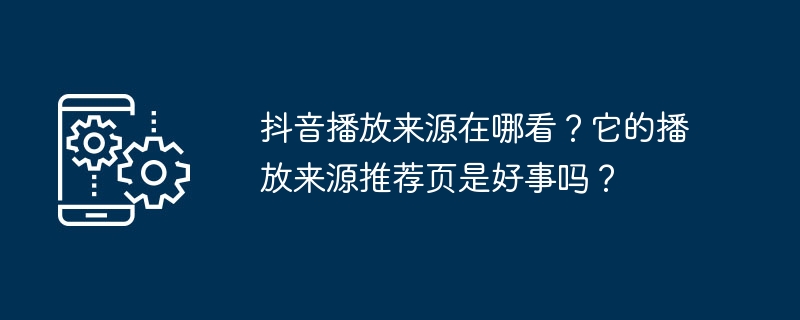
Where can I watch Douyin playback source? Is its source recommendation page a good thing?
Article Introduction:Douyin is one of the most popular short video platforms in the world, allowing many users to share their lives and showcase their talents anytime and anywhere. Some users are curious about the source of their video playback and want to know which recommendation page their video is displayed on. This article will detail how to view playback sources on Douyin and whether the recommendation page is user-friendly. 1. Where can I watch the source of Douyin playback? 1. Open Douyin APP and log in to your account. 2. At the bottom of the homepage, click the "Me" button to enter the personal homepage. 3. Find the "Data Center" option above your personal homepage. 4. Click "Data Center" to enter the data center page. 5. On the data center page, find the "Playback Source" option. 6. Click "Play Source" to see where your video is.
2024-04-01
comment 0
1407
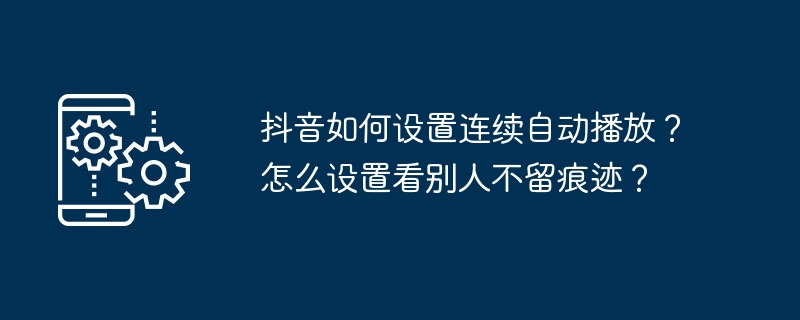
How to set up continuous automatic playback on Douyin? How do I set it up so that I can see other people without leaving any traces?
Article Introduction:In the digital age, TikTok has become an important way for people to entertain themselves and obtain information. In order to allow users to better experience the fun of watching short videos continuously, Douyin provides a continuous automatic playback function. So, how to set up Douyin’s continuous automatic playback? This article will introduce you to the setup steps in detail and discuss how to set up to see others without leaving traces. 1. How to set up continuous automatic playback on Douyin? 1. Open the Douyin APP: First, you need to open the Douyin APP in your hand. 2. Enter the personal homepage: At the bottom of the Douyin homepage, find and click the "Me" button in the upper right corner to enter the personal homepage. 3. Enter the settings page: Under the personal homepage, find and click the "Settings" button to enter the settings page. 4. Find "Playback Settings": In the settings page, find "
2024-06-05
comment 0
364

How to create digital human video in Wondershare Broadcasting Instructions
Article Introduction:Wanxing Bobao APP is a very easy-to-use digital human video creation software. This software can provide users with rich digital human templates. Users can easily create various videos according to their own needs to meet the various needs of users. , then the editor will teach you how to make digital human videos through this software. Friends who need it can continue to read below. Method introduction: 1. After opening the Wondershare Bobao app, click Login to enter the homepage, and select a video template from the drop-down menu on the homepage. 2. After opening the template, users can view the operation demonstration video and click below to create a video. 3. After entering the creative mode, the user can set the video template, background, digital person, dubbing, text, etc., and click to select the digital person. 4. After selecting the digital person, you can drag the digital person template and adjust the number.
2024-02-10
comment 0
921
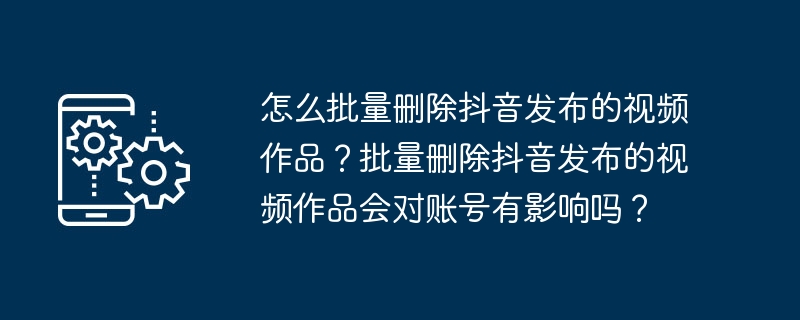
How to delete video works posted on Douyin in batches? Will batch deletion of video works published by Douyin affect the account?
Article Introduction:As a popular short video social platform, Douyin allows users to record and share moments in their lives anytime and anywhere. Over time, users may decide that certain posted videos no longer have meaning or may no longer be displayed on their profile. So, how to delete video works published by Douyin in batches? 1. How to delete video works published by Douyin in batches? Currently, Douyin does not provide users with a direct batch deletion option. Users need to manually select the videos to be deleted one by one and perform the deletion operation. 1. Open Douyin APP and enter your personal homepage. 2. At the bottom of your personal homepage, find the "Works" option and click to enter. 3. In the work list, find the video you want to delete and click on the video playback interface. 4. In the video playback interface, click on the lower right
2024-03-21
comment 0
1211
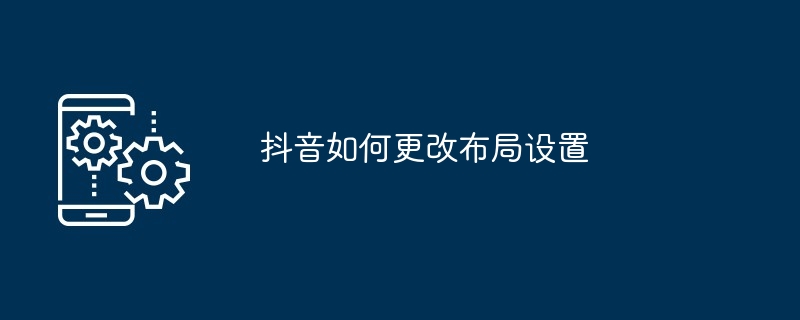
How to change layout settings on TikTok
Article Introduction:Douyin layout settings include three parts: home page layout, video play page layout and live broadcast page layout. The home page layout has default layout, follow layout and recommended layout based on interests to choose from; the video play page layout has standard layout and immersive layout to choose from; the live broadcast page layout also has standard layout and immersive layout to choose from. Users can choose the layout settings that best suit them based on personal preferences and usage scenarios.
2024-05-04
comment 0
984

How to set the video listening mode on Douyin? How to select a video in video listening mode?
Article Introduction:As users' needs continue to diversify, Douyin has also launched a "video listening mode" to allow users to do other things more freely while watching videos. So, how to set the Douyin video listening mode? 1. How to set the video listening mode of Douyin? 1. Open the Douyin APP, enter the homepage, and click the "Me" button in the lower right corner to enter the personal center. 2. On the personal center page, find and click the "Settings" button to enter the settings menu. 3. In the settings menu, find the "General Settings" option and click to enter. 4. On the general settings page, find the "Listening to Video Mode" option and click to turn it on. 5. After turning on the video listening mode, you can separate the audio when watching a video on Douyin and play it on other devices. 2. How to listen to videos in Douyin mode?
2024-04-11
comment 0
863

Where to set Douyin playback time? How to set viewing time limit?
Article Introduction:"Douyin is a popular short video APP. Users can not only watch a variety of interesting works here, but also create their own short videos. In order to improve the user experience, Douyin provides a playback time setting function. This article will introduce The specific operation method of setting the playback time of Douyin. "1. Where to set the playback time of Douyin? 1. Open Douyin APP, click on the "Me" menu to enter the personal homepage. 2. Under the personal homepage, find the "Settings" option and click to enter. 3. In the settings page, find "General Settings" and click to enter. 4. In the general settings page, find "Playback Time Settings" and click to enter. 5. On the playback time setting page, users can view the current playback time limit and make adjustments. 2. TikTok viewing time
2024-04-04
comment 0
1674

How to apply to become an anchor on Dragonfly FM? How to apply to become an anchor on Dragonfly FM?
Article Introduction:Today, with the increasing consumption of audio content, Dragonfly FM, as one of the leading audio platforms, has attracted many people with sound creation dreams. If you are interested in becoming a Dragonfly FM anchor, this article will introduce you to the application process and requirements in detail. , to help you start your sound creation journey. Dragonfly FM application to become an anchor tutorial 1. Click to open "Dragonfly FM" on your mobile phone to enter the software, and click "Personal Center" in the lower right corner of the page to switch to enter. 2. Find "Creator Center" in the lower part of the Personal Center page and click to open it. 3. Next, there is a "Become a Dragonfly anchor now" button at the bottom of the entered page. Click on it to enter. 4. After clicking the "Enter Creator Center" button at the bottom of the page, click on the Creative Center page
2024-07-15
comment 0
940

The robot has arrived! Spotify launches AI voice translation function, Musk is amazed
Article Introduction:American streaming giant Spotify recently launched a new artificial intelligence voice translation feature for podcasts, winning praise from Company X boss Elon Musk. Spotify is testing a new AI feature called VoiceTranslation that can clone a podcaster's voice and use the same tone, tempo and speed, delivering seamless translation in Spanish, French and German Listening experience. The tool, which Spotify developed with the help of OpenAI's automatic speech recognition (ASR) system Whisper, uses a speech-to-text generation AI model to translate audio files and a speech copy model to match the original speaker's style. This technology has
2023-09-27
comment 0
595

How to send a video via private message on TikTok? How to send a private message to the anchor?
Article Introduction:As a giant in the short video field, Douyin provides a platform for users to express themselves and interact with each other. On the Douyin platform, the private message function is an important communication method, allowing users to communicate one-on-one. So, how to send a video via private message on Douyin? This article will answer this question in detail and share tips on how to send private messages to Douyin anchors. 1. How to send videos via private messages on Douyin? The Douyin private message function can not only send text and pictures, but also send videos. The following are the specific steps to send a video private message: Open the Douyin APP and log in to your account. Go to the homepage and find the user you want to send a video private message to. Click on the user's avatar to enter the user's personal homepage. Under the user's profile, find the private message button
2024-06-26
comment 0
968
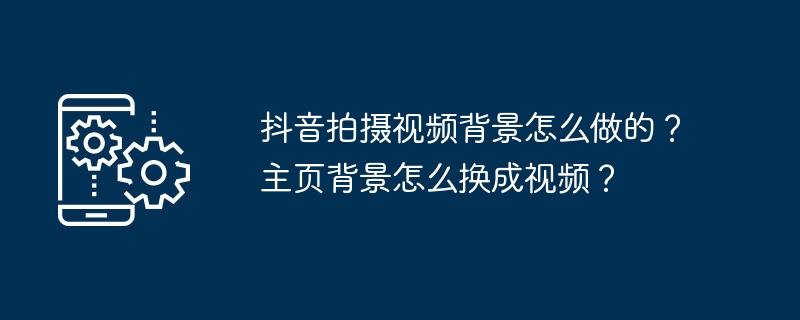
How do you create a background for Douyin videos? How to change the homepage background to a video?
Article Introduction:Douyin is a popular short video APP, and its background setting is an important part of the user's personalized homepage. An attractive background video can make the user's Douyin homepage more lively and interesting, and increase the user's attention. This article will introduce in detail how to set the background of the shooting video in Douyin and how to set the video as the background of the homepage. First of all, to set the background of the shooting video in Douyin, you need to enter the “My Homepage” interface of Douyin. There will be a camera icon above the interface. Click the icon to enter the shooting interface. Next, you can choose different shooting modes according to your needs, such as normal shooting, slow motion, fast, timed, etc. After selecting the shooting mode, you can click the circular button in the center of the screen to start recording video. During the recording process, 1. Douyin
2024-06-09
comment 0
1133

Where to see Douyin visitor records
Article Introduction:Douyin provides a wealth of interactive functions, allowing users to easily communicate with netizens around the world, share beautiful moments in life, and share good-looking videos that users will browse. If you want to know clearly who has watched you, you can learn from the tutorial below. oh. Douyin visitor record query steps 1. Open Douyin APP and click [Me] in the lower right corner to enter the personal homepage. Click on the two little people icons in the upper right corner. This is the entrance for visitors to the homepage. After entering the guest page, you will see a page prompting you to confirm and agree to the guest agreement. Only after the visitor function is turned on can you view and leave visitor traces. 3. After confirming that it is turned on, you can see all visitor records. Click on their avatar and name to enter their homepage details interface.
2024-04-01
comment 0
924
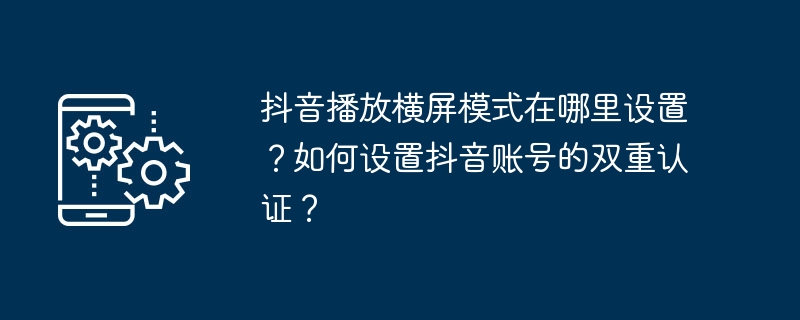
Where to set the horizontal screen mode of Douyin playback? How to set up two-factor authentication for Douyin account?
Article Introduction:As one of the most popular short video platforms in China, Douyin has a huge number of users and extremely high daily activity. Many users are confused when they find that they cannot play in landscape mode when using Douyin. So, where to set the horizontal screen mode of Douyin playback? 1. Where to set the horizontal screen mode of Douyin playback? 1. Open the Douyin APP and enter the "My" personal homepage. 2. Click the "Settings" button in the upper right corner to enter the settings menu. 3. In the settings menu, find the "General" option and click to enter. 4. In the general settings, find the "Landscape Mode" option and click to turn it on. 5. After turning on landscape mode, you can choose to play in landscape mode when watching videos. It should be noted that Douyin’s horizontal screen mode currently only supports some mobile phone models. If your mobile phone does not support
2024-03-31
comment 0
1805
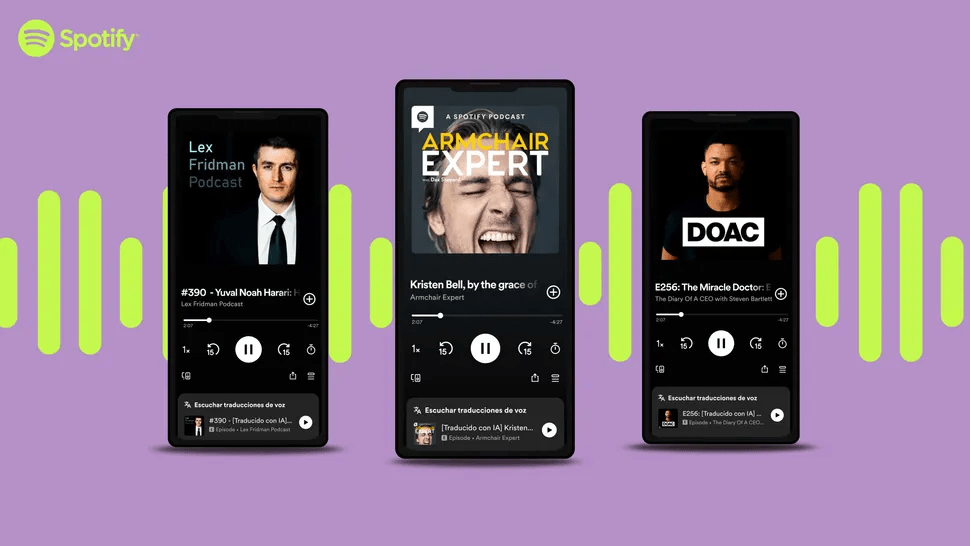
Spotify tests new AI feature: clones podcaster's voice and translates it into other languages
Article Introduction:IT House reported on September 25 that Spotify is testing a new artificial intelligence feature called "Voice Translation", which can clone the podcast host's voice and use that voice to read in another language. out podcast. The tool, developed by Spotify with the help of OpenAI's automatic speech recognition (ASR) system Whisper, uses a speech-to-text generation AI model to translate audio files and a speech copy model to match the original speaker's style. IT House noticed that the first batch of hosts to participate in this new feature include Dax Shepard, Monica Padman, Lex Friedman, Bill Simmons and Steven Bart Little.
2023-09-28
comment 0
1116

How to turn off Douyin scheduled playback? What is the impact of turning off the scheduled playback setting?
Article Introduction:As one of the most popular short video platforms today, Douyin’s unique scheduled playback function has attracted a large number of users. This feature allows users to automatically play the next video at a set time, thus saving time on manual switching. 1. How to turn off Douyin’s scheduled playback? To turn off the scheduled playback function of Douyin, 1. You need to open the Douyin application. 2. Click the "Me" button in the lower right corner to enter your personal homepage. 3. Click the settings button in the upper right corner and select the "Settings" option. In the settings interface, scroll down to find the "General" option and click to enter. In the general settings, find "Playback Settings" and click to enter. Here, you can see the option to "Schedule to play next video", just turn it off. After closing, Douyin will no longer automatically play the next
2024-06-11
comment 0
836

Sunbao 88VIP Quark rights update: upgraded from SVIP to 88VIP joint version Quark network disk membership, effective date is September 14
Article Introduction:According to news from this site on September 10, starting from 18:00 on September 14, the Quark rights received after opening 88VIP will be adjusted from SVIP to the 88VIP co-branded version of Quark Netdisk membership (88VIP × Quark Netdisk co-branded membership). The previously received rights will be used Not affected. Rights content (specifically, please refer to the official announcement of Quark Network Disk): Storage and backup (6T space/video backup/oversized file upload/batch transfer/file recovery, etc.) audio and video playback (video original painting/video 5x speed/video projection/ Video picture-in-picture, etc.) File processing (cloud decompression/PDF to office/voice to text, etc.) Document content (resume template/PPT template/academic paper/postgraduate entrance examination questions, etc.) Available terminals: iOS client, Android client, PC web page Version and P
2024-01-09
comment 0
3501

Are Douyin visitor records displayed once they are viewed? How to set it up?
Article Introduction:As a world-renowned short video platform, Douyin attracts a large number of users to browse, upload and share their wonderful moments every day. When using Douyin, we often care about who visits our personal homepage. So, are Douyin’s visitor records displayed once they are viewed? Next, we will explore this issue in detail. Are Douyin visitor records displayed once they are viewed? What needs to be made clear is that Douyin's visitor records are indeed presented to users in a "view once and display once" manner. That is, when other users click to enter your profile, you can see their information in the visitor record. However, it should be noted that if the same user visits your homepage multiple times, his information will only be displayed once in the visitor record and will not appear repeatedly.
2024-03-07
comment 0
1683

How to set the timer to turn off playback on Douyin? How does it cancel the time setting?
Article Introduction:As one of the most popular short video platforms in the world, Douyin allows users to record and share wonderful moments in life anytime and anywhere. Some users want to control how long they watch videos or avoid being overly addicted to TikTok. This article will introduce in detail how to set a timer to automatically turn off the playback function on Douyin, and how to cancel this setting. 1. How to set the timer to turn off playback on Douyin? Setting a timer to turn off playback can help users better control viewing time. The following are the setting steps: 1. Open Douyin App and enter your personal homepage. 2. Click the "Me" button in the upper right corner to enter personal settings. 3. On the personal settings page, find the "General" or "Settings" option. 4. Click to enter and look for "Schedule playback" or related options. 5. Turn on the setting
2024-03-21
comment 0
1337