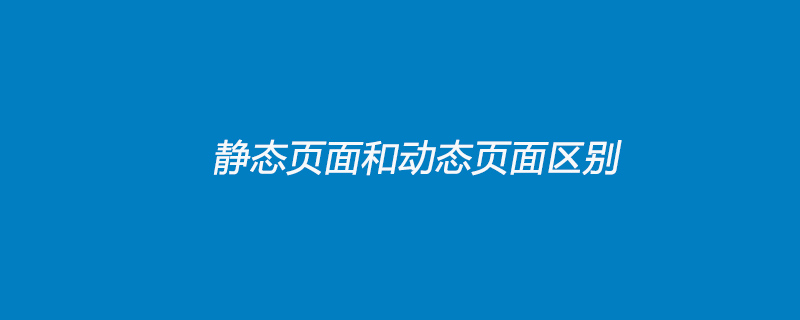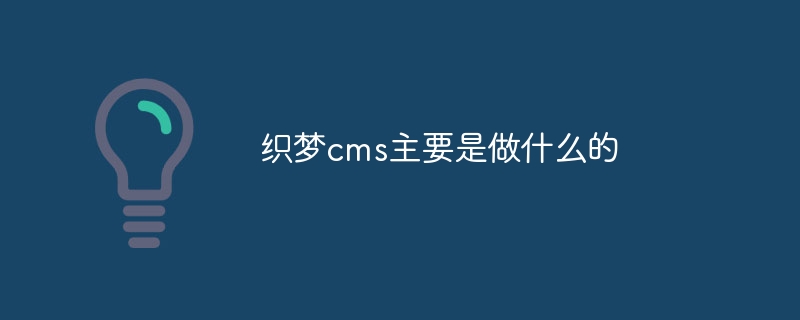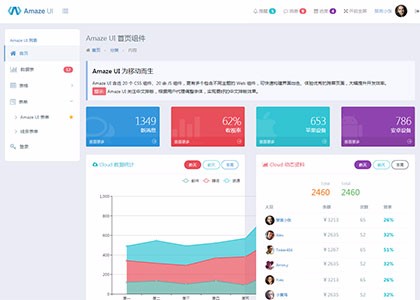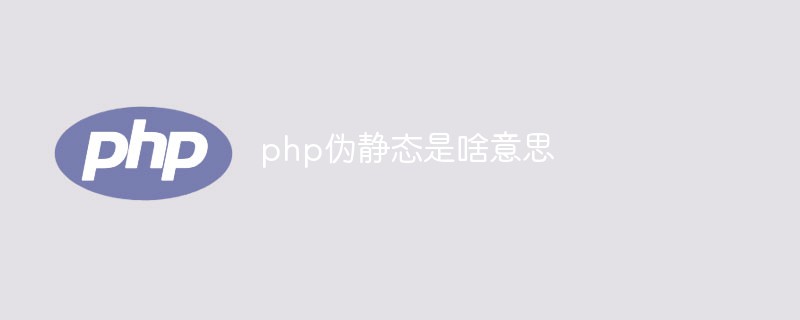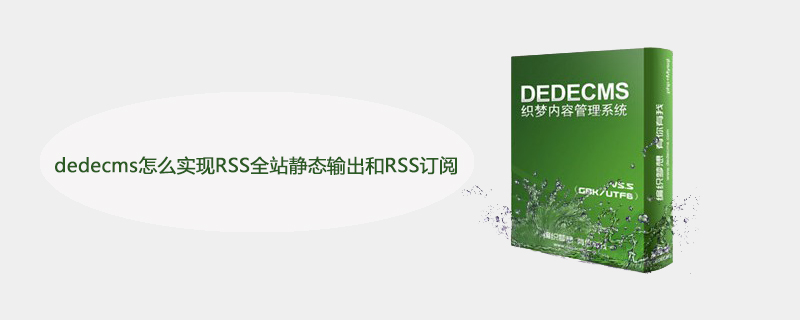Found a total of 10000 related content

Creative inspiration: Database-free DreamWeaver CMS template design strategy
Article Introduction:Creative inspiration: database-free Dreamweaver CMS template design strategy In the Internet era, website construction has become more and more common, and Dreamweaver CMS, as a simple and easy-to-use website management system, has been favored by many webmasters. However, in actual use, database management backup and security considerations have led some webmasters to try database-less Dreamweaver CMS template design. This article will introduce some database-free CMS template design strategies and give specific code examples. 1. The key to static page database-free CMS template design
2024-03-14
comment 0
776

Is Empire CMS a program or a template?
Article Introduction:Empire CMS is a content management system with programs and templates, consisting of program part and template part: 1. Program part, which refers to the background management interface and the background logic and database processing of various functional modules, and is responsible for realizing the core functions of the website; 2. , The template part refers to the design and display template of the front-end user interface, which is used to define the layout, style and interactive effect of the website.
2023-08-02
comment 0
940

How to use the imperial cms website template source code
Article Introduction:Steps to use the Empire CMS website template source code: Install the Empire CMS system. Download and install the website template source code. Import the template into the Imperial CMS backend. Configure basic template settings. Edit template HTML, CSS and JavaScript code. Add content and modules. Generate static pages and publish the website. Ongoing maintenance of the website, including regular backups.
2024-04-17
comment 0
472

Dreamweaver CMS template design method that does not rely on database
Article Introduction:As the Internet continues to develop, website building has become an indispensable part of many people. As a commonly used content management system, DreamWeaver CMS’s excellent template design can bring better user experience and visual effects to the website. When designing Dreamweaver CMS templates, database operations are usually involved, but sometimes we may also need to design some templates that do not rely on databases. Next, this article will introduce some dreamweaver CMS template design methods that do not rely on databases, and attach specific code examples. 1. Static page template design
2024-03-14
comment 0
568

Today's recommendation: Ten simple and elegant website backend management system templates
Article Introduction:Most web applications and dynamic websites require a back-end management system to manage the information display and user information on the front-end interface. Although the design of the management backend does not require as exquisite design as the front-end interface, it also needs to have a clear division of management modules so that people who use the backend management system can operate and manage it conveniently. PHP Chinese website has summarized and collected ten simple and elegant website backend management system templates to share with everyone. The PHP Chinese website download site provides free downloads.
2017-03-22
comment 2
18391

6 awesome bootstrap background management system template recommendations (free download)
Article Introduction:A good background management template is very important when we manage the website. A good website background can make us manage our website more conveniently and quickly. The following article recommends 6 awesome bootstrap background management system templates for everyone. , all these bootstrap background templates can be downloaded for free!
2020-05-08
comment 2
11694

How to develop a website using PHP without using templates
Article Introduction:In the process of WEB construction and development, templates are of great help in design and layout. Many people believe that website building is inseparable from templates. However, if you are a PHP developer, you will find that it is possible to write websites in PHP without templates. In this article, we will show you how to develop a website using PHP without using templates. 1. What is a template? A template is a static page composed of HTML, CSS and JavaScript. A static page can be quickly generated by rendering data into the template through a template engine.
2023-04-21
comment 0
568
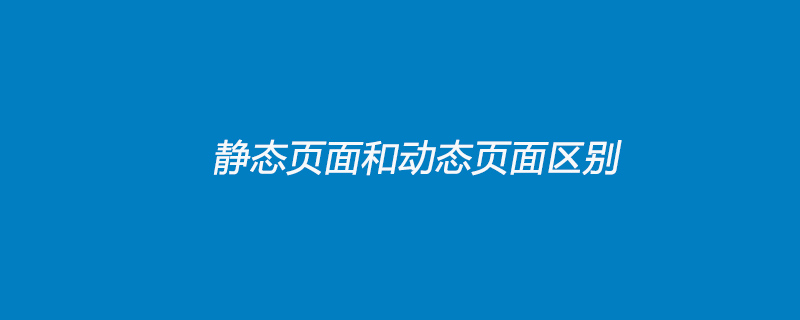
The difference between static pages and dynamic pages
Article Introduction:The difference between static web pages and dynamic web pages: Static pages cannot be changed at any time. If you want to make changes, you must modify them on the page, and then upload the server to overwrite the original page. Dynamic pages can change the content at any time, and there are front and backends. The administrator can update the content of the website at any time in the background, and the content of the front page will also be updated accordingly.
2019-07-23
comment 0
20092

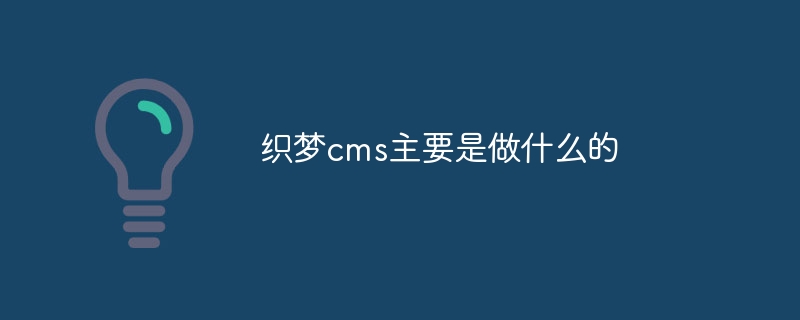
What does Dreamweaver CMS mainly do?
Article Introduction:Dreamweaver CMS is mainly responsible for the construction, management and maintenance of websites. 1. Website construction, Dreamweaver CMS provides a wealth of templates and plug-in resources. Users can choose appropriate templates and plug-ins according to their own needs and quickly build their own websites; 2. Website management, Dreamweaver CMS provides simple and easy-to-use templates and plug-ins. Management backend interface, users can log in to the backend through a browser for website management; 3. Website maintenance, Dreamweaver CMS provides automatic backup and database management functions to ensure the security and stable operation of the website.
2023-08-08
comment 0
971
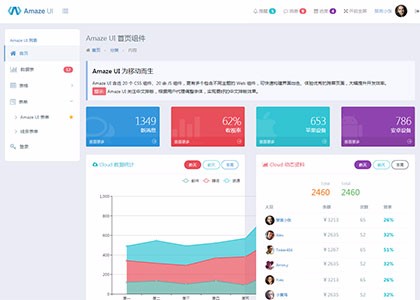
[Backend Template] Collected 5 high-end and elegant website backend management system templates
Article Introduction:A good website cannot just look at its appearance. The backend of the website is also very important. You can save a lot of time by using a beautiful management panel. Similarly, a well-designed interface is also suitable for use on mobile terminals, thereby reducing dependence on PCs. and provide management flexibility. Here we collect 5 high-end, elegant, concise, fashionable and international backend management interface templates, and provide them for free download! Hope you enjoy and get inspired!
2017-05-26
comment 0
8179
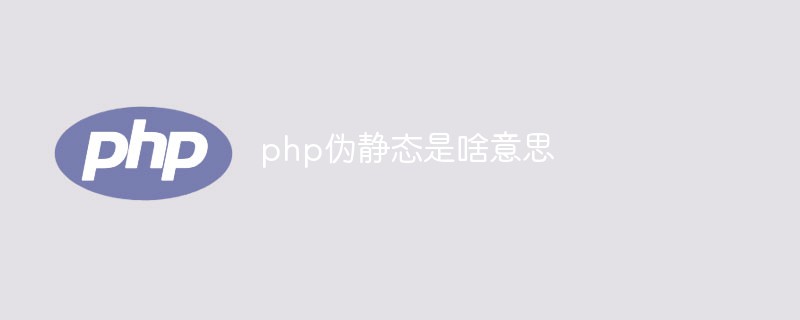
What does php pseudo-static mean?
Article Introduction:PHP pseudo-static refers to displaying it in the form of a static page such as HTML, but it is actually processed by dynamic scripts. How to enable pseudo-static: 1. Configure the .htaccess file and upload it to the root directory of the website; 2. Enter the WordPress backend and set a custom structure.
2021-10-21
comment 0
2957

Let's talk about how to set up PHP pseudo-static
Article Introduction:With the development of the Internet, more and more websites choose to use PHP as the website backend language development, and the access method of the website has gradually changed from static links to dynamic links. However, dynamic links may have a certain negative impact on the SEO of the website, in which case pseudo-static needs to be used to solve the problem. This article will introduce the setting method of PHP pseudo-static. 1. What is pseudo-static First, we need to understand what pseudo-static is. Pseudo-static refers to converting dynamic links into static links. However, the "static link" here only looks like a static link, but is actually still
2023-04-24
comment 0
2530

How to modify the homepage of dedecms
Article Introduction:The steps for dedecms to modify the homepage are: 1. Log in to the backend management interface; 2. Navigate to template management; 3. Select the default template for the website homepage; 4. Edit the homepage template, add, delete or edit content, and adjust the style; 5. Once you have finished modifying the home page template, click the Save button to apply the changes to the website.
2023-08-03
comment 0
1656

Is it difficult to modify the title of Empire CMS? Here are several solutions!
Article Introduction:Empire CMS (EmpireCMS) is a powerful content management system that is widely used in various websites and portals. Many users of EmpireCMS encounter difficulties when changing the website title because there is no option to directly modify the title in the background settings. This article will introduce several solutions to help users easily modify the website title in EmpireCMS. Solution 1: Modify the template file. First, log in to the background management page of EmpireCMS. Find "Template Management" or "Template Settings"
2024-03-13
comment 0
746

How to change the template of phpcms website
Article Introduction:How to change the template of phpcms website: 1. Copy the template file to the phpcms/templates folder in the root directory of the website. 2. Log in to the website backend, select "Settings" - "Site Management", and change the default site to our newly added template. 3. Update cache.
2019-10-30
comment 0
2618
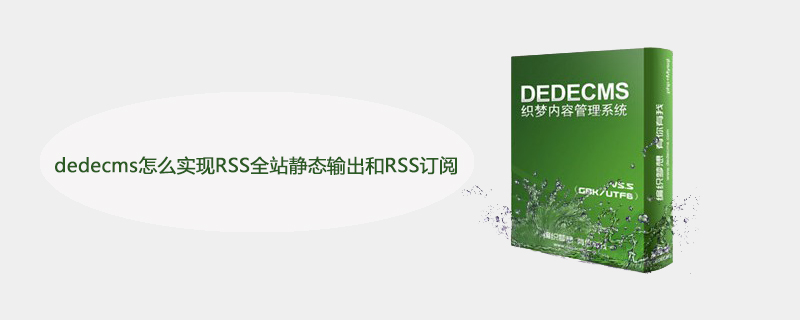
How dedecms implements RSS full-site static output and RSS subscription
Article Introduction:The method of dedecms to implement RSS site-wide static output and RSS subscription: first create a new "rss.php" file; then save the file to the root directory of the site; then create a "rss.htm" template output file; finally log in to the management background And just clear the cache.
2019-12-25
comment 0
2017

What are the benefits of dedecms
Article Introduction:The benefits of using dedecMS to build a website: 1. The technical difficulty is low, which can speed up the development; 2. The visual content management system is easy to operate. Users can be familiar with the basic operations of the entire backend and get started very quickly; 3. Template customization is simple and convenient ; 4. It can generate static pages to speed up the opening of the website. It does not require SEOER to make pseudo-static pages, which is conducive to SEO optimization; 5. It can manage the website quickly and conveniently; 6. Control user permissions and can be maintained by multiple people; 7. Basic It has perfect functions; 8. It has good security and stability; 9. It can carry out secondary development.
2023-02-16
comment 0
2229

How to change the logo on dedecms website
Article Introduction:Change the logo of the dedecms website: Enter the website backend and click Module-Default Template Management, find the head.htm file and click Modify. After modifying the logo module code, replace the original code, then replace the original logo image with a new one in the website backend, and then update the website. Can.
2019-07-17
comment 0
4860

How to fill in the default site in phpcms
Article Introduction:How to fill in the default site in phpcms: first create a new folder under templates; then enter the phpcms background management interface; then click "Settings->Site Management->Add Site"; finally select "Subsite" in the template style. Can.
2020-07-21
comment 0
2387