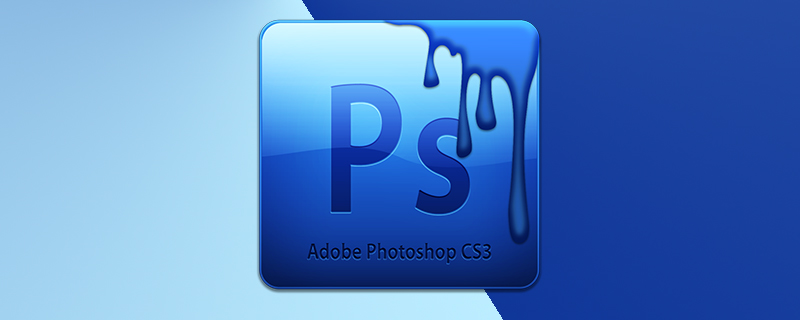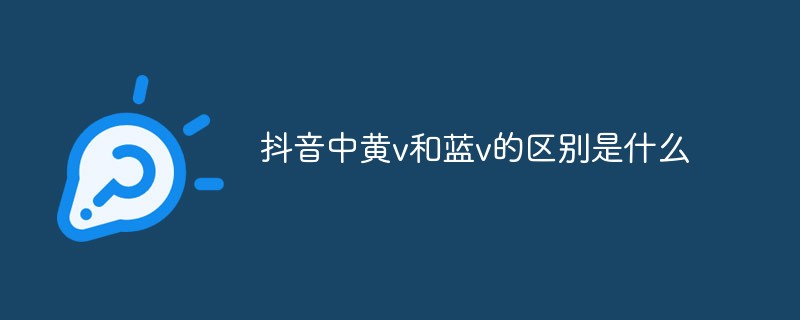Found a total of 10000 related content

Youku announces updated logo: changing theme color from 'red and blue' to 'orange and blue'
Article Introduction:Today, Youku officially announced that it has updated its logo, changing it from the previous "red and blue" to "blue and orange", but the meaning of the new logo has not yet been explained. This update is to better adapt to market demand, better convey the brand concept, and better enhance the brand image. The color combination of the new logo is fresher and brighter, and more in line with the aesthetic needs of young people. Youku will continue to be committed to providing better video content and services to bring users a better viewing experience. ▲New logo▲Original logo I believe many friends on this site have the impression that Youku has changed its logo many times since its establishment. For example: Youku conducted a logo update in 2019. They changed the original gradient pattern to a red and blue color scheme with a slightly faded effect, and added it in "YOUKU"
2024-01-17
comment 0
794

What does Douyin's blue flame mean? Small flame color changing rules
Article Introduction:Douyin, a popular short video platform, has introduced various interactive logos to enhance connections between users. Among them, the blue flame logo is an interesting element of interaction between users, which represents specific social status and user behavior. This article will explore the meaning of Douyin’s blue flames and the color changing rules of small flames. 1. What does Douyin’s blue flame mean? In Douyin, the blue flame logo is usually related to the interaction between users, and it may mean the following meanings: 1. Interaction logo The blue flame may be an interactive logo, indicating that there is a certain interaction between two users , such as liking videos together, commenting and interacting, etc. 2. Friendship symbol In some cases, the blue flame may symbolize friendship between users or the embodiment of a social relationship. 3. Activities or challenges on TikTok
2024-04-18
comment 0
520
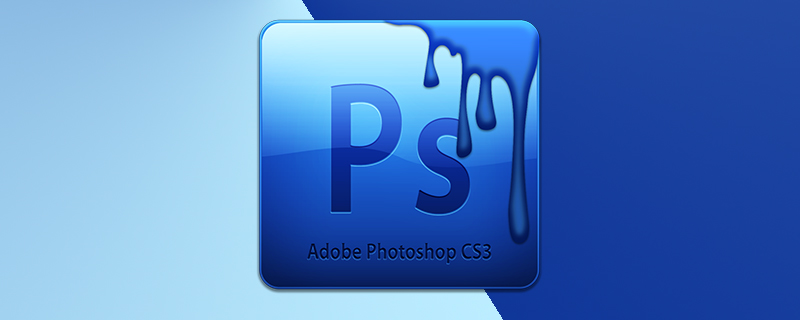
What is the color value of blue in PS?
Article Introduction:The color value of blue in PS is "R:0, G:0, B:255", where R represents red, G represents green, and B represents blue; each color of the three color channels of red, green, and blue is divided. It is 256 levels of brightness. When the gray values of the three colors are the same, gray tones with different gray values will be produced.
2020-05-24
comment 0
37724
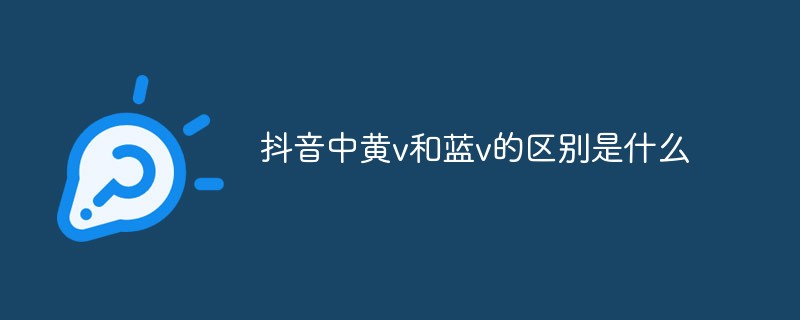
What is the difference between yellow v and blue v in Douyin?
Article Introduction:Differences: 1. Yellow v refers to personal account certification; blue v refers to corporate account certification, which requires binding the enterprise and the company's relevant information to pass official review before the certification can be successful. 2. There are many things designed for yellow v certification, and not everyone can apply for it; but blue v can be certified as long as it meets the requirements. 3. The weight of blue v is higher than that of yellow v. It can distribute personal products, promote products and other functions.
2022-11-01
comment 0
17593

How to restore the qq theme to the default blue color
Article Introduction:How to restore the default blue color of qq theme? You can change it to the default blue theme in QQ, but most users don’t know how to restore the default blue theme of QQ. The next step is to restore the qq theme to the default blue brought by the editor. Color method graphic tutorial, interested users come and take a look! QQ usage tutorial How to restore the default blue color of QQ theme 1. First open the QQ application and enter the main page, click the [Avatar] function in the upper left corner; 2. Then expand the function bar on the left and select the [Decorate My QQ] service; 3. Then Enter the latest page and click the [My] function in the lower right corner; 4. Then in the interface shown below, find [My Outfits] and select it; 5. Finally, click [Restore All] in the lower right corner to set it to the default blue color theme.
2024-02-24
comment 0
982

Multi-view 3D rotatable HTML5 Logo animation sample code details
Article Introduction:This is a 3D animation special effect based on HTML5 and CSS3. Different from the previous 3D special effects, this one is completely implemented using HTML5 features instead of superimposing multiple pictures. Another feature of this 3D animation is that it can be rotated infinitely, so that the HTML5 Logo can be observed from multiple perspectives. Online demo source code download HTML code <div class='link-overlay'> </div> <canvas id='canvas' style='background-c..
2017-03-04
comment 0
1997



Google updates Android logo! Capitalization, fonts, and the green robot have all changed.
Article Introduction:[Mobile China News] Before launching the stable version of Android 14 next month, Google has now modified the Android logo, including the logo and image (green robot). The new Android3D logo conforms to the MaterialYou theme and differs from the 2019 logo in several ways. Case: Starting with text, the first letter in Android, the letter A, is now uppercase. It used to be all lowercase. Font weight: Android’s logo font is thicker. In other words, the font weight is increased. Green Robot: The Android robot logo (also known as Bugdroid) is now 3D, with more curves, more dimensions, more characters,
2023-09-08
comment 0
1493

Black Myth: Wukong Where is the gray bronze chariot?
Article Introduction:The Black Myth Wukong Gray Bronze Chariot is a more important chariot device in the game. Players need to go to the Ash Platform in the Ash Forest, then enter the cave and find it at the end of the road. Next, the editor will show you Here is an introduction to the location of Black Myth Wukong’s gray bronze chariot. button{background:#3ed8b6;border:none;border-radius:16px;padding:4px18px;display:inline-block;vertical-align:text-top;}buttona{border:none;color:#fff;} Strategy Guide Black Myth Wukong Gray Bronze Battle
2024-08-23
comment 0
1069

Steps to use Photoshop to change the blue background of the ID photo to a red background
Article Introduction:1. Import the original image into Photoshop and use CTRL+J to copy a separate layer to avoid damaging the original image. 2. Click [Create New Fill or Adjustment Layer] under the layer and select [Hue Saturation]. 3. Click the color pick button below the preset to pick up the blue background on the screen. 4. Adjust the [Hue] slider to the red area on the right, so that your blue background will quickly turn red. 5. Finally, save the red background photo to easily take the ID photo.
2024-04-01
comment 0
1088

HTML5 ultra-realistic snow scene effect
Article Introduction:This is a super realistic snow scene special effect based on jquery. This special effect uses jquery code to dynamically plug in the html5 canvas element, and then creates the snow special effect in the canvas.
2017-01-18
comment 0
2260

iPhone 16 Plus may come in seven colors: white, black, blue, green, pink, purple and yellow
Article Introduction:According to a new leak, Apple’s iPhone 16 Plus may come in seven colors, either based on the five existing colors in the standard iPhone 15 lineup or reshaped with a new process. iPhone16Plus color According to @fixjiaodigital, the 6.7-inch large-screen iPhone16Plus will have the following colors: white, black, blue, green, pink, purple and yellow. iPhone16Pro color There are rumors that the iPhone16Pro may have new ones: "Deep Space Black" and "Rose" Titanium metallic color
2024-08-21
comment 0
363
jQuery implements gray-blue style standard secondary drop-down menu effect code_jquery
Article Introduction:This article mainly introduces jQuery to implement the gray-blue style standard secondary drop-down menu effect code, involving the implementation techniques of jquery mouseover event to control the dynamic transformation of page element styles. It has certain reference value. Friends in need can refer to it.
2016-05-16
comment 0
1264