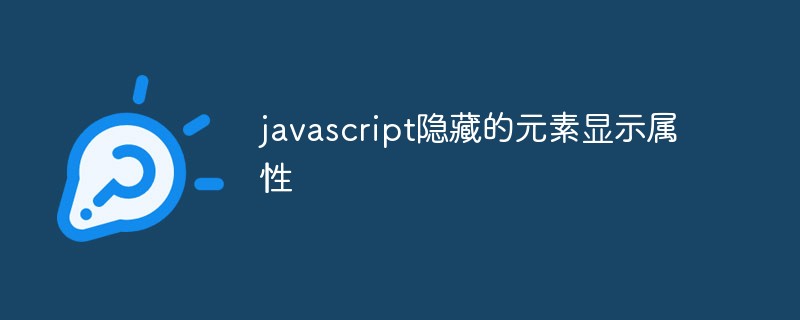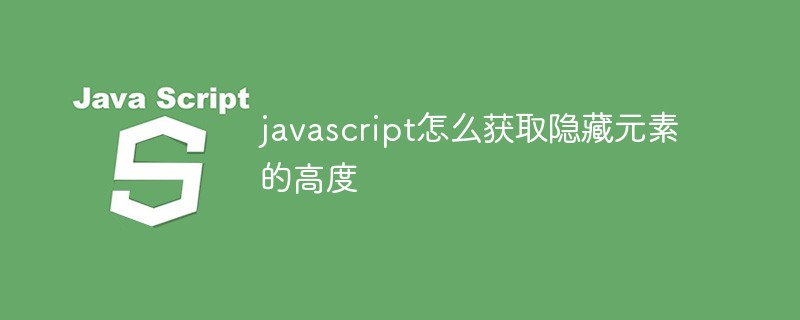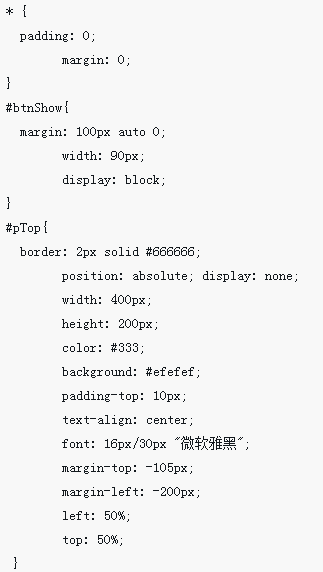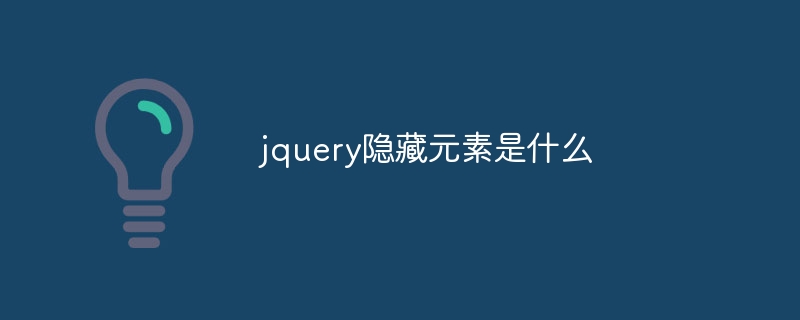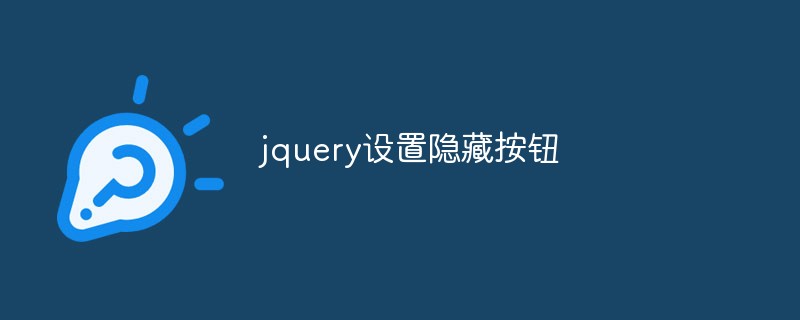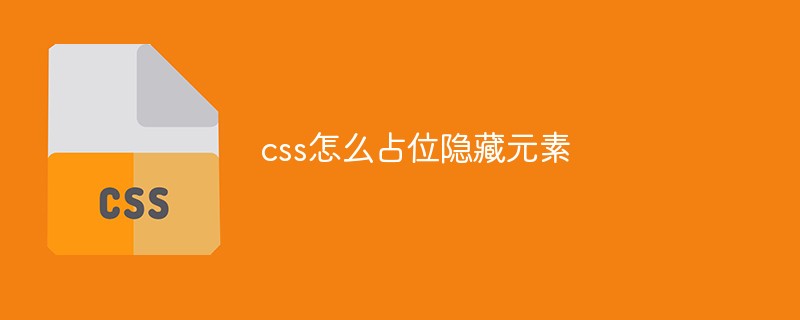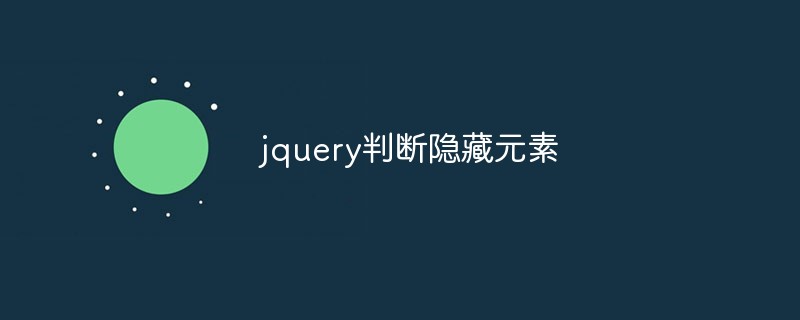Found a total of 10000 related content

css hidden element hidden
Article Introduction:CSS Hidden Elements Hiding elements is a technique often used when designing and developing websites. Sometimes, you may want to hide some unnecessary content on the page, or you may want to show some elements when needed. CSS’s hidden element hiding technology makes this easy and elegant. In this article, we will introduce two ways to hide elements in CSS: the display attribute and the visibility attribute. Hide elements using the display attribute The display attribute controls the appearance and behavior of an element. It can have multiple values, but we only
2023-05-27
comment 0
631
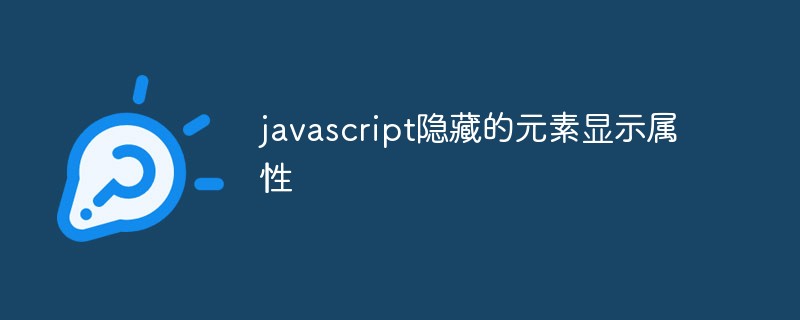
javascript hidden element display attribute
Article Introduction:In JavaScript, the presentation attribute of hidden elements is an important concept. It allows you to change the appearance and user experience of web pages by controlling the hidden and displayed states. In this article, we will learn what the display properties of hidden elements are, how to set them, and how to control the display of hidden elements through these properties. What are the display properties of hidden elements? First, let’s understand what the display properties of hidden elements are. When you create an element in HTML, it is "displayed" by default, which means that its CSS display property
2023-05-20
comment 0
564

Hidden box CSS: easily hide and show page elements
Article Introduction:Hidden box CSS: Easily hide and display page elements In web design, hidden box is a commonly used CSS technique that can simply hide and display page elements, increasing the interactivity and operability of the page. In this article, we will introduce how to use CSS to achieve the hidden box effect, including style setting, event binding and practical application. 1. Style setting To achieve the hidden box effect, you first need to define a hidden box style. You can hide the element by setting the display attribute of the element to none, as shown below: ```.h
2023-04-23
comment 0
768
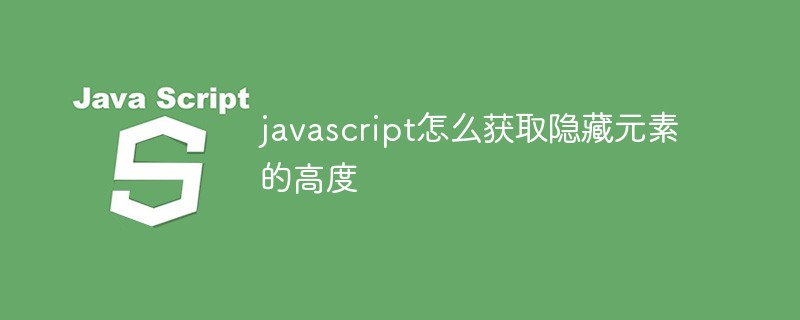
How to get the height of hidden elements in javascript
Article Introduction:Obtaining method: 1. Introduce the jquery file; 2. Use the "$("#id value")" statement to obtain the hidden element object according to the specified id value; 3. Use the "element object.height()" statement to obtain the height of the hidden element .
2021-09-16
comment 0
3781

js gets the width and height of hidden elements
Article Introduction:This article mainly introduces the solution and code ideas for using js to obtain the width and height of hidden elements. It has a good reference value. Let’s take a look at it with the editor.
2017-02-25
comment 0
1802
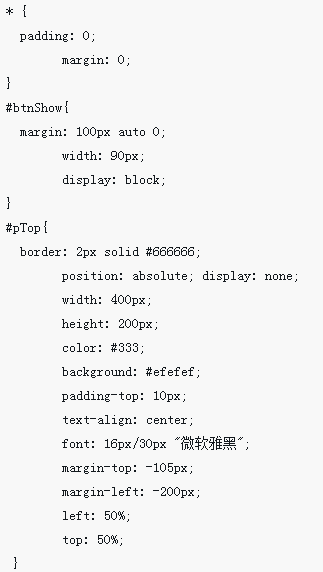
How to discover hidden elements in blank spaces
Article Introduction:This time I will show you how to discover hidden elements in blank spaces, and what are the precautions for discovering hidden elements in blank spaces. The following is a practical case, let’s take a look.
2018-03-15
comment 0
1489

html hidden box
Article Introduction:HTML hidden box: achieving a better user interface experience HTML hidden box plays an important role in modern web design and can achieve a better user interface experience. It can hide certain elements and make the page cleaner without having to show everything. In this article, we’ll cover how to use HTML hidden boxes and what it means for web design. What is HTML hidden box? HTML hidden boxes are a method of hiding elements on a page. These elements can be text, images, or even entire web pages. When users need to view these elements, they can
2023-05-16
comment 0
654
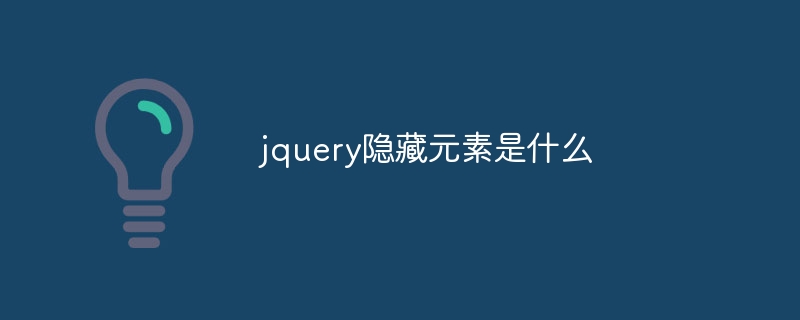
What is a hidden element in jquery
Article Introduction:Hiding elements in jQuery is a very important concept. Before using jQuery to hide elements, you need to first understand the hidden attributes of elements in CSS styles, such as display, visibility, opacity and other attributes. Among them, display:none completely hides the element and does not occupy the document flow, visibility:hidden hides the element but still occupies the document flow, and opacity changes the transparency of the element without affecting the position of the element occupying the document.
2023-06-13
comment 0
5231
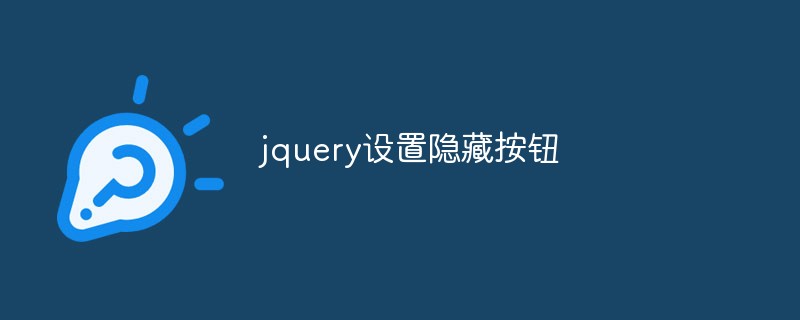
jquery set hidden button
Article Introduction:JQuery is a fast, concise JavaScript library that simplifies programming a variety of tasks, including setting hidden buttons. This article will introduce how to use JQuery to set a hidden button. 1. First, create a button element in the HTML page. The button can be an element with input type "button" or an "a" tag element. <div> <input type="button" id="myButton" value="Hide button
2023-05-28
comment 0
1534
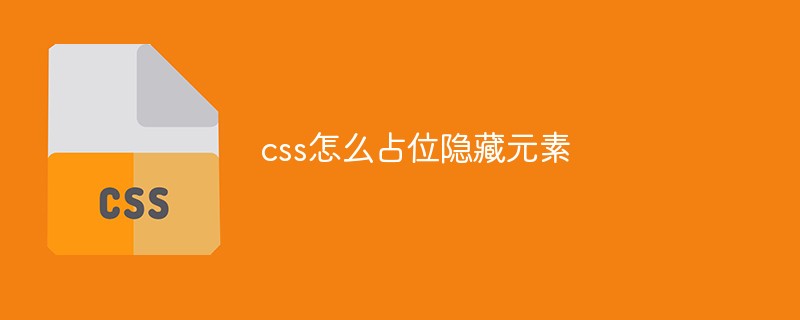
How to place hidden elements in css
Article Introduction:How to hide elements using css placeholders: 1. Use the visibility attribute to set the "visibility: hidden;" style to the element. Although the element is hidden, it still occupies its original space; 2. Use the opacity attribute to set the element to "opacity" :0;" style is enough.
2021-04-28
comment 0
7223

html hidden tags
Article Introduction:Hidden tags in HTML In web design and development, we usually need to hide certain elements so that they are not visible on the page. Normally, we can directly use CSS properties to set the display and hiding of elements. However, there are situations where CSS is not the best solution. In this case, we can use HTML's hidden tags. This article will introduce HTML's hidden tags and their application in web development. 1. What are the hidden tags in HTML? HTML provides several elements to help hide content on the page. Here are some common
2023-05-21
comment 0
4414

How to display hidden elements with jquery attr()
Article Introduction:Methods for displaying and hiding elements with attr(): 1. Use the statement "$("Element").attr("style","display:block");" to display elements; 2. Use "$("Element"). attr("style","display:none");" statement hides the element.
2021-11-16
comment 0
3903

css hidden menu
Article Introduction:CSS hidden menu is a commonly used web design technique. It can hide the menu bar through CSS styles to achieve a more concise and beautiful page effect. In this article, we will introduce the implementation principles, steps and common applications of CSS hidden menus. 1. The implementation principle of CSS hidden menu The implementation principle of CSS hidden menu is to set the "visibility" or "display" attribute on the menu element by using CSS styles to make the menu bar invisible or invisible in the web page. In this way, when the user needs to expand the menu, by hovering the mouse
2023-05-27
comment 0
823

html hidden input
Article Introduction:HTML Hidden Input When we want to collect information from a form, we usually use the input element. However, sometimes we want certain input elements not to be seen by the user. This could be because we want to reduce clutter, or we need certain values to submit the form, but they don't have to be exposed to the user. In this case we can use hidden input elements in HTML. This element will not be displayed in the web page, but it can pass the value when the form is submitted. In this article, we will take a closer look at the hidden inpu of HTML
2023-05-15
comment 0
1464

'Next Stop 2' Hidden Sword Skills Overview
Article Introduction:In "Next Stop 2", each body protection skill has its own applicable characteristics. For example, sword raising is one of the body protection skills that players can obtain through tasks in the early stage. It is suitable for swordsmanship schools. Furthermore, each skill There are also differences in the ways of understanding. Next, the editor will bring you an overview of the hidden sword skills in "Next Stop 2". "Next Stop 2" Hidden Sword Technique Overview: Hidden Sword Technique Hidden Sword Technique is one of the body protection skills that players can obtain through early missions, and is suitable for the sword technique genre. Secret Technique Hidden Sword Technique Applicable genres: Sword Technique Secret Technique Attributes - Hidden Sword Technique: When using a sword technique to attack, there is a certain chance of causing a period of additional damage to the enemy. Comprehension conditions: After completing the Wusunxing (1161, 1476) adventure mission, you can use the cheats to understand it.
2024-04-12
comment 0
854

jquery hidden function
Article Introduction:jQuery is one of the most popular JavaScript libraries. It contains a wealth of functions and methods that can easily complete various website effects. In jQuery, many convenient functions are provided, including hidden functions. Next, the usage and implementation of jQuery hidden functions will be introduced in detail. 1. What is jQuery hidden function? The hide function is a method provided by jQuery to operate elements, which can hide specified elements, that is, prevent them from being displayed on the page. By using the hide function, you can easily hide individual elements,
2023-05-25
comment 0
685

hidden html
Article Introduction:Hidden HTML: Understanding the display attribute of HTML HTML (Hypertext Markup Language) is a language used to create web pages. It consists of tags and attributes that tell the browser how to display the web page. One of these properties is the "display" property. The "display" attribute tells the browser how to display the HTML element. By default, all HTML elements have the "display:block" attribute, which means they will take up the entire available width and always start with the next element. but
2023-05-27
comment 0
597

css to achieve hidden element effect
Article Introduction:This article introduces you to the method of using CSS to achieve the effect of hiding elements. It has certain reference value and I hope it can help you. CSS methods to achieve hidden element effects: 1. display:none; 2. visibility:hidden; 3. opacity:0.
2020-05-14
comment 0
2643
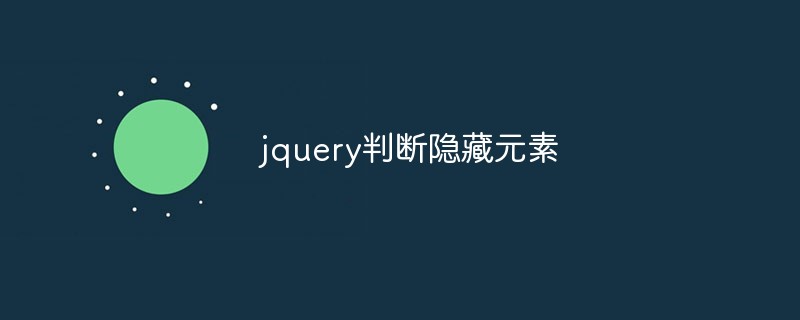
jquery determines hidden elements
Article Introduction:With the advent of the mobile era, more and more websites and applications need to be accessed and used by mobile users. This requires implementing more front-end interactive effects to improve user experience. In the process of implementing these special effects, we often need to control the hiding and display of elements, especially when the page is loaded or in response to specific events. jquery's judgment of hidden elements is a technical means we need to implement these operations. jquery is a JavaScript library widely used in front-end development of modern websites and applications that simplifies HTML document traversal.
2023-05-23
comment 0
533