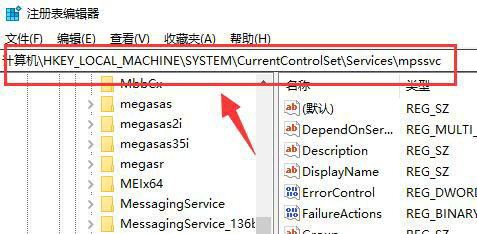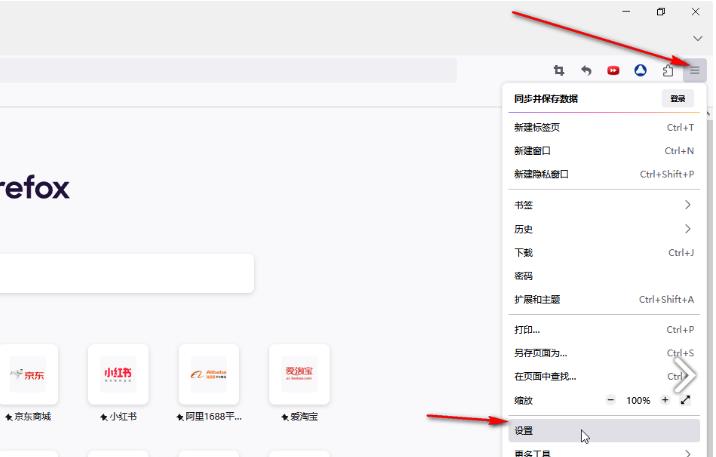Found a total of 5 related content

What should I do if the advanced firewall settings in Windows 10 are grayed out?
Article Introduction:What should I do if the advanced firewall settings in Win10 turn gray? Firewall is a computer's built-in security protection mechanism. Some users find that the advanced settings are grayed out when setting up the firewall. What should they do? In fact, it is very simple. Just find the mpssvc folder under your computer and set it up. Below, I will give you a detailed introduction to the solution to the problem that the advanced settings of the win10 firewall turn gray. Solution 1 for the problem that the advanced settings of win10 firewall are gray: 1. First press "win+r" on the keyboard to open the run, enter "regedit" and press Enter to confirm to open the registry. 2. Then navigate to the following location "Computer\HKEY_LOCAL_MACHINE\SYSTEM\Current
2024-09-09
comment 0
373
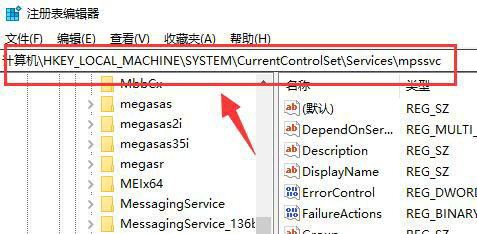
How to solve the problem that the win10 firewall advanced settings button is grayed out
Article Introduction:Hey, you know what? The Win10 Firewall Advanced Settings button turns gray, what should I do? A firewall is a computer security protection mechanism that can prevent many dangerous file intrusions. Many users use the default settings. If they want to modify it, they have to enter the advanced settings, but the gray button makes it impossible for me to operate. Today’s Win10 tutorial is here to help you solve this problem! Follow me to see the complete steps! The solution is as follows: 1. Use the "win+R" shortcut key to start running, enter "regedit" and press Enter to open it. 2. After entering the registry editor interface, change "Computer HKEY_LOCAL_MACHINE\SYSTEM\CurrentControlSet\Se
2024-09-09
comment 0
945

What to do if Win10 closes the firewall and prompts for an administrator identity operation? Win10 closes the firewall and prompts for an administrator identity operation.
Article Introduction:Some friends have encountered that when the firewall needs to be turned off due to permission issues, it is prompted that certain settings are managed by the system administrator for security reasons. So what should you do if Win10 turns off the firewall and prompts you to operate as an administrator? The editor below will give you a detailed introduction to the solution to turning off the firewall in Win10 and prompting for administrator identity. If necessary, you can take a look. 1. Double-click to open this computer, enter the "C:WindowsSystem32GroupPolicyUsers" path, and clear all the folders in it. 2. Then enter the "C:WindowsSystem32GroupPolicy" path and copy all the files in it.
2024-09-19
comment 0
322
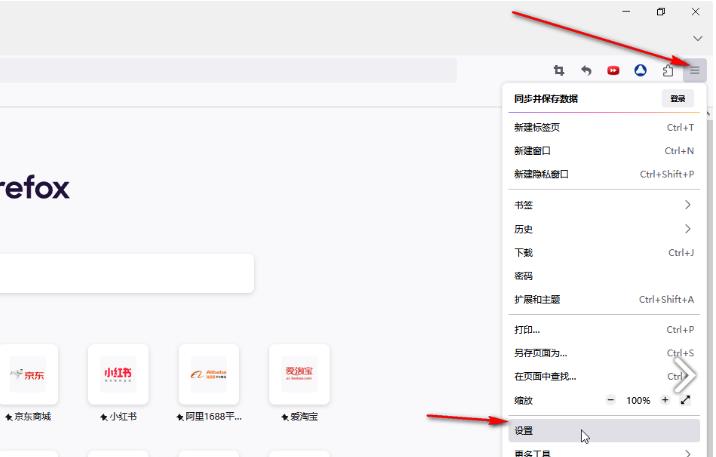
How to automatically clear browsing data when Firefox browser is set to close
Article Introduction:Firefox is also a very popular browser among users. It has fast Internet speed. When using Firefox software, it will automatically record browsing information after browsing the web. In order to maintain your privacy and security, you can set it to turn it off. How to clear browsing data when using the browser? Let me share the method below. Setting method 1. Open the Firefox browser and go to the homepage and click the three horizontal icons in the upper right corner. 2. In the drop-down tab that pops up, the user clicks the setting option at the bottom, and the page will switch. 3. Coming to the settings window, the user switches the tab on the left to the Privacy and Security tab. 4. Find the history section and click the drop-down arrow of the history to pop up the drop-down box. The user needs to click on the custom settings.
2024-09-09
comment 0
734
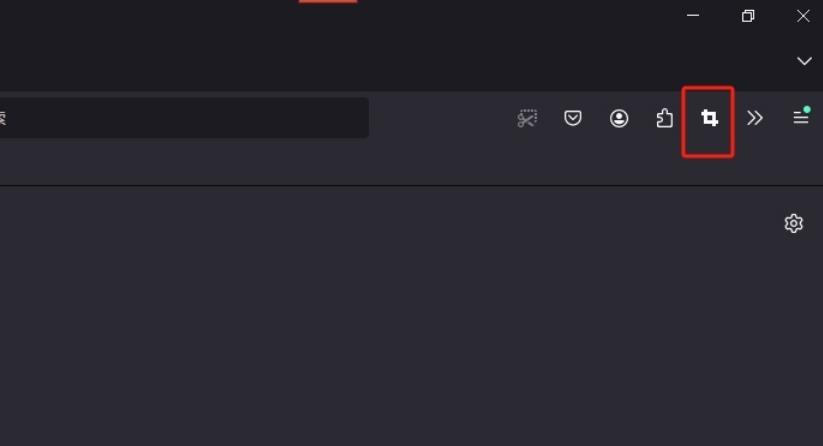
How to intercept the entire web page in Firefox. Tutorial on how to set the shortcut keys for intercepting the entire web page in Firefox.
Article Introduction:Firefox is a very convenient browser. Many users here like this browser tool very much, but many users are also asking how to intercept the entire web page in Firefox? Users can directly open the management extension option under the webpage screenshot plug-in to perform operations. Let this site give users a detailed tutorial on how to set up the shortcut keys for intercepting the entire web page in Firefox. Tutorial on how to set shortcut keys for capturing the entire webpage in Firefox 1. The user opens the Firefox browser software on the computer, goes to the homepage, and right-clicks on the webpage screenshot plug-in in the upper toolbar. 2. At this time, you can see the pop-up drop-down tab. The user selects the management extension option and the page switches. 3. Enter
2024-09-14
comment 0
469