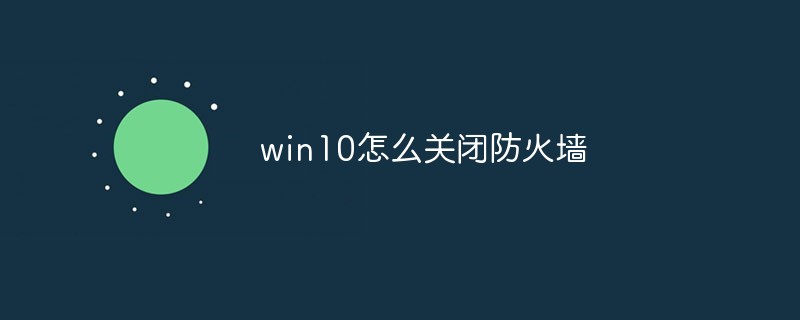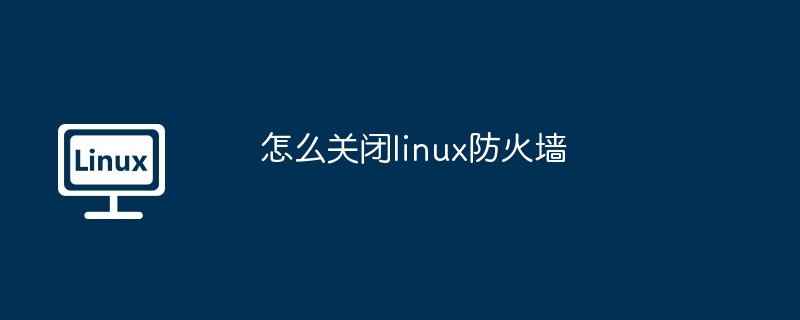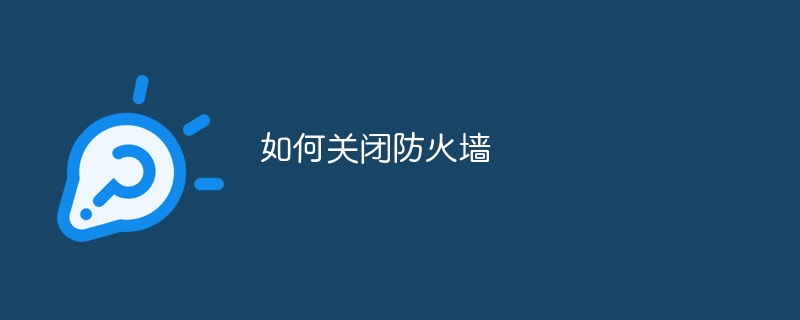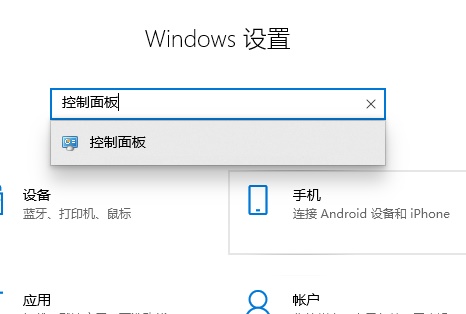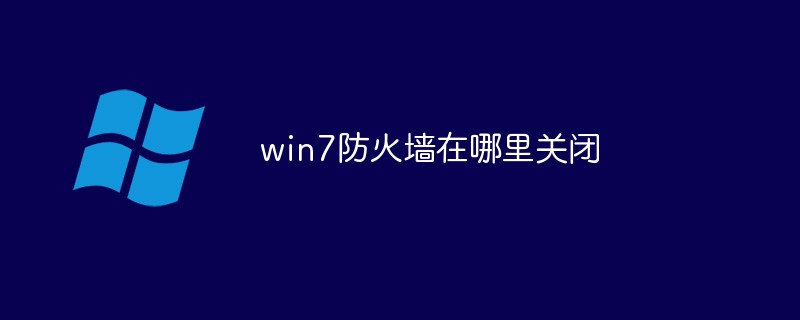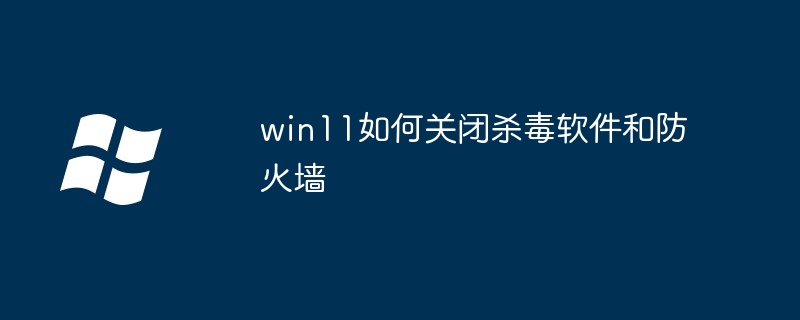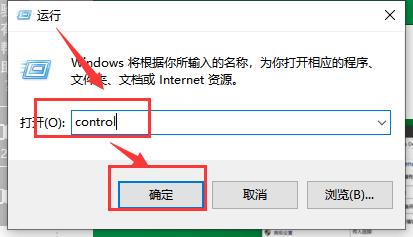Found a total of 10000 related content
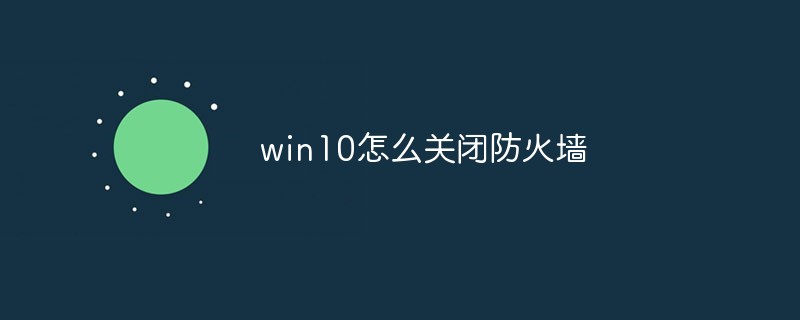
How to turn off the firewall in win10
Article Introduction:How to turn off the firewall in win10: First, right-click the Start button and click Run, enter "control" and click OK; then click on the Windows Firewall icon and click to enable or turn off Windows Firewall; finally, select Turn off Windows Firewall and click OK to turn off the firewall.
2020-07-18
comment 0
4246

how to turn off windows firewall
Article Introduction:How to turn off Windows Firewall: First click [Control Panel], open [System and Security]; then click [Windows Firewall - Turn Windows Firewall on or off]; finally check [Turn off Windows Firewall].
2019-05-07
comment 0
60981

How to turn off the firewall in Linux system
Article Introduction:How to turn off the firewall in Linux system? Turn off UFW firewall (Ubuntu/Debian): sudo ufw disable turn off firewalld Firewall (Fedora/RHEL): sudo systemctl stop firewalld; sudo systemctl disable firewalld turn off iptables firewall (CentOS/RHEL): service iptables stop; chkconfig iptables off
2024-04-11
comment 0
1305

How to turn off the firewall in centos
Article Introduction:The method to turn off the firewall in centos is: 1. Execute the [systemctl stop firewalld.service] command to turn off the firewall; 2. Execute the command [systemctl disable firewalld.service] to disable the firewall from starting at boot.
2020-05-16
comment 0
3871
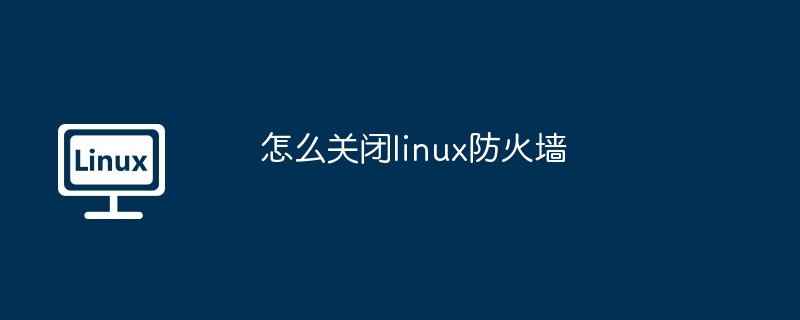
How to turn off linux firewall
Article Introduction:Turn off the Linux firewall by following these steps: 1. Determine the type of firewall (UFW, iptables, or nftables); 2. Disable the firewall using the appropriate command; 3. Confirm that the firewall is turned off; 4. Restart the network service (optional).
2024-04-11
comment 0
1139
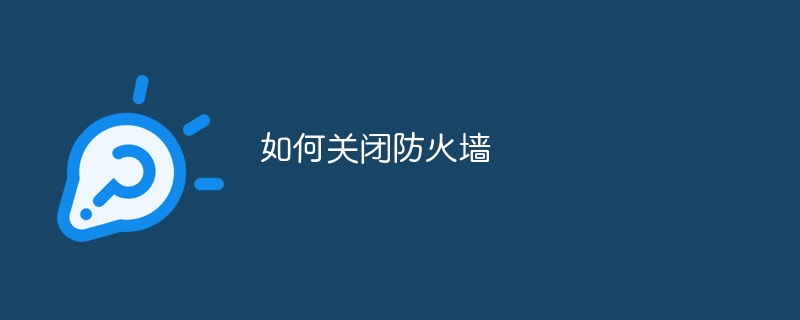
How to turn off the firewall
Article Introduction:For Windows systems, you can turn off the firewall by opening "Control Panel", entering "System and Security", and managing Windows Firewall settings; for macOS systems, you can turn off the firewall by opening "System Preferences", entering "Security and Privacy", unlocking settings, and clicking "Firewall". ” steps to turn off the firewall. When turning off your firewall, always make sure your computer is connected to a trusted network to reduce potential security risks.
2023-11-08
comment 0
2969

How to turn off the firewall in centos
Article Introduction:The method to turn off the firewall in centos is: 1. Execute the [systemctl stop firewalld] command to temporarily turn off the firewall; 2. Execute the command [systemctl disable firewalld] to disable the firewall from starting at boot; 3. Restart the system.
2020-05-17
comment 0
6787

How to turn off the firewall in centos7
Article Introduction:How to turn off the firewall in centos7: Use the "systemctl stop firewalld.service" command in the terminal to turn off the firewall, and then use the "systemctl status firewalld.service" command to check the firewall status.
2020-03-21
comment 0
37053
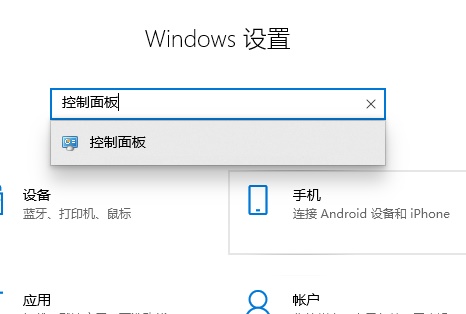
How to turn off Lenovo Win10 Firewall. Introduction to how to turn off Lenovo Win10 Firewall.
Article Introduction:How to turn off Lenovo Win10 firewall? Firewalls can provide users with a better and safer computer network experience. Recently, some users asked how to turn off the firewall on Lenovo Win10 computers. In fact, the method is very simple. Let’s take a look at the operation method with the editor! Introduction to how to turn off the Lenovo Win10 firewall 1. Click Settings, enter "Control Panel", and open the "Control Panel". 2. Find "Windows Firewall". 3. Click "Turn Windows Defender Firewall on or off". 4. Select Close and confirm.
2023-07-13
comment 0
3430

How to turn off centos system firewall
Article Introduction:The method to close the centos system firewall is: 1. Execute the command [/etc/init.d/iptables stop] to temporarily close the firewall; 2. Execute the command [chkconfig --level 2345 iptables off] to permanently close the firewall.
2020-03-25
comment 0
3895

How to turn off the firewall in win10 system
Article Introduction:The method to turn off the firewall in win10 system is: 1. First open the control panel and enter the [System and Security] option; 2. Then click [Windows Defender Firewall] and [Enable or turn off Windows Defender Firewall]; 3. Finally check [Turn off] Firewall] option.
2020-04-21
comment 0
5787
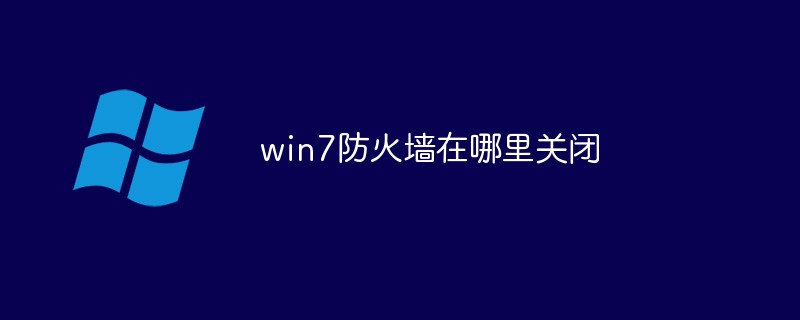
Where to turn off win7 firewall
Article Introduction:Turn off method: 1. In the lower right corner of the computer, find the network connection icon, right-click to open [Network and Sharing Center]; 2. Find and open [WINDOWS Firewall]; 3. Enter the firewall management interface, click [Turn on or off WINDOWS Firewall] ; 4. Directly choose to turn off the firewall and click the OK button to save the settings.
2021-03-03
comment 0
23172

How to turn off the firewall in Linux
Article Introduction:In order to turn off the firewall on your Linux system, perform the following steps depending on the type of firewall you are using: Determine the type of firewall (iptables, firewalld, or ufw) Turn off the firewall using the appropriate command: iptables: sudo iptables -F, sudo service iptables stopfirewalld: sudo systemctl stop firewalldufw: sudo ufw disable Check the firewall status to confirm it is down, for example via sudo iptables -L to see the "no rules" message.
2024-04-11
comment 0
1410
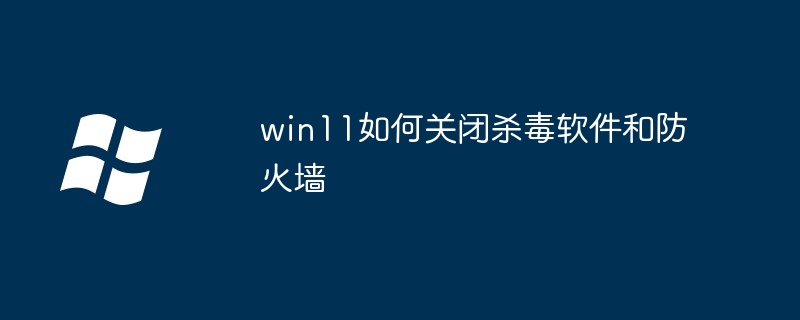
How to turn off anti-virus software and firewall in win11
Article Introduction:How to turn off Windows 11 antivirus and firewall? Turn off Windows Defender: Go to the "Virus & threat protection" settings and turn off "Real-time protection." Turn off the firewall: Go to "Windows Firewall" settings and select "Disable Windows Firewall (not recommended)". Note: Turning off these functions will increase computer security risks. Only operate when necessary, and make sure to re-enable them after completion.
2024-04-17
comment 0
1261

How to turn off the firewall in win7
Article Introduction:Turning off the firewall is a method that many users don't know very well. When using win7, users must turn off the firewall due to some problems before they can use it normally. So how to turn off the firewall in win7? Users can enter the control panel to operate. Turn off the firewall. The following is an introduction to the actual method of turning off the firewall in win7. If the firewall is turned off, you should pay attention to preventing virus infection. How to turn off the firewall in win7 1. First, find and open the "Control Panel" in the "Start" option in the lower left corner of the computer screen. 2. After entering the WIN7 control panel, we select the icon display in the "Type" of the search method in the upper right corner. 3. From now on, you can find the "Windows Firewall" settings.
2023-07-13
comment 0
6764

How to completely turn off the firewall in centos7 system
Article Introduction:How to completely turn off the firewall in centos7 system: 1. Turn off the firewall [systemctl stop firewalld.service]; 2. Disable the firewall from starting at boot [systemctl disable firewalld.service].
2020-05-10
comment 0
3837
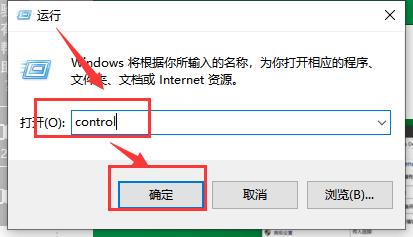
How to turn off the win101909 version of the firewall
Article Introduction:After everyone updated the system to the win101909 version, some friends had to turn off the firewall because of necessity. This situation generally requires a series of settings in the WindowsDefender Firewall Settings in the Control Panel. Let’s take a look at the specific steps~How to turn off the firewall in win101909 version: 1. Open “Run” with the shortcut “Win+R”, enter “control” and click OK. 2. Then click to open the "How to turn off the firewall in win101909 version" icon. 3. Then click "Enable" or "Turn off Windows Firewall". 4. Finally, select "Turn off Windows Firewall" and click "OK" to turn off the firewall.
2023-12-29
comment 0
1003

Teach you where to turn off the win7 firewall
Article Introduction:The win7 system has its own firewall function, which effectively ensures the security of the win7 system. However, sometimes some normal programs will be intercepted and become unusable, so some friends want to temporarily turn off the win7 firewall. So where is the win7 firewall turned off? Let me teach you how to turn off the win7 firewall. 1. Click [Start] and open [Control Panel]. 2. Select [System and Security] and click "Windows Firewall". 3. You can see [Turn Windows Firewall on or off] on the left, click [Turn Windows Firewall on or off]. 4. You can choose to enable or disable Windows Firewall according to different network locations, and then confirm the modification. 5. In the returned interface
2023-07-12
comment 0
3970

How to turn off the firewall in centos7
Article Introduction:In centos7, you can use the systemctl command to turn off the firewall, with the syntax "systemctl stop firewalld.service"; you can also use the "systemctl disable firewalld.service" statement to disable the firewall from starting up.
2021-07-13
comment 0
60311

How to turn off the firewall in Computer Manager? -How to turn off the firewall in Computer Manager?
Article Introduction:Tencent Computer Manager is an intelligent and considerate computer management tool. So how do you turn off the firewall in Computer Manager? How to turn off the firewall in Computer Manager? Let the editor give you the answer below! How to turn off the firewall in Computer Manager? 1. Open Tencent Computer Manager and click the "Toolbox" option on the left. 2. On the toolbox page, select the "Internet" option. 3. Select the "ARP Firewall" option. 4. Then disable "ARP Firewall".
2024-06-01
comment 0
1112