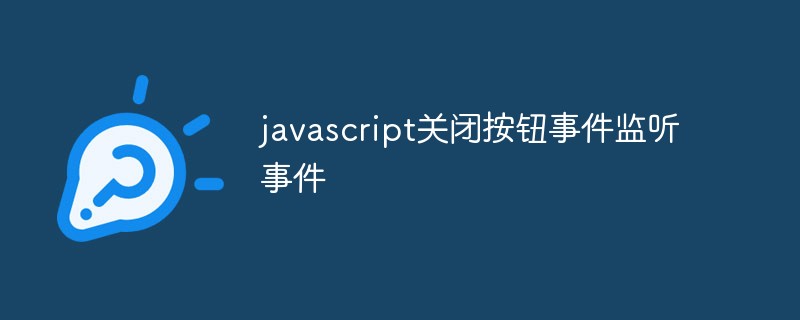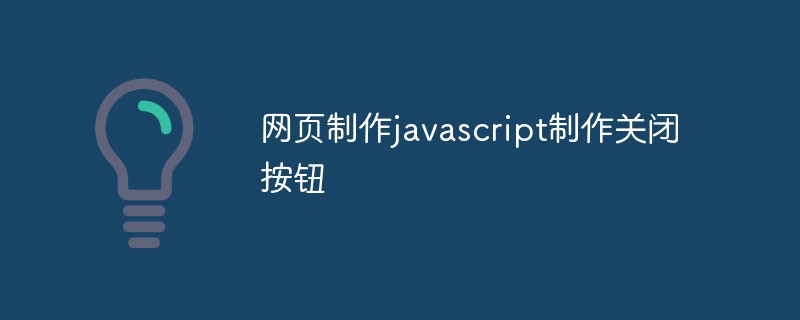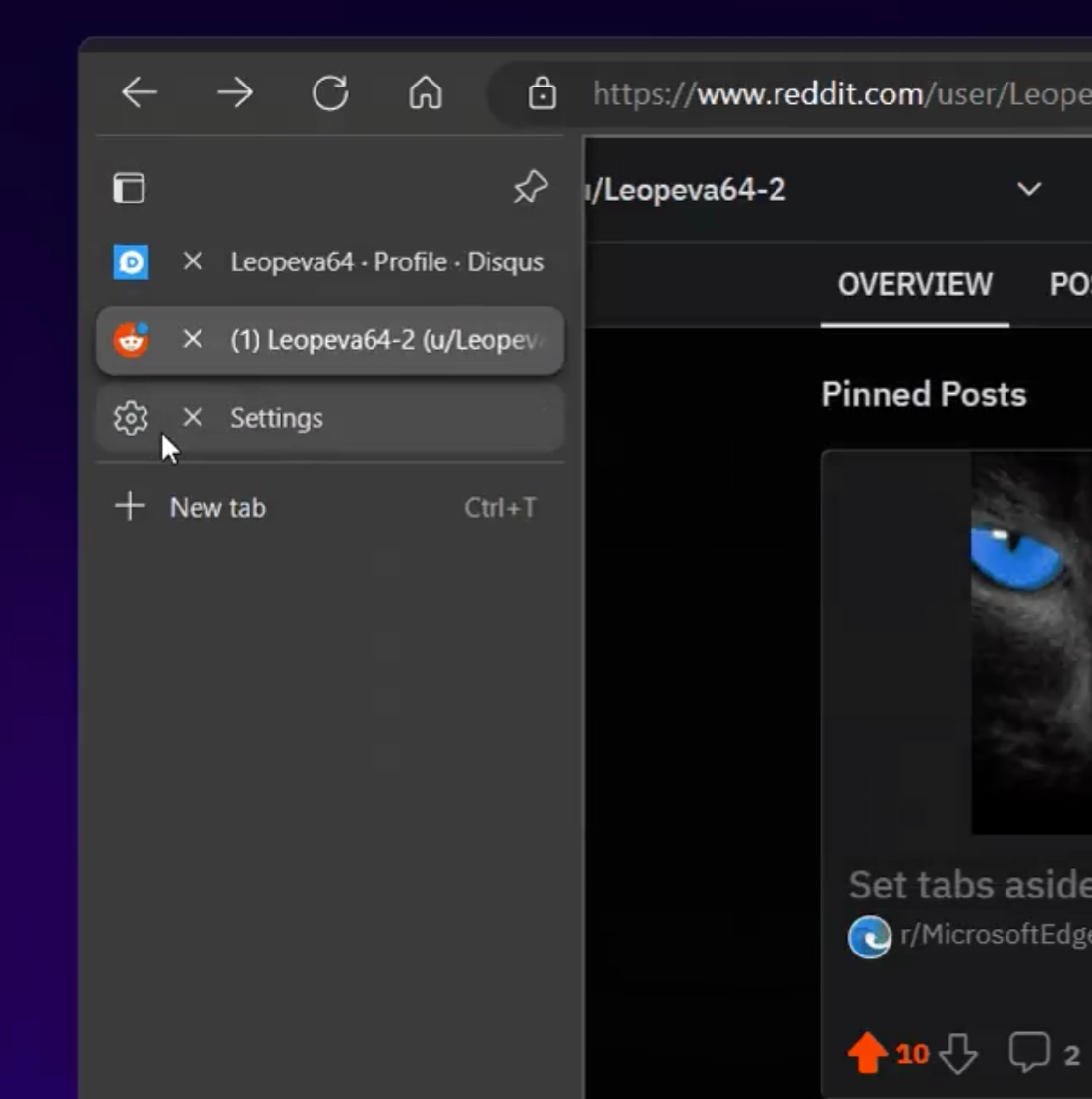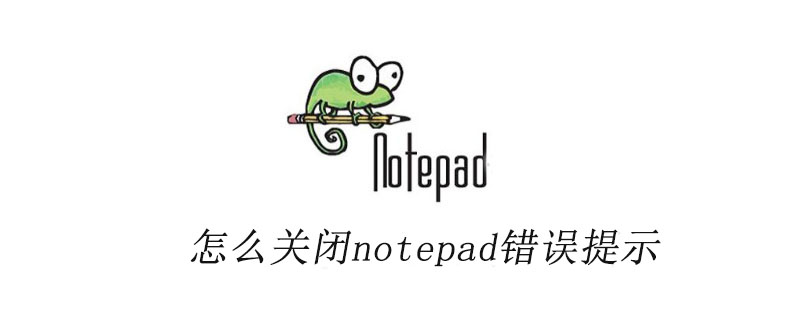Found a total of 10000 related content

close button html
Article Introduction:The close button in HTML is used to close a window or popup in a web page or application. The close button is generally an icon or text, and the user can close the current window or pop-up box by clicking the button. This article will introduce the close button in HTML and how to implement different types of close buttons. ### 1. Basic usage of close button In HTML, the most basic close button is a button element. The specific implementation method is as follows: ```html<button onclick="window.close()">
2023-05-09
comment 0
2134

javascript close button
Article Introduction:JavaScript close button application and implementation In web design, sometimes we need to add a close button in a pop-up window or modal box so that users can close the window at any time. This article will introduce how to use JavaScript to implement the close button function. 1. Use HTML code to create a close button In HTML code, we can use the `<button>` tag to create a close button
2023-05-22
comment 0
1224

html close button
Article Introduction:HTML Close Button: How to Add an Elegant Close Button to Your Web Page In web design, a close button is a common element that provides convenience to visitors, helping them to easily exit a page or application when they are done browsing. In this article, we’ll show you how to create an elegant close button using HTML and CSS, and how to associate it with a web page’s close event via JavaScript. Step One: Create the HTML Element The first step in creating an HTML close button is to create the HTML element. We will use a button element
2023-05-09
comment 0
1636

close button css
Article Introduction:How to Implement a Beautiful Close Button The CSS close button is a very basic element, but there are many ways to make it stand out in your website or app design. In this article, we will explore some CSS tips for creating beautiful and eye-catching close buttons. 1. Set up the basic style For most close buttons, you will need to use a round div element to create the basic shape. You can then style it with some CSS, for example: CSS.close { width: 16px;
2023-05-27
comment 0
1124

Deep Dive: Event Actions for the jQuery Close Button
Article Introduction:Title: jQuery Practice: Detailed Explanation of Close Button Events With the continuous development of Internet technology, web design pays more and more attention to user experience. In web design, the close button is a very important function, allowing users to conveniently close pop-up windows, prompt boxes and other elements to improve user experience. In web development, it is a common method to implement event handling of close buttons through jQuery. This article will introduce in detail how to use jQuery to implement the close button event and demonstrate it through specific code examples. 1. Introduce jQ
2024-02-24
comment 0
1071

jQuery Tip: Handle Close Button Event Elegantly
Article Introduction:jQuery is a popular JavaScript library used to simplify manipulation and event handling of HTML documents. In web development, we often encounter situations where we need to handle close button events. At this time, we can use jQuery to handle this event gracefully. This article will introduce some techniques for using jQuery when handling close button events, as well as specific code examples. 1. Add an event listener for the close button. Before processing the close button event, we first need to add an event listener for the close button.
2024-02-23
comment 0
1124
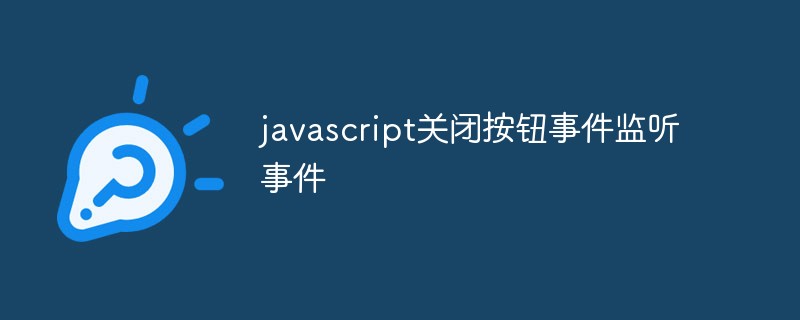
How to listen to close button events in JavaScript
Article Introduction:JavaScript close button event listening event JavaScript is one of the powerful tools of client-side programming, which can be used to add various functions and interactivity to improve the user experience of the website. The close button is an important element in web applications. In this article, we will discuss how to listen to the close button event in JavaScript and use it to add functionality to your application. The close button is a button placed in the upper right corner of the browser window. When the user clicks this button, the currently open
2023-04-24
comment 0
1371

How to add a close button in bootstrap
Article Introduction:How to add a bootstrap close button: first open the corresponding code file; then add the close class to the <button> or <a> element; finally click the icon to make the modal box and warning box disappear.
2021-01-19
comment 0
3337
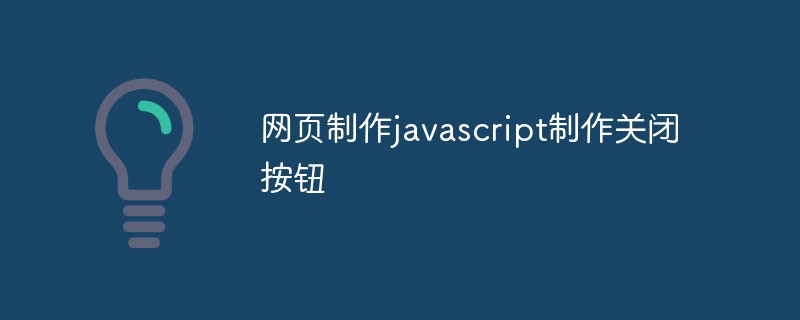
Web page production javascript production close button
Article Introduction:With the development of the Internet, web pages have become an indispensable part of people's lives. For web developers, in addition to page layout, style and other elements, it is also critical to implement some functions, among which the close button is an important function. Close buttons are generally used on elements such as floating layers or pop-up windows, allowing users to easily close these elements and improve user experience. So, how to use javascript to create a close button in web page production? Let’s take a look below. 1. Making a close button in HTML First, we need to
2023-05-16
comment 0
1192
Extjs4 message box removes the close button (similar to Ext.Msg.alert)_extjs
Article Introduction:Similar to Ext.Msg.alert(); but there is no close button. Since the close button in the Extjs4 message box does not execute the callback function, after clicking the close button, the window will be closed directly. Next, I will introduce in detail how to remove the close button.
2016-05-16
comment 0
1477

Add close button javascript
Article Introduction:How to add a close button to a web page? This may be an often overlooked requirement, but in reality, on a web page that contains a lot of information, users may need to close it after browsing for a while. Especially on mobile devices, where users are reluctant to scroll due to smaller screens, they are more likely to choose to close the page rather than spend extra time reading the content. Some web designers believe that adding a close button in the upper left corner of the page will help provide a better user experience. So, in this article, we’ll show you how to use JavaScript to add a simple close
2023-05-17
comment 0
734

A Deep Dive into Close Button Events in jQuery
Article Introduction:In-depth understanding of the close button event in jQuery During the front-end development process, we often encounter situations where we need to implement the close button function, such as closing pop-up windows, closing prompt boxes, etc. When using jQuery, a popular JavaScript library, it becomes extremely simple and convenient to implement the close button event. This article will delve into how to use jQuery to implement close button events, and provide specific code examples to help readers better understand and master this technology. First, we need to understand how to define
2024-02-24
comment 0
1216

How to cancel the left mouse button to close the tab in Sogou High-speed Browser_How to cancel the left mouse button to close the tab in Sogou High-speed Browser
Article Introduction:1. First open Sogou High-speed Browser, click on the browser, click on the icon consisting of three horizontal lines in the upper right corner of the browser, click on the icon to open the browser's menu window, and click on the [Options] page in the pop-up window below. 2. Then enter the options page of Sogou High-speed Browser, click the [Tag Settings] menu item on the left side of the page to switch to the settings page. 3. Find the setting item [Close Tag] in the setting item of the tag setting page. You can see that the item [Double-click the left mouse button to close the tag] is currently not turned on. 4. Finally, we check [Double-click the left mouse button to close the tab], so that you can close the tab page of Sogou Browser by double-clicking the left mouse button in the future.
2024-04-30
comment 0
546

How to close the current page in html
Article Introduction:How to close the current page in HTML: 1. Customize the prompt to close; 2. When the user is about to leave the current page, the user clicks the close button onbeforeunload event in the maximize or minimize close button of the browser.
2021-04-28
comment 0
12671
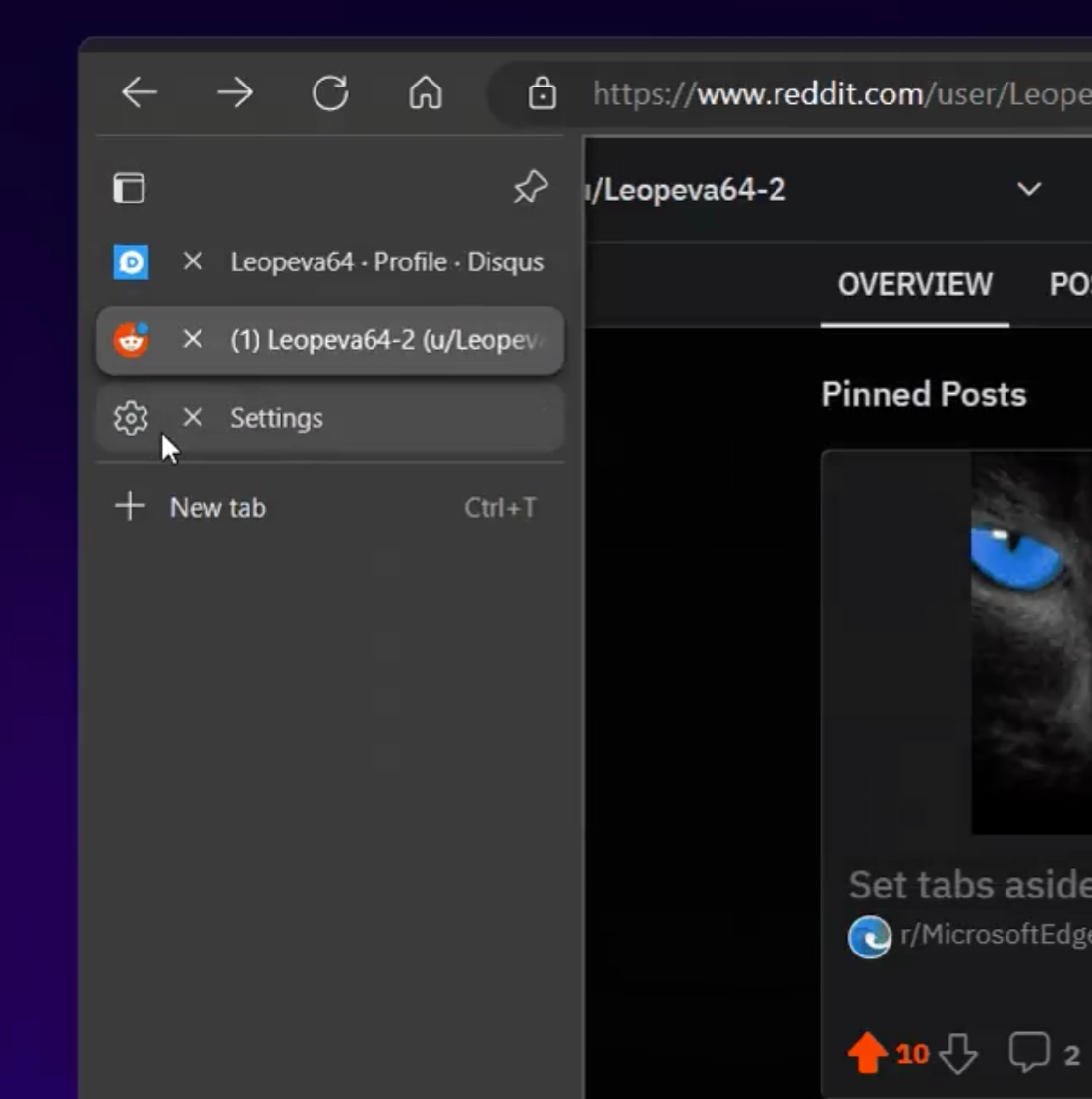
Solution to move the close button to the left in Edge browser vertical tab page
Article Introduction:The vertical tab page of the Microsoft Edge browser is a brand-new feature that can help users quickly use multi-tab scenarios. Just recently, users said that the vertical tab page has moved the close button to the left. This is Some users are not used to the operation. So let this site introduce to users how to solve this problem. The solution to move the close button to the left side of the Edge browser vertical tab page. As you can see from the picture, the close button of the vertical tab page has been moved from the rightmost side to the left side near the icon, making it easier for users to move it to the leftmost side. Easy to close. 1. First open the Edge browser, as shown in the figure below. At this time, the tab bar should be displayed on the left side of the browser. 2. We use the right mouse button to click on the top of the browser
2024-08-26
comment 0
561

jQuery tutorial to implement close button event
Article Introduction:In web development, the close button is a common function. Users often click the close button to close the pop-up window or prompt box in the web page. In jQuery, it is very simple and convenient to implement the close button event. The following will provide a specific code example to help you learn how to implement the close button event. First, make sure you have imported the jQuery library file, either through CDN or downloaded locally. Next, we will create an HTML code that contains the close button:
2024-02-23
comment 0
1146
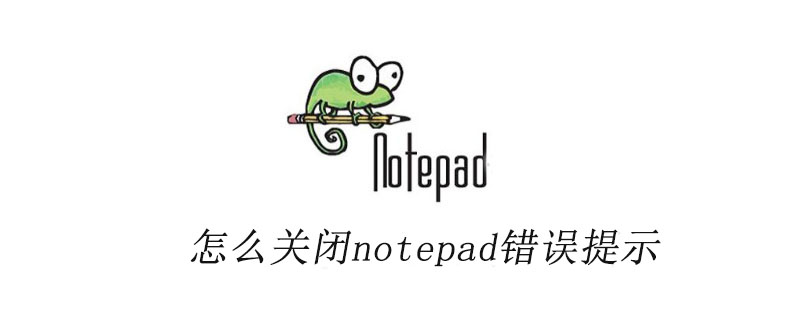
How to close notepad++ error prompts
Article Introduction:There are two ways to close the notepad++ error prompt: the first one: use the shortcut key [Alt+a] to close it; the second one: click the ABC underlined icon in the notepad toolbar to close the error prompt.
2019-08-08
comment 0
6725