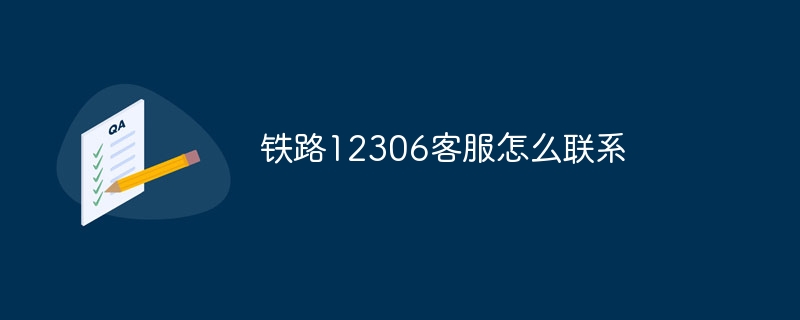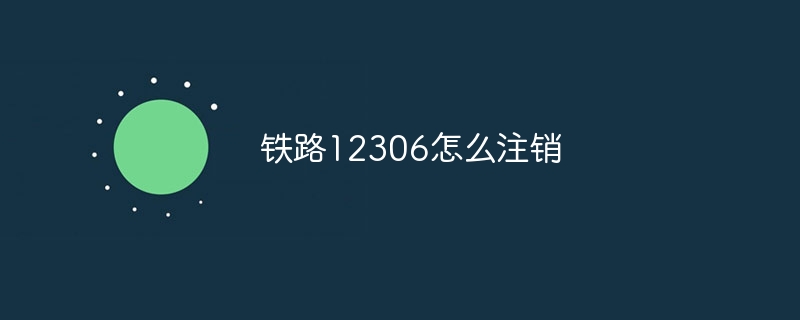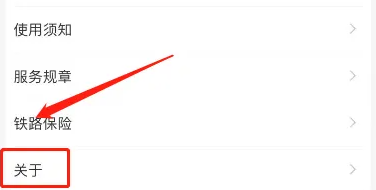Found a total of 10000 related content

Railway 12306 usage tutorial
Article Introduction:Railway 12306 is a software that allows users to quickly purchase high-speed rail tickets. So how to use this software? Users will encounter many problems when using this software and have different solutions. This summary of railway 12306 multifunctional usage tutorials can tell you how to use it. The following is a detailed introduction, take a look! Railway 12306 usage tutorial [2024-02-18] How to issue electronic invoices for Railway 12306 [2024-02-18] What time does Railway 12306 start grabbing tickets [2024-01-27] How to make an appointment to grab tickets for Railway 12306 [2024-02-15 】Railway 12306 How to choose seats for air tickets【2024-02-14】Railway 1230
2024-02-23
comment 0
1182

How to change the high-speed rail ticket for Railway 12306 How to change the high-speed rail ticket for Railway 12306
Article Introduction:How to change the high-speed rail ticket on Railway 12306? After purchasing a ticket on Railway 12306, if the itinerary plan changes, the ticket can be changed soon. Many friends still don’t know how to change the high-speed rail ticket for Railway 12306. Here is a guide on how to change the high-speed rail ticket for Railway 12306. Let’s take a look. How to change the high-speed rail ticket for Railway 12306 1 To open 12306, the user first needs to open Railway 12306, enter the main page and log in to the account, find the order option at the bottom of the home page, click and enter the order page. 2. Check the paid order. On the order page, find the paid function option or the personal ticket option above, click and enter the page. 3. Untraveled orders must be paid or have my own ticket.
2024-06-27
comment 0
960

How to call a taxi on Railway 12306. Introduction to how to call a taxi on Railway 12306.
Article Introduction:Railway 12306 has functions such as ticket booking, online payment, ticket changes, refunds, order inquiries, common contact management, personal data modification, password modification, etc. It can provide users with one-stop travel services. Users can also take taxis through Railway 12306. I believe This tutorial can help you! How to book a taxi on Railway 12306 1. Open Railway 12306 and click to book a taxi. 2. Enter the destination. 3. Select the car model and click Simultaneous Call.
2024-07-11
comment 0
850
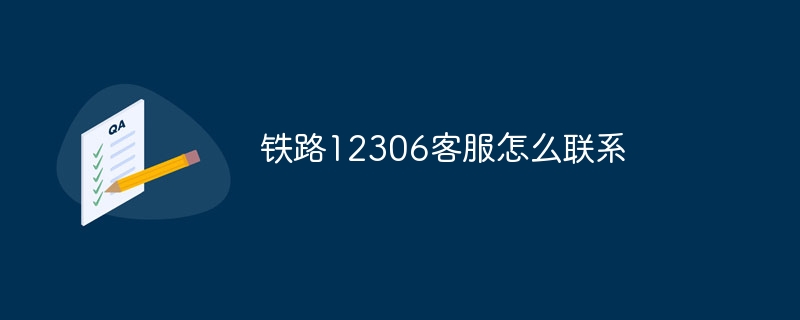
How to contact Railway 12306 customer service
Article Introduction:The ways to contact Railway 12306 customer service are: Telephone customer service: Dial the National Railway Customer Service Center at 020-12306 Online customer service: Log in to the Railway 12306 official website and click the "Online Customer Service" icon WeChat public account customer service: Follow the "Railway 12306" WeChat public account and send a message "Manual Serve"
2024-04-30
comment 0
1746

How to automatically grab tickets for Railway 12306 How to automatically grab tickets for Railway 12306
Article Introduction:How to automatically grab tickets for Railway 12306? Railway 12306 automatic ticket grabbing can be achieved using standby ticket grabbing. Currently there is no other automatic ticket grabbing method. Many friends still don’t know how to automatically grab tickets for Railway 12306. The following is a summary of how to automatically grab tickets for Railway 12306. Let’s take a look. How to automatically grab tickets for Railway 12306 Operating software: Railway 12306 setting steps Step 1: First open 12306AP and enter the ticket purchase interface, enter the departure place, destination, date and other information; **Retouched content:**
Step 2: On the ticket booking interface, select the passenger. If you only need to view high-speed rail or high-speed trains, please check the corresponding option. Next, select the desired train number and seat category. Step 3: Grab tickets
2024-06-26
comment 0
505

How to check the remaining tickets of Railway 12306 train tickets. How to check the remaining tickets of Railway 12306 train tickets.
Article Introduction:How to check the remaining tickets for Railway 12306 train tickets? You can check the remaining train tickets on Railway 12306 to make relevant travel plans. Many friends still don’t know how to check the remaining tickets for the railway 12306 train tickets. Here is a guide on how to check the remaining tickets for the railway 12306 train tickets. Let’s take a look. How to check the remaining tickets for Railway 12306 train tickets 1. First open the Railway 12306 software and enter the homepage, set the location and click [Check Tickets]; 2. Then select the ticket you want to buy and pay;
2024-06-27
comment 0
1030

How to fill in the user name of Railway 12306 How to modify the user name of Railway 12306
Article Introduction:How to fill in the railway 12306 username? There are certain rules for filling in usernames on Railway 12306. Users can choose their favorite username within the rules. Many friends still don’t know how to fill in the railway 12306 username. The following is a summary of how to fill in the railway 12306 username. Let’s take a look. How to fill in the railway 12306 username 1. Click "Username" above, as shown in the picture. 2. Then open the "Personal Information" settings. 3. Then click "Edit" in the upper right corner
2024-06-28
comment 0
434

Which one is faster to grab tickets, High Speed Rail Butler or Railway 12306?
Article Introduction:High-speed Rail Manager and Railway 12306 are both train ticket service platforms launched by the Railway Bureau. The train ticket information is updated simultaneously. There is no difference. The detailed introduction is given below. Let us learn about it together. Which one is faster between High-speed Railway Manager and Railway 12306? High-speed Railway Manager is a third-party ticket purchasing software, while Railway 12306 is the official ticket release software. The train ticket information is synchronized, and there is no difference in grabbing tickets. Graphical introduction to the advantages and disadvantages of High-speed Rail Butler and Railway 12306 1. High-speed Rail Butler is a third-party ticket purchasing software, while Railway 12306 is the official ticket release software. 2. The login accounts of High-speed Rail Butler and Railway 12306 cannot be interoperable. Users need to register and bind their accounts to purchase tickets. 3. Generally speaking, the servers of third-party ticket grabbing software are more expensive than users manually grabbing tickets.
2024-05-08
comment 0
1148

How to make reservations and grab tickets for Railway 12306 How to make reservations and grab tickets for Railway 12306
Article Introduction:How to reserve tickets for Railway 12306? Railway 12306 can make reservations to grab tickets. It is currently an exclusive event during the 2024 Spring Festival. Many friends still don’t know how to make reservations and grab tickets for Railway 12306. The following is a summary of how to make reservations and grab tickets for Railway 12306. Let’s take a look. How to make reservations and grab tickets for Railway 12306. The first step is to open the Railway 12306 app, enter the homepage, and select "Shanghai" as the departure place on the left. The second step is to scroll down the page to the service area, where there is "Student Migrant Appointment". , the third step, click to enter the special area, select your destination, and you can make an appointment for **rush purchase** tickets. Remember that if the overdue payment **cumulative** reaches 5 times after the redemption is successful, the appointment ticket purchase service will no longer be provided. .
2024-07-01
comment 0
1109

How to check in luggage on Railway 12306 How to check in luggage on Railway 12306
Article Introduction:How to check in luggage on Railway 12306? The checked baggage service on Railway 12306 currently supports high-speed rail consignment. If you cannot bring it on the train or have relatively large luggage, you can choose to use the checked baggage service. Many friends still don’t know how to check in luggage on Railway 12306. Here is a guide on how to check in luggage on Railway 12306. Let’s take a look. How to check in luggage in Railway 12306 1. The first step is to click High Speed Rail Express to open the Railway 12306 software, and then we find the High Speed Rail Express service on the homepage. 2 The second step is to confirm the express delivery. After we enter the high-speed rail express delivery page, we then click on the high-speed rail express delivery function inside. 3. The third step is to fill in the information and enter the express delivery page.
2024-06-28
comment 0
951

How to use Railway 12306 online food ordering How to use Railway 12306 online food ordering method
Article Introduction:How to use Railway 12306 online ordering? You can order food online on Railway 12306, and the food will be delivered by train crew after ordering. Many friends still don’t know how to use Railway 12306 online food ordering. Here we have compiled the railway 12306 online food ordering method for you. Let’s take a look. How to use Railway 12306 online food ordering 1. First step, click on catering to open the Railway 12306 software, and then we click on the catering specialty function on the homepage. 2 The second step is to click on query. After we click on it, we click on the query below according to our own shift and time. 3 The third step is to submit the order. After we click on the query, we then click to submit the order.
2024-06-28
comment 0
1145

How to activate railway 12306 railway membership
Article Introduction:At the end of the year, many friends are preparing to order train tickets to go home for the New Year. Ordering train tickets on Railway 12306 is safe and guaranteed and is the first choice of many friends. If you activate the railway membership, you can get more Member rights, so how to activate membership in Railway 12306? This tutorial guide will introduce it to you in detail, hoping to help everyone in need. First, we open the Railway 12306 app, then on the 12306 page, find the railway membership option. Finally, in the travel membership, click Activate Now, and then we choose to activate online and face verification to successfully complete the membership activation.
2024-02-27
comment 0
1097
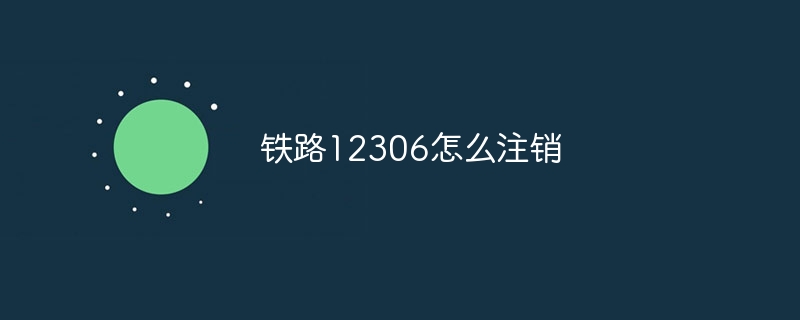
How to cancel railway 12306
Article Introduction:To cancel your railway 12306 account, please follow the steps below: Call the railway customer service hotline 12306 and make a cancellation request; provide your name, ID number, registered mobile phone number and other personal information; after the customer service staff confirms the request, your 12306 account will be cancelled.
2024-04-30
comment 0
935

How to fill in the user name of Railway 12306
Article Introduction:How to fill in the user name of Railway 12306? You can fill in the user name in Railway 12306 APP, but most friends don’t know how to fill in the user name of Railway 12306. Next is the graphic tutorial on how to fill in the user name of Railway 12306 brought by the editor. , interested users come and take a look! Railway 12306 usage tutorial How to fill in the Railway 12306 username 1. First open the Railway 12306 APP and click [Register] at the bottom of the main page; 2. Then on the registration function page, enter the user name, password, confirmation password, etc.; 3. Finally enter Once completed, you can fill in the user registration.
2024-02-23
comment 0
2444

How to reserve tickets for Railway 12306
Article Introduction:How to make reservations and grab tickets for Railway 12306? You can directly make reservations and grab tickets in Railway 12306 APP, but most friends don’t know how to make reservations and grab tickets for Railway 12306. Next, the editor brings to users pictures and texts on how to make reservations and grab tickets for Railway 12306. Tutorial, interested users come and take a look! Railway 12306 User Tutorial How to reserve tickets for Railway 12306 1. First open the Railway 12306 APP, enter the main page, select the destination and click [Check Tickets] below; 2. Then on the page in the picture below, click [Go to fill in] in the red border position; 3. Then select the train number and seat type and click [Finish] below; 4. Then on the purchase information pre-fill function page, select the [+ Add Passenger] service function;
2024-02-23
comment 0
2155
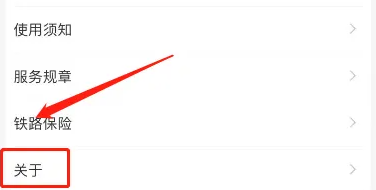

How to set up Alipay notification for Railway 12306 How to set up Alipay notification for Railway 12306
Article Introduction:How to set up Railway 12306 Alipay notification? Railway 12306 Alipay notification can choose the notification method through settings. Many friends still don’t know how to set up railway 12306 Alipay notifications. The following is a summary of how to set up railway 12306 Alipay notifications. Let’s take a look. How to set up Railway 12306 Alipay notifications. Related software: Railway 12306 setting steps. Step 1: The user first opens the Railway 12306 app on the mobile phone desktop. Step 2: After entering the software, we click [My] in the navigation bar in the lower right corner. Step 3: Then we enter the personal center interface and click the [Notification Settings] function option. Step 4: Finally, we select Alipay notification through the settings interface
2024-06-26
comment 0
1137

Can Railway 12306 help to grab tickets? How can Railway 12306 help to grab tickets?
Article Introduction:Can Railway 12306 help grab tickets? There is currently no resistance to ticket grabbing on Railway 12306. Ticket grabbing orders in progress will be redeemed in the order in which they are queued. Many friends still don’t know whether Railway 12306 can help to grab tickets. Here we have compiled ways for Railway 12306 to help grab tickets. Let’s take a look. Can Railway 12306 assist in ticket grabbing? All waiting orders on 12306 do not have instructions for accelerating ticket grabbing. The orders to be redeemed are all queued up on the system. The system is redeeming tickets in sequence. The order will be as follows based on the refund or change of tickets. Waiting orders are redeemed. If it's your turn, the tickets will be redeemed for you. They come in this order whether you want to speed up or not. There is no entrance to speed up and you can't speed up. of course you can
2024-06-27
comment 0
692

Where is the warm service of Railway 12306?
Article Introduction:Where is the warm service of Railway 12306? If you have any problems in the Railway 12306 APP, you can find the warm service to solve it, but most friends don’t know where to open the warm service function. Next is the warm service of Railway 12306 brought to players by the editor. Tutorial on how to find services. Interested players should come and take a look! Railway 12306 usage tutorial Where is the warm service of Railway 12306? 1. First open the [Railway 12306] APP, enter the main interface and click [My] area in the lower right corner; 2. Finally, click [Warm Service] in my area as shown below. be usable.
2024-02-23
comment 0
1388

How to query the railway 12306 reimbursement voucher How to apply for the railway 12306 reimbursement voucher
Article Introduction:How to check the railway 12306 reimbursement voucher? Tickets on Railway 12306 can be printed as ticket vouchers for reimbursement or stubs, and electronic vouchers are also available. Many friends still don’t know how to query the railway 12306 reimbursement voucher. Here we have compiled the query method for the railway 12306 reimbursement voucher. Let’s take a look. How to check the railway 12306 reimbursement voucher 1. The first step is to click My to open the railway 12306 software, and then we click the My function in the lower right corner, as shown in the figure. 2 The second step is to click on the FAQ to enter my page, and then click on the FAQ function above, as shown in the figure. 3The third step, click on the reimbursement voucher. After we enter the FAQ, we find the function of the reimbursement voucher.
2024-06-27
comment 0
925