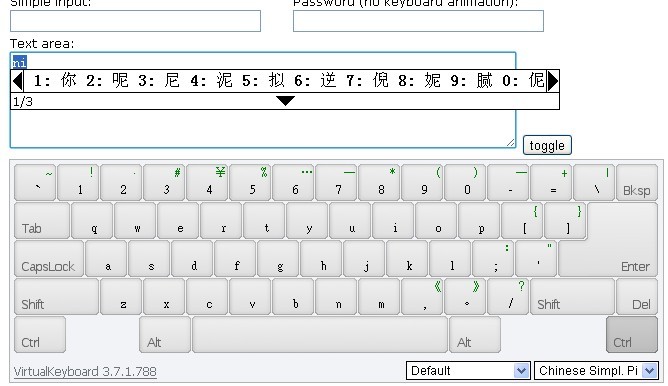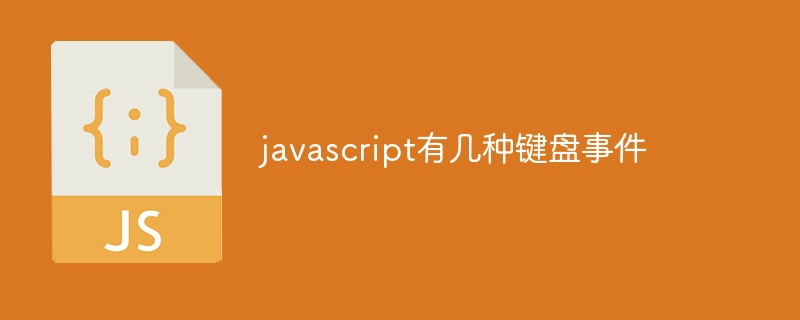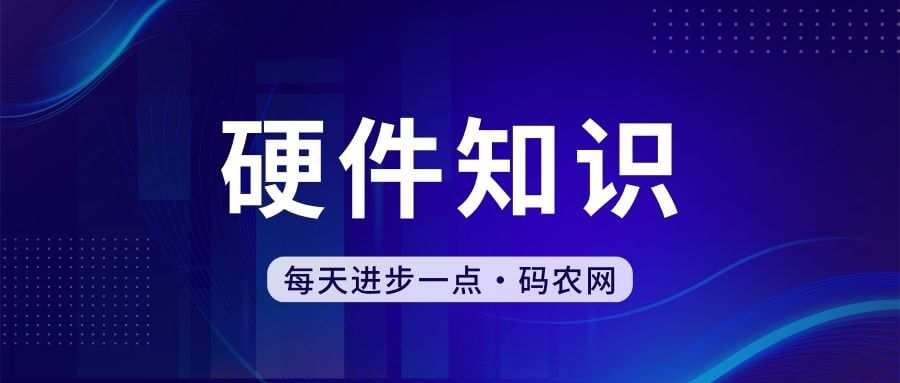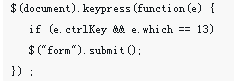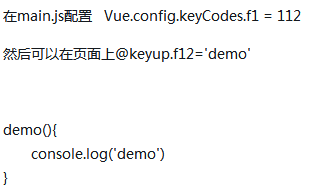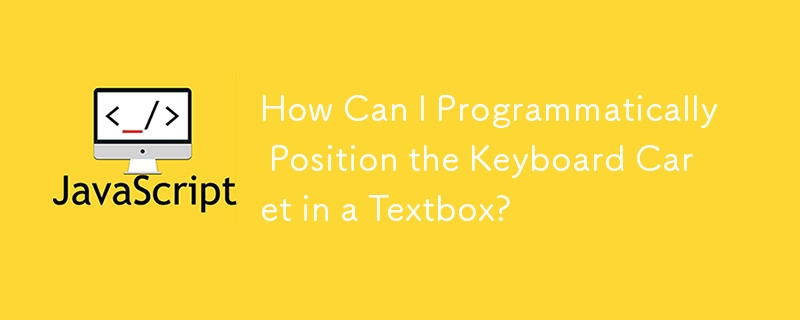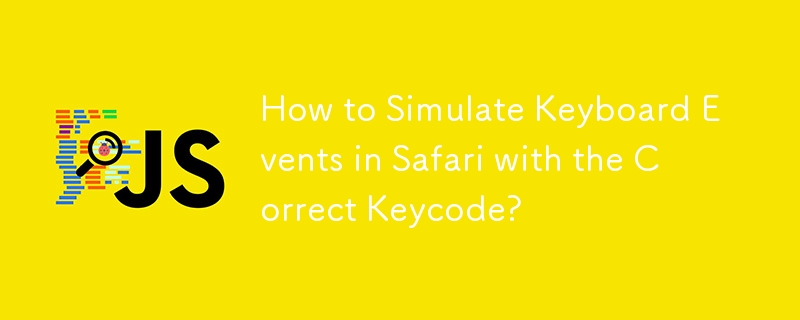Found a total of 10000 related content
What does hot-swappable keyboard mean?
Article Introduction:A hot-swappable keyboard refers to a keyboard device that can be plugged and unplugged while the computer is running without restarting the computer or interrupting the current operation. The purpose of the hot-swappable keyboard is to facilitate users to replace the keyboard at work or on a different computer. Quickly switch between keyboards to improve efficiency and convenience.
2023-08-28
comment 0
6264

Which port is the keyboard plugged into on the laptop?
Article Introduction:Which hole should the computer keyboard plug be inserted into? The computer keyboard plug has two interfaces: ps2 and usb. The USB keyboard plug can be plugged into any USB port of the computer. The ps2 keyboard is plugged into the computer PS2 port, which is the purple round hole in the picture. If it is a desktop computer, then plug it into the USB interface on the front or back of the host. However, it may also be plugged into the circular interface, depending on the shape of the keyboard connector. If it is flat, plug it into the USB port, otherwise, plug it into the round port. The location for plugging the computer keyboard cable is: If it is a desktop computer, then it is plugged into the USB interface on the front or back of the host. However, there are also situations where it is plugged into the circular interface, depending on the shape of the keyboard connector. If it is flat, plug it into the USB port, otherwise, plug it into the round port.
2024-02-19
comment 0
1081
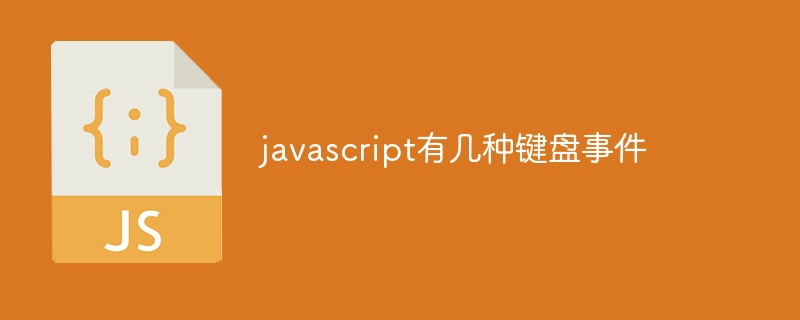
JavaScript has several keyboard events
Article Introduction:JavaScript has three types of keyboard events: 1. keydown event, which is triggered when a certain key is pressed on the keyboard; 2. keypress event, which is triggered when a certain keyboard key is pressed and released; 3. keyup event, which is triggered when a certain keyboard key is released. trigger.
2022-02-17
comment 0
3654
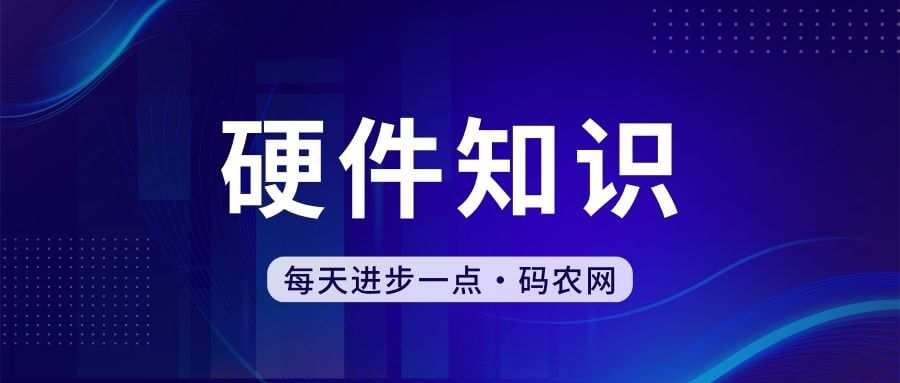
The keyboard does not respond when plugged into the computer
Article Introduction:What should I do if my computer's external keyboard isn't responding? If the computer's keyboard socket is broken, there are many possibilities. It may be that the interface is burned out, or there may be a problem with the interface driver. As a result, there is no response when plugging in the keyboard. Solution: Try changing to another keyboard first. If it doesn't work, it means there is a problem with the computer interface. Then you need to change the interface. First check whether the keyboard cable is damaged or disconnected. If there is any damage, just connect it. If your keyboard is wireless, check to see if there is no link. If the keyboard itself is not damaged and the connection is normal, consider whether the driver was accidentally deleted. The computer is not compatible. Solution: Buy a new one that fits. I bought the wrong keyboard, it's not the right brand. Solution: same. It is not installed properly and the interface is not connected securely. Solution, re-
2024-06-03
comment 0
944

How to remove the keyboard socket of the computer host
Article Introduction:1. How to disassemble the keyboard socket of the computer host. How to disassemble the keyboard socket of the computer host. When dealing with computer repairs or upgrades, it is crucial to know how to correctly disassemble the keyboard socket of the computer host. This job requires specialized knowledge and skills to ensure that your computer is not damaged during disassembly and reassembly. In this blog post, we’ll take an in-depth look at the removal process of your computer’s keyboard jack to help you better understand this important technical detail. First, to remove the computer host keyboard socket, you need to prepare some necessary tools. These tools may include screwdrivers, flat-nose pliers, and anti-static equipment. Before performing any repair work, be sure to turn off the computer and unplug all power cords to avoid the risk of electric shock. Next, you need to determine the location of the computer's keyboard socket.
2024-09-03
comment 0
658

How to bind keyboard events in vue
Article Introduction:With the development of front-end development, more and more users interact and operate quickly through the keyboard. As a popular front-end framework, Vue.js provides a simple and easy-to-use mechanism to bind keyboard events. This article will introduce how to bind keyboard events in Vue.js. In Vue.js, we can bind keyboard events through the v-on directive. The v-on directive accepts an event name as a parameter. For example, we can bind a keyboard press event: ```<div v-on:keydown="handleKeyD
2023-05-24
comment 0
2344


JavaScript: Mastering Keyboard Event Handling
Article Introduction:Website developers want readers to interact with their website in some way. Visitors can scroll up and down the page, write in input fields, click a link to access another page, or press key combinations to trigger specific actions. As a developer, you should be able to capture all these events and provide the required functionality to the user. In this tutorial, our focus will be on handling keyboard events in JavaScript. We'll learn about the different types of keyboard events, handling special key events, and getting information about keys that are pressed or released. Keyboard event types Keyboard events are divided into three types. These are called keydown, keypress and keyup. As long as a key is pressed, the keydown event will be triggered. All keys will
2023-09-04
comment 0
1277

About the use of js mouse button events and keyboard button events
Article Introduction:This article mainly introduces the usage of js mouse button events and keyboard button events. It summarizes and analyzes the common operation techniques of JavaScript for mouse and keyboard events in the form of examples. Friends in need can refer to the following.
2018-06-30
comment 0
1624

How to bind keyboard up and down key events in vue
Article Introduction:Vue is an open source JavaScript framework designed for building user interfaces. The original design intention of Vue is to simplify the process of front-end page development and improve development efficiency. In the Vue framework, we often need to bind various JS events, such as "click events", "mouse movement events", "keyboard events", etc. This article will introduce how to bind keyboard up and down key events in Vue. In Vue, we can use the `v-on` directive (or abbreviated as `@`) to bind various JS events. Among them, keyboard events generally use `keydo
2023-04-26
comment 0
1314
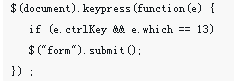
How to use keyboard events in jquery
Article Introduction:This time I will show you how to use keyboard events in jquery, and what are the precautions for using keyboard events in jquery. The following is a practical case, let's take a look.
2018-04-19
comment 0
1733

Event Types in JavaScript: Common Keyboard and Mouse Events
Article Introduction:JavaScript provides a wide range of events that allow you to interact with and respond to user actions on web pages. Among these events, keyboard and mouse events are the most commonly used. In this article, we'll look at the different types of keyboard and mouse events in JavaScript and see examples of how to use them. Keyboard events Keyboard events occur when a user interacts with the keyboard, such as pressing a key, releasing a key, or typing a character. Keyboard events allow us to do some cool things, such as checking if the user entered something correctly into a form, or that something happens when a specific key is pressed. It's as if the website is listening to the keys you press and reacts accordingly. Keyboard events are divided into three types: keydown event
2023-09-03
comment 0
1009

Operate the search component to display on the keyboard
Article Introduction:This time I will show you how to operate the search component to display on the keyboard. What are the precautions for operating the search component to display on the keyboard? The following is a practical case, let's take a look.
2018-04-16
comment 0
1726
keyCode_javascript tips for js keyboard events
Article Introduction:This section mainly introduces the keyCode of js keyboard events. When you press the key, its keycode will pop up. Friends who need it can refer to it.
2016-05-16
comment 0
1352
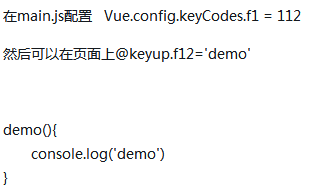
How to configure keyboard events globally in vue
Article Introduction:This time I will show you how to globally configure keyboard events in Vue. What are the precautions for global configuration of keyboard events in Vue? Here is a practical case, let's take a look.
2018-02-24
comment 0
3468