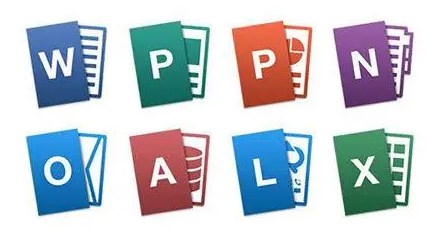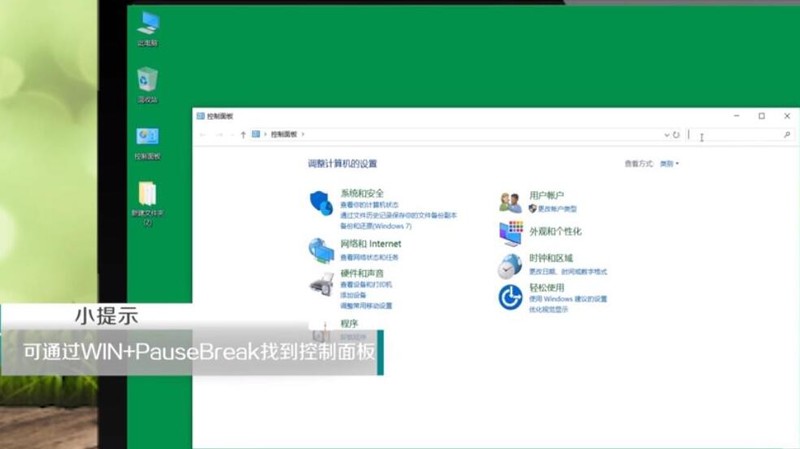Found a total of 10000 related content
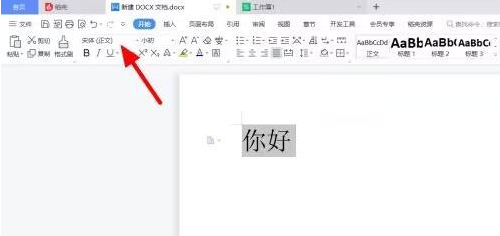
How to set the size 2 font of Founder Xiaobiao Song simplified font. How to set the size 2 font of Founder Xiaobiao Song simplified font.
Article Introduction:Many users like to use the Founder Xiaobiao Song Simplified font, so do you know how to set the size 2 font of the Founder Xiaobiao Song Simplified font? The article brought to you below explains how to set the size 2 font in Founder Xiaobiao Song Simplified font. Let's take a look below. How to set the size 2 font of Founder Xiaobiao Song Simplified font? The first step to set the size 2 font for Founder Xiaobiao Song Simplified Font: On the document page, select text and click Font. Step 2: When a drop-down menu appears, click on the Founder icon to display Song Simplified Chinese. Step 3: Complete the settings and click on the font size. Step 4: When a drop-down appears, click No. 2. Step 5: In this way, the text is set successfully.
2024-08-06
comment 0
419

Where is the word 'Founder Xiaobiao Song Simplified' in the word?
Article Introduction:Founder Xiaobiao Song Simplified is a very beautiful and grand font that is often used by us when making documents. Many users don’t know where Founder Xiaobiao Song Simplified is in Word. Here I will give you a detailed introduction to the Word fonts. If you are interested, please take a look and find out how to find Founder Xiaobiao Song Simplified Chinese. Download resources: Founder Xiaobiao Song Simplified Chinese Operation method: 1. First download the Founder Xiaobiao Song Simplified Chinese resource package from this site. 2. Unzip the compressed package. After the decompression is completed, right-click the Founder icon and select "Install" in the option list. Just install it directly. 3. Or enter the "" path on your computer and directly copy and paste the downloaded Founder Xiaobiao Song Simplified Chinese. 4. After the installation is complete, double-click
2024-02-06
comment 0
6595

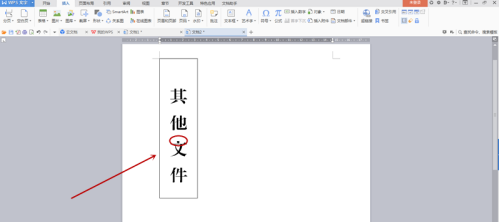
How to create file labels using the simplified font Founder Xiaobiao Song. How to create file labels using the simplified font Founder Xiaobiao Song.
Article Introduction:Presumably all of the users here are familiar with the Founder Xiaobiao Song Simplified font, but do you know how to create file labels with the Founder Xiaobiao Song Simplified font? The article brought to you below describes the method of creating file labels using the Founder Xiaobiao Song Simplified font. Users who are interested in this can take a look below. How to create file labels using Founder Xiaobiao Song Simplified font? How to create file labels using the simplified font of Founder and Small Standard Song. The picture below shows the effect after inputting the simplified Chinese font of Founder and Small Standard Song directly into the text box. You can see that some of the dots above the word "文" are not displayed. First, use Founder's small standard Simplified Song to input the tag content in a blank document, adjust the font size, and then move the cursor to the middle of every two words and press the Enter key to make the text vertical. Select all vertical text,
2024-08-01
comment 0
1122
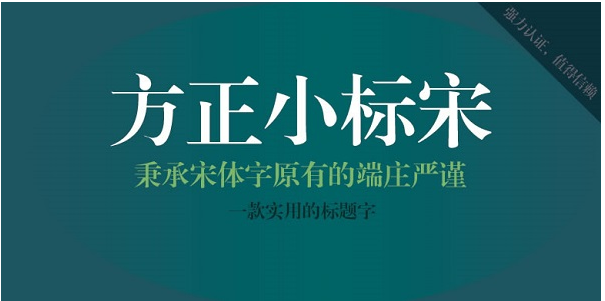
Founder Xiaobiao Song Simplified Chinese installation steps - Founder Xiaobiao Song Simplified Chinese storage location
Article Introduction:Founder Xiaobiao Song Simplified Font is a high-quality word font that everyone can try for free. You only need to download this font from Huajun Software Park and after some installation operations, you can easily use the font in word documents. 1. Double-click to open the installation package. 2. Wait for installation. 3. After the installation is complete, click Try Now to experience this font. How to find the position of the font? 1. First open the control panel. 2. Enter the font in the input window in the upper right corner. 3. Click on the font file. 4. Enter "Fangzheng Xiaobiao Song" in the search window on the right. 5. You can find the Founder Xiaobiao Song font.
2024-03-18
comment 0
1084
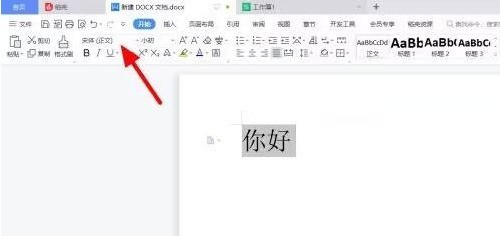
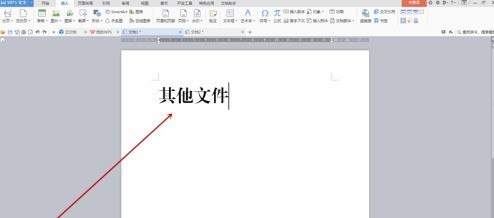
How to create file labels using Founder Xiaobiao Song simplified font_How to create file labels using Founder Xiaobiao Song simplified font
Article Introduction:First, use Founder's small standard Simplified Song to input the label content in a blank document, adjust the font size, and then move the cursor to the middle of every two words and press the Enter key to make the text vertical. Select all vertical text, click the [Table] drop-down menu button in the [Insert] tab of the toolbar, and select [Convert Text to Table] in the pop-up menu. After the dialog box pops up, there is no need to change the settings. Click the OK button to close the dialog box. You can see the effect in Figure 2 below. Right-click on the selection to pop up the menu and select [Borders and Shading]. After the dialog box pops up, use the mouse to click on the center line border pointed by the red arrow in Figure 1 below. When the center line disappears, click the OK button to close the dialog box. At this time, the center line of the table has completely disappeared, leaving only a large border. Move mouse to right
2024-06-10
comment 0
509
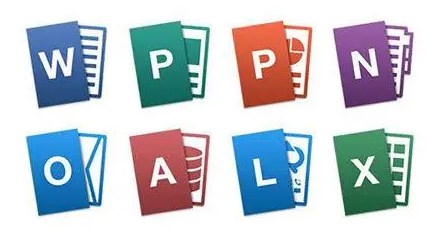
Zhihu recommends which Chinese fonts are worth using
Article Introduction:What Chinese fonts are worth recommending on Zhihu? Every Chinese character is a poem. Here are some Chinese fonts worth recommending. ----------------1 Founder's Book Song Simplified 2 Hanyi Flag Black 25----------------1 Founder's Slim Black Simplified 2 Hanyi Complete Tang Poems in Simplified Chinese 3 Microsoft Yahei----------------1 Founder's calligraphy - Lv Jiande's regular script 2 Founder's calligraphy - Elegant regular script 3 Bada Shanren font trial version 4 Founder's Qing version Yuesong Simplified Chinese----------------1 Founder Small Line Simplified Chinese 2 Founder Lanting Publication Song Dynasty---------------- Elegant Type: 1 Founder Lanting Printed Version Song Dynasty Xiu Kai Simplified 2 Kangxi Dictionary Script (Traditional) 3 European Regular Script 4 Founder Su Xinshi Liu Kai Simplified Soft
2024-01-09
comment 0
1274
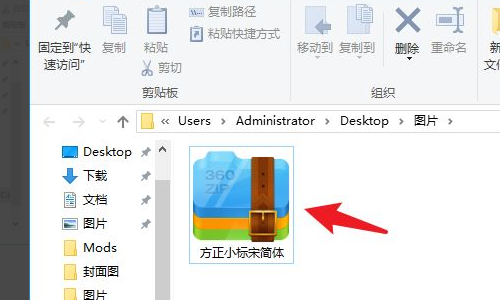
Where is the word Founder Xiaobiao Song gbk font - Introduction to the location of word Founder Xiaobiao Song gbk font
Article Introduction:Friends, do you know where the font "Founder Song" gbk in Word is located? Today I will introduce the location of the font "Founder Song" gbk in Word. If you are interested, come and take a look with me. I hope it can help you. . Step 1: Download Founder Xiaobiao Song Simplified Chinese to a local folder on your computer. Step 2: Unzip the compressed package and open the Founder Xiaobiao Song Simplified folder. Step 3: Find the Founder Xiaobiao Song Simplified Chinese file and select the file to copy. Step 4: Open the control panel under the win10 operating system. Step 5: Find the font folder in the control panel and click to open it. Step 6: Paste the Founder Xiaobiao Song Simplified you just copied into the font folder. Step 7: After the installation is completed, users can use Founder Xiaobiao Song Simplified Chinese.
2024-03-18
comment 0
1331
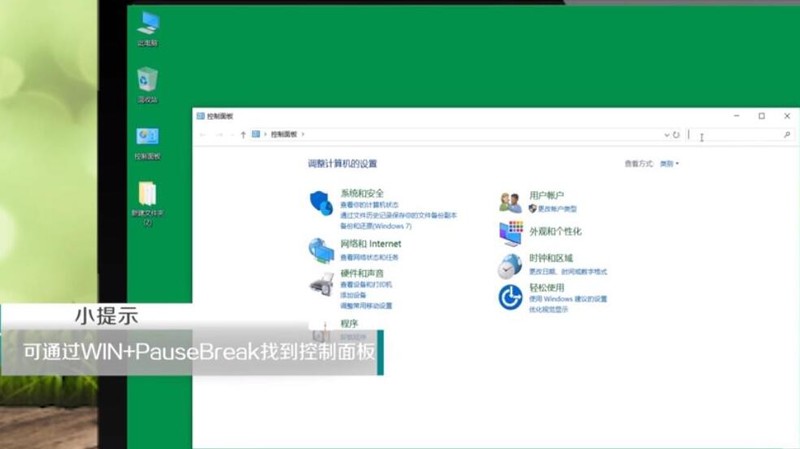

Guide to the Characters of Song and Jin Necklaces in 'The New Things'
Article Introduction:How about the new Song Dynasty gold necklace? The Wuhua Mi Xin Song Gold Necklace is a vessel-maker character inspired by the gold necklaces of the Southern Song Dynasty. In this issue, the editor brings you an introduction to the skills and weapon recommendations of the Wu Hua Mi Xin Song Jin Necklace. Interested friends can take a look at the detailed strategy introduction below. "Wu Hua Mi Xin" Song Jin Xiangshi Character Strategy Guide: Song Jin Xiangshi CV: Jin Na Occupation: Long-distance attack Department: Information Department 1. The weapon user's illustration appears as a quiet girl. Its identity, its functions, and everything related to it are full of mysteries, so the user is like a blank sheet of paper with no memory of the past. Because the main body has been sleeping in the sea for too long, it may have had some impact on the user. When he first went out to sea and entered society, the user did not have the ability to speak normally, and he had to rely on hand gestures to communicate with others.
2024-04-24
comment 0
892

Detailed steps for making bonus evaluation table in Excel
Article Introduction:1. Create a new bonus evaluation form and enter the content. 2. Next to the bonus evaluation table, enter the bonus specification table. 3. Merge and center the cells where the bonus evaluation table is located, and set the text to New Song Dynasty No. 24. 4. Merge and center the cells where the title bonus specification table is located, and set the text to No. 12 Song Dynasty. 5. Add all borders to the bonus evaluation table and bonus specification table. 6. Add formula IF to the basic performance bonus.
2024-03-29
comment 0
1127

How does Bitlayer cross-chain bridge? Bitlayer official cross-chain bridge nanny-level steps (OKX wallet)
Article Introduction:How does Bitlayer cross-chain bridge? Bitlayer official cross-chain bridge detailed steps (OKX wallet)! How does Bitlayer cross chain bridges? What other tools do I need to prepare for the Bitlayer cross-chain bridge? Next, the editor of this website will show you the Bitlayer cross-chain bridge nanny-level tutorial. I hope you like it! What is a cross-chain bridge? A cross-chain bridge is responsible for retaining assets on layer 1 and releasing them on another (and external) service. It defines who holds custody of the funds and the conditions that must be met to unlock the assets. In short, whenever a layer1 blockchain like Ethereum wants to connect to any other system, it needs to use a bridge. All bridges have similar operations: deposits, users can deposit funds into the bridge, assets (tokens)
2024-06-04
comment 0
406

Mercedes-Benz and Shanghai Jinqiao Group reached a memorandum of cooperation to jointly promote the development of smart cities and smart cars
Article Introduction:According to news on October 18, Mercedes-Benz recently entered into a partnership with the Jinqiao Administration Bureau of the China (Shanghai) Pilot Free Trade Zone Management Committee (hereinafter referred to as the "Jinqiao Administration") and Shanghai Jinqiao (Group) Co., Ltd. (hereinafter referred to as the "Jinqiao Group"). ") officially signed a memorandum of cooperation, aiming to jointly promote the construction of smart cities in Shanghai and the development of intelligent connected vehicle technology, and achieve "dual intelligence linkage." According to understanding, this cooperation is a series of Mercedes-Benz in the Chinese market. Continuation of strategic initiatives. Since Mercedes-Benz established an international design center in Shanghai in 2019, it will establish a new Shanghai R&D center in 2022, and then in June 2023, Mercedes-Benz (Shanghai), a wholly-owned subsidiary of Mercedes-Benz )Official registration of Digital Technologies Co., Ltd.
2023-10-18
comment 0
548

Fake Song font in mac version?
Article Introduction:Introduction: Today, this site will share with you the relevant content about the imitation Song font in the mac version. If it can solve the problem you are facing now, don’t forget to pay attention to this site and start now! Which is the imitation Song font for pages? The steps to select the No. 2 Song font in Apple Pages are as follows: First open the Pages software and create or open a document. Then select the text where you want to set the font in the document where you need to adjust the font, such as the title or body paragraph. Then click the "Format" option in the menu bar. If you need a pure simplified font that does not contain rare characters, you can choose to download the "Fake Song_GB2312" font. However, if you want all fonts to display properly, including "_", "_", "_
2024-02-20
comment 0
931

CCTV will appear at the 2023 World Artificial Intelligence Conference
Article Introduction:As an important part of the 2023 World Artificial Intelligence Conference, the Pudong Forum with the theme of "Leading the Future, Empowering Renewal" was held in Zhangjiang, Shanghai on July 8. Zhu Zhisong, member of the Standing Committee of the Shanghai Municipal Party Committee and Secretary of the Pudong New Area Party Committee, attended. As one of the key artificial intelligence project enterprises in Pudong New Area, Yangguang Intelligent Connected Automotive Digital Media (Shanghai) Co., Ltd. participated in the forum and participated in the collective signing ceremony. In January 2023, CCTV Intelligent Connected Vehicle Digital Media (Shanghai) Co., Ltd. was established in Jinqiao, Shanghai, and is responsible for the operation of the CCTV Connected Vehicles project under China Central Radio and Television. In April, CCTV Media Group reached a strategic cooperation with the Jinqiao Administration Bureau of the China (Shanghai) Pilot Free Trade Zone Management Committee and Shanghai Jinqiao (Group) Co., Ltd. to jointly build a national intelligent network.
2023-07-15
comment 0
658

'Simple Alchemy' Ancient Egypt Mystery Achievements Guide
Article Introduction:Simple Alchemy is a synthesis game with easy gameplay and simple operation. At the beginning, players can use very few alchemical materials, and different elements can be combined to form new ones, gradually expanding your map. There are many achievements in the game. How to achieve the simple Alchemy Mystery of Ancient Egypt achievement? Today, the editor brings you a guide to achieve the Mystery of Ancient Egypt achievement in "Simple Alchemy". Let's take a look! Simple Alchemy Ancient Egypt Mystery Achievement Strategy Lion Wild Animal + Cat = Lion Man + Lion = Sphinx Mummy Corpse + Pyramid = Mummy Man + Bandage = Mummy Pyramid: Desert + Tomb = Pyramid Desert + Stone = Pyramid corpse + pyramid = mummy
2024-03-08
comment 0
960

BYD Song L DM-i high-definition cockpit unveiled: brown interior with crystal gear knob, doubling the sense of luxury
Article Introduction:According to news on July 15, Lu Tian, general manager of BYD Dynasty Sales Division, released an eye-catching video on the social platform today, previewing the luxury and sophistication of the interior of the Song LDM-i model, further bringing consumers closer to each other. distance of this upcoming new car. fenye Song LDM-i interior has brown interior and simple design: the overall design is simple yet stylish, and is available in a brown interior version. Large central control screen: The large rectangular central control screen has a simple and intuitive interface, bringing a convenient interactive experience. Passenger panel: embellished with luminous geometric patterns to create a futuristic atmosphere (the specific material is to be announced). Perforated seats: Both the front and rear seats are designed with perforated holes to improve riding comfort and indicate support for heating and ventilation functions. High-end configuration: crystal gear handle, wireless charging area
2024-07-18
comment 0
1092
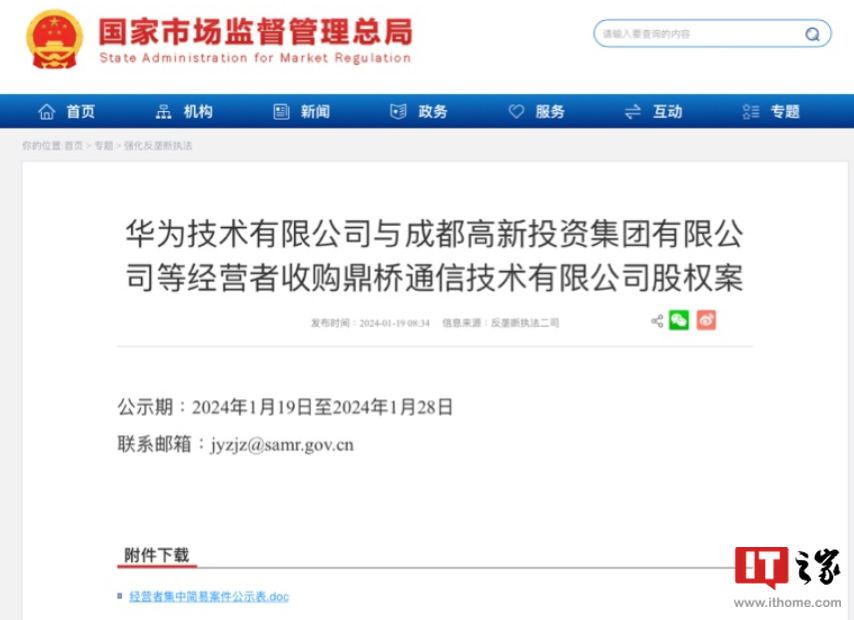
Huawei, Chengdu Hi-tech Investment Group and others jointly plan to fully acquire TD Tech while continuing to cooperate with Nokia
Article Introduction:The State Administration for Market Regulation issued a public announcement this morning, involving a case involving Huawei Technologies Co., Ltd., Chengdu High-tech Investment Group Co., Ltd. and other operators' acquisition of equity interests in TD Tech Co., Ltd. The specific transaction overview is: Huawei, Chengdu Hi-tech Investment Group and other operators plan to jointly acquire 100% of the equity of TD Tech. TD Tech is mainly engaged in the research, development and promotion of communication solutions for industry customers. Before this transaction, Huawei and Nokia Solutions and Networks GmbH & Co.KG (referred to as Nokia) indirectly held 100% of the shares of TD Tech and jointly controlled TD Tech. After the transaction is completed, Huawei, Chengdu Hi-tech Investment Group, Chengdu Hi-tech Jicui Technology Co., Ltd. (Chengdu Jicui) and Huagai Venture Capital Management (
2024-01-19
comment 0
765