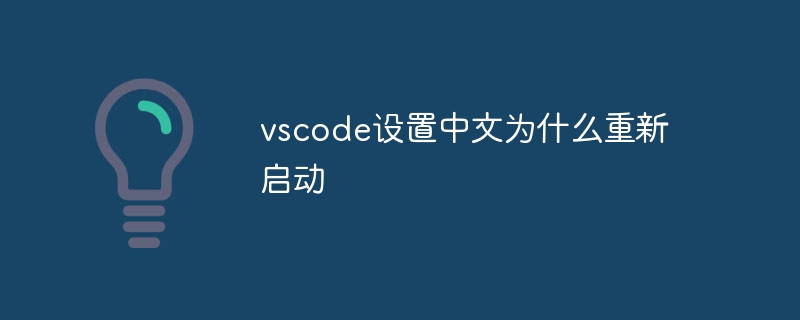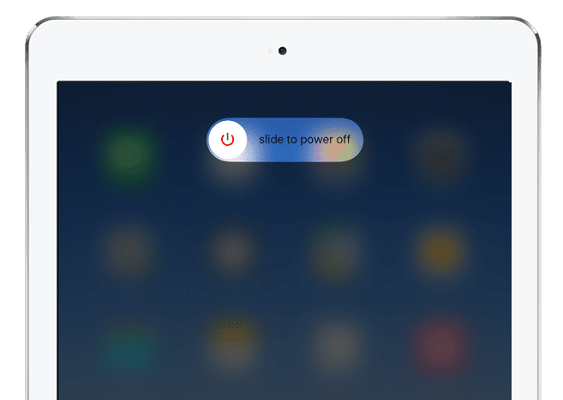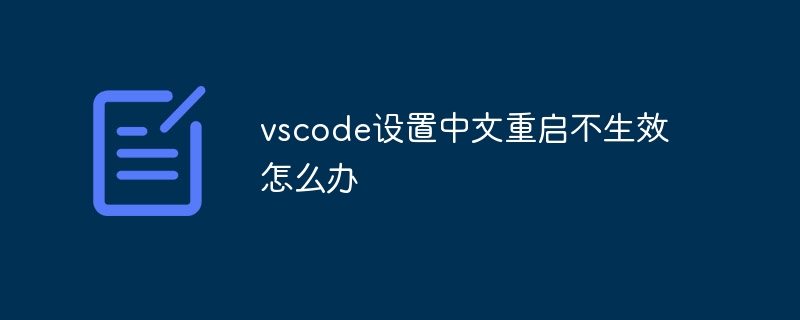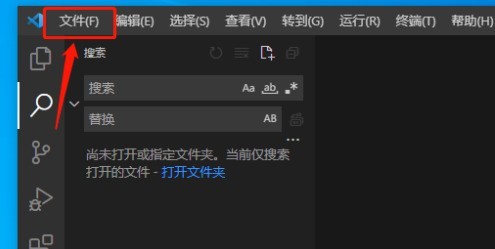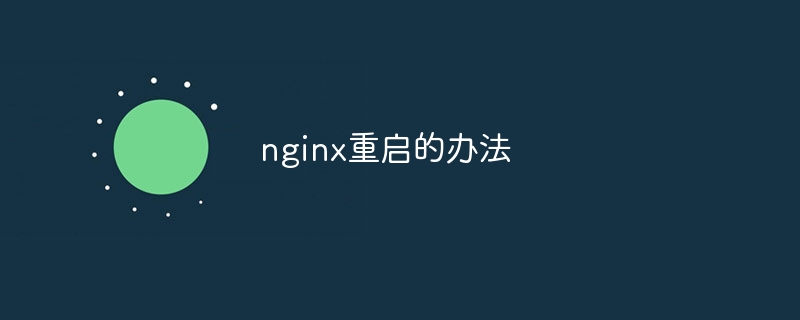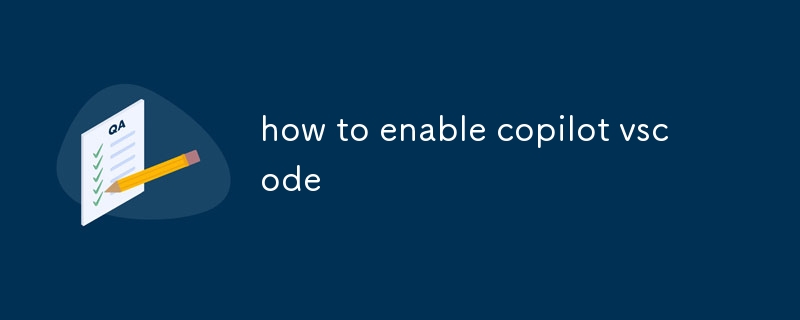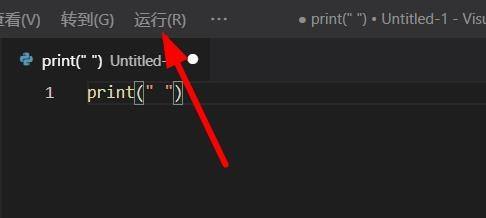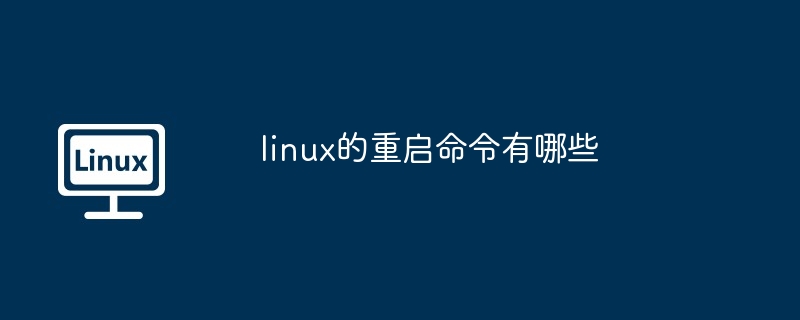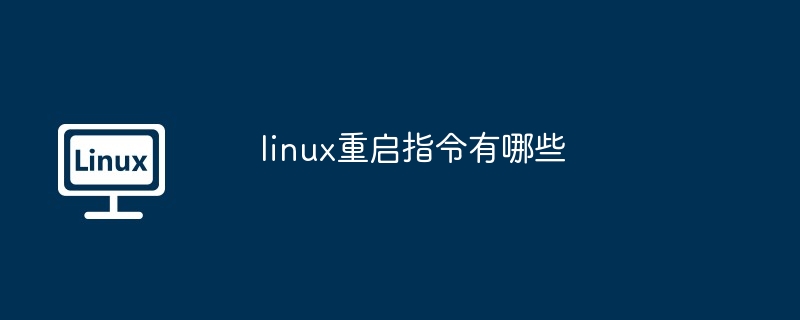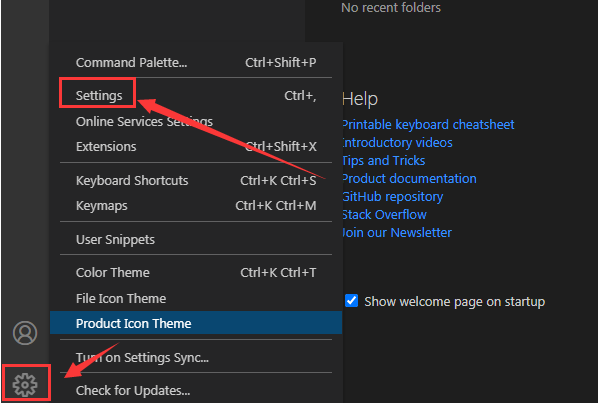Found a total of 10000 related content
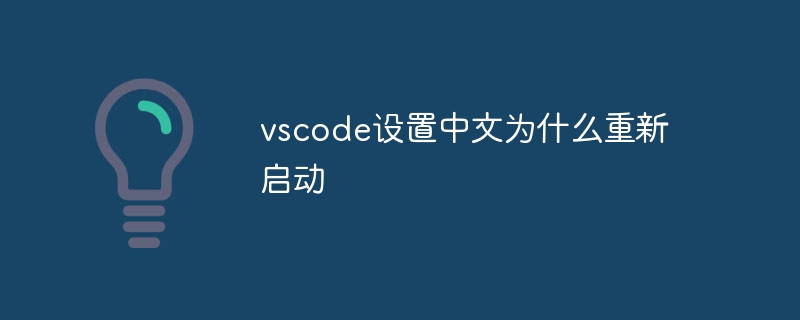
Why does vscode settings Chinese restart?
Article Introduction:The failure of VSCode Chinese settings after restarting is mainly caused by two reasons: conflict with other extensions, which can be solved by disabling or uninstalling the conflicting extensions. The user profile is damaged, which can be solved by backing up the user profile, deleting the damaged file, and restarting VSCode.
2024-04-03
comment 0
1197

How to solve the problem that restarting VSCode Chinese settings is invalid?
Article Introduction:VSCode is a very popular open source code editor with rich functions and powerful extension plug-ins, and is widely favored by developers. However, sometimes it may be confusing to find that the settings have not taken effect after restarting after making Chinese settings in VSCode. This article will explore this problem and provide a solution. First of all, we need to make it clear: after making Chinese settings in VSCode, you need to restart the editor for the settings to take effect. If you find that the settings have not taken effect after restarting, it may be that the settings failed due to some reasons.
2024-03-25
comment 0
546

nginx restart
Article Introduction:Restarting nginx is very important for website operation and maintenance. According to different needs, you can choose simple restart, smooth restart or scheduled restart. Simple restart is suitable for modifications to the configuration file that need to take effect. Smooth restart is suitable for reloading the configuration file without interrupting the service. Scheduled restart is suitable for solving problems with high concurrent requests.
2023-07-27
comment 0
21387

How to solve the problem that VSCode settings Chinese restart does not take effect?
Article Introduction:Title: How to solve the problem that VSCode settings Chinese restart does not take effect? When programming with VSCode, sometimes we encounter the problem that setting Chinese does not take effect after restarting. This problem troubles many developers because many people are more accustomed to interacting with code when using Chinese. This article will introduce how to solve this problem and provide specific code examples to help readers quickly solve this trouble. First of all, we need to make it clear that VSCode settings are saved in the user configuration file. Sometimes in the settings
2024-03-26
comment 0
892
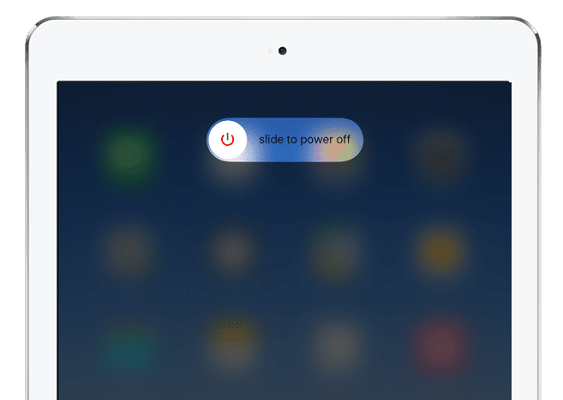
iPad restart/force restart tutorial
Article Introduction:Have you ever encountered a situation where your iPad fails to respond to your commands? Or does the app crash every time you try to open it? This is a problem I often encounter when using my iPad, so how do I solve it? Under normal circumstances, we will choose to restart the iPad to deal with this type of problem. Today, I will learn with you how to restart your iPad. What are iPad restarts and force restarts? Restarting your iPad is an easy way to turn the device off and back on again. Although the restart process is simple, there may be some complications in how to restart your iPad. A simple restart simply requires turning the device off and on, while a force restart requires turning off the device and disconnecting power for a few seconds, then reconnecting power and turning the device on again. because
2024-01-12
comment 0
1639
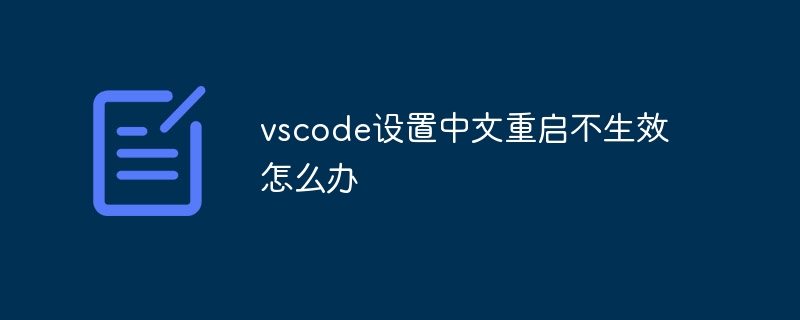
What should I do if the Chinese restart setting of vscode does not take effect?
Article Introduction:You can try the following methods:
1. Make sure the Chinese language pack is installed;
2. Set the language through the command panel;
3. Check that there are no conflicting configurations in VSCode settings;
4. Check the VSCode version and update it;
5. Check plug-in conflicts;
6. View VSCode logs and error messages;
7. Reset VSCode settings;
8. Reinstall VSCode;
9. Consult official documentation or community support.
2024-03-15
comment 0
767
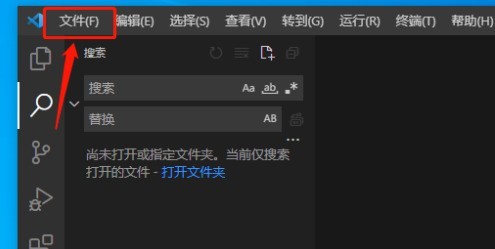
How to enable background updates in vscode How to enable background updates in vscode
Article Introduction:1. First, after opening the interface, click the file menu in the upper left corner. 2. Then, click the settings button in the preferences column. 3. Then, in the settings page that jumps, find the update section. 4. Finally, click the mouse to check and enable it. Download and install the new VSCode version button in the background on Windows and restart the program.
2024-05-09
comment 0
540

How to restart webstorm
Article Introduction:To restart WebStorm, follow these steps: Use the shortcut keys: Windows/Linux: Ctrl + Shift + A, macOS: Cmd + Shift + A. Enter "restart" in the search field and select "Restart". Using the menu: Click the File menu and select Restart under Reload. Using Task Manager: In Task Manager or Force Quit the application window, select the WebStorm process and click Restart or Restart.
2024-04-08
comment 0
1056
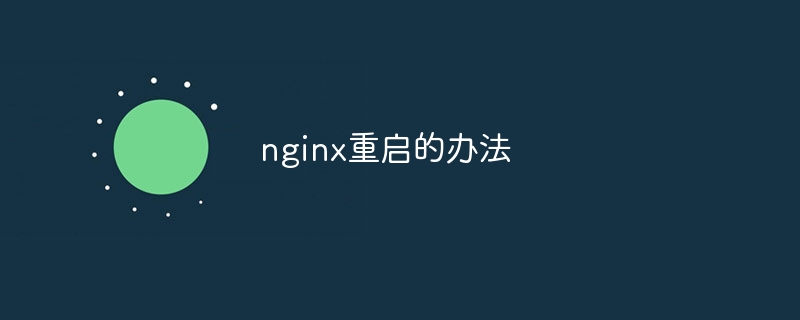
How to restart nginx
Article Introduction:How to restart nginx: 1. Restart Nginx on Linux and use systemd to manage the Nginx service. It will restart Nginx and read any new configuration changes. 2. Restart Nginx on Windows. Nginx will be reloaded and any configuration changes will be applied. , without having to completely stop and start the server; 3. Restart Nginx on your Mac, which will restart Nginx and apply any new configuration changes, etc.
2023-07-27
comment 0
34244

How to Restart an iPhone
Article Introduction:Quick LinksRestart Your iPhone with Siri Restart Your iPhone By Turning It Off and On Again How to Force Restart an iPhone After It Crashes How Often Should You Restart Your iPhone? How to Stop the iPhone Boot Loop Restarting your iPhon
2024-08-12
comment 0
580
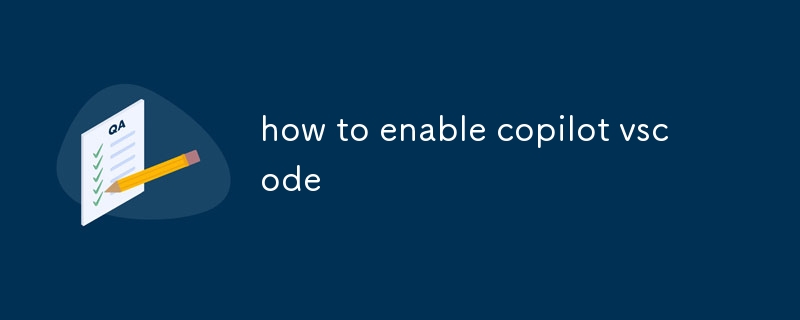
how to enable copilot vscode
Article Introduction:This article provides guidance on enabling and integrating Copilot with VSCode, an extension that assists with coding by offering suggestions and completing code. It covers the steps for installing the Copilot extension, signing in with a GitHub acco
2024-08-16
comment 0
1012

How to restart iwatch
Article Introduction:iwatch can be restarted through soft restart and hard restart. Detailed introduction: 1. Soft restart, make sure the battery of iWatch is sufficient. On the home screen of iWatch, long press somewhere on the screen until the "Shutdown" option appears, slide the "Shutdown" option on the screen, and then wait for the iWatch Turn off the iWatch, press the side button of the iWatch again until the Apple logo appears, and wait for the iWatch to restart; 2. Hard restart, make sure the iWatch has sufficient battery power, etc.
2023-08-16
comment 0
8528
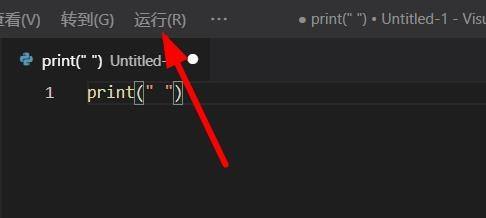

How to use linux reboot command reboot
Article Introduction:The Linux reboot command reboot is used to reboot the system, shut down processes and unmount file systems. Options include: -f to force a reboot; -h to shut down and then restart the system; -p to reboot to BIOS settings; -w to write to the changed buffer. Usage examples: reboot (normal reboot); reboot -f (forced reboot); reboot -w (write buffer); reboot -p (reboot to BIOS).
2024-04-11
comment 0
1306

Where is the restart button in win11
Article Introduction:System restart can clear cache files with one click and liberate the system. It is very useful when the system suddenly freezes. However, after updating the system, I can’t find the win11 restart button. In fact, just open the power button in the start menu to restart. . Where is the restart button in win11? 1. First, click the "Windows Logo" icon in the taskbar. 2. Next, click the "Power Button" button in the pop-up start menu. 3. Click to open and you will see the "Restart" option. 4. If you are using a desktop computer, you can directly use the "power button" on the host to restart. 5. The same goes for laptops. You can also use the power button to restart the computer. Ps: If there is no response after restarting the computer, you can only use the power button.
2024-01-08
comment 0
1481
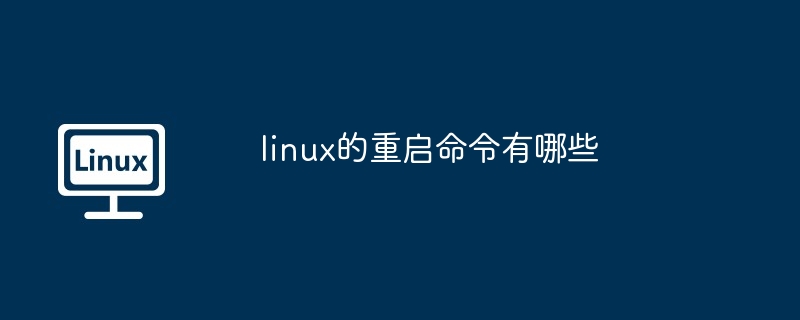
What are the restart commands for linux?
Article Introduction:Linux system restart commands include: reboot (restart immediately), shutdown (restart at a specified time), init 6 (restart through the system initialization controller) and systemctl reboot (use the systemd service to control the restart).
2024-04-12
comment 0
1017
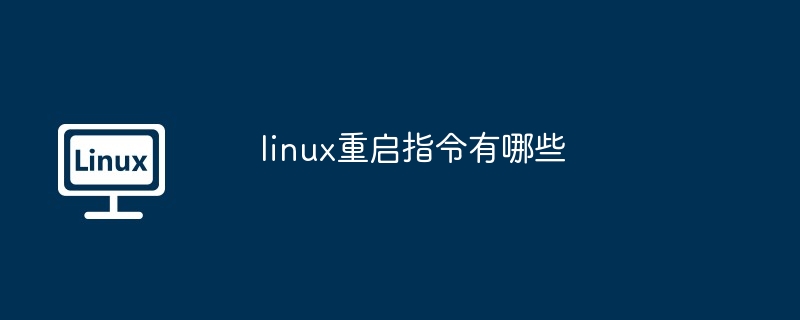
What are the linux restart instructions?
Article Introduction:In Linux systems, the commands that can be used to restart the system are: reboot (most commonly used) systemctl rebootinit 6 sudo shutdown -r now (restart immediately) sudo shutdown -r 0 (restart after one minute) sudo shutdown -r +minutes (specify the number of minutes then restart)
2024-04-12
comment 0
584

How to enable debugging in Vscode
Article Introduction:There are code beginners who want to try the debugging function of Vscode so that they can easily see where the bugs are and understand the steps of running the program, but they don’t know how to enable debugging in Vscode. Here I will give you a detailed introduction to how to enable debugging in Vscode, if necessary. Come and take a look. 1. Double-click to open the software and click the "Run" option in the upper toolbar. 2. Then select "Start Debugging" in the option list below. 3. You can also press F5 to quickly start debugging.
2024-01-16
comment 0
1267
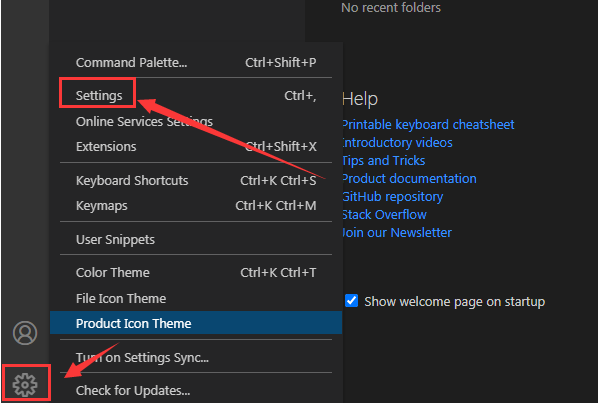
How to turn off the startup ringtone in VSCode
Article Introduction:Some friends don’t like the ringtone when using Vscode and want to turn off the startup ringtone. So how to turn off the startup ringtone in VSCode? Here the editor will give you a detailed introduction to how to turn off the startup ringtone in VSCode. If you are interested, you can take a look. 1. Double-click to open the software, click the gear "Settings" icon in the lower left corner, and then select "settings" in the option list. 2. In the window interface that opens, click "Terminal" in the "Features" option on the left. 3. Then find "EnableBell" on the right and click it
2024-01-12
comment 0
846

How to restart Xiaomi MIX Flip?
Article Introduction:Xiaomi MIX Flip is a brand new model with a very good price/performance ratio. Many consumers have paid attention to it before it was released. It has not disappointed everyone since its official launch. So how can Xiaomi MIX Flip be restarted? ? Next, the editor will give you a brief introduction! How to restart Xiaomi MIX Flip? Long press the power button to restart
First, press and hold the power button on the right side of your phone until the "Power off" option appears on the screen. Then, press and hold the power button again until the phone automatically restarts. Just wait for the phone to restart. Restart in settings
Open the phone settings and scroll to the bottom to find the "About phone" option. On the "About Phone" page, find the "Restart Phone" option and click it. Just wait for the phone to restart. Forced heavy
2024-07-25
comment 0
444