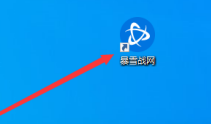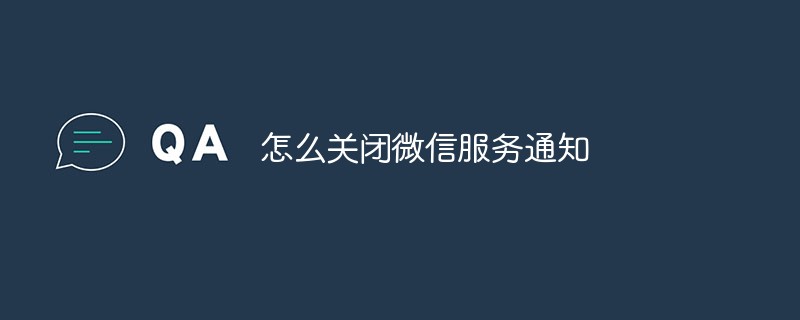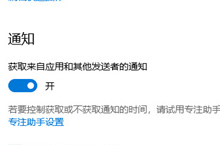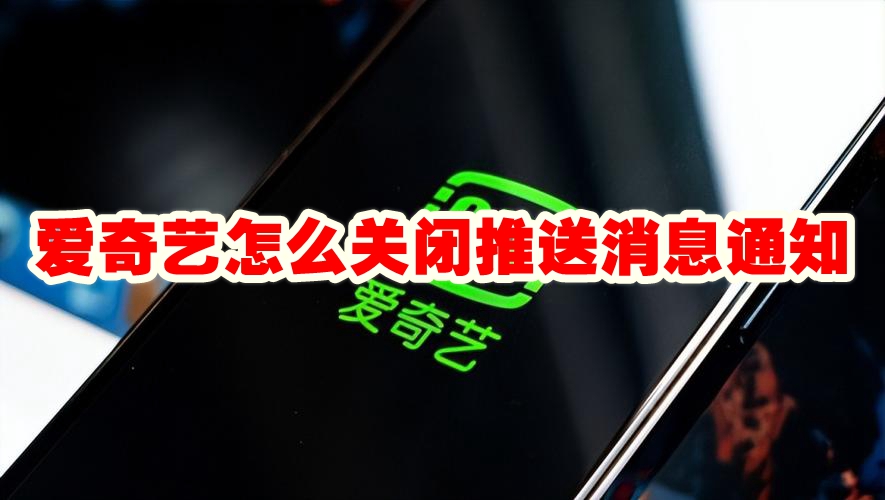Found a total of 10000 related content

How to turn off notification message banner notification in WeChat. List of operations to turn off message banner notification in WeChat.
Article Introduction:WeChat message banner notification is a notification function that will display WeChat message notifications at the top of the mobile phone screen. It will present the name of the friend who sent us the message and the message content. It will also pop up in any interface of the mobile phone. If you don’t want to Once this function is turned on, you can turn it off through this tutorial. How to turn off message banner notifications in WeChat 1. Open WeChat, click My, and then click Settings. 2. Click the message notification. 3. Turn off the message notification banner function.
2024-07-15
comment 0
873

How to turn off push notifications in Dianzhong Reading How to turn off push notifications
Article Introduction:Dianzhong Reading's push notification closing function has significant significance and value. In today's era of information explosion, too many push notifications may interfere with users' daily lives. So how to turn off push notifications? Follow us below to take a look. How to turn off push notifications 1. Open the Dianzhong app on your mobile phone, enter the homepage, and click "My"; 2. Open the "System Settings" page; 3. On the system settings page, click "Turn off push notifications"; 4. Then find "Allow" Notification" option, click to set it to off to turn off message push.
2024-06-24
comment 0
765
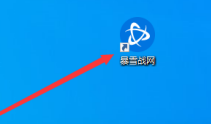
How to turn off notifications on Blizzard Battle.net - How to turn off notifications on Blizzard Battle.net
Article Introduction:When it comes to Blizzard Battle.net, I believe all the users here are familiar with it, but do you know how to turn off notifications on Blizzard Battle.net? The following article will bring you how to turn off notifications on Blizzard Battle.net. Let us learn together below. Open the Blizzard Battle.net software on your computer, click the Battle.net icon in the upper left corner, enter the settings interface, find the notification settings in the settings section, and uncheck the Turn off notifications option.
2024-03-05
comment 0
985

Where to turn off Ele.me push notifications How to turn off Ele.me push notifications
Article Introduction:Where to turn off push notifications on Ele.me? Ele.me will push notifications about meals or activities from time to time, and users can turn off the notifications. Many friends still don’t know where to turn off Ele.me’s push notifications. Here’s how to turn off Ele.me’s push notifications. Let’s take a look. Where to turn off push notifications on Ele.me? 1. Turn on your phone and click on the "Ele.me" app. As shown in the picture: 2. Read the page prompts, and then click "Agree". As shown in the picture: 3. Click "My" in the lower right corner of the main page. As shown in the figure: 4. Click "Log in now" according to the prompts on the "My" page. As shown in the picture: 5. Then click the "Settings" logo in the upper right corner according to the page prompts. As shown in the figure: 6. Click on the "General" column on the "Settings" page.
2024-06-26
comment 0
722

How to turn off Keep notifications Keep turning off push notifications tutorial introduction
Article Introduction:After we turn on the Keep system notification, the software will send a message to remind the user to exercise. In addition, Keep’s system notification function also includes course update reminders, activity reminders, etc., allowing users to keep track of the latest fitness information at any time. If you don't need notification reminders, you can follow the editor's instructions to turn off the notification function. How to turn off Keep notifications 1. Open the keep software. 2. Click My in the lower right corner. 3. Click Settings in the upper right corner. 4. Click Push Settings. 5. Find the system notification and turn off the switch on the right.
2024-07-15
comment 0
644
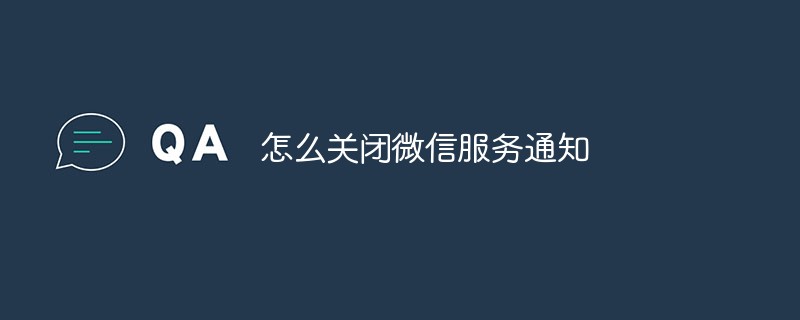
How to turn off WeChat service notifications
Article Introduction:How to turn off WeChat service notifications: 1. Open WeChat, search for service notifications in the search box, find and open the service notifications; 2. Click the gear icon in the upper right corner to enter the settings interface; 3. Turn off the [Message Notification Reminder] function. .
2021-03-02
comment 0
34952

How to turn off message notifications in Win11
Article Introduction:How to turn off message notifications in Win11? When we play computer games in full screen, we are not used to system pop-up message notifications that affect the gaming experience. So how should we turn off message notifications? The editor below will take the Win11 system as an example to show you how to turn off message notifications in Win11. How to turn off message notifications in win11 1. First click the sound button on the lower right, and then select the legend button to enter settings. 2. Click to enter the notification settings in the system settings. 3. Then turn off the notification in the notification settings, and you can also set the actual notification method below. 4. You can also set notifications for some practical applications below. The above is the entire content of this website on [How to turn off message notifications in Win11]. Please continue to pay attention to more computer tutorials.
2023-07-03
comment 0
2249

How to turn off QQ browser message notifications How to turn off QQ browser message notifications
Article Introduction:How to turn off QQ browser message notification? Message notifications can be set on the QQ browser. If you don’t want to be disturbed by message notifications, you can choose not to receive messages. Many friends still don’t know how to turn off QQ browser message notifications. Here is a summary of how to turn off QQ browser message notifications. Let’s take a look. How to turn off message notifications in QQ browser? Go to My, open QQ Browser, and click My. 2 Login account If you are not logged in, you need to log in to your own account. 3. Click Settings. After logging in, click the Settings button in the upper right corner. 4. After selecting Message Notification to enter the settings, find the Message Notification option on the page and click to enter. 5. Close the notification bar. In the message notification, find the notification bar message option and close it.
2024-06-27
comment 0
867
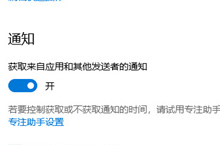
How to turn off notifications in win10 system
Article Introduction:How to turn off notifications in win10 system? Sometimes some notification messages will appear when using win10 system, but many users do not want to receive these notifications, so how to turn off notifications? For this reason, the editor has compiled a detailed tutorial to make it easy through tutorials Turn off the notification message, and interested friends can read and learn more. Method to turn off notifications in win10 system 1. Click the start menu in the taskbar in the lower left corner, find the settings function and open it. 2. In the Windows settings page that opens, find the system option and click it. 3. In the opened page, click the notification and operation options on the left. 4. On the page you enter, click [Get notifications from apps and other senders] under notifications on the right to turn off notifications.
2024-07-26
comment 0
714


How to turn off system notifications in Miyoushe
Article Introduction:How to turn off system notifications in Miyoushe? Miyoushe is a huge player community software with very rich game community resources and can provide diversified community services for game enthusiasts. In the process of using Miyoushe, some friends will find that they often receive system notifications from the software on the desktop, which greatly affects our normal use experience. Therefore, some friends like to turn off the system notifications. The following Let’s take a look at how to turn off system notifications. How to turn off system notifications in Miyoushe 1. Enter the Miyoushe software interface and click to open settings. 2. In settings, click to turn on new message notification. 3. Set the switch behind the system notification to off.
2024-02-06
comment 0
1159
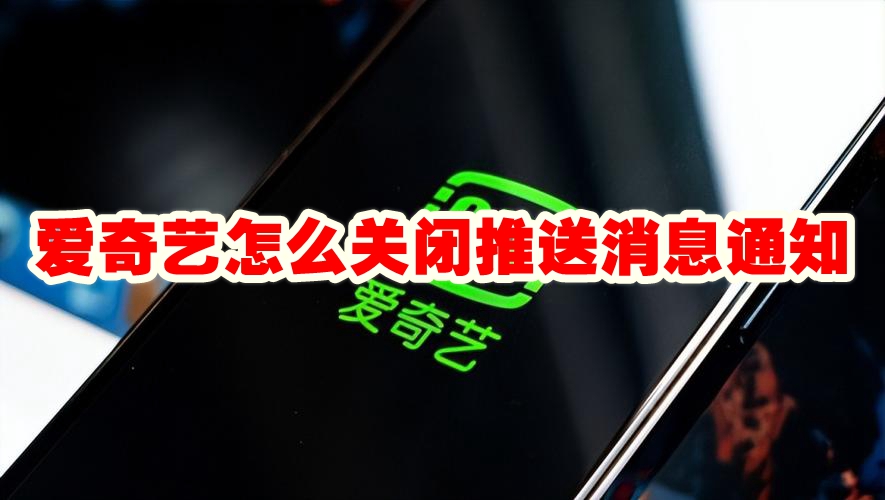
How to turn off push message notifications on iQiyi How to turn off push message notifications on iQiyi
Article Introduction:How to turn off push message notifications on iQiyi? iQiyi can turn off message notifications to enable Do Not Disturb mode. In this mode, iQiyi will not push messages to the top navigation bar. Many friends still don’t know how to turn off push message notifications on iQiyi. Here is a guide on how to turn off notifications on iQiyi. Let’s take a look. How to turn off push message notifications in iQiyi 1. First open iQiyi, enter the My interface, find the settings option, and click to enter the settings interface. 2. Then enter the settings interface, find the general options, and click to enter the more settings interface. 3. Finally, in the more settings interface, find the Do Not Disturb setting option and click to enter the Do Not Disturb setting interface.
2024-06-26
comment 0
642

How to turn off message notifications in Xiaomi browser
Article Introduction:How to turn off message notifications in Xiaomi Browser? Xiaomi Browser will automatically notify you of the hottest information, but many friends don’t know how to turn off message notifications. Next is the method of turning off message notifications in Xiaomi Browser brought to players by the editor. Tutorial, interested players come and take a look! How to turn off Xiaomi browser message notifications 1. First open the [Browser] function in Xiaomi mobile phone, and enter [My] in the lower right corner of the main page to enter the special area; 2. Then the function bar will expand below, click [Settings] on the right side of the avatar Function; 3. Then click [Message Notification Management] on the settings function page; 4. Finally, slide the button behind [Receive Message Notification] to turn off the message notification.
2024-02-24
comment 0
1035

Where to turn off message notifications on iQiyi How to turn off message notifications on iQiyi
Article Introduction:Many friends still don’t know where to turn off message notifications on iQiyi, so the editor below explains how to turn off message notifications on iQiyi. If you need it, hurry up and take a look. I believe it will be helpful to everyone. oh. Where can I turn off message notifications on iQiyi? How to turn off message notifications in iQiyi 1. First open the iQiyi software, and then click on the three horizontal lines in the upper right corner of the homepage to enter the menu function, as shown in the figure. 2. After entering the menu page, click the setting function inside, as shown in the figure. 3. After entering the settings page, find the functions of other settings, and then uncheck Today's Recommendations, Information Hotspots, and System Messages on the message notification page, as shown in the figure.
2024-09-02
comment 0
1036

How to turn off notifications in win10
Article Introduction:Win10 notifications are very annoying. Sometimes they pop up suddenly when we are playing games, watching videos, etc., which is very annoying. In fact, we can turn off the notification function in the system settings, so that notifications will no longer pop up. Let’s take a look at the specific methods below. How to turn off notifications in win10 1. We can use the key combination "win+i" to open the settings interface. 2. Then click "System". 3. Select "Notifications & Actions" in the left column. 4. Then we can turn off unnecessary notifications on the right.
2024-01-07
comment 0
1776

Tutorial on turning off notification sounds in Microsoft Teams
Article Introduction:http://www.jqdzw.com/ Today, the editor brings you a tutorial on turning off notification sounds in Microsoft Teams. If you want to know how to do it, take a look at the following article. I believe it will definitely help you. . How to turn off notification sounds in Microsoft Teams? Tutorial on turning off notification sounds in Microsoft Teams 1. First, open Microsoft Teams. 2. Then, click where the arrow points. 3. Next, click Settings. 4. Select the place pointed by the arrow. 5. The most
2023-04-04
comment 0
1423

How to turn off system notifications on Himalaya How to turn off system notifications on Himalaya
Article Introduction:Many friends expressed that they want to know how to turn off the system message notification function in the Himalaya software. Let me introduce the operation method for you. Friends who don’t know yet, come and take a look with me. 1. Open the Himalaya APP on your phone and enter the interface, click "My" in the lower right corner to switch, and then click the hexagonal icon in the upper right corner of the My page to open it. 2. You will now come to the settings interface, click on the "Message Notification Settings" item to enter. 3. There is a "Receive Notification" in the push settings interface. After finding it, click the arrow behind it to enter. 4. Finally, click the switch button behind "Allow notifications" in the entered interface, and set the button to off to turn off the system notification function of Himalaya.
2024-07-15
comment 0
319

How to turn off receiving message notifications in Thunder 11 How to turn off receiving message notifications in Thunder 11
Article Introduction:Some users who are using Thunder 11 recently asked the editor how to turn off receiving message notifications in Thunder 11? The following article brings you how to turn off receiving message notifications in Thunder 11. Let’s take a look below. How to turn off receiving message notifications in Thunder 11? How to turn off receiving message notifications in Thunder 11. Open Thunder 11 on your computer and click the three lines button in the lower left corner. Then click Settings Center. Then click Reminder. Click to uncheck the box for receiving message notifications. The result is as shown in the figure, which turns off receiving message notifications.
2024-08-06
comment 0
714

How to turn off marketing notifications on Migu Video. Steps to turn off marketing notifications on Migu Video.
Article Introduction:Migu Video is a popular video player application where users can watch various film and television contents. However, sometimes the application will push some marketing notifications, which may affect the user experience. The following shows how users can watch videos on Migu. Take a look at the steps to turn off marketing notifications in the Gu video if necessary. The first step to turn off marketing notifications on Migu Video: First open Migu Video, enter the My page, and open the [Settings] option, as shown in the figure below. Step 2: On the settings page, select the [New Message Notification] option, as shown in the figure below. Step 3: On the new message notification page, turn on the [New Message Notification] setting, as shown in the figure below. Step 4: Enter the Migu Video application notification page and turn off the [Marketing Notification] setting, as shown in the figure below.
2024-07-11
comment 0
991

How to turn off message notifications on Alibaba. Share the operation of turning off message notifications on Alibaba.
Article Introduction:When users turn off Alibaba's message notification function, they will no longer receive push messages from the application, such as promotions, product push, event notifications, etc. This can prevent users from being frequently interrupted during busy processes and allow them to focus more on current task. The method to turn off message notification push is as follows: How to turn off message notification in Alibaba 1. Open the Alibaba app and click the settings icon in the upper right corner. 2. Click Startup Settings. 3. Click Message Settings. 4. Click on the new message system notification and turn off the switch on the right.
2024-07-12
comment 0
1567