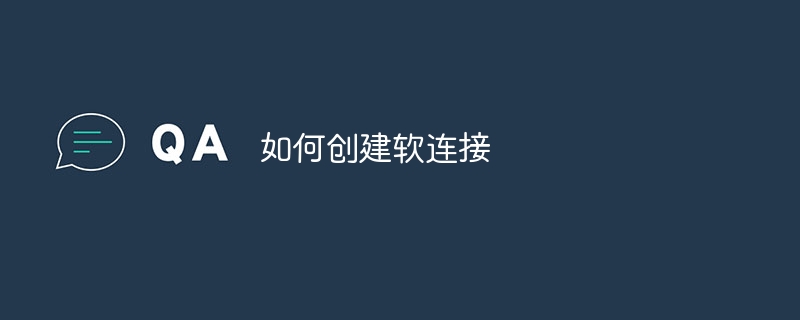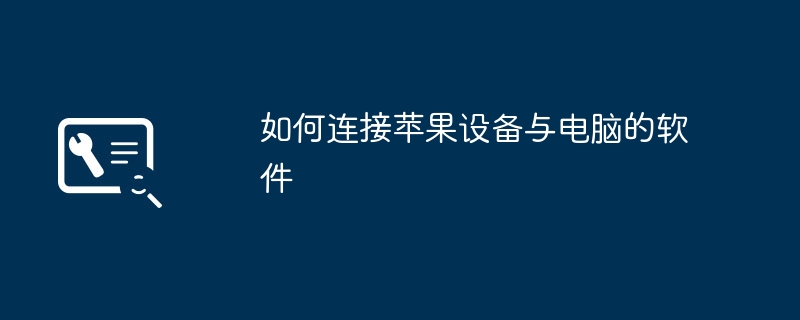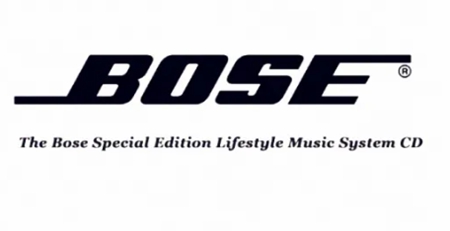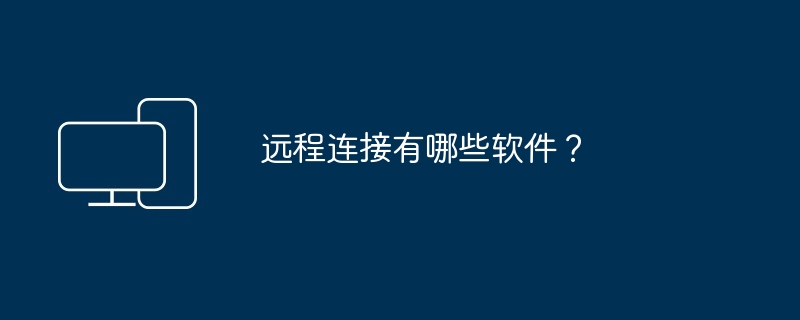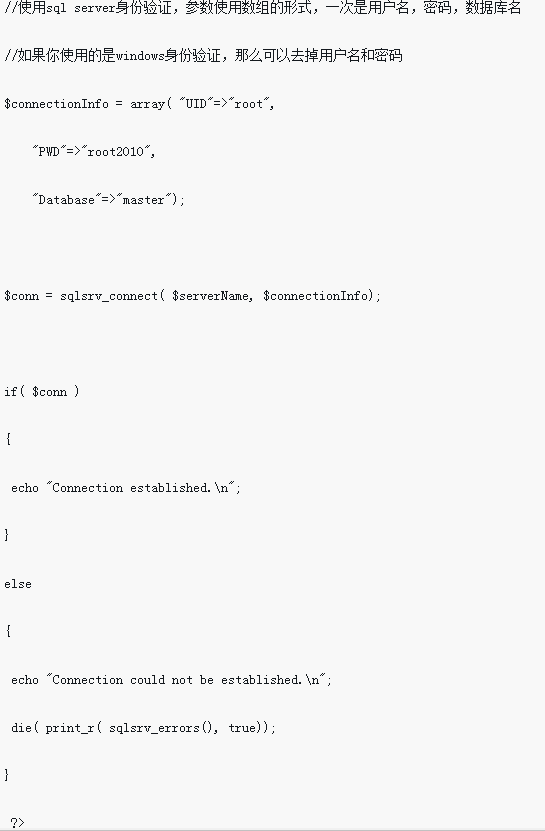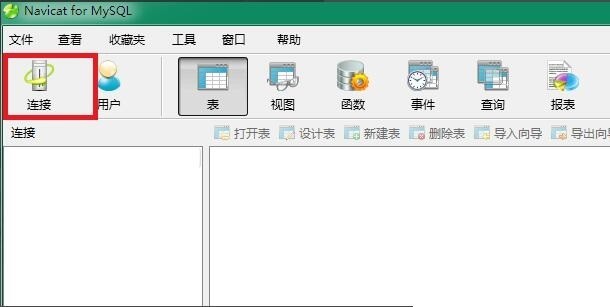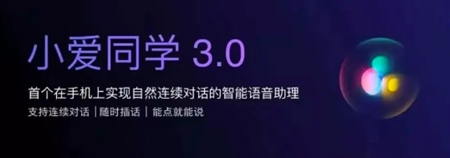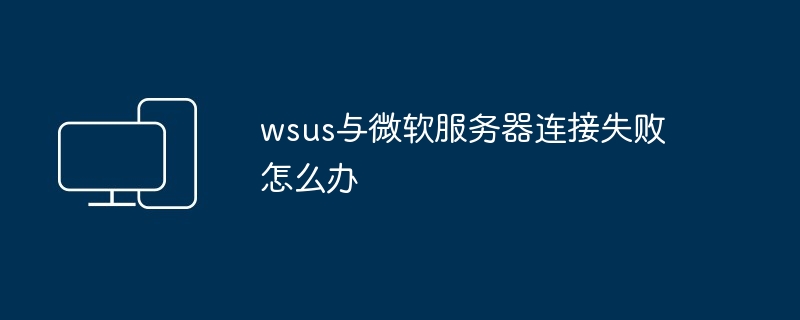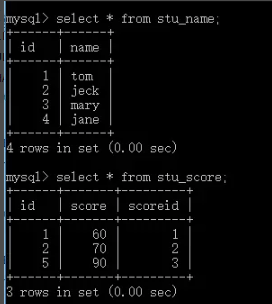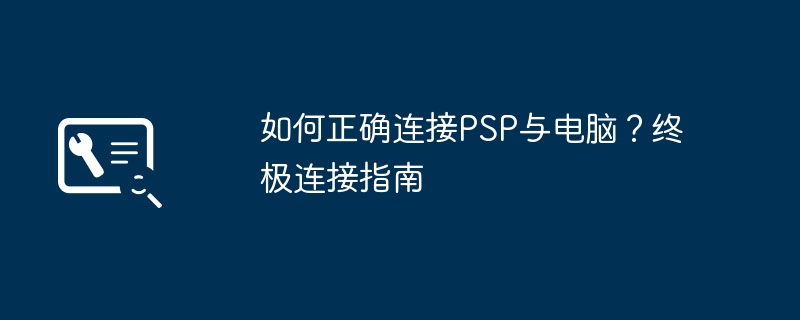Found a total of 10000 related content
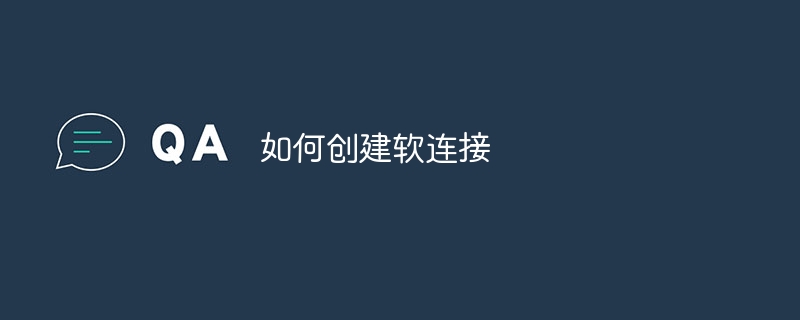
How to create a soft link
Article Introduction:Create a symbolic link on your computer that points to another file or directory. In Linux, you can use the ln command to create a soft link, and in Windows, you can use the mklink command to create a soft link. Whether in Linux or Windows, creating soft connections requires sufficient permissions.
2023-10-25
comment 0
5257

golang deployment soft connection
Article Introduction:I have been learning Golang recently and feel that this language is very easy to use, so I want to deploy my own code to the server. During the deployment process, I discovered a very useful tool - soft connection. Let me share with you how to use soft connection in Golang. What is a soft connection? Under the Linux system, a soft link is a special file type, also called a symbolic link, which occupies an independent position in the file system. A soft link refers to linking a file to another place. The other place can be a file, folder or a URL.
2023-05-15
comment 0
871

psv connection computer software
Article Introduction:1. PSV connection computer software User guide for PSV connection computer software With the advancement of technology, we are increasingly dependent on computers and various smart devices. Many people may be confused or unaware of the use of PSV connection computer software. Today we will explore this topic in depth and provide you with professional guidance. The importance of PSV connection computer software PSV connection computer software plays a vital role in modern society. It not only helps you manage your PSV device easily, but also facilitates file transfer, backup and update. Whether you are a player or an ordinary user, it is very beneficial to master the use of PSV connection computer software. Installation steps of PSV connection computer software Installing PSV connection computer software is not complicated, just press
2024-08-14
comment 0
1096

What are the remote connection software?
Article Introduction:What are the remote connection software? With the popularization of the Internet and the development of information technology, people's demand for remote connection is getting higher and higher. Remote connection software allows users to establish network connections between different geographical locations to achieve remote access, remote control, remote collaboration and other functions. This article will introduce some common remote connection software to help readers choose the software that suits their needs. TeamViewerTeamViewer is currently one of the most widely known and used remote connection software. It supports cross-platform connection, in Window
2024-02-23
comment 0
1189

How to connect Huawei watch gt2 watch to zepp software Tutorial on how to quickly connect the watch with software
Article Introduction:How to connect Huawei watchgt2 watch to zepp software? This software can not only quickly detect the user's physical condition, but also quickly record every movement of the user. Recently, a friend came over and asked the editor, I bought a Huawei watchgt2 watch. Can this watch be connected to this software? If this software can be connected, how should I operate it? The following is the tutorial on how to connect the watch brought by the editor. Tutorial on quickly connecting the watch with Zepp software 1. First download and install the zepp application software on your mobile phone, log in to zepp after completing the registration. 2. Turn on the Bluetooth connection of both the watch and the mobile phone. 3. You can find mine at the bottom of the zepp homepage
2024-03-13
comment 0
796
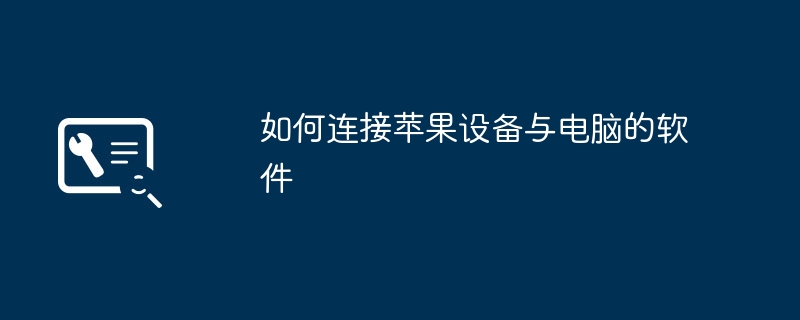
How to connect Apple devices to computer software
Article Introduction:1. Introduction to how to connect Apple devices to computer software Connecting Apple devices to computer software is a common but very important operation. Through the connection, we can transfer files between devices and computers, back up data, manage applications, and more. This article will introduce you to the methods and steps of software for connecting Apple devices to computers. Step 1: Choose the appropriate connection method. Choose the appropriate connection method based on your device model and computer system. Currently, the main ways to connect Apple devices to computers are as follows: Use a USB cable to connect through Wi-Fi. Use iCloud cloud services. Step 2: Install and update iTunes software. If your device needs to be connected to the computer through a USB cable, You need to install iTunes software. i
2024-08-18
comment 0
989
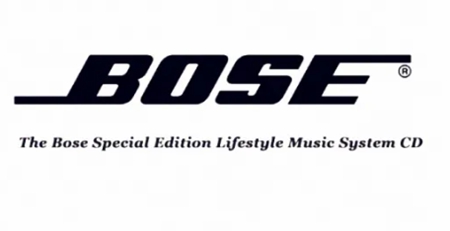
Analysis of why the US version of bosearbuds cannot connect to the app and the software cannot connect
Article Introduction:Why can’t the US version of bosearbuds connect to the app? This software is really good, but buying the right product and using the right product are very important. For a small number of users, why can't this software connect to my products? Is it a problem with this software? What are the reasons that cause users to question this software so seriously? Let us take a look at why the US version of bosearbuds cannot connect to this software? Hope I can give you a satisfactory answer. The Bose music software cannot connect. The inability to connect to the BoseRevolveSoundLink application may be caused by a firmware issue. In order to solve this problem, you can visit the Bose official website and download
2024-03-12
comment 0
1450

Remote desktop connection software download tutorial
Article Introduction:Nowadays, remote desktop connection has become an indispensable work software in the daily life of many users. At this time, more user-friendly, convenient and concise software is needed. Today I will bring you a remote desktop connection software download tutorial. Remote desktop connection software download: 1. AnyDeskAnyDesk is a free remote connection/remote desktop control software known as the fastest. It is a product of the former TeamViewer development team. It has advanced video compression technology DeskRT, which can easily penetrate Firewall/router, according to actual tests, the speed is indeed smoother than TeamViewer and QQ in the cross-network broadband environment of telecommunications and mobile. 2. LookMyPCLookMyPC is a
2023-12-23
comment 0
1311
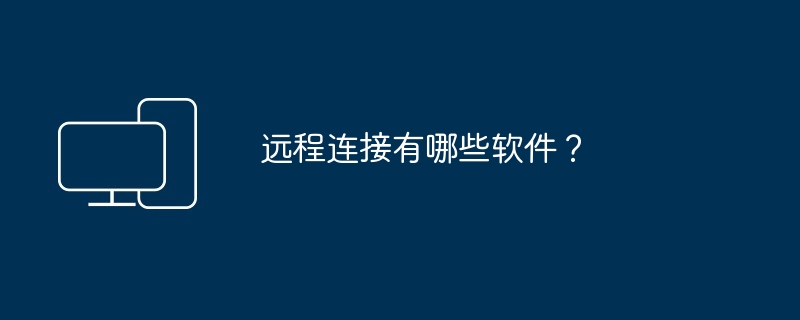
What software is available for remote connection?
Article Introduction:The most popular remote connection software includes: TeamViewer: easy to use, fast connection, powerful AnyDesk: lightweight, low latency, high security Splashtop: customized solution for business and personal use VNC Connect: open source, high flexibility , many customization options LogMeIn: complete remote access, support and collaboration solutions ISL Online: high security, reliability, ease of use Chrome Remote Desktop: free, remote connection to Microsoft through the Chrome browser Remote Desktop: built-in Windows operating system, Connect remotely to a Windows computer
2024-04-09
comment 0
890
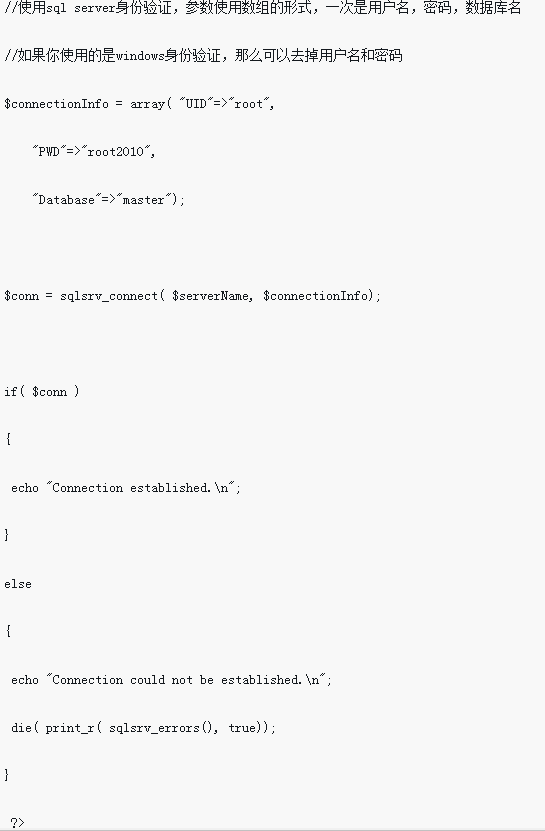
Guide to connecting Microsoft MSSQL (sql server) with php
Article Introduction:When I was studying ezSQL, I saw mssql_connect() and other functions provided by PHP to connect to MSSQL. I thought that PHP, an open source and popular programming language around the world, should be easy to connect to Microsoft data, but when it came to actual implementation, , only to find that there are many difficulties
2018-05-30
comment 0
1662

How to connect the Xiaoai App to WIFI at home? How to quickly connect to WIFI at home using the software
Article Introduction:How does the Xiaoai App connect to WIFI at home? This is a very practical Xiao Ai classmates app software. In this software, users can not only quickly control various furniture at home, but also talk to the software Jining. When we want to use this software, the system will first ask us to connect to the wireless network at home before we can operate it. If you don't know how to connect to the wireless network at home, then quickly watch the method below. How to use software to quickly connect to WIFI at home: 1. Search for the Xiaoai Speaker app in the mobile app store and download and install it. Open the Xiaoai Speaker app. If you already have a Xiaomi account, you can log in directly and enter your account password. If not, follow the prompts to register a Xiaomi account and then log in. 3.
2024-03-12
comment 0
1453
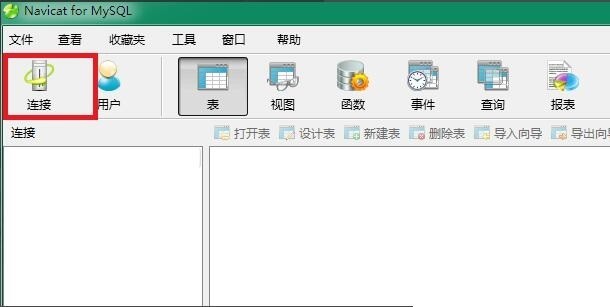
How to connect Navicat for MySQL How to connect Navicat for MySQL to MySQL database
Article Introduction:Open the NavicateforMySQL software and enter the main interface of the software. On the main interface of the software, find and click the connection option. After clicking, you will enter the new connection. In the new connection option, enter the name of the new connection, you can name it arbitrarily. After entering the connection name, find the password option and enter the MySQL password. After entering the password, click OK to exit the connection. After clicking, you will automatically return to the main interface, and you will find that there is a newly established connection in the main interface.
2024-06-02
comment 0
436
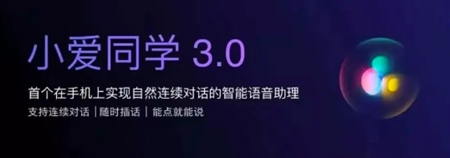
How to connect the Xiaoai App to Bluetooth to play music? How to connect the software to Bluetooth
Article Introduction:How does the Xiaoai App connect to Bluetooth to play music? In the Xiaoai App, users can listen directly to the music they like first, and if they don’t like the music, they can also directly switch to other music modes. For users who have just downloaded this software, they probably still don’t know how to connect to the Bluetooth function inside. In fact, it is very simple to connect to the Bluetooth function inside. Let us take a look at how to quickly connect to the Bluetooth function. Methods. How to connect the Xiao Ai App to Bluetooth 1. Open the "Xiao Ai App" app. 2. Enter the login page and enter your Xiaomi account number and password to log in. 3. At this time, connect the power supply of the smart speaker to a 220-volt socket.
2024-03-12
comment 0
1407
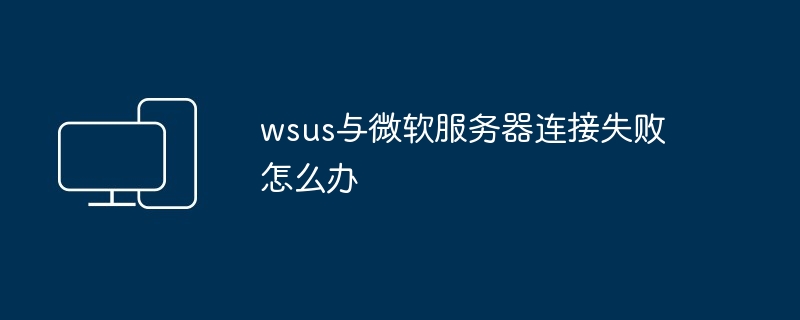
What should I do if the connection between wsus and Microsoft server fails?
Article Introduction:There are a variety of reasons why WSUS cannot connect to Microsoft servers, including: network connectivity issues, incorrect proxy settings, ports not open, date and time out of sync, database corruption. The solutions are: verify network connection, check proxy settings, check ports, synchronize date and time, repair database, reinstall WSUS, or contact Microsoft Support.
2024-04-13
comment 0
618

How to connect ipod to computer? Tutorial on connecting ipod to computer?
Article Introduction:1. How to connect iPod to computer? Tutorial on connecting ipod to computer? Method/step-by-step reading 1 First we take the iPodshuffle out of the box and turn on our computer. 2Then take out the iPodshuffle data cable. 3 Insert the data cable into the iPodshuffle’s wiring port. 4. Open the 360 application download on the computer and download iTunes. The iTunes software can also be downloaded from the Sogou app, etc., and the software can be installed according to the prompts. 5. Finally, plug the iPodshuffle’s data cable USB interface into the computer and wait for the connection to be successful. 2. The iPod cannot be connected to the computer? Solution to the problem that the iPod cannot connect to the computer: try connecting again in engineering mode
2024-09-02
comment 0
718
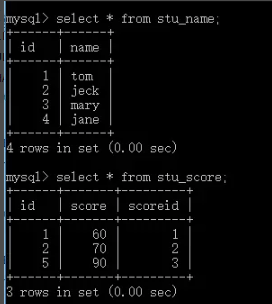
What are MySql self-join, outer join, inner join, left join and right join?
Article Introduction:1. In the final analysis, self-joining means that multiple tables are data restricted by adding certain conditions to the same table. This is simple to understand. For example...where.age=a.num; Why is it so complicated? 2. Outer joins include left joins and right joins. Just look at the left join and the right join. 3. The left join is simply the final result. No matter what, the table on the left is all displayed, and the table on the right displays 4 according to the conditions. There is no need for me to introduce the right join. In fact, it is that simple and does not need to be complicated to understand. Specific practice - create the stu table CREATETABLE`stu_name`(`id`int(11)DEFAULTNULL,`name`
2023-05-27
comment 0
1951
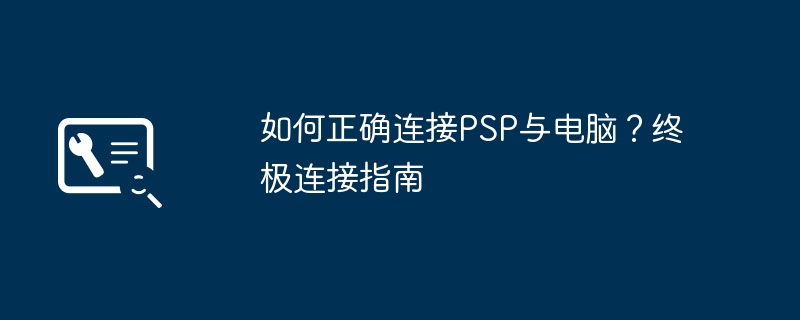
How to correctly connect PSP to computer? Ultimate Hookup Guide
Article Introduction:1. How to correctly connect PSP and computer? Ultimate Connection Guide Preparation To properly connect your PSP to your computer, you first need to prepare some necessary tools and software. You will need a USB data cable and make sure both your PSP and computer have available USB ports. In addition, you need to ensure that the PSP system software has been updated to a newer version, preferably version 3.50 or above to ensure connection compatibility. Connection Steps First, make sure your PSP is turned on and the main menu is displayed on the screen. Then, plug in the USB data cable and connect one end to the PSP's USB port and the other end to the computer's USB port. After connecting, a USB connection prompt will be displayed on the PSP screen, just confirm the connection. Once the device is identified P
2024-08-20
comment 0
478

Connection operations in MySQL: detailed explanation of inner joins, outer joins and cross joins
Article Introduction:Connection operations in MySQL: Detailed explanation of inner joins, outer joins and cross joins In the MySQL database, the join operation is a common operating technology used to merge data in two or more tables according to certain conditions. Join operations can help us handle complex data query and analysis needs. In MySQL, we usually use three different types of join operations: inner joins, outer joins, and cross joins. This article will introduce the principles and usage of these three connection operations in detail. 1. Within INNERJOIN
2023-09-10
comment 0
1718
数据库中内连接、外连接、全连接
Article Introduction:数据库中内连接、外连接、全连接 内连接:把两个表中数据对应的数据查出来 外连接:以某个表为基础把对应数据查出来(全连接是以多个表为基础) student表 no name 1 a 2 b 3 c 4 d grade表 no grade 1 90 2 98 3 95 www.2cto.com 内连接 inner join(查找条
2016-06-07
comment 0
1092