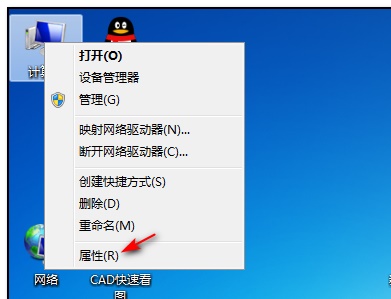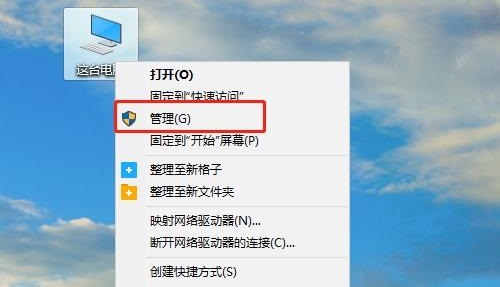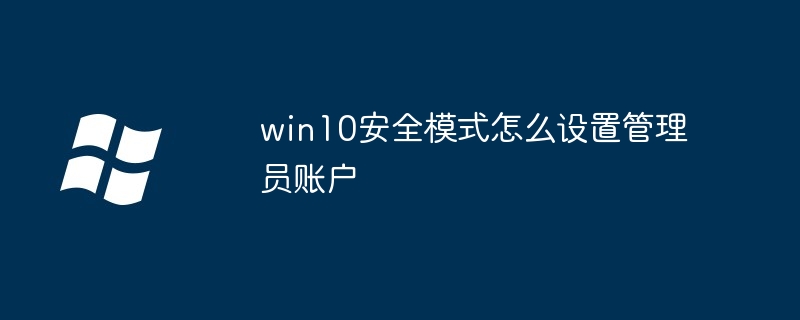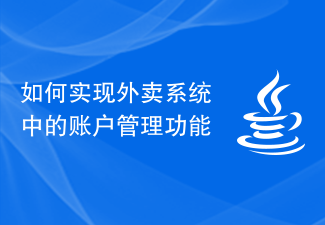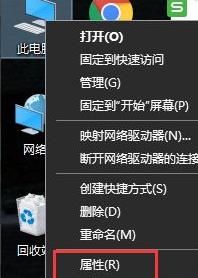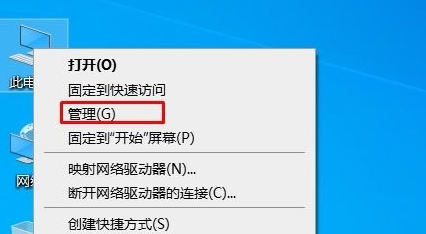Found a total of 10000 related content

Win10 Account Management: Easily manage your Windows_10 user account
Article Introduction:As users of the Windows 10 operating system, a convenient account management system can help us better manage and protect our personal information. This article will introduce some methods and tools to easily manage user accounts in Windows 10 to help you better manage your Windows 10 user accounts. Tool materials: Operating system version: Windows10. Brand model: Any computer or mobile phone that supports Windows 10. Software version: The latest version of Windows 10 operating system. 1. Windows 10 user account management 1. Create and set up your Windows 10 user account. As a Windows 10 user, you can create your own user account through the setup wizard.
2024-04-28
comment 0
1315

How to remove Win11 administrator account
Article Introduction:In the win11 system, we usually create our own accounts. At this time, the administrator account that comes with the system becomes redundant. We can first set our own account as an administrator, and then delete the administrator account. , let’s take a look at it together. How to delete the administrator account in win11 1. First, we must make sure that our account is an administrator account. 2. If not, you can set it as an administrator account according to the tutorial. 3. After becoming an administrator, find "This Computer" on the desktop, right-click it and click "Manage" 4. Then find "Local Users and Groups" and click to enter "Users" 5. Find the "administrator" user among users. Right-click to select it and click "Delete" 6. Then in
2023-12-28
comment 0
3387

How to create an administrator account in win11
Article Introduction:Some operations must require administrator rights, but some users don't know how to create an administrator account in win11. In fact, they only need to give the account administrator rights. How to create an administrator account in win11 1. First, right-click the start menu to open the "Run" window. 2. Enter the "netplwiz" command and press Enter to open the account management page. 3. On the account management page, click the "Add" button below. 4. Then, click the "Not applicable to Microsoft account login" option in the lower left corner. 5. Next, click and select the "Local Account" button in the lower right corner. 6. Enter user name, password, confirm password, password prompt and other information on this page. 7. After waiting for the account creation to be completed, select the created user
2024-01-11
comment 0
2384

How to enable and set up an administrator account in Win10. Teach you how to enable an administrator account in Win10.
Article Introduction:The Win10 administrator account is hidden and closed by default because this account has extremely high permissions and poses a great risk if used by criminals. And sometimes we need to open this account to complete some special tasks. So how to enable and set up the administrator account in win10? Next, the editor will show you the process of setting up a win10 administrator account. The win10 administrator account is hidden and closed by default like the previous win7/win8. This can very well avoid being used by criminals. However, sometimes we need to use the administrator account ourselves, so when we need to use management How to set up and enable a member account? Let’s take a look below. How to enable settings administrator in Win10
2024-01-12
comment 0
1736

How is the huobiinfo account management fee calculated?
Article Introduction:Huobi Futures account management fees are charged on a monthly basis. The rates are 0.03% for USDT perpetual contracts and 0.015% for BTC perpetual contracts. The calculation formula is: Account management fee = total account assets x account management fee. Fees are collected on the 15th of each month, and the total account assets include margin, realized profit and loss, and unrealized profit and loss.
2024-08-08
comment 0
566

Why can't I change the win11 administrator account? How to change the administrator account name in win11? Details
Article Introduction:The administrator account in the win11 system cannot be changed at will. This is to ensure the security and stability of the system. However, if a user does need to change the administrator account name, there are still ways to do so. Users can make modifications by opening the Group Policy Editor. Next, this site will introduce in detail how to change the administrator account name in win11 system. How to change the administrator account name in win11? 1. First press Win+R on the keyboard to open Run. 3. After opening, enter Windows Settings under Computer Configuration. 5. Then find and double-click to open the account on the right: Rename the system administrator account.
2024-01-31
comment 0
2162

How to create an administrator account in win11_How to create an administrator account in win11
Article Introduction:Step 1: Right-click the start menu and open [Run]. Step 2: Enter [netplwiz] and press Enter to open account management. Step 3: After opening, click [Add] below. Step 4: Then click [Microsoft account login is not applicable] in the lower left corner. Step 5: Then select [Local Account] in the lower right corner. Step 6: Enter the user name. , password and other information. Step 7: After creating the account, select the user and click [Properties]. Step 8: Finally, check [Administrator] under [Group Members] and keep it.
2024-05-06
comment 0
1108

How to activate Win11 administrator account
Article Introduction:The administrator account of win11 is the administrator account. We can use the administrator account to make settings on the computer. The entry process is very convenient and only needs to be set in the start menu key. How to activate the win11administrator account: 1. First, we right-click and "Start". 2. Then click "Terminal (Administrator)". 3. Then enter "netuseradministrator/active:yes" in the terminal interface and press Enter. 4. Finally, restart to complete the activation. Extension: Exit Microsoft account
2024-01-11
comment 0
1384

Why can't I change the win11 administrator account? How to change the administrator account name in win11?
Article Introduction:The administrator account cannot be changed in win11 system because the system is to ensure the security and stability of the system, so the administrator account cannot be changed at will. If users want to change it, there is no way. Users can directly open the Group Policy Editor to make modifications. Let this site carefully introduce to users how to change the administrator account name in win11. How to change the administrator account name in win11? 1. First press "Win+R" on the keyboard to open Run. 2. Then enter "gpedit.msc" and press Enter to open the group policy. 3. After opening, enter "Windows Settings" under Computer Configuration
2024-02-14
comment 0
1192

How to use php functions to optimize user account management functions?
Article Introduction:How to use PHP functions to optimize user account management functions? With the rapid development of the Internet, more and more users need to create accounts on websites for login and management. In order to improve user experience, it is imperative to optimize user account management functions. When developing a website, we can use PHP functions to simplify and enhance the functionality of user account management. This article will introduce how to use PHP functions to optimize user account management functions and provide specific code examples. 1. Create a user account A user account is one of the core functions of the website. By using P
2023-10-05
comment 0
865
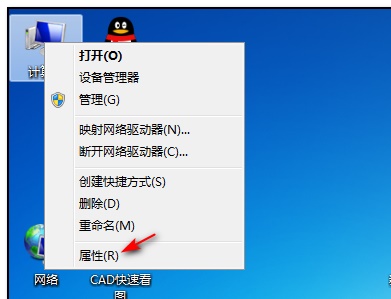
Tutorial on changing the name of win7 administrator account
Article Introduction:When using win7 system, many friends will find that the name of their administrator account is administrator. This is because we have not changed it and use the default name. If you want to change it, you can change it in the user account of the control panel. Let’s take a look below. Tutorial on changing the name of win7 administrator account 1. First, right-click the icon and open "Properties" 2. Click "Control Panel Home" in the upper left corner to open the control panel. 3. Click "User Account" 4. Click the icon "Manage Other Accounts" button. 5. Select the administrator account whose name needs to be changed. 6. Click the first "Change Account Name" 7. Enter the new account name in the location shown.
2024-01-07
comment 0
2411
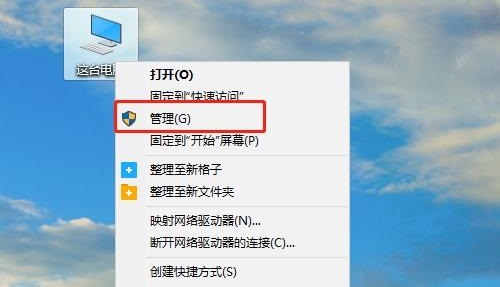
How to delete the administrator account in Windows 11
Article Introduction:Every day the computer has its own administrator account, but after changing the computer or changing the owner, it will need to be replaced, so this account needs to be deleted. For this reason, we have brought a method to delete the administrator account in win11. Users who have just updated the new system should hurry up. Come and try it together. How to delete the administrator account in win11: 1. First find this computer on the desktop, right-click it, and select "Manage". 2. You can then re-enter the computer management page and click "Local Users and Groups-Select User Folder-Find Computer\Default Account Administrator". 3. Then right-click the administrator account and select Properties here. 4. After opening the properties, you need to check whether the account is disabled and click OK. 5. After disabling the default administrator account, if you need to restart
2024-01-04
comment 0
2589
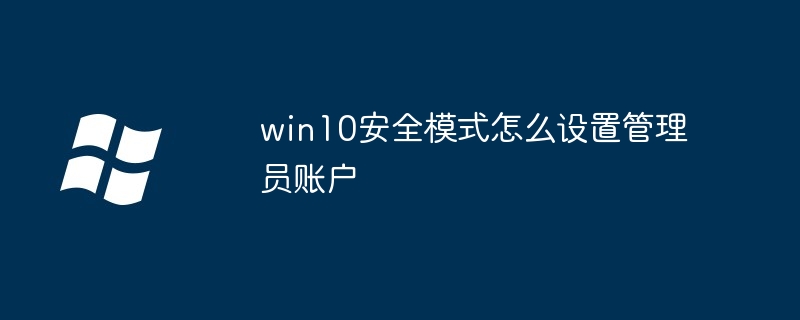
How to set up an administrator account in win10 safe mode
Article Introduction:Set up an administrator account in Windows 10 safe mode: Enter safe mode through system settings or the login screen. Once logged in, go to the User Accounts control panel, add a new user, and grant it administrator rights. Reboot and log in with the newly created administrator account.
2024-04-14
comment 0
1810

Can't access mac administrator account?
Article Introduction:Introduction: This article will share how to solve the problem of forgetting the administrator password on Mac. If you are encountering this problem, you may wish to pay attention to this site. Let’s get started now! What to do if you forget your Mac password. Method 3: Use the system administrator account to reset the password. If you have multiple administrator accounts on your Mac, you can use another administrator account to reset your password. Just select another administrator account to log in on the login interface. If you are using the latest macOS version (such as Catalina or Mojave) and have AppleID enabled, you can use your AppleID to reset your password. When you first set up your computer or update your operating system, you will be prompted to enable this feature. Just follow the prompts
2024-01-17
comment 0
632

Win10 administrator account modification tutorial, the editor will guide you through the operation
Article Introduction:By default, the win10 accounts we use are just ordinary accounts, and the administrator accounts are closed, because we are afraid that criminals will make money, so if we need to use some permissions of the administrator account ,what can we do about it? For this reason, the editor will share with you how to change Win10 to an administrator account. When most users use Win10, they use ordinary accounts by default, although ordinary accounts can also meet their daily needs. But if you want to make some changes to the system settings, you need to use administrator rights. However, some Win10 users are still not familiar with how to change it to an administrator account. The editor will teach you how to log in to a Win10 administrator account. W
2024-01-15
comment 0
1835

Manage Linux user accounts, from locked to unlocked
Article Introduction:In the Linux system, we can create multiple user accounts. For some special circumstances, such as employee resignation or account leakage, the administrator needs to lock the user account in a timely manner to protect the security of the system. At the same time, if necessary Locked user accounts also need to be unlocked. So as an administrator, do you know how to lock and unlock Linux user accounts? If you don’t know yet, this article will take you through the process in detail. We will create the following three shell scripts to lock and unlock multiple accounts and view account status. Create a script to lock users Create a script to view user status Create a script to unlock users List the list of users who need to be locked or unlocked, provided that the following users have been created: [
2024-02-09
comment 0
1119
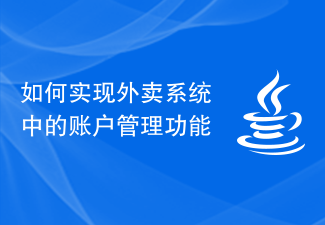
How to implement the account management function in the takeout system
Article Introduction:With the rise of the takeout business, the takeout system has become an indispensable information tool. In the takeout system, the account management function is indispensable. How to implement a safe and reliable account management function for the takeout system? The following will discuss the four aspects of account registration, login, information modification and data security. 1. Account registration In the takeout system, account registration is the first step in account management. Account registration requires users to provide true and accurate personal information, including name, mobile phone number, email address, etc. To protect user privacy, the system
2023-11-01
comment 0
962
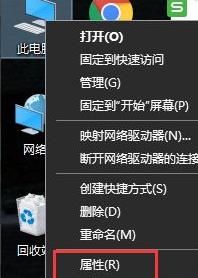
How to solve the problem of administrator account deactivation in win11
Article Introduction:After entering the system, if the administrator account is deactivated, there will be many problems and the operation cannot be continued. In the new win11 system, there are many users who do not know how to operate. The following is a tutorial on how to solve the deactivation of the win11 administrator account. Come and join us. Learn it. What to do if the win11 administrator account is disabled: 1. First, right-click this computer on the desktop, and then select "Properties" below. 2. After entering properties, click "Control Panel Home" in the upper left corner. 3. Change the view mode in the upper right corner to large icons and select "Management Tools". 4. Then click "Computer Management" that appears below. 5. Select and click "Local Users and Groups" in Computer Management. 6. Right-click the user on the right and select "administrator". 7. Change "Account is disabled"
2024-01-14
comment 0
1719
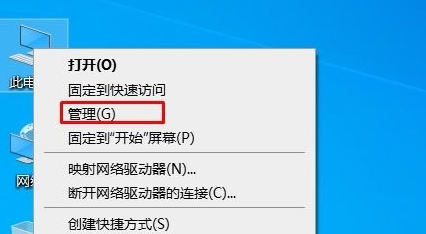
How to disable the administrator account in Windows 10 Home Edition
Article Introduction:For Windows 10 systems, the operation process is not complicated to deactivate the built-in administrator account Administrator. Generally speaking, there are two ways to choose from, one is to disable it through computer management tools, and the other is to use the command line. How to disable the administrator account in win10 home version: Method 1: Disable Administrator in the computer management tool1. Right-click the "This PC" icon on the desktop, and then select the "Management" option; 2. After opening the "Computer Management" window, select " Local Users and Groups" - "Users", then right-click the Administrator account and select "Properties"
2024-01-17
comment 0
1854

How to change the account information administrator in win10 How to change the account information administrator in win10
Article Introduction:1. First, right-click this computer on the desktop and click [Properties]. 2. Then, click [User Account] as shown by the arrow. 3. Next, click this option to enter the default account page and select [Change Account Type]. 4. If changes are not supported, try method two below. Method 2: 1. First, press the shortcut key [win+r] to open the run and enter: gpedit.msc. 2. Then, expand in order: [Computer Configuration] - [Windows Settings] - [Security Settings] - [Local Policies] - [Security Options]. 3. Next, double-click on the right side of the policy group to open [Account Rename System Administrator Account Properties], and enter the required name in [Local Security Settings].
2024-06-07
comment 0
392