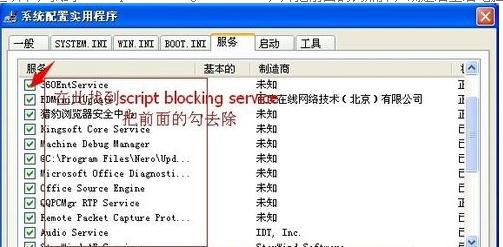Found a total of 6 related content
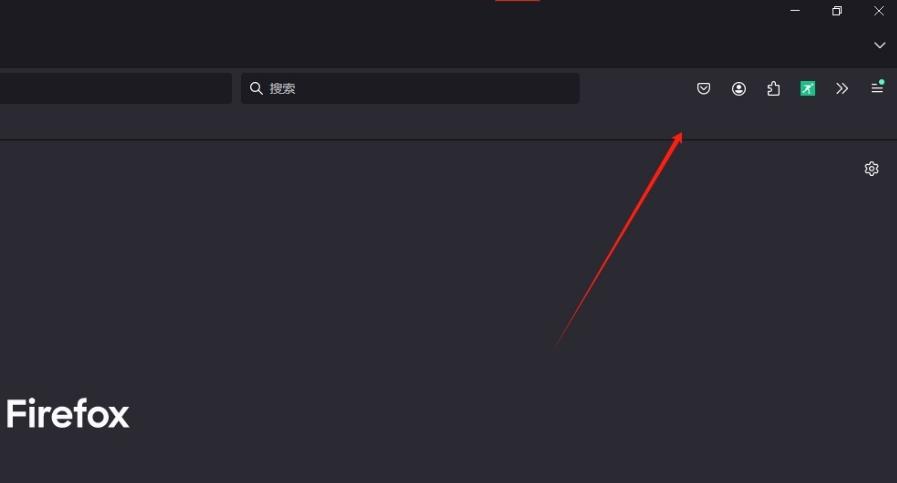
How to put the screenshot tool on the toolbar in Firefox. Tutorial on how to put the screenshot tool on the toolbar in Firefox.
Article Introduction:We often need to use the screenshot function when using Firefox, but it is very troublesome to open it every time. So how does Firefox put the screenshot tool on the toolbar? Users can directly open the toolbar under the Firefox browser, and then directly find the screenshot software inside to write down the operation. Let this site give users a detailed tutorial on how to put the screenshot tool on the toolbar in Firefox. Tutorial on placing the screenshot tool on the toolbar in Firefox 1. The user opens the Firefox browser software on the computer and comes to the homepage. The user will find that there is no screenshot tool icon in the toolbar. 2. At this time, the user right-clicks the toolbar, and in the pop-up right-click menu, the user selects the customize toolbar option.
2024-09-14
comment 0
624
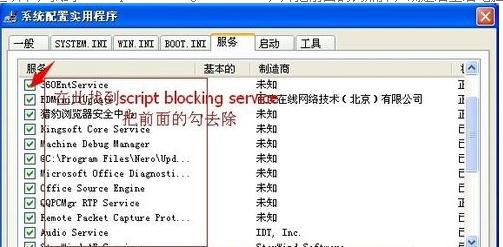
How to deal with the 'Real-time Debugging' window that pops up in WinXP system
Article Introduction:Many friends who are still using the WinXP system must have encountered that when operating the computer, a "real-time debugging" window suddenly popped up. Sometimes we click cancel, but it pops up again next time, which is really annoying! So, how can we completely solve this problem? How to deal with the "real-time debugging" window that pops up in WinXP system? 1. First, we need to open the browser that we usually use to surf the Internet. In the opened window, see the menu bar and click the "Tools" option inside, and then choose to open "Internet Options". 2. Click on the ‘Advanced’ tab in the newly opened window. 3. We pull the scroll bar, and then select "Disable Script Debugging (Internet Explorer)" and "Disable Script Debugging".
2024-09-09
comment 0
617

How to open Win11 DirectX Repair Tool Analysis of how to open Win11 DirectX Repair Tool
Article Introduction:Hello everyone! Today I’m going to teach you how to open the Win11 DirectX repair tool. It's actually very simple. You just need to find "Optional Functions" in the settings of the menu, and then add "Graphics Tools". Next, let me explain this method to you in detail! Analysis of how to open the Win11 DirectX repair tool 1. To install the DirectX diagnostic tool in Win11, the method is not difficult. First click on the Start menu to open Settings. 2. In the settings panel, find the app and turn on the optional features. 3. On the optional functions page, select Add optional functions. 4. Then find Graphics Tools. After installation, Win11 can open the DirectX diagnostic tool. 5. Di of Win11
2024-09-13
comment 0
963

How to repair D drive with directx repair tool How to repair D drive with directx repair tool
Article Introduction:The directx repair tool can help users detect the DirectX status of the current system. It is mainly designed for the 0xc000007b problem. Recently, many users have asked me how to repair the D drive with the directx repair tool? Users can start this software and directly select the file in the menu, then find the location you want to repair and directly locate the D drive to perform the operation. Let this site carefully introduce to users how to use the directx repair tool to repair the D drive. How to repair D drive with directx repair tool 1. First we need to download a useful repair tool, click on the link below and enter the download page. [directX repair tool] 2.
2024-09-09
comment 0
252

What should I do if I can't find the built-in picture viewing tool in win10? How to restore the built-in picture viewing tool in win10
Article Introduction:Hello everyone, the win10 system we use has a built-in picture viewing tool, which can view pictures in various formats! However, some friends cannot find this picture viewing function and want to restore it but don’t know what to do. Today I will teach you how to restore the picture viewing tool in your computer! Hope this tutorial is helpful to everyone! Operation method of restoring the built-in picture viewing tool in win10 1. First, the user needs to create a new text file on the desktop. 2. Open the text file and copy the code below into it. WindowsRegistryEditorVersion5.00;ChangeExtension‘sFileType[HKEY_CURRENT_USER\Software\C
2024-09-09
comment 0
944

What should I do if the WPS Excel table formula editing bar is missing? The wps formula editor does not display the toolbar. Detailed explanation
Article Introduction:What should I do if the formula editing bar in WPS Excel table is missing? When we use WPS tables, we edit our own data, but many users report that the formula editing bar disappears when editing. So what should we do? Users can find the edit bar under the view and then perform operations. Let this site give users a detailed introduction to the detailed explanation of the WPS formula editor not displaying the toolbar. Detailed explanation of the wps formula editor not displaying the toolbar 1. In the first step, we open the WPS software on the computer, then find the table document that needs to be edited on the WPS page, and click to open the document. 2. In the second step, after opening the table document, we can see the
2024-09-13
comment 0
690