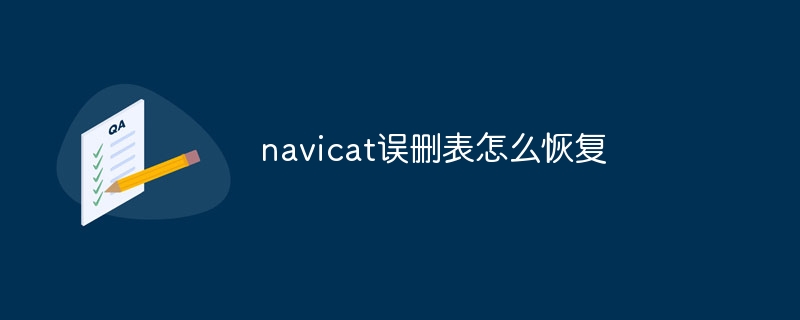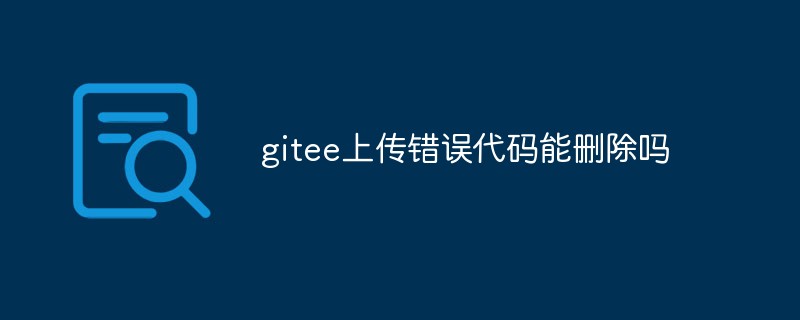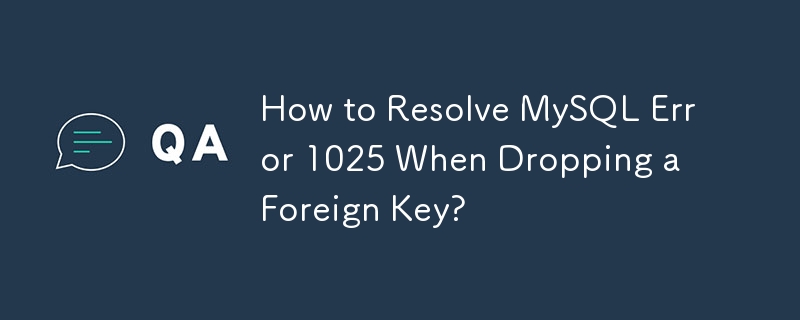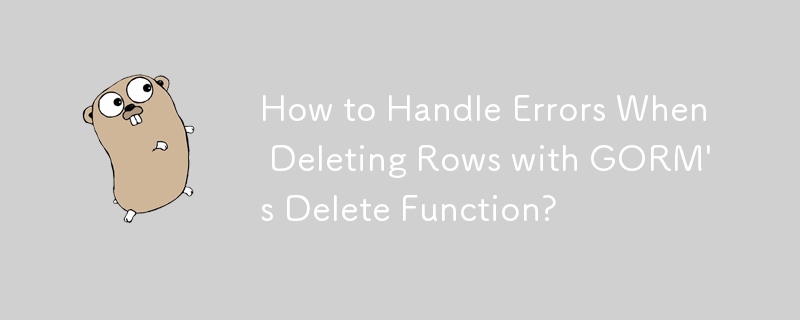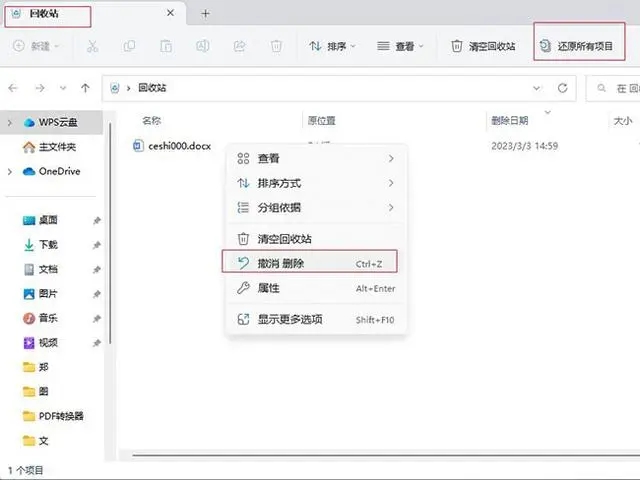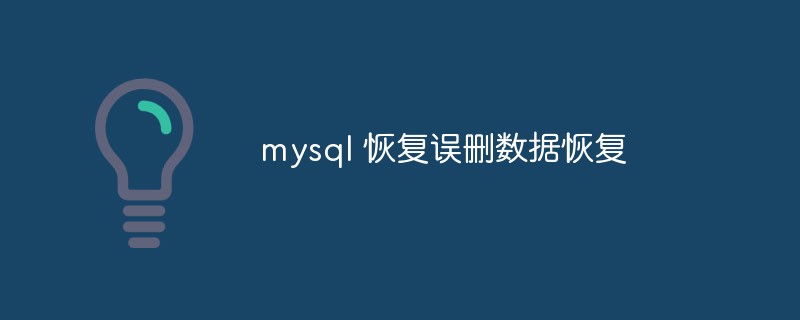Found a total of 10000 related content

oracle accidentally deletes table
Article Introduction:During database management and operation, incorrectly deleting data tables is a problem that programmers and database administrators may often encounter. In a database, data tables are important structures for storing data. Deleting tables accidentally will cause significant losses and impacts. Among them, the problem of accidentally deleting tables in the Oracle database requires special attention. The following will give you an in-depth understanding of the risks and preventive measures of accidentally deleting tables in Oracle. 1. Risks of accidentally deleting tables in Oracle (1) Data loss When a data table is accidentally deleted, the data in it will also be cleared together. This will result in the loss of some or even all of the data
2023-05-11
comment 0
962

How to recover accidentally deleted data in oracle database
Article Introduction:Steps to recover accidentally deleted data: Check whether there is accidentally deleted data in the Recycle Bin. Use flashback queries to recover accidentally deleted data (for example, if the timestamp is shortly after the accidental deletion). Restore data from backup (if Recycle Bin and Flashback queries cannot be restored).
2024-04-18
comment 0
559

How to recover accidentally deleted data in oracle
Article Introduction:Methods to recover accidentally deleted data in Oracle include: Check the Recycle Bin: If the data is in the Recycle Bin, right-click and restore. Use Flashback Query: Execute a specific query to specify the timestamp of accidentally deleted data. Import using Data Pump: If you had a backup before accidentally deleting it, export the data and import it.
2024-04-19
comment 0
1185
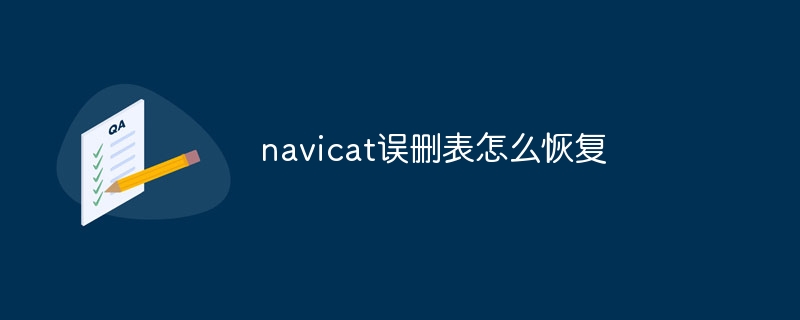
How to recover accidentally deleted table in navicat
Article Introduction:Navicat accidentally deleted table recovery method: Check whether there is an accidentally deleted table in the recycle bin and restore it. Use binary log recovery: open the binary log, find the start and stop positions, recover the table from the binary log file and import it back to the database. Use a third-party backup tool to back up your database regularly, allowing recovery in the event of accidental deletion.
2024-04-24
comment 0
947
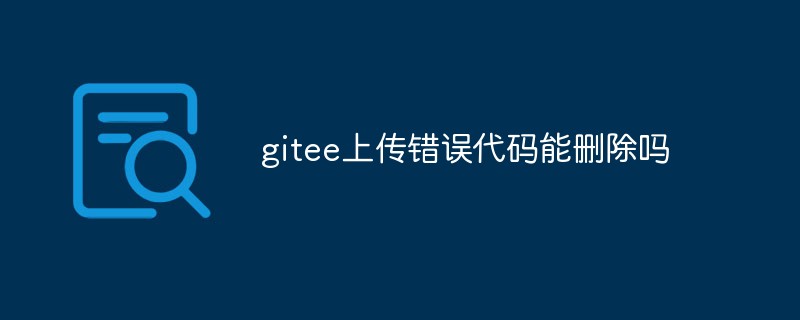
Can gitee upload error code be deleted?
Article Introduction:In the process of code development, it is inevitable that some erroneous codes will appear. When using Gitee for code management, you may also encounter upload errors. So, can the gitee upload error code be deleted? The answer is yes. Below, I will introduce in detail how to delete the error code uploaded in Gitee from the following aspects. 1. Delete error codes through Gitee's web interface. It is very simple to delete error codes through Gitee's web interface. Just follow the steps below: 1. Log in to your Gitee account and enter the
2023-05-17
comment 0
1047
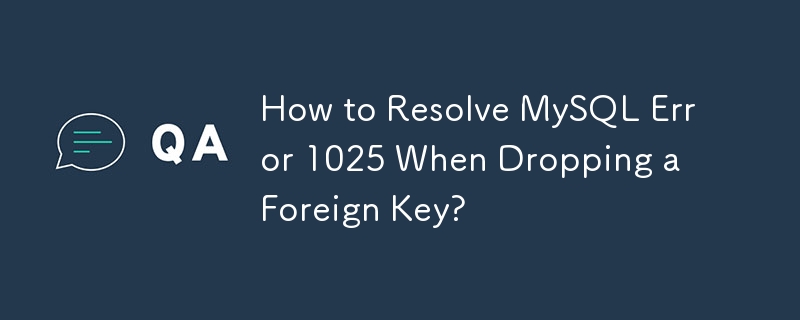
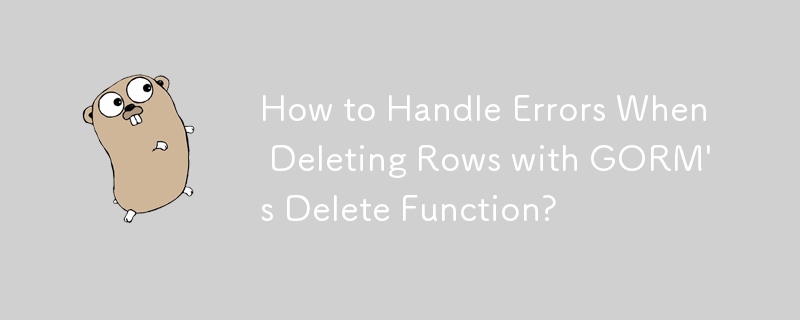
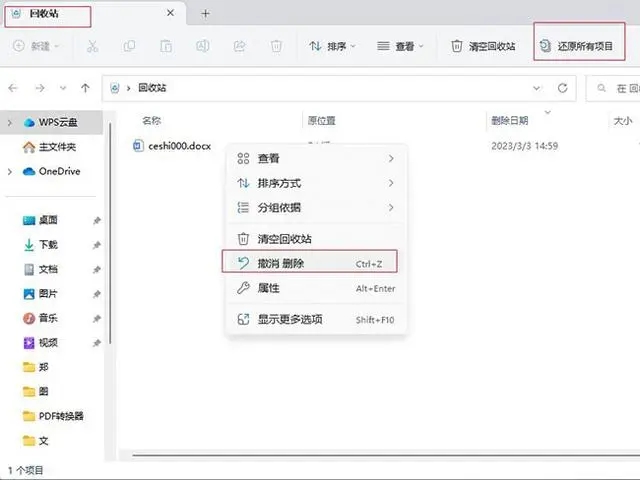
How to restore accidentally deleted tables in wps How to restore accidentally deleted tables in wps
Article Introduction:WPS is an office software that we often use. Many users will encounter the situation of accidentally deleting forms, so what should we do? Let this site introduce to users in detail how to restore accidentally deleted tables in WPS. 1. Common reasons for WPS table file loss: Accidental deletion: Misoperation or accidental deletion of WPS table files may cause file loss. Formatting or reinstalling the system: WPS table files may be cleared or overwritten during the process of formatting the hard disk or reinstalling the system. Virus attack: The computer is attacked by viruses or malware, which may cause the WPS table file to be damaged or lost. Hardware failure: Hard drive failure or other hardware problems may also cause WPS table files to be inaccessible or lost. 2. Restore WPS table files
2024-09-03
comment 0
672
误删存储过程
Article Introduction:当存储过程被误删后,使用下面语句找到被删除的存储过程并恢复。需要用sys用户登录。 TIMESTAMP是需要恢复到的时间戳。 SELECT * FROM DBA_SOURCE AS OF TIMESTAMP TO_TIMESTAMP ('2009-03-18 10:07:00', 'YYYY-MM-DD HH24: MI: SS’) WHERE OWNER = 'USER_N
2016-06-07
comment 0
1805

How to recover accidentally deleted files on mac (recover accidentally deleted files on mac)
Article Introduction:Introduction: In this article, this website will introduce to you the relevant content on how to recover accidentally deleted files on Mac. I hope it will be helpful to you, let’s take a look. How to recover accidentally deleted files on Mac? 4 practical methods. The third method: Use iCloud to restore accidentally deleted files. iCloud service can help us synchronize and access data between multiple devices, including documents, photos, and personal files. If you accidentally delete a file, you can restore it through iCloud. Once the files disappear on your Mac, you should immediately disconnect from the Internet (or uncheck the iCloud box next to Notes in Preferences). Log in to icloud.com, use AppleID to find and save deleted files
2024-02-19
comment 0
1364

How to recover accidentally deleted table in oracle
Article Introduction:There are two methods to recover accidentally deleted Oracle tables: Use rollback segments: To recover recently deleted tables, the steps include: query rollback segments, create temporary tables, copy data, and delete temporary tables. Using backups: Recover deleted tables that are older or have unavailable rollback segments, including using RMAN, Expdp, or Cold Backup to restore the tables.
2024-04-18
comment 0
1090

How to recover accidentally deleted database in navicat
Article Introduction:How to recover accidentally deleted database in Navicat: Restore from backup (if a backup has been created). Use log file recovery (record operation history). Use data recovery software to recover accidentally deleted files. Contact Navicat technical support for further assistance.
2024-04-23
comment 0
1355


How to restore the Recycle Bin accidentally deleted in Windows 7? Tutorial on retrieving accidentally deleted Recycle Bin in Windows 7
Article Introduction:The recycle bin is a built-in software in our Windows system. Files deleted by users will be stored here. Recently, some friends who are still using the win7 system have accidentally deleted the recycle bin due to wrong operations and do not know how to operate it. If the desktop is restored to display, we can retrieve it through the control panel. In this win7 tutorial, the editor will share with you the specific steps. Let’s take a look at the detailed method. Recovery tutorial for accidentally deleting the Recycle Bin in Windows 7: 1. If you just deleted the Recycle Bin icon, just open the "Control Panel". 2. Then open the "Appearance and Personalization" settings. 3. Then click "Change desktop icons" in the upper left corner
2024-02-10
comment 0
682

How to set up the dubbing show to recover accidentally deleted videos. How to set up the recovery of accidentally deleted videos.
Article Introduction:You can imagine the regret and loss you feel when you accidentally delete a video you carefully made in a dubbing show. However, Dub Show's ability to recover accidentally deleted videos is like a ray of light in the darkness, giving you hope to make up for your mistakes. How to recover accidentally deleted videos 1. If you want to recover your accidentally deleted works, you should first enter the dubbing show's personal center, and then select the ** button in the upper right corner to open the settings page for editing. 2. Next, you need to find the "FAQ" function from the list on the settings page, and enter it to use the "Restore Works" service. 3. After entering the page to restore works, your five recently deleted videos will be displayed. You can restore them with one click through the "Restore" button on the right!
2024-06-24
comment 0
350
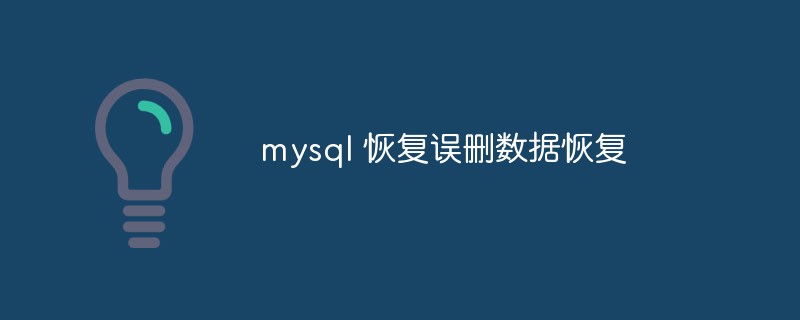
mysql recovery accidentally deleted data recovery
Article Introduction:MySQL is an open source relational database management system that is widely used in various types of applications. As the amount of data continues to grow, the problem of accidental data deletion is becoming more and more common. In this article, we will introduce how to recover accidentally deleted data in MySQL through different methods. 1. Use the rollback operation. If the MySQL server uses the InnoDB storage engine, you can use the rollback (ROLLBACK) operation to recover accidentally deleted data. A rollback operation can be implemented by rolling back the database table state to an earlier point in time.
2023-05-23
comment 0
2650

How to solve the problem of accidentally deleting files in git
Article Introduction:Using Git as a code management tool in software development has become a very popular choice. However, the power of Git also brings some problems. One of the most common problems is accidentally deleting files. In this article, we will explore some methods to solve the problem of accidentally deleted files in Git. First, when you realize you've deleted a file by mistake, you need to temporarily stop making any changes to your code. This is critical for recovering files, otherwise your changes may overwrite historical versions of the file, making recovery more difficult. Next,
2023-04-04
comment 0
1267

How to recover accidentally deleted folders that are not in the Recycle Bin
Article Introduction:How to retrieve an accidentally deleted folder that is not in the Recycle Bin? When we accidentally delete an important folder on our computer, we usually go to the Recycle Bin to look for it as soon as possible. However, sometimes we find that the accidentally deleted folder is not in the Recycle Bin. At this time, many people may feel despair and think that these important files have been completely lost. However, in fact, there are still some methods you can try to recover accidentally deleted folders. In this article, we will introduce some common methods to help you recover accidentally deleted folders. First, we can try to use the system's
2024-02-18
comment 0
1191

How to recover photos accidentally deleted from vivo phone
Article Introduction:In today's era where mobile phone camera functions are becoming more and more powerful, more and more people like to use mobile phones to take photos. However, photos are accidentally deleted from time to time. What should you do if you accidentally delete important photos? This article will introduce how to recover accidentally deleted photos on vivo phones. I hope it will be helpful to everyone. Tutorial on retrieving accidentally deleted photos on a vivo phone. More and more photos are stored on the phone, and the storage space occupied is also increasing. In order to free up more memory space, cleaning up photos is a good way. However, if you accidentally delete photos on your vivo phone, how should you restore them? Let’s share the specific operation method below. Method 1: Recover photos, you can try to retrieve them from [Recently Deleted]. In order to solve the error
2024-01-01
comment 0
2485