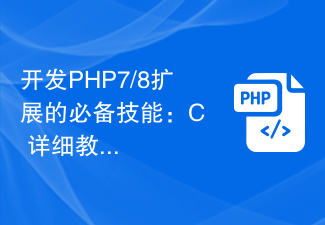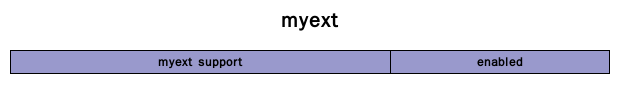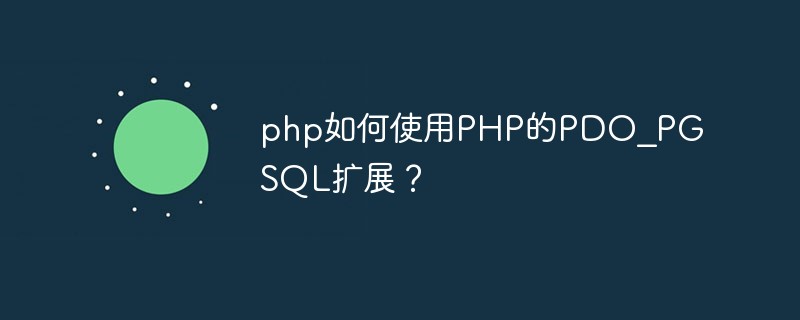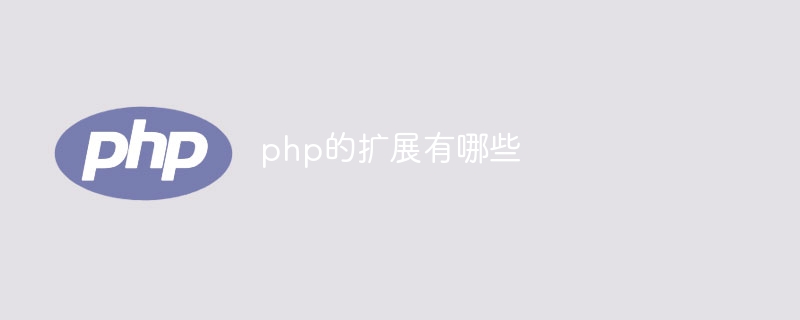Found a total of 10000 related content
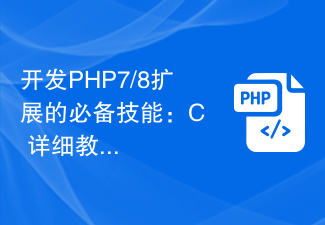
Essential skills for developing PHP7/8 extensions: C++ detailed tutorial
Article Introduction:Essential skills for developing PHP7/8 extensions: C++ detailed tutorial Introduction: With the development of the PHP language, extension development plays a vital role in the PHP ecosystem. C++ is one of the main languages for PHP extension development. This article will introduce in detail the necessary skills for developing PHP7/8 extensions: C++. We will start with the basic knowledge of C++ and gradually guide readers to understand how to write PHP extensions in C++, with code examples attached. Part 1: Basics of C++ C++ is a method widely used in system development and
2023-09-08
comment 0
879

Detailed steps to install OAuth2 extension for PHP7
Article Introduction:In PHP development, OAuth2 is a commonly used authorization framework for user authentication and authorization. Installing the OAuth2 extension simplifies the development process and improves security. This article will detail how to install the OAuth2 extension in PHP7 and provide specific code examples to help you get started quickly. Step 1: Preparation Before installing the OAuth2 extension, make sure you have installed PHP7 and above and have basic programming experience. Additionally, you will need to install Composer for
2024-03-23
comment 0
904
Yii2分页的使用及其扩展方法详解,yii2分页扩展详解
Article Introduction:Yii2分页的使用及其扩展方法详解,yii2分页扩展详解。Yii2分页的使用及其扩展方法详解,yii2分页扩展详解 前言: 说明下我们本篇文章都要讲哪些内容 分页的使用,一步一步的教你怎么做 分页
2016-06-13
comment 0
1117

How to install Redis extension in PHP environment: detailed steps
Article Introduction:Title: How to install Redis extension in PHP environment: Detailed steps, specific code examples are required. In web development, Redis, as a high-performance in-memory database, is widely used in various scenarios such as caching, message queues, and session storage. In PHP development, installing the Redis extension can easily interact with the Redis database. This article will detail the steps on how to install the Redis extension in a PHP environment, as well as specific code examples. Step 1: Install Redis and PH
2024-03-04
comment 0
1280

How to develop PHP7/8 extensions using C++, a detailed guide for web developers
Article Introduction:How to use C++ to develop PHP7/8 extensions, a detailed guide for web developers Introduction: With the rapid development of web development, PHP has become one of the most popular web development languages, and C++, as a high-performance, flexible programming language , can be used in conjunction with PHP to develop efficient PHP extensions. This article will give you a detailed introduction to the steps and precautions for using C++ to develop PHP7/8 extensions to help you better perform Web development. Part One: Preparation Before you start developing, you need to do a few
2023-09-10
comment 0
1358

Detailed explanation of how to install Redis extension under CentOS system
Article Introduction:Detailed explanation of how to install the Redis extension under CentOS system Redis is a high-performance key-value storage database that is widely used in web development, caching systems and other fields. Installing the Redis extension on the CentOS system can interact with the Redis database more conveniently and improve program performance and efficiency. This article will introduce in detail the steps to install the Redis extension under CentOS system, with specific code examples. Step 1: Install the Redis service. Before installing the Redis extension, first
2024-03-04
comment 0
1182

Building a highly scalable system architecture: Detailed explanation of Golang Facade pattern
Article Introduction:Building a highly scalable system architecture: Detailed explanation of the GolangFacade pattern Introduction: In the software development process, the design of the system architecture is a crucial link. System architecture can determine the stability, scalability and maintainability of the entire software system. This article will introduce in detail a commonly used design pattern - the Facade pattern, and give specific code examples combined with the Golang programming language to help readers understand and apply this pattern. 1. What is Facade mode 1.1 Overview of Facade mode
2023-09-27
comment 0
1016

Detailed explanation of the similarities and differences between Oracle and Sybase in terms of performance, functions, scalability, etc.
Article Introduction:Oracle and Sybase are two well-known relational database management systems, which are widely used in enterprise-level database processing. This article will compare the similarities and differences between Oracle and Sybase in detail in terms of performance, functionality, scalability, etc., and give specific code examples to illustrate the differences between them. 1. Performance comparison: Performance is a crucial indicator in database systems, which determines the efficiency of the database in processing large amounts of data and complex queries. For the two major database systems Oracle and Sybase
2024-03-07
comment 0
803
How to compile and install PHP extension PDO under Linux (CentOS)_php tips
Article Introduction:This article mainly introduces the method of compiling and installing PHP extension PDO under Linux (CentOS), and details the relevant skills and detailed steps involved in installing PHP PDO extension under Linux. Friends in need can refer to the following
2016-05-16
comment 0
2099

What are the extensions for php
Article Introduction:PHP extensions include PDO extension, GD extension, OpenSSL extension, Curl extension, Xdebug extension, Redis extension, Memcached extension, MongoDB extension, Swoole extension, Yaf extension, etc. Detailed introduction: 1. PDO is a unified database access interface provided by PHP, which can connect to multiple types of databases; 2. The GD extension provides a large number of image processing functions, which is very suitable for developing websites that require image processing functions; 3. OpenSSL extension wait.
2023-07-12
comment 0
2983

Detailed steps to set up Xiaomi extender
Article Introduction:1. After connecting the Xiaomi WiFi amplifier to the power supply, open the Mijia APP. 2. After logging in to your account, click the plus sign in the upper right corner. 3. Click Xiaomi WiFi amplifier device in the search device interface. 4. Click to select the WLAN option, enter the wifi password, and click Next. 5. After the device connection is completed, you can use the Xiaomi WiFi amplifier function.
2024-03-25
comment 0
1013

Detailed steps: How to install the PHP FFmpeg extension
Article Introduction:How to install the PHPFFmpeg extension FFmpeg is a powerful multimedia processing tool that can be used to process various multimedia formats such as audio and video. The PHPFFmpeg extension encapsulates the functions of FFmpeg into PHP extensions to facilitate calling FFmpeg functions in the PHP environment. This article will introduce how to install the PHPFFmpeg extension in a Linux environment and provide specific code examples. Step 1: Install FF
2024-03-29
comment 0
1035

How to connect php to mssql database
Article Introduction:Methods for php to connect to mssql database include using PHP's MSSQL extension, using PDO, etc. Detailed introduction: 1. Use PHP's MSSQL extension method to ensure that PHP has the MSSQL extension installed. You can check whether the mssql extension is enabled in the PHP configuration file (php.ini); 2. Use the PDO method to ensure that PHP has the PDO extension installed. You can check whether the pdo_sqlsrv extension is enabled in the PHP configuration file (php.ini).
2023-10-23
comment 0
1700
php类的扩展和继承用法实例_php技巧
Article Introduction:这篇文章主要介绍了php类的扩展和继承用法,以实例形式较为详细的分析了php类的继承及扩展操作技巧,需要的朋友可以参考下
2016-05-16
comment 0
1090
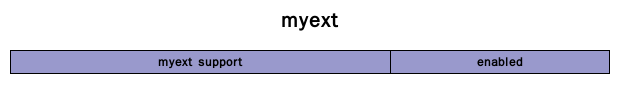
探讨:如何编写PHP扩展_php技巧
Article Introduction:本篇文章是对如何编写PHP扩展进行了详细的分析介绍, 需要的朋友参考下
2016-05-17
comment 0
953

AAVE Expands to ZKSync Era: Details…
Article Introduction:@aave, a leading DeFi lending platform with nearly $12 billion in total value locked, launched its V3 version on @zksync Era. This Ethereum Layer 2 network uses zero-knowledge technology to enhance scalability and privacy.
2024-08-23
comment 0
907

How to install DotENV extension component in Vscode
Article Introduction:Some developers want to install extension components on Vscode, so how does Vscode install the DotENV extension component? Next, the editor will give you a detailed introduction to the method of installing the DotENV extension component in Vscode. If you are interested, you can take a look. 1. Double-click to open the software and click the "Extensions" icon in the left menu bar. 2. In the pop-up extension window, enter "DotENV" in the search box above and press Enter to search. 3. Then click "DotENV" in the search results, you can view the detailed information of the plug-in on the right side, and click the "Install" button to install it.
2024-01-12
comment 0
1032
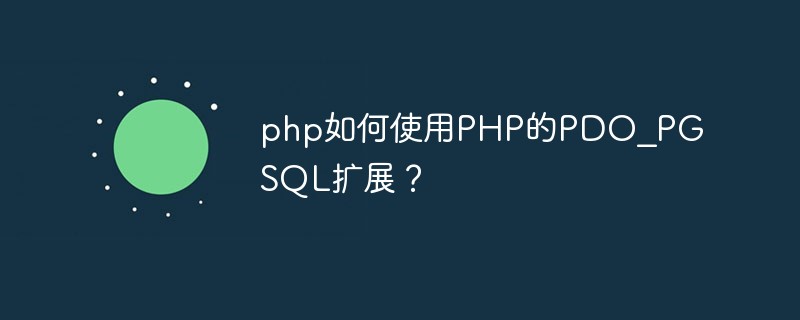
How to use PHP's PDO_PGSQL extension?
Article Introduction:As a popular programming language, PHP is widely used in the field of web development. Among them, PHP's PDO_PGSQL extension is a commonly used PHP extension. It provides an interactive interface with the PostgreSQL database and can realize data transmission and interaction between PHP and PostgreSQL. This article will introduce in detail how to use PHP's PDO_PGSQL extension. 1. What is the PDO_PGSQL extension? PDO_PGSQL is an extension library of PHP, which
2023-06-02
comment 0
2090
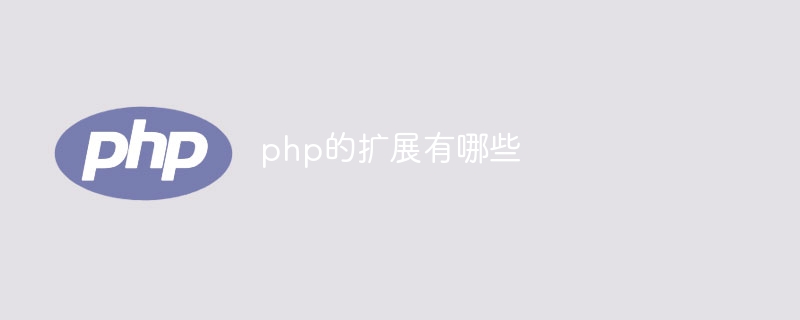
What are the extensions of php?
Article Introduction:PHP extensions include MySQL, GD, cURL, OpenSSL, MongoDB, Redis, APCu, XML and other extensions. Detailed introduction: 1. MySQL extension is one of the most commonly used extensions, providing interactive functions with MySQL database; 2. GD extension is an extension library for image processing, supporting various image processing operations, such as creation and modification and output images, as well as image scaling, cropping and rotation, etc.; 3. cURL extension, supports various protocols, and provides reliable data transmission and authentication functions.
2023-08-04
comment 0
1646

How to change Notepad extension in Win10
Article Introduction:When users use Win10 Notepad, they often need to change the extension of Notepad due to various operations. So how to change the extension of Notepad in Win10? The following editor will introduce in detail the method of changing the extension of Notepad in Win10. Everyone If you are interested, you can come and take a look. 1. Open the folder where Notepad is located, click the "View" details card above, and then check "File extension" in the menu bar below. 2. In this way, the file extension will be displayed. Right-click the notepad and select "Rename" in the option list. 3. Select the suffix name after "." and make corresponding changes. 4. For example, change it to ".jpeg" format
2024-01-15
comment 0
1299