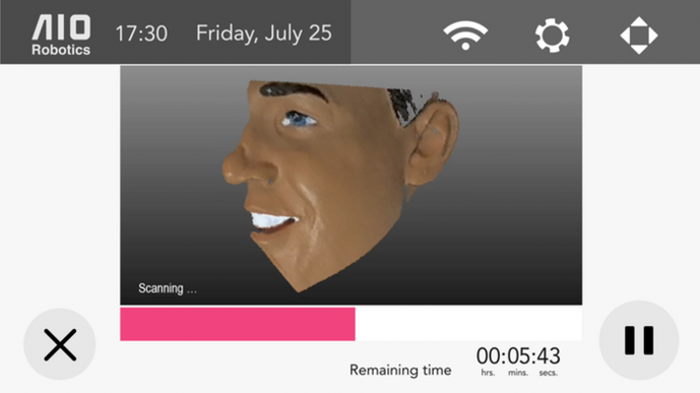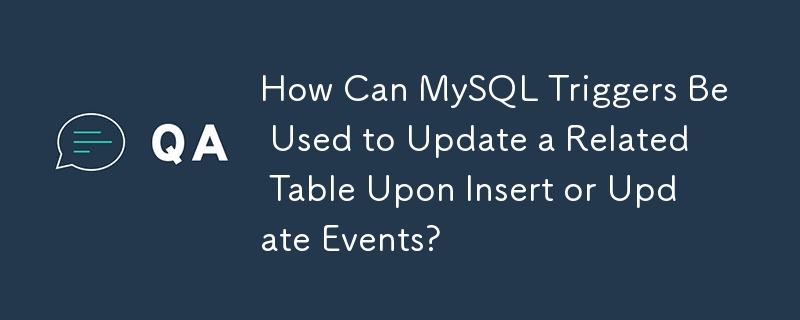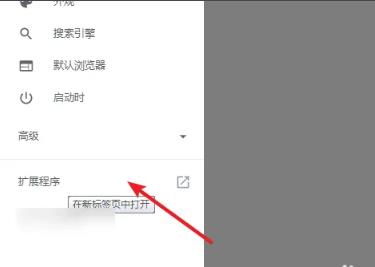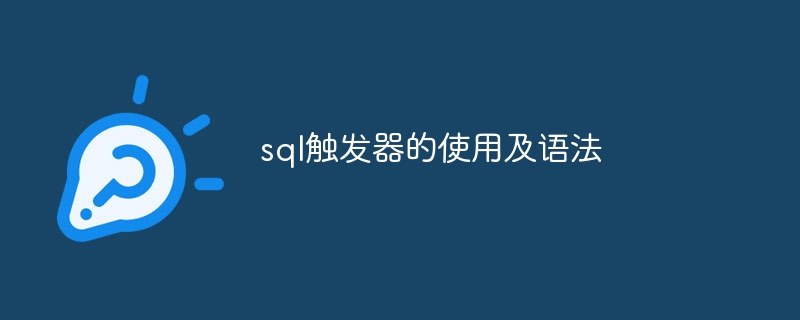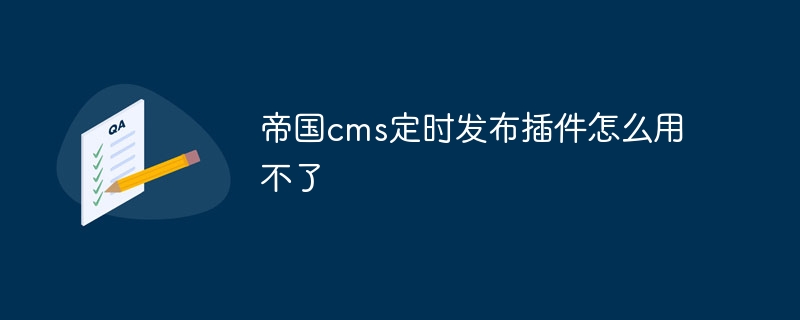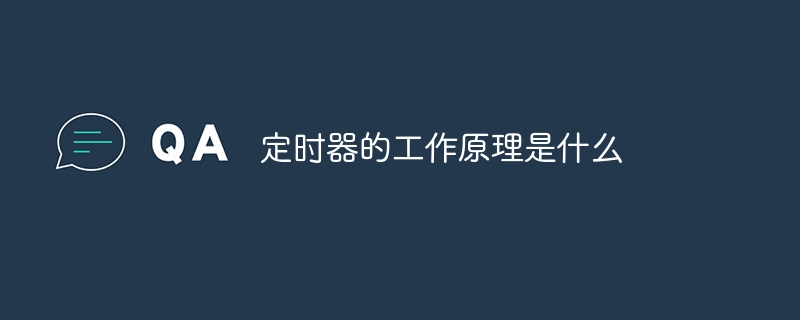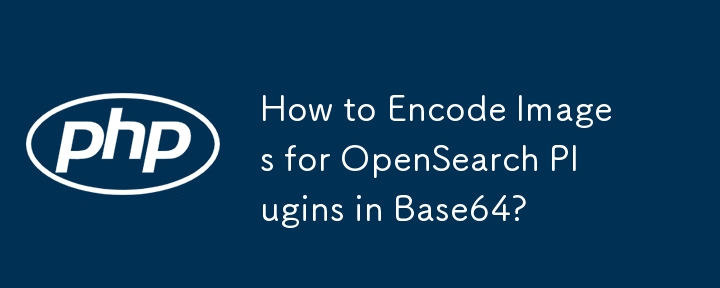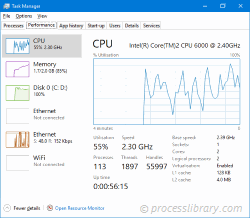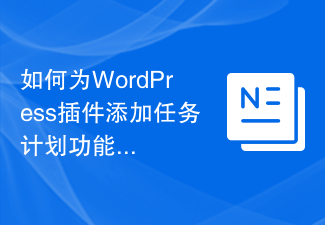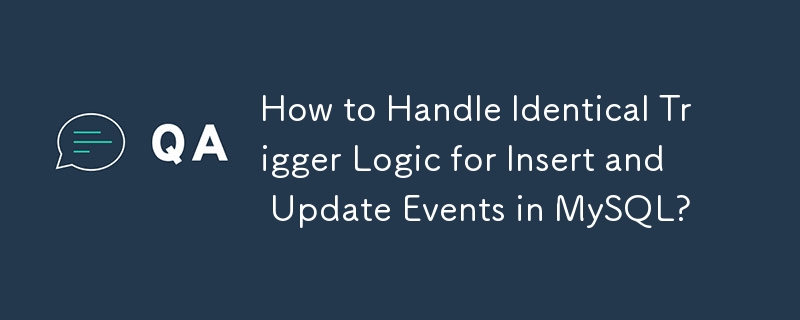Found a total of 10000 related content

How to implement countdown plug-in in uniapp
Article Introduction:UniApp is a cross-platform development framework based on Vue.js, which can quickly achieve the effect of writing once and running on multiple terminals. In actual development, countdown is a common functional requirement. This article will introduce how to use UniApp to implement a countdown plug-in and provide corresponding code examples. Countdown refers to gradually decreasing the value within a certain period of time. It is often used in countdown functions, flash sale activities, etc. We can implement the countdown plug-in through the following steps: Step1: Define the component. First, we need to
2023-07-04
comment 0
2474
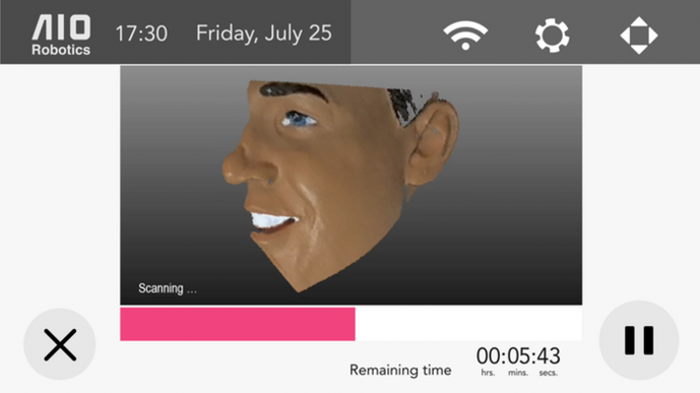
Linux software timers: the secret weapon to improve program performance
Article Introduction:Linux software timer, as a tool in the operating system to assist in the implementation of scheduled tasks, is characterized by providing precise time control and improving program running performance. This article will provide an in-depth analysis of the operating mechanism of Linux software timers and specific application methods from multiple directions. 1. What is a Linux software timer? Before we delve into it, we can first understand what Linux timer software is. This is essentially a powerful technical means, based on the Linux operating system, to achieve various precise timing tasks. Different from the dependence of traditional hardware timers, software timers are managed and run by the core operating system. Their unique feature is that they can operate freely without the support of hardware facilities. Using software timers, we can
2024-03-09
comment 0
1179

How to set TikTok timer? What is the timer software called?
Article Introduction:As a giant in the short video field, Douyin provides users with rich creative space. When making short videos, the timer function can help users control the video duration more accurately to make the work more perfect. So, how to set the TikTok timer? This article will introduce in detail the setting method of Douyin timer, as well as a practical Douyin timer software. 1. How to set the TikTok timer? 1. Open Douyin APP and enter the creation interface. 2. Click the "Clip" button on the bottom toolbar to enter the video editing page. 3. On the editing page, find the "Timer" button on the top toolbar and click to turn on the timer function. 4. After the timer is started, a countdown animation will be displayed on the screen. You can set the start and end time of the timer by adjusting the video progress bar
2024-07-15
comment 0
719
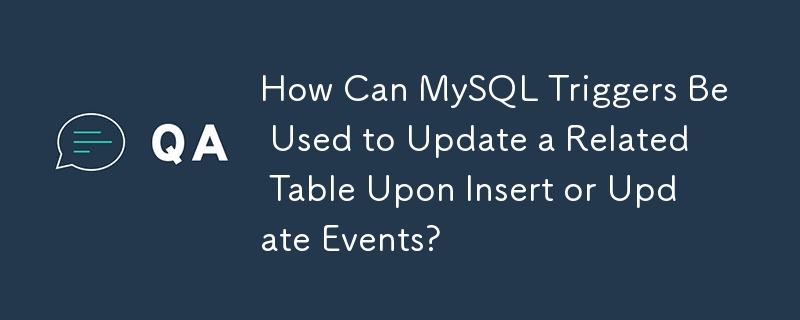
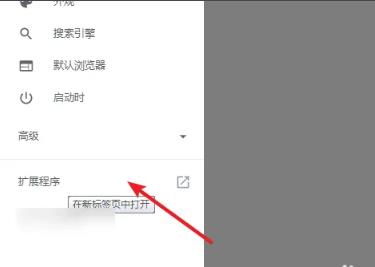
What should I do if Google Chrome prompts the error 'Package is invalid\' when installing the idm plug-in?
Article Introduction:What should I do if Google Chrome prompts the error "Invalid package CRX_HEADER_INVALID" when installing the idm plug-in? Recently, some users encountered it when adding the idm plug-in, but they didn't know how to solve it. First reset Google Chrome and then proceed. The editor below will show you the operation process after reset. Solution: 1. Open the settings in the browser menu. 5. Select the IDMEdgeExt folder in the IDM installation directory.
2024-09-09
comment 0
1025
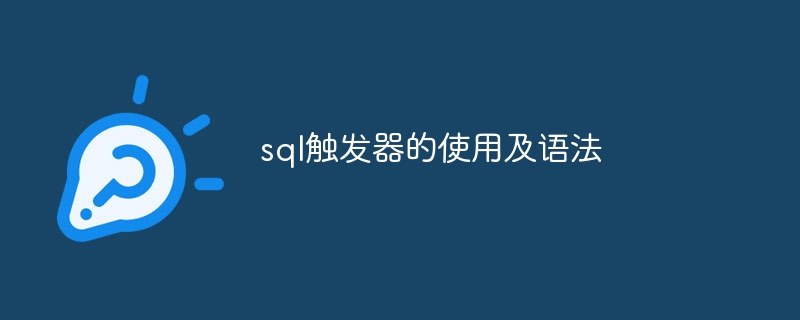
The use and syntax of sql triggers
Article Introduction:A trigger is a type of database code that automatically executes when a specific event (insert, update, delete) occurs. The trigger syntax includes trigger name, table name, triggering time (BEFORE/AFTER) and event type (INSERT/UPDATE/DELETE). Trigger types include BEFORE and AFTER, and event types include INSERT, UPDATE, and DELETE. Triggers can be used for data integrity verification, audit logging, automated tasks, and business logic. For example, you can create a trigger to record the insertion time when a new row is inserted to ensure data consistency.
2024-04-13
comment 0
1114
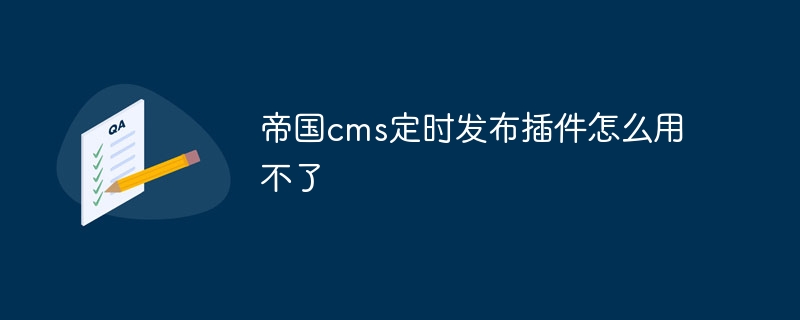
Why can't I use the Empire CMS scheduled release plug-in?
Article Introduction:The main reasons why the Imperial CMS scheduled release plug-in is unavailable include: plug-in installation or configuration errors, server incompatibility, improper crontab settings, file permission issues and database connection issues. Solutions include: reinstalling the plugin, enabling PHP scheduled tasks, upgrading the PHP version, modifying crontab settings, granting appropriate permissions and checking database connections.
2024-04-16
comment 0
354
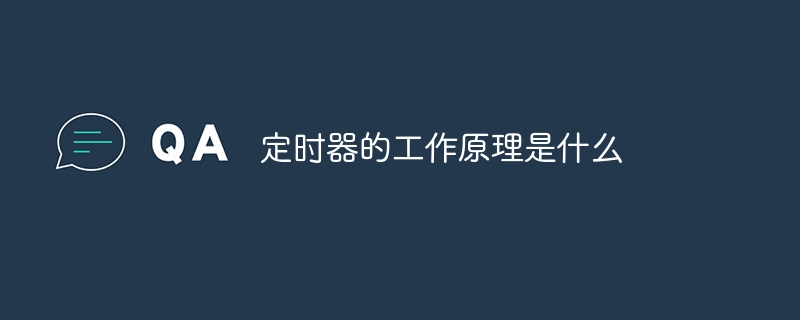
How does a timer work?
Article Introduction:The working principle of timers can be divided into two types: hardware timers and software timers. The working principle of the hardware timer is that the clock signal source provides a stable clock signal as the reference of the timer. The counter starts counting from a preset value and is incremented every time the clock signal arrives. When the counter reaches the preset value, the timer will trigger an interrupt signal to notify the interrupt controller to process the corresponding interrupt service routine. In the interrupt service routine, some predetermined operations can be performed. The working principle of the software timer is implemented through library functions or system calls provided by the programming language or system, etc.
2023-08-16
comment 0
6299
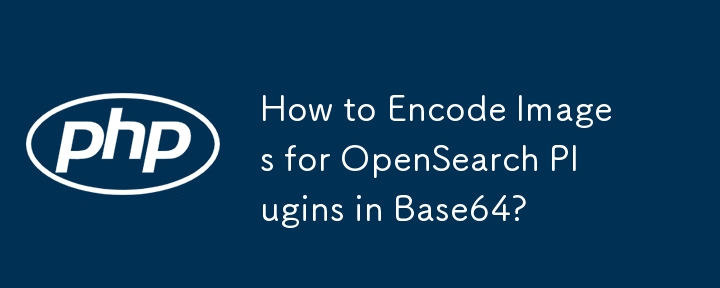

Timer in C#
Article Introduction:The namespace used to set timers is System.Timers. The Timer class generates an event after a set interval and optionally generates recurring events. First, create a timer object with a 5-second interval -timer=newSystem.Timers.Timer(5000); set the timer's elapsed event. This event occurs when the interval time elapses −timer.Elapsed+=OnTimedEvent; now starts timing. The Chinese translation of timer.Enabled=true;Example is: example usingSystem;usingSyst
2023-08-24
comment 0
1557

How to allow plugins to run in Google Chrome
Article Introduction:How does Google Chrome allow plugins to run? Google Chrome is a very powerful browser software. There are many plug-ins in this browser that can be installed and used. However, when using plug-ins, we need to click Allow to run in the browser before it can be used normally. Many novices When users install the plug-ins they want, they don't know where to set the settings to allow the plug-ins to run. Next, this article will bring you the operation process of allowing plug-ins to run in Google Chrome. Come and learn about it. Google Chrome allows plug-ins to run the operation process. Double-click the installed Google Chrome on the computer desktop to open the browser window. Select a Flash video to play on the web page for demonstration. When trying to play a video, "AdobeFlashP
2024-03-05
comment 0
1478

How to unblock Google Chrome plug-in
Article Introduction:How to unblock the Google Chrome plug-in? Many users like to install various useful plug-ins when using Google Chrome. These plug-ins can provide rich functions and services and improve work efficiency. However, some users say that after installing plug-ins in Google Chrome, the plug-ins will always be displayed. is blocked, so how can you unblock the plug-in after encountering this situation? Now let the editor show you the steps to unblock plug-ins in Google Chrome. Friends in need should come and take a look. How to unblock plug-ins in Google Chrome Step 1. When the blocked prompt appears, click the "Control Bar" and select "Install ActiveX Control". 2. Then open the browser "Tools" menu and click "Internet Options". 3.
2024-04-01
comment 0
1497

What to do if the Google Chrome plug-in is blocked
Article Introduction:What should I do if the Google Chrome plug-in is blocked? Many users like to install some plug-ins when using Google Chrome. These plug-ins can help everyone experience richer functions. Some users said that when using the Google Chrome plug-in, they always The pop-up plug-in is blocked from running, causing the page to fail to load. Many people don't know how to deal with this situation. The editor brings you a simple method to unblock the Google Chrome plug-in. I hope it will be helpful to you. An easy method to unblock Google browser plug-ins: 1. Open a website and display a prompt for missing plug-ins (as shown in the picture). 2. Click on it and you will get a detailed prompt that the following plug-in Adobe Flash Player has been blocked on this web page (as shown in the picture). 3. Click
2024-02-29
comment 0
1022
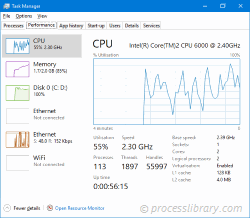
detectorapp.exe - What is detectorapp.exe?
Article Introduction:What is detectorapp.exe doing on my computer?
detectorapp.exe is a Detector Module belonging to MyDVD Studio . This detects when a blank disk is inserted and starts the authoring software.
Non-system processes like detectorapp.exe originate fro
2024-10-26
comment 0
772

iOS 17: How to set and tag multiple timers
Article Introduction:It took so long, but in iOS17, Apple added support for multiple timers and also made it easy to manage multiple timers on iPhone by introducing tags. That's right. Believe it or not, as of now, the iPhone has not included the ability to set multiple continuous timers. In iOS 17, the Clock app can finally set multiple timers that will run simultaneously, allowing you to keep track of multiple things, which is handy when cooking a multi-course meal, for example. Not only can you have multiple timers counting down at the same time, you can also tag the timers, which helps you identify each timer in your timer list. This way you'll always know which timer relates to what and can save custom timers without
2023-09-19
comment 0
1679

How to solve iexplore.exe application error
Article Introduction:iexplore.exe application error solution: 1. Restart the computer; 2. Update Internet Explorer; 3. Clear temporary files and cache; 4. Disable unnecessary browser plug-ins; 5. Disable browser security settings; 6. , run a virus scan; 7. Reinstall Internet Explorer; 8. Seek professional help.
2023-07-12
comment 0
3954
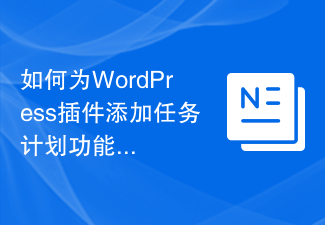
How to add task scheduling functionality to WordPress plugin
Article Introduction:Introduction to how to add task scheduling function to WordPress plug-in: Task scheduling is a function that is automatically executed when a scheduled time or event is triggered. It plays an important role in developing and maintaining WordPress plug-ins. This article will introduce how to add task scheduling functionality to WordPress plugins and provide corresponding code examples. Step 1: Create a task plan callback function. Before starting to add a task plan, we first need to create a callback function to perform the actual task. Here is a simple example, false
2023-09-05
comment 0
1456
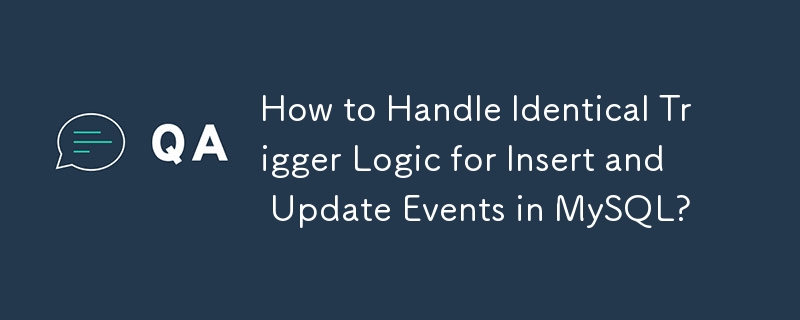

How to use Vue statistical chart plug-in and examples
Article Introduction:How to use the Vue statistical chart plug-in and examples Introduction: When developing web applications, statistical charts are very useful data visualization tools. Vue.js is a popular JavaScript framework that provides many convenient plugins and tools for creating interactive statistical charts. This article will introduce how to use the statistical chart plug-in using Vue.js and provide some code examples. 1. Install the Vue statistical chart plug-in. Before starting, we need to make sure that Vue.js has been installed. Then we can make
2023-08-25
comment 0
1457

How to bring up the source cad plug-in toolbar - a complete list of cad source plug-in shortcut keys
Article Introduction:The Source plug-in is a value-added plug-in for AutoCAD that can help designers draw graphics. The source plug-in allows designers to use more functions when operating AutoCAD software, such as section drawing, modular generation of construction drawings, and block insertion. The source plug-in allows designers to have a more efficient and faster drawing environment. Next, let the editor introduce to you how to bring up the cad source plug-in toolbar and how to use the cad source plug-in shortcut keys! 1. How to bring up the Yuanquan cad plug-in toolbar. The first step is to download and install the Yuanquan cad plug-in on this site and double-click to open it. Method 1: Open the CAD program, select "Tools" in the menu bar, double-click "Options"; select "Plug-in" , select in the plug-in
2024-03-18
comment 0
1176