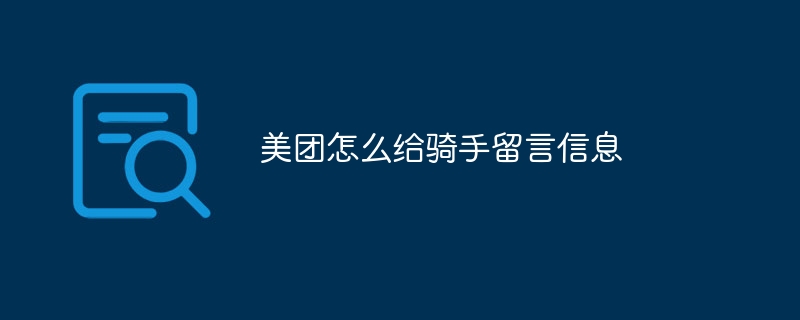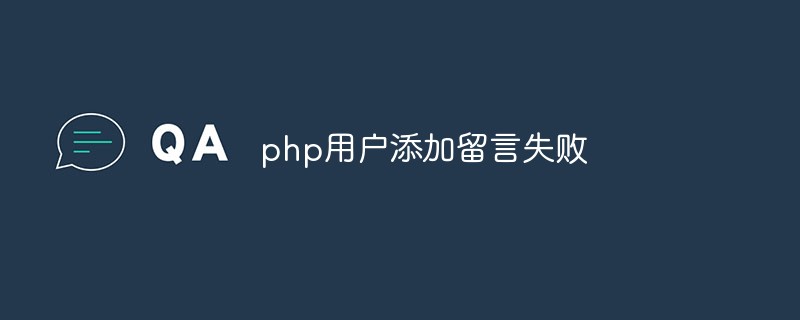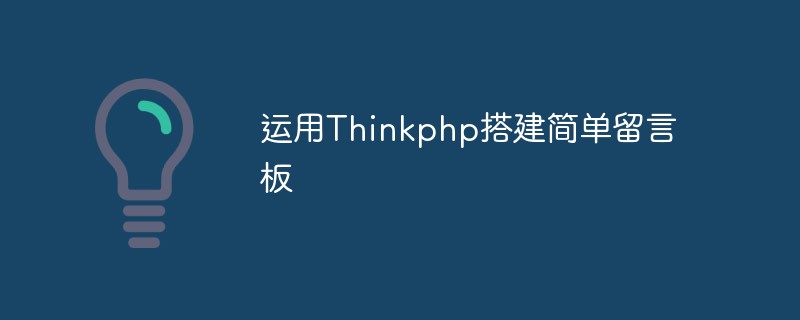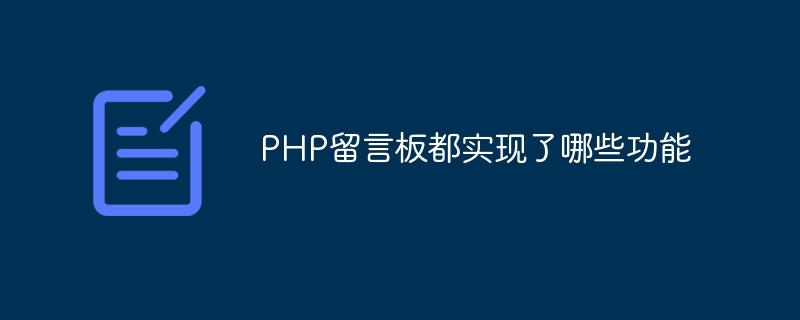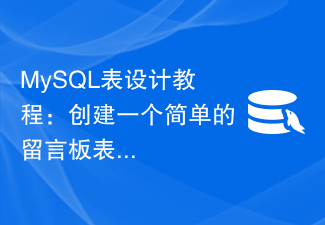Found a total of 10000 related content

How does tim read the message board? Where can I view tim message board messages?
Article Introduction:Where can I view tim message board messages? Not only can you communicate in real time on tim, you can also leave messages on the message board. Many friends still don’t know where to view tim message board messages. Here we have compiled the methods for viewing tim message board messages. Let’s take a look together. Where to check messages on tim message board 1. First, enable [Friend Updates] in [Settings]-[Accessibility]-[Function] of Tencent TIM, because this function is turned off by default; 2. After opening friend updates, go to [Me 's] page, click [Friend Updates] to enter the QQ space; 3. Click your [avatar] to enter your own QQ space; 4. After entering the QQ space, click [Message] to view the messages left by your friends; 5. Swipe up and down You can view from
2024-06-27
comment 0
979
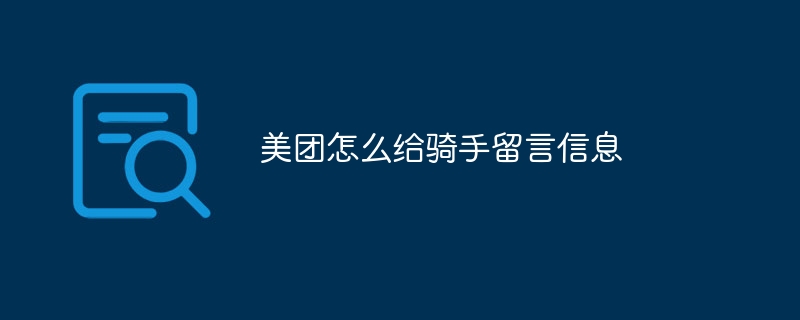
How does Meituan leave messages to riders?
Article Introduction:You can leave a message to the rider through the Meituan App: 1. After placing the order, enter the order details page; 2. Click "Contact Rider"; 3. Enter the message content; 4. Click the send button. Make sure your message is short and clear, write it politely, and send all relevant information at once.
2024-05-04
comment 0
557

How to Leave an iPhone Video Message Using FaceTime
Article Introduction:With the release of iOS 17, Apple has added a wealth of new features, features, and enhancements to its mobile operating system. One of them is that you can now leave FaceTime iPhone video messages and audio if someone misses your call. After you leave a message, your friends and family can even play your message on their Apple Watch, making it easier for you to stay connected. The first step to leaving a video message during a FaceTime call is to initiate the call. If the person on the other end doesn't answer the call, an option to record a video will appear on the screen. After clicking this option, the countdown starts from 5 to 1, after which you can start recording the message. The interface is user-friendly with a "Call Again" button and a "Record Video" button
2023-10-26
comment 0
2035

How to implement message board function in PHP
Article Introduction:How to implement the message board function in PHP: first create a message table, whose main fields include the name of the sender, message content, and message sending time; then create a form on the front end and query the message messages for list display; finally submit the form The incoming information can be saved to the database.
2020-05-14
comment 0
3146
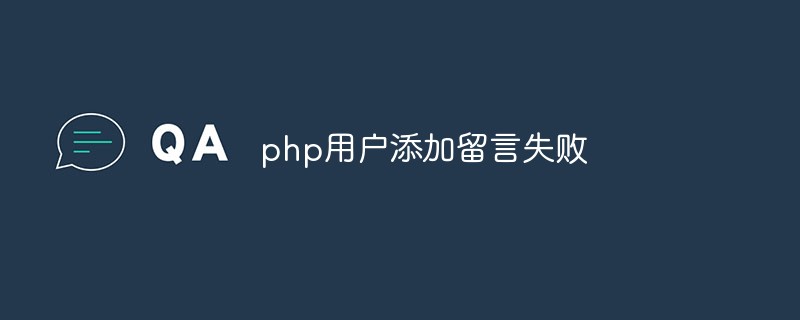
Analyze and solve the problem of PHP users failing to add messages
Article Introduction:In the process of building a website, the message board is an indispensable module for recording user feedback and opinions. When users add messages to message boards, they sometimes encounter failure to add messages. This article will analyze the possible causes of this problem and provide solutions. Possible reason 1: Database connection problem For most websites, message boards need to save message information in the database. Therefore, when a user adds a message, he first needs to establish a connection with the database. If the connection fails, the message information cannot be saved to the database, causing the message to fail to be added. cause
2023-04-25
comment 0
541
php留言板程序(适合php初学者)(1/4)
Article Introduction:php留言板程序(适合php初学者)(1/4)。php留言板程序(适合php初学者)这是一款简单的php留言板程序代码,如果你正学习网站开发,这款留言板源码可以帮助哦。 php教程留言板程
2016-06-13
comment 0
1037

How to log in to the message board in php
Article Introduction:With the development of the Internet, message boards are one of the important components of websites. They provide an interactive platform for users to leave messages, communicate and share opinions. In the message board, users can log in and leave their own information. For website developers, it is necessary to implement a simple and easy-to-use login message board. This article will introduce how to use PHP language to log in to the message board. 1. Environment preparation Before starting development, you need to install a PHP integrated development environment, such as XAMPP, WAMP, MAMP, etc. Here we take XAMPP as an example.
2023-04-24
comment 0
819
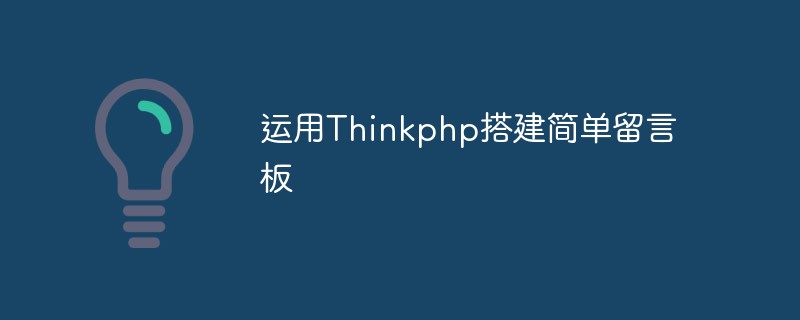
How to build a simple message board using the Thinkphp framework
Article Introduction:With the development of the Internet, more and more people choose to use websites to communicate and share information. As a common communication tool, message boards have also become an essential feature of many websites. In this article, we will introduce how to use the Thinkphp framework to build a simple message board. First, we need to set up a basic Thinkphp environment. You can use composer to install Thinkphp and related dependency packages and create a new project. Next, we need to set the database connection information so that the message information can
2023-04-07
comment 0
938
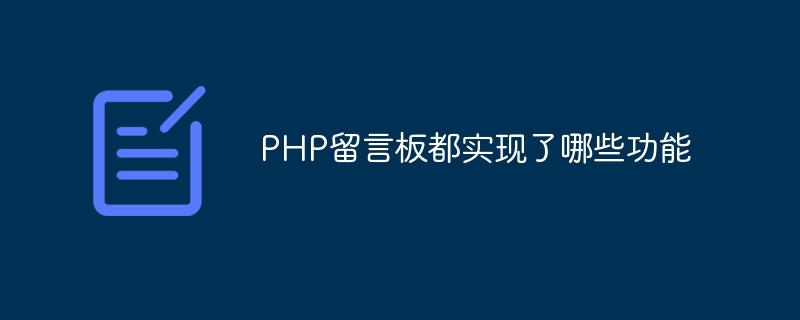
What functions are implemented in PHP message boards?
Article Introduction:PHP message boards all implement functions such as user registration and login, user authentication, message publishing, message viewing, message reply, message management, message review, user management, website settings and statistical analysis. Detailed introduction: 1. User registration and login. Users can create their own accounts in order to post and view messages on the message board. Users need to provide some personal information; 2. User authentication. After the user logs in, the message board will verify the user's identity. Identity to ensure that only authenticated users can access and operate the message board; 3. Message publishing, users can publish new messages, etc.
2023-09-15
comment 0
1424

How to use PHP to develop guest message board function
Article Introduction:How to use PHP to develop guest message board function Introduction: Guest message board is one of the common functions in website development. It allows users to leave comments or messages on the web page. In this article, we will use PHP language to develop a simple guest message board function that allows users to leave messages on the web page and display all messages. Below are specific steps and code examples. Step 1: Create database and data table First, we need to create a database to store the message information in the message board. Open phpMyAdmin (or other MySQ
2023-08-26
comment 0
693
Leave a message Challenge the best guestbook source code (2)
Article Introduction:Leave a message: The source code of the best guestbook for the message challenge (2): post.php file <?php require('config.php'); ?> <?php $nikename=$arr_request['nikename']; if (strlen ($nikename)==0) { echo "<center>"; echo "<h2><font color=red>Error message!
2016-07-29
comment 0
1271
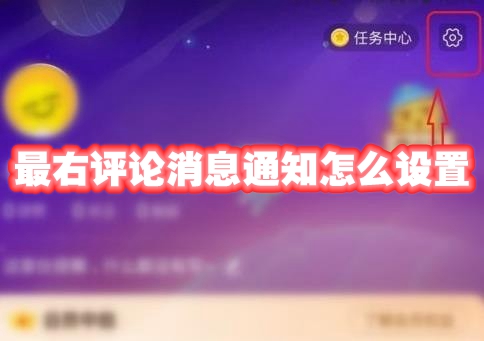
How to set the message notification for the most right comment. How to turn off the message notification for the most right comment.
Article Introduction:How to set the rightmost comment message notification? After posting on the top right, if other users comment, they will receive a comment reminder. Users can turn off the comment reminder at any time. Many friends still don’t know how to set up the rightmost comment message notification. Here is a summary of how to turn off the rightmost comment message notification. Let’s take a look. How to set up Zuiyou comment message notification 1. Step one: Open Zuiyou APP and click "My". 2. Step 2: Then click Settings in the upper right corner. 3. Step 3: Then click "Push Settings". 4. Step 4: Turn off the switch button behind "Push Comment Message". How to cancel automatic renewal on the right: Cancel automatic renewal with WeChat payment: Enter WeChat, click on the "Me" interface, find "Wallet" &
2024-06-27
comment 0
792

What are the php message board function modules?
Article Introduction:The php message board function modules include: Browse messages, users can view all public message information in the system. Signature management, users can sign public messages or private messages. Manage messages. Administrators can reply to messages, delete messages, pin messages to the top, hide messages, etc. System settings, administrators can change passwords, set system parameters, etc.
2019-10-21
comment 0
3990
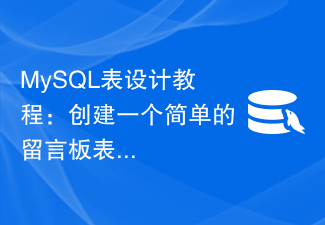
MySQL table design tutorial: Create a simple message board table
Article Introduction:MySQL table design tutorial: Creating a simple message board table introduction In website development, the message board is a very common function, which is used to allow users to post comments, establish contacts, etc. on the website. When designing message board functionality, an important step is to create appropriate data tables to store message information. This article will teach you how to use MySQL to create a simple message board table. Step 1: Create a database First, we need to create a database to store the message board data. A database can be created using the following code: CREATE
2023-07-02
comment 0
1742

iOS 17: How to record a FaceTime video or audio message
Article Introduction:In iOS 17, when you FaceTime someone and they can't answer, you can leave a video or audio message, depending on the calling method you're using. You can leave a video message if you're using FaceTime Video, or an audio message if you're using FaceTime Audio. All you have to do is FaceTime with someone the usual way. After you miss the call, you will see the "Record Video" option, which allows you to create a message. Once you've finished recording your video, you'll see a preview of your video and the option to re-record it if it doesn't turn out well. Here's how leaving a FaceTime message works on a device running iOS 17, using a missed video call as an example.
2023-09-21
comment 0
1882