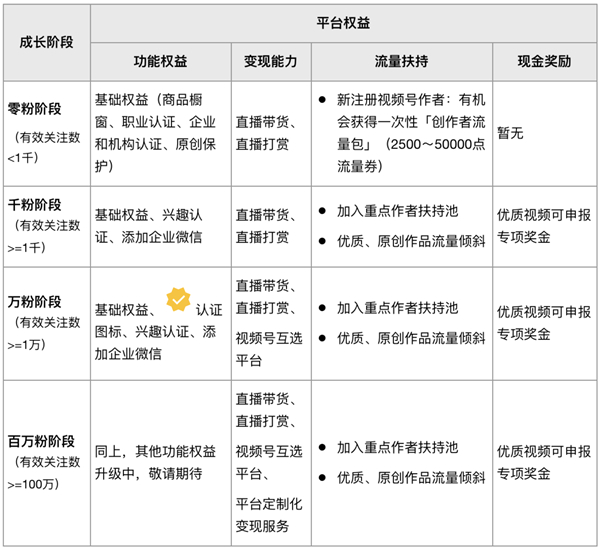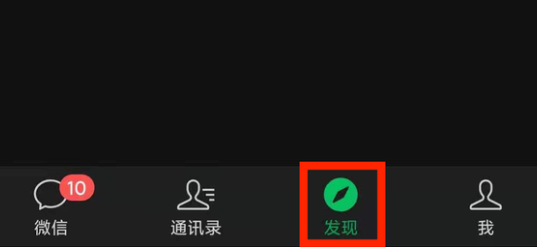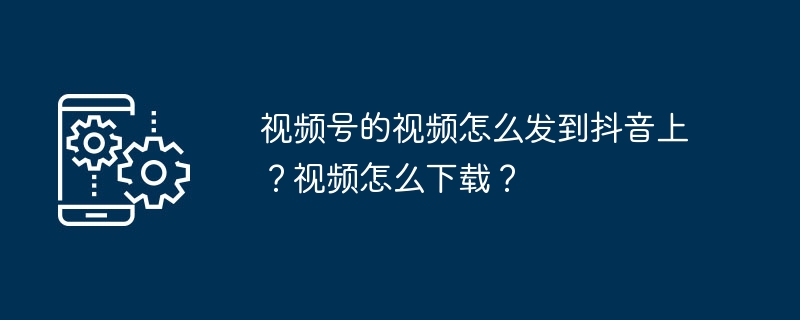Found a total of 6868 related content

How to delete videos from WeChat video account? WeChat video account video deletion steps
Article Introduction:WeChat is a commonly used media social software today. It is not only a chat tool, but also has many rich functions. For example, the WeChat video account function has various exciting short videos updated every day. We can also create videos on it and share them with everyone. Sometimes you may feel that yesterday’s video is no longer worthy of who you are today, and if you want to delete a certain video, let me take you through the steps to delete videos from your WeChat video account. How to delete videos from WeChat video account? Steps to delete videos from WeChat video accounts: 1. Open WeChat on your mobile phone, click [Discover] in the function bar below, and click [Video Account] above to enter the video account; 2. Click the personal avatar logo in the upper right corner to enter the video account personal center. Settings; 3. Then under "My Video Account" below, click
2024-03-07comment 0599

微信视频号可以发多长的视频 微信视频号视频最长时间介绍
Article Introduction:很多人不知道微信视频号可以发多长的视频?今日为你们带来的文章是关于微信视频号可以发多长时间的视频介绍,还有不清楚小伙伴和小编一起去学习一下吧。微信视频号可以发多长的视频?微信视频号视频最长时间介绍目前,在微信官方最新的视频号助手上,已经可以默认发布时长为1小时的视频了,微信的视频号在上线之初,只支持发布1分钟以内的视频,后来,无论是移动端还是PC端,发布超过1分钟的视频需要选择“1分钟”或者“完整视频”,之后的更新允许用户发布视频的时长增加到了30分钟。除了视频的时长有所增加,视频号助手对发布视频的大小也
2024-08-05comment192
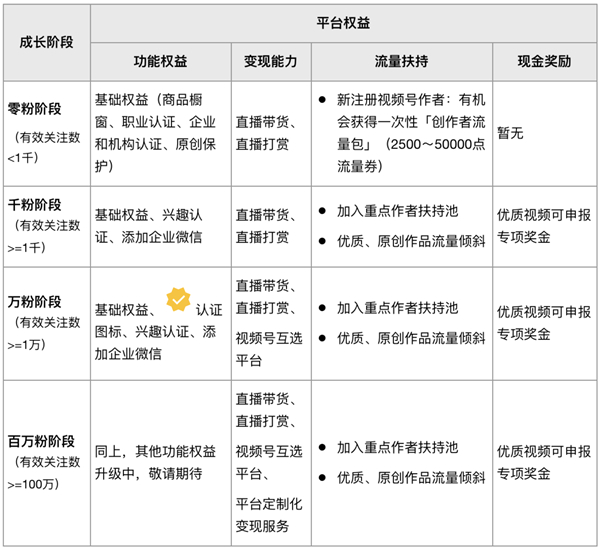
微信视频号发视频有没有收益 微信视频号发视频收益介绍
Article Introduction:抖音快手等视频平台,发布作品会根据浏览量获得收益,那微信视频号发视频有收益吗?下面小编就为大家详细的介绍一下,大家感兴趣的话就一起来了解下吧!微信视频号发视频有没有收益?微信视频号发视频收益介绍微信视频号发视频有收益,但是需要视频好的粉丝达到一定量级,并且是优质视频。微信视频号创作者激励计划说明:1、权益及变现能力创作者权益激励包括变现功能的开通与使用、平台荣誉感等方面,与作者的粉丝量息息相关,随着粉丝量等级的提升,可解锁更高等级的权益。详细内容请阅读:微信视频号创作者权益指南2、流量扶持针对新入驻视频号
2024-08-10comment612
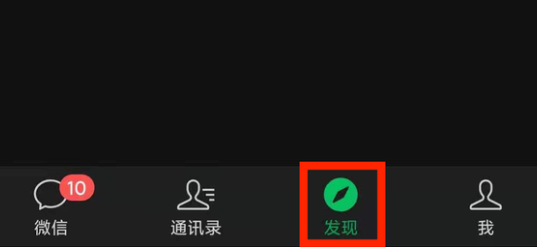
微信怎么在视频号中发表视频 在视频号中发表视频的操作方法
Article Introduction:《微信》如何在视频号中发表视频,另外还可以在朋友圈中发布一些自己的生活日常,且还有视频号功能可以随时查看视频内容,那么小伙伴知不知道在微信中要如何在视频号中发表视频呢?微信如何在视频号中发表视频1、首先打开微信进入到首页后点击【发现】;2、然后在发现页中点击【视频号】;3、接着在视频号的页面中点击右上角的【人像】图标;4、最后在该页面中点击【发表视频】即可;
2024-06-06comment 0904
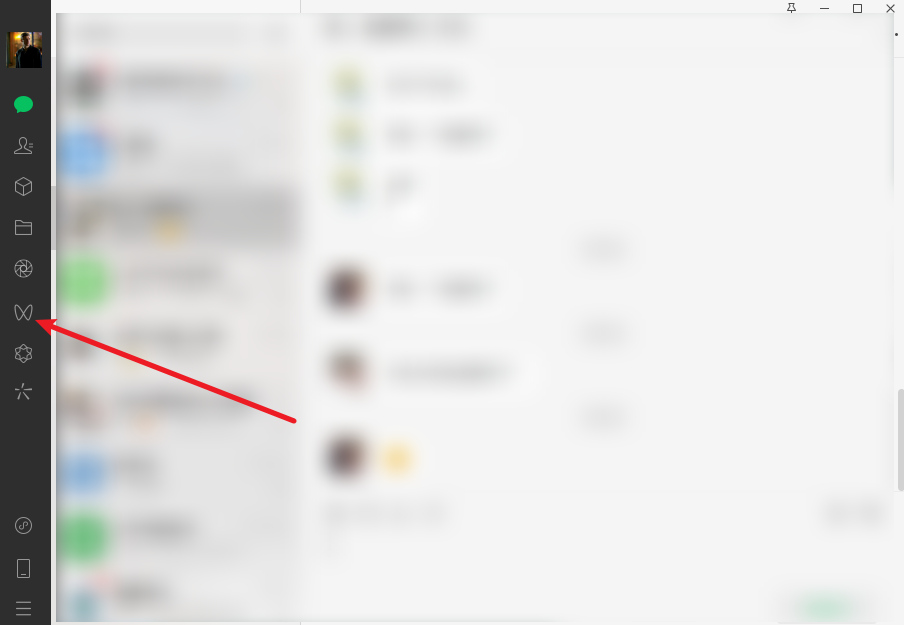
How to download videos from a video account 'Must-see: A simple way to save videos from a video account'
Article Introduction:Now more and more people are starting to play video accounts. Video accounts are also a short video platform where they can share their daily life and make money through video accounts. Recently, I saw some friends asking why the videos from the WeChat video account were not downloaded. Yang Shuaikang went to try it, and there was indeed no download button, so he could only extract the video through other means. Today Yang Shuaikang will share with you a stupid Method, come and take a look. How to extract videos from WeChat video accounts 1. Open our computer version of WeChat and find [Video Account] on the left; 2. Find the video you want to download through search; 3. Finally, use the screen recording tool to adjust the size of the recorded video. Just record and edit it at the end. PS: 1. This method can only be recorded on the computer version, not on the mobile phone.
2024-02-06comment580

How to modify Tencent Video account on Tencent Video - How to modify Tencent Video account on Tencent Video
Article Introduction:Do you know that there is a Tencent Video account in Tencent Video? Do you know how to modify the Tencent Video account in Tencent Video? Below, the editor will bring you the method of modifying the Tencent Video account in Tencent Video. Interested users, please come to the following article. Let's see. Tencent Video, select the [Personal Center] option. First open Tencent Video and select the [Personal Center] option. . Then click [Personal Avatar]. Then click the [Edit Information] button. Then click the [Tencent Video Account] option. Then enter the new Tencent Video account. Finally click the [Finish] button.
2024-03-04comment 0863

How to register a video number matrix account? How to create your own video account?
Article Introduction:With the launch of WeChat video accounts, more and more people have seen new traffic opportunities. Therefore, registering a video account matrix account has become the focus of many creators and merchants. So, how to register a video number matrix account? How to create your own video account? This article will answer these two questions in detail. 1. How to register a video number matrix account? 1. WeChat account: First, you need to have a WeChat account. If not, please register one first. 2. Open a video account: In the WeChat APP, find the "Discover" page and click "Video Account" to enter the video account page. 3. Creator Center: At the bottom of the video account page, click the "Creator Center" button to enter the Creator Center. 4. Register a video account: On the Creator Center page, find the "Register Video Account" option.
2024-03-22comment430

How to make money as a video account? How to monetize WeChat video account?
Article Introduction:As a short video platform launched by WeChat, the video account provides users with a space to show themselves, share their lives, and interact with each other. So, how to make money through video account? This article will focus on "How to make money with a video account", introduce in detail the profit methods of video accounts, and explore ways to monetize WeChat video accounts. 1. How to make money as a video account? 1. Content creation: Creating valuable, interesting, in-depth, and attractive content is the basis for making video accounts profitable. Video content should meet user needs to increase the number of views, likes, comments and reposts of the video. 2. Account operation: Keep the account active, update videos regularly, interact with fans, and increase fan stickiness. Let fans remember your account by setting a personalized avatar, cover, signature, etc. 3.
2024-04-20comment 0743

How to download and save WeChat video account videos
Article Introduction:Videos from the WeChat video account in WeChat can be downloaded, so how to download and save the videos? WeChat cannot download videos. Users can choose their favorite video account and save it through the screen recording function of their mobile phone. This video account video download and save method introduction will tell you the specific operation method. The following is a detailed introduction, hurry up and take a look! WeChat usage tutorial: How to download and save WeChat video account videos? Answer: Use the screen recording function of your phone to save the video account you need. The specific method: 1. First, click Discover to find the video account. 2. Turn on the screen recording function of your phone. 3. Finally, when you stop recording the screen, you can save the video to the photo album. PC version: 1. You need to download a screen recording software first. 2. Click the video account function on the left side of WeChat. 3. In the video that needs to be recorded
2024-03-03comment 0765

微信视频号怎么把视频设为仅自己可见 微信视频号视频仅自己可见教程
Article Introduction:很多人不知道微信视频号怎么把视频设为仅自己可见?今日为你们带来的文章是关于微信视频号怎么把视频设为仅自己可见的相关内容,还有不清楚小伙伴和小编一起去学习一下吧。微信视频号怎么把视频设为仅自己可见?微信视频号视频仅自己可见教程1、第一步就是在视频号界面点击右上角红框的图标;2、第二步是进入到自己视频号的账号界面中;3、第三步需要用户在下方的视频中找到想要设为仅自己可见的视频,然后点击进入到视频内容界面;4、第四步只需要点击视频中右上方的【...】,然后在打开的界面中,点击【仅自己可见】既可以完成设置。
2024-08-05comment996

微信视频号怎么设置倍速播放视频 微信视频号设置倍速播放视频教程
Article Introduction:现在有很多朋友都喜欢在微信视频号上刷视频,那么微信视频号怎么设置倍速播放视频呢?其实很简单的,以下内容就是小编整理的微信视频号设置倍速播放视频教程,有需要的朋友一起来学习吧!1、首先,打开微信,点击发现,进入视频号。2、然后,长按视频页面。3、接着,点击倍速播放。4、最后,选择需要的倍速即可。
2024-07-15comment897

How to download and save videos from 'WeChat' video account
Article Introduction:The video content of the WeChat video account is rich and diverse, making people forget to leave. If you want to save these wonderful videos for easy viewing and sharing at any time, then follow the editor to learn how to download and save videos from WeChat video accounts! Below I will introduce you to a simple and easy download method. How to download and save WeChat video account videos? Answer: Use the screen recording function of your mobile phone to save the required video account. Specific methods: 1. First, click Discover to find the video account. 2. Turn on the screen recording function of your phone. 3. Finally, when you stop recording the screen, you can save the video to the photo album. PC version: 1. You need to download a screen recording software first. 2. Click the video account function on the left side of WeChat. 3. Save the video that needs to be recorded by recording the screen.
2024-03-05comment996

How to post videos with WeChat video account
Article Introduction:How to post a video from a WeChat video account: First open the WeChat [Discover] page and find the [Video Account] entrance; then click the camera icon in the upper right corner; finally click [Shoot] or [Select from the mobile phone album] in the pop-up menu item. Can.
2020-03-11comment 012222

How to save videos to photo album with WeChat video account
Article Introduction:How to save videos to photo album with WeChat video account? Some friends saw a video they liked on the WeChat video account and wanted to save it to their phone, but they couldn't find the download button. In fact, the WeChat video account has an automatic download function. Just watch the entire video and it will be automatically saved to your phone. This way, you can enjoy your favorite videos anytime. Below is the method brought by the editor to save videos from WeChat video accounts to mobile phones. Let’s take a look. Method for saving videos from WeChat video account to mobile phone 1. First, we enter "WeChat video account" 2. Play and watch a video in its entirety. 3. Then open "File Management" on the phone 4. Then enter "Android-data-com.tencent.mm-cache-finder-
2024-02-18comment709

微信朋友圈视频怎么同步到视频号 微信朋友圈视频同步到视频号教程
Article Introduction:我们在朋友圈发布的视频,可以一键转发至视频号,这样不仅好友可以看到视频,还能分享给更多人,那么小编就为大家分享一下教程!微信朋友圈视频如何同步到视频号?微信朋友圈视频同步到视频号教程1、首先打开微信,点击我的,点击朋友圈进入。2、然后在朋友圈发布一个视频后,我们可以查看到下方小字同时发布到视频号让更多人看到。点击这行小字。3、最后添加视频描述,选择好封面后,点击发表即可。
2024-07-30comment330

Methods to obtain WeChat video account videos and video extraction techniques
Article Introduction:WeChat video accounts have been available in WeChat for a long time. Some users will post and share their interesting stories or wonderfully edited videos in this video account. So if you see a good-looking video in the video account, you want to download and save it. What should I do next? The editor of this article has brought you specific operation methods on how to download WeChat video account videos. Come and learn about it quickly. How to download videos from WeChat video accounts? Answer: The short video content of video accounts cannot be saved locally or copied to work links for parsing and downloading like Douyin and Kuaishou. But we can use other methods to save. The specific operation methods are as follows: 1. First, we open the WeChat app. After entering the WeChat homepage, we need to click on the discovery option. At this time, click the video number function again.
2023-12-31comment 0274
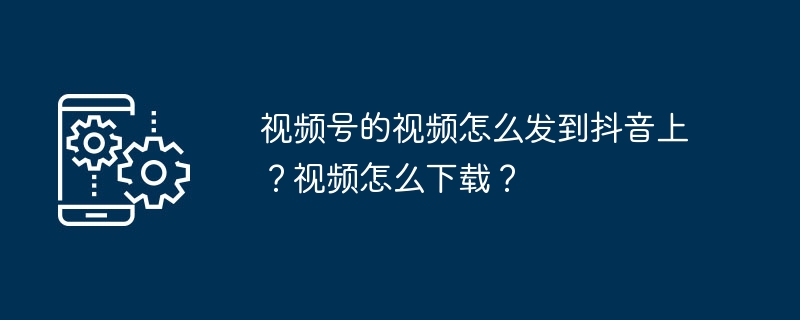
How to post videos from a video account to Douyin? How to download videos?
Article Introduction:In today's mobile Internet era, video has become an indispensable part of people's lives. As one of the most popular short video platforms in China, Douyin has attracted a large number of users. With the launch of the video account function, many users have begun to upload their own high-quality videos to the video account. So, how to share videos from a video account to Douyin? 1. How to send videos from a video account to Douyin? Open the Video Account app, find the video you want to share, and then click the share button in the lower right corner of the video. The sharing options box will pop up. Here, you can select the “Share to TikTok” option. Next, the system will automatically jump to the Douyin application, at which time you need to log in to your Douyin account. If you don’t have a Douyin account yet, you can register a new account through mobile phone verification.
2024-03-22comment727

微信朋友圈视频怎么同步视频号 微信朋友圈视频同步视频号方法
Article Introduction:微信朋友圈视频怎么同步视频号呢?如果各位亲们还不了解的话,就来这里学习学习关于微信朋友圈视频同步视频号方法吧,希望可以帮助到大家哦。1、首先,打开微信,点击我的,点击朋友圈进入。2、然后,在朋友圈发布一个视频后,我们可以查看到下方小字同时发布到视频号让更多人看到。点击这行小字。3、接着,添加视频描述,选择好封面后,点击发表即可。
2024-07-12comment419
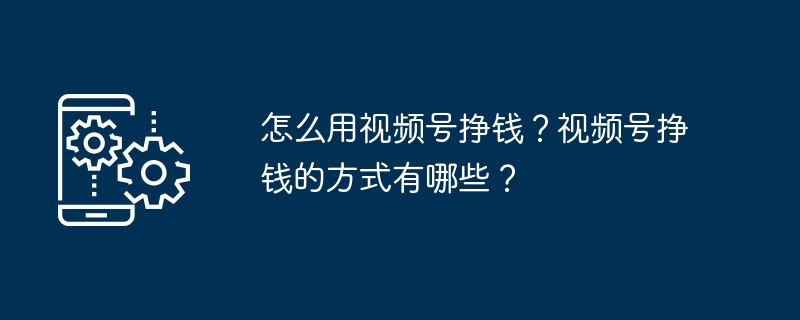
How to make money with video account? What are the ways to make money with video accounts?
Article Introduction:In the era of short videos, video accounts have become a new way to make money. So, how to make money with a video account? This article will discuss this issue in detail. 1. How to make money with video account? 1. Register a video account: First, you need to register and activate a video account. On the video account, you can publish content in the form of short videos, live broadcasts, etc. to attract the attention of the audience. Choosing the right content is critical to your own development and career. You can promote content on your video channel by choosing the right content. Content needs to have high market demand and profit margins. 3. Produce high-quality content: Produce interesting and valuable short videos or live broadcast content around the content. The content needs to be engaging, creative, and able to arouse the audience’s desire to buy. 4. Inserting ads: in short videos or live broadcasts
2024-04-28comment552

How to activate a video account How to apply for a WeChat video account
Article Introduction:Go to the video account creation page through the video account's new announcement, and you can create it after entering the information. Tutorial Applicable Model: iPhone13 System: iOS15.3 Version: WeChat 8.0.24 Analysis 1 First enter the WeChat discovery page and click on the video number above. 2After entering the video account page, click the portrait icon in the upper right corner. 3 Go to your personal homepage and click Post New Updates at the bottom. Page 4 will automatically jump to the page to create a video account. After entering the relevant information, click Create. Supplement: How to activate live broadcast with video account 1. Enter WeChat on the computer and click on the three horizontal icons in the lower left corner. 2. In the pop-up menu bar, click the video number live broadcast. 3Click the download button in the pop-up window. 4After the download is completed, click to start the live broadcast. Summary/notes
2024-02-22comment 0465