 Computer Tutorials
Computer Tutorials
 Computer Knowledge
Computer Knowledge
 How to activate a video account How to apply for a WeChat video account
How to activate a video account How to apply for a WeChat video account
How to activate a video account How to apply for a WeChat video account
php editor Apple will show you how to open a WeChat video account. WeChat Video Account is a short video creation platform officially launched by WeChat. After opening, you can publish original video content. Applying to open a WeChat video account requires meeting certain conditions, including having a WeChat public account and passing real-name authentication. Specific steps include logging into the WeChat public platform, entering the "Video Account" page, filling in the application information, submitting for review, etc. After successful activation, you can start publishing your short video works on your WeChat video account to attract more fans.
Go to the video account creation page through the video account's new announcement, and you can create it after entering the information.

Tutorial applies
Model: iPhone 13
System: iOS 15.3
Version: WeChat 8.0.24
Analysis
1First enter the WeChat discovery page and click on the video number above.

2After entering the video account page, click the portrait icon in the upper right corner.
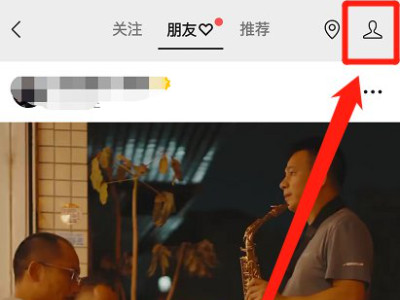
3Enter the personal homepage and click Post New Updates at the bottom.

4The page automatically jumps to the page to create a video account. After entering the relevant information, click Create.

Supplement: How to activate live broadcast with video account
1Enter WeChat on your computer and click on the three horizontal icons in the lower left corner.
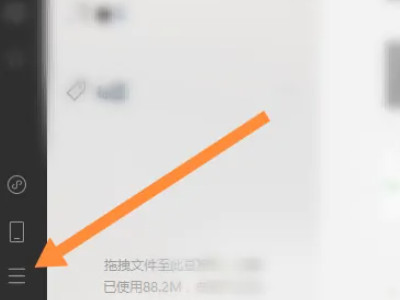
2In the pop-up menu bar, click on the video number live broadcast.
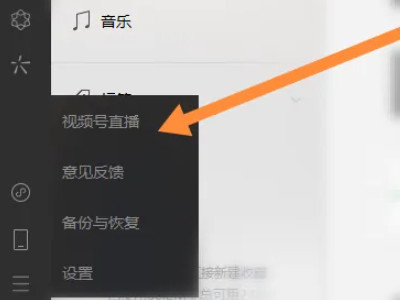
3Click the download button in the pop-up window.
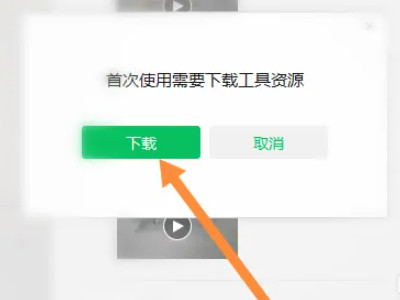
4After the download is completed, click to start the live broadcast.
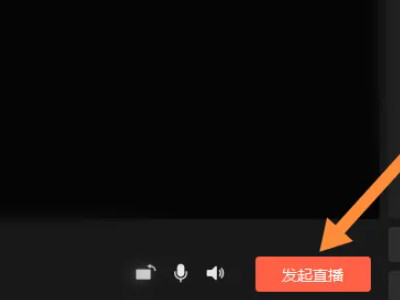
Summary/Notes
The propagation path of video accounts is shorter and simpler, making it easier for creators to establish social closed loops and private domain traffic.
The above is the detailed content of How to activate a video account How to apply for a WeChat video account. For more information, please follow other related articles on the PHP Chinese website!

Hot AI Tools

Undress AI Tool
Undress images for free

Undresser.AI Undress
AI-powered app for creating realistic nude photos

AI Clothes Remover
Online AI tool for removing clothes from photos.

Clothoff.io
AI clothes remover

Video Face Swap
Swap faces in any video effortlessly with our completely free AI face swap tool!

Hot Article

Hot Tools

Notepad++7.3.1
Easy-to-use and free code editor

SublimeText3 Chinese version
Chinese version, very easy to use

Zend Studio 13.0.1
Powerful PHP integrated development environment

Dreamweaver CS6
Visual web development tools

SublimeText3 Mac version
God-level code editing software (SublimeText3)
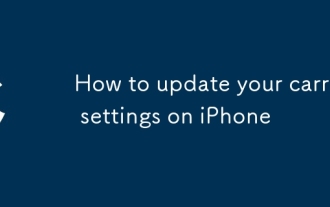 How to update your carrier settings on iPhone
Aug 21, 2025 am 01:48 AM
How to update your carrier settings on iPhone
Aug 21, 2025 am 01:48 AM
ToupdatecarriersettingsonaniPhone,gotoSettings>General>AboutwhileconnectedtoWi-Fiorcellulardata;ifanupdateisavailable,tapUpdatewhenprompted.2.Carriersettingsupdatesareautomaticanddependonyourcarrierreleasingthem,sonopromptmeansyoursettingsarecu
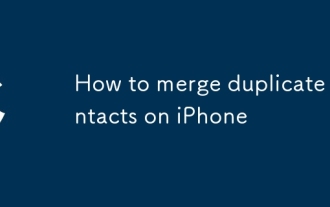 How to merge duplicate contacts on iPhone
Aug 22, 2025 pm 01:40 PM
How to merge duplicate contacts on iPhone
Aug 22, 2025 pm 01:40 PM
First,useiCloud’sduplicatefindertomergemostduplicatesautomatically,thenmanuallylinkanyremainingduplicatesonyouriPhone.EnableContactssyncinSettings>[yourname]>iCloud,gotoiCloud.com,signin,openContacts,clickthegearicon,andselect“LookforDuplicates
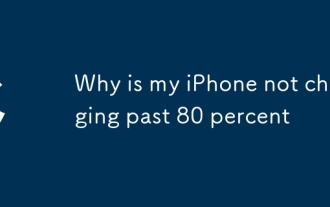 Why is my iPhone not charging past 80 percent
Aug 21, 2025 am 08:59 AM
Why is my iPhone not charging past 80 percent
Aug 21, 2025 am 08:59 AM
IfyouriPhonestopschargingat80%,checkOptimizedBatteryCharginginSettings>Battery>BatteryHealth&Charging.Disableittemporarilywith"ChargeNow."TurnoffLowPowerMode,restartthedevice,andinspectchargingaccessoriesandportfordamageordebris.U
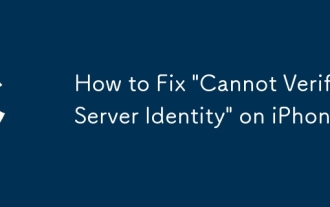 How to Fix 'Cannot Verify Server Identity' on iPhone
Aug 30, 2025 am 07:58 AM
How to Fix 'Cannot Verify Server Identity' on iPhone
Aug 30, 2025 am 07:58 AM
Ifyouseea"CannotVerifyServerIdentity"erroronyouriPhone,checktheserver’sSSLcertificate,ensuredateandtimearesetautomatically,reconfigureemailaccountsettings,orinstalltrustedrootcertificatesifneeded.
 What is a pass key? How to create it? OEE Exchange's pass key tutorial ((APP/Web)
Aug 29, 2025 pm 03:54 PM
What is a pass key? How to create it? OEE Exchange's pass key tutorial ((APP/Web)
Aug 29, 2025 pm 03:54 PM
What is Pass Key Pass Key is a new type of authentication technology that allows users to access their accounts without manually entering their password when logging into a website or application. Through the pass key, users can complete identity authentication using fingerprint recognition, facial scanning or device unlocking methods (such as PIN code). This technology is based on the encryption key pair mechanism, providing efficient and secure protection capabilities, and effectively resisting cyber threats such as phishing attacks. Advantages of Pass Key 1. Password-free login, which is more convenient to operate: use fingerprints, faces and other biometric methods to log in directly to the account, so as to save the hassle of repeatedly entering passwords and avoid login failures caused by entering the wrong password. 2. Stronger security: Pass keys follow technical standards formulated by the FIDO Alliance and W3C, and use asymmetric encryption algorithms to replace traditional secrets.
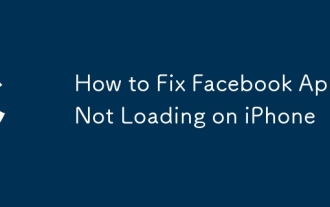 How to Fix Facebook App Not Loading on iPhone
Aug 27, 2025 am 08:15 AM
How to Fix Facebook App Not Loading on iPhone
Aug 27, 2025 am 08:15 AM
IfFacebookwon’tloadonyouriPhone,trythesesteps:1.Checkinternetconnection.2.Restarttheapp.3.UpdateFacebookviaAppStore.4.Reinstalltheapp.5.DisableOffloadUnusedApps.6.Resetnetworksettings.
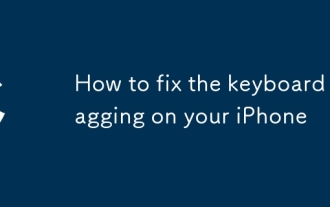 How to fix the keyboard lagging on your iPhone
Aug 19, 2025 pm 06:55 PM
How to fix the keyboard lagging on your iPhone
Aug 19, 2025 pm 06:55 PM
IfyouriPhonekeyboardislagging,trythesesteps:1.Restartthedevice.2.Disablepredictiveorthird-partykeyboards.3.Resetkeyboarddictionary.4.UpdateiOS.5.Reducemotionandtransparencyeffects.6.Reinstallappswithkeyboardissues.
 How to Fix Apple Music Not Playing on iPhone
Aug 28, 2025 am 01:02 AM
How to Fix Apple Music Not Playing on iPhone
Aug 28, 2025 am 01:02 AM
IfAppleMusicisn'tplayingonyouriPhone,trythesesteps:1.CheckWi-Fiorcellularconnection.2.Restarttheappanddevice.3.VerifysubscriptionandenableSyncLibrary.4.ToggleAirplaneMode.5.ReinstalltheAppleMusicapp.6.UpdateiOStothelatestversion.






