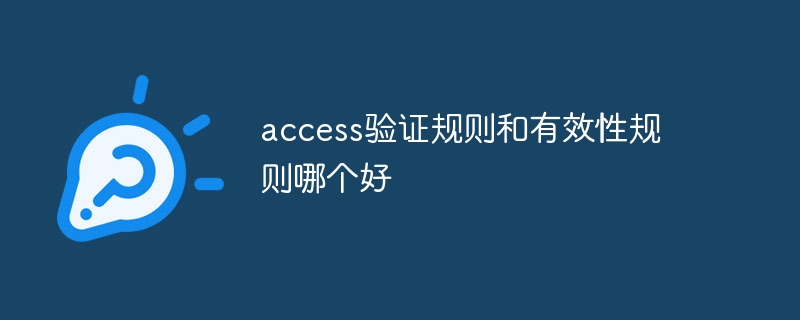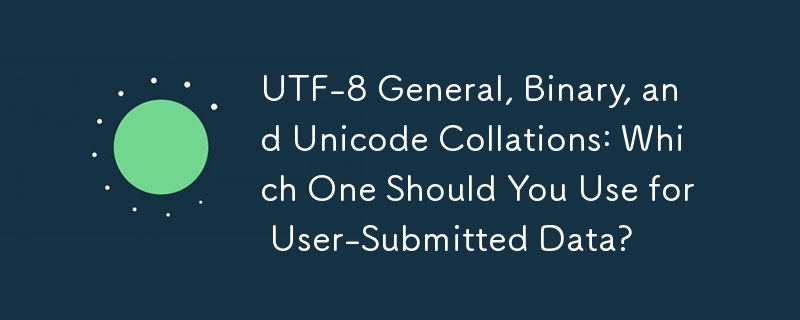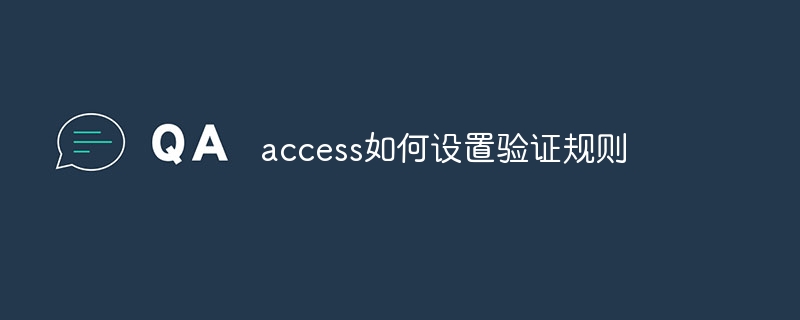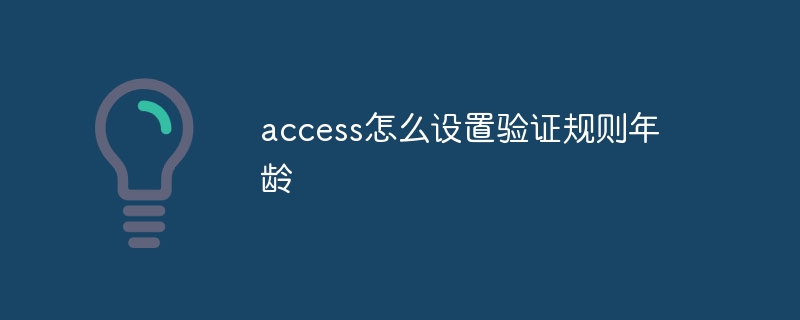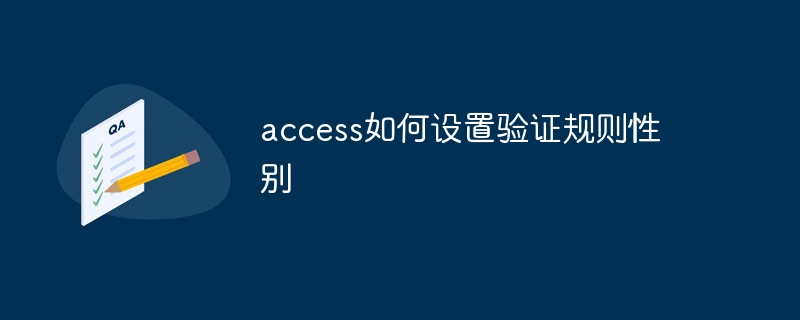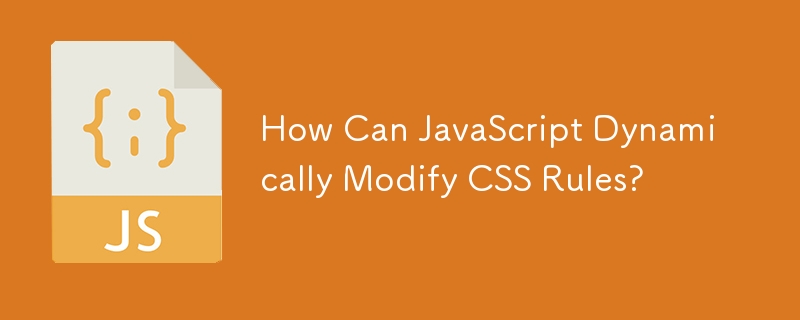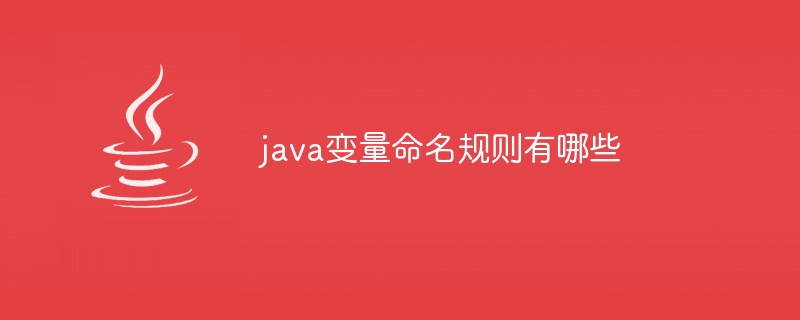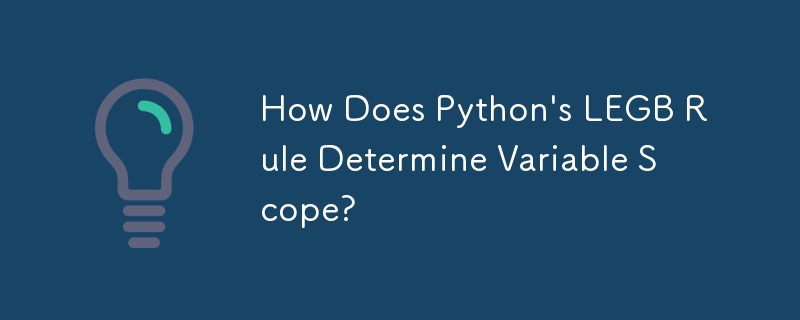Found a total of 10000 related content

Some CSS rules
Article Introduction:Here are the key CSS rules @import: The rule imports another style sheet into the current style sheet. The @charset rule indicates the character set used by the style sheet. The @font-face rule is used to describe the font in detail! The important rule indicates that user-defined rules should take precedence over the author's style sheet.
2023-09-20
comment 0
1283

CSS @media rules
Article Introduction:@media rules specify a set of rule target media types (separated by commas). Example Let’s look at an example @media rule-<style> <!-- @mediaprint{ body{font-size:10pt} }  
2023-09-18
comment 0
1213
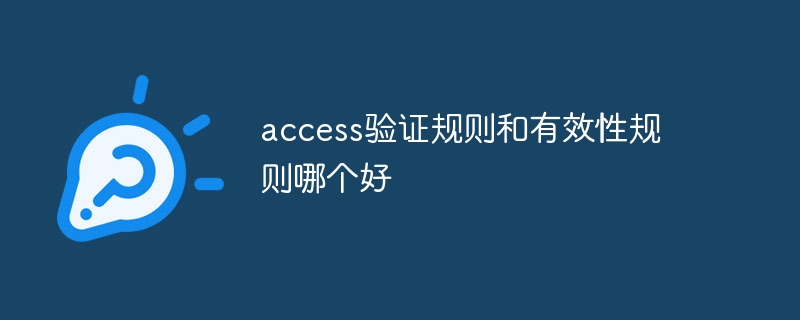
Which is better, access verification rules or validity rules?
Article Introduction:Access validation rules and validation rules are both tools for ensuring data accuracy, but they serve different functions. Validation rules provide complex and flexible validation that can be performed on save or update, while validation rules provide on-the-fly visual cues that are applied dynamically as you type. The best choice depends on the requirements: use validation rules for complex validation, and validation rules for visual cues and error prevention. Recommended to use in combination for best accuracy and data integrity.
2024-04-10
comment 0
839
请教htaccess的规则如何转成httpd.ini的规则
Article Introduction:
请问htaccess的规则怎么转成httpd.ini的规则我用的是opencart的程序,现在要做伪静态,我的服务器是windows服务器,用的是ISAPI_Rewrite进行执行伪静态的,不过我把下面的规则复制到http.ini里后,网站链接都不对,打不开。请问有人知道怎么转成 httpd.ini的规则么?谢谢!RewriteBase /
2016-06-13
comment 0
886

How to set up Li Tiaotiao's custom rules and how to import custom rules
Article Introduction:Li Tiaotiao can customize rules, so how to import these rules? Users can copy the rules and import them into the software. This introduction to Li Tiaotiao’s custom rules import method can tell you the specific import method. Li Tiaotiao's custom rules import answer: Copy the rules and pour them into the software. Specific methods: 1. First, you need to log in to the website https://snoopy1866.github.io/LiTiaotiao-Custom-Rules/. 2. Click All Rules, then click Copy. 3. After opening Li Tiaodiao, click Import Rules. 4. After copying and saving the rules, you can successfully import them.
2024-06-12
comment 0
1041
What are the rule engines?
Article Introduction:A rules engine is an automated decision-making software system that uses predefined rules to take actions based on input data. Its types include forward chaining, backward chaining and hybrid rule engines. The key components are rules, rule bases, facts, inference engines and actions. Advantages include automation, consistency, transparency, flexibility, and scalability, and application scenarios include risk assessment, fraud detection, medical diagnosis, and automated workflow.
2024-05-01
comment 0
836
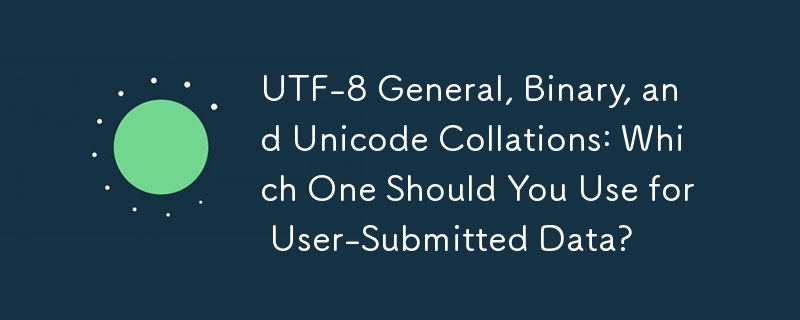
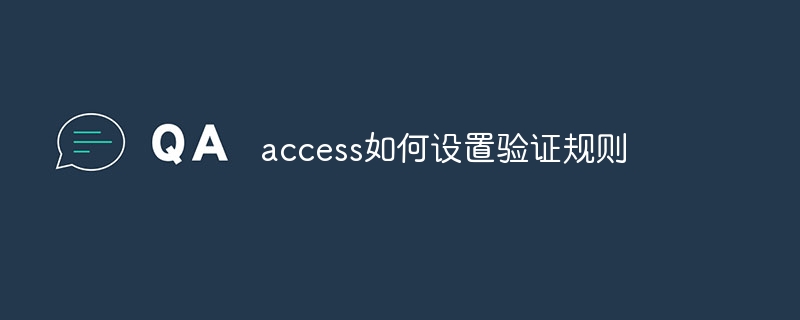
How to set verification rules in access
Article Introduction:Access validation rules are a data validation tool used to ensure that data meets specific conditions and prevent invalid data from being entered. Steps to set validation rules: 1. Select the field for which you want to set validation rules; 2. Open the "Field Properties" dialog box and switch to the "Find" tab; 3. Enter the validation rules in the "Validation Rules" field; 4. In Error message when the input in the Validation Text field does not match the rules; 5. Click OK to save the changes.
2024-04-10
comment 0
862

The difference between rules engine and process engine
Article Introduction:The difference between a rules engine and a process engine: A rules engine focuses on making decisions based on a set of rules, while a process engine is used to manage the sequence of activities in a workflow. The rules engine implements rule-based automation, while the process engine implements process-based automation. The rules engine evaluates input data and triggers actions, while the process engine coordinates and executes activities. Rule engines are suitable for situations where discrete decisions need to be made based on rules, while process engines are suitable for situations where complex workflows need to be managed.
2024-05-01
comment 0
943

How to use Li Tiaotiao's custom rules
Article Introduction:Li Tiaodiao can set custom rules, so how to use this rule specifically? Users can log in to Li Tiaodiao's rule website, and then copy it to Li Tiaodiao's program to use it. This introduction to how to use Li Tiaotiao's custom rules can tell you the specific usage, so come and take a look. Li Tiaotiao's custom rule code sharing How to use Li Tiaotiao's custom rules Answer: Copy the rules and pour them into the software. Specific methods: 1. First, you need to log in to the website https://snoopy1866.github.io/LiTiaotiao-Custom-Rules /. 2. Click All Rules, then click Copy. 3. After opening Li Tiaodiao, click Import Rules. 4. Copy and save the rules
2024-02-24
comment 0
4357
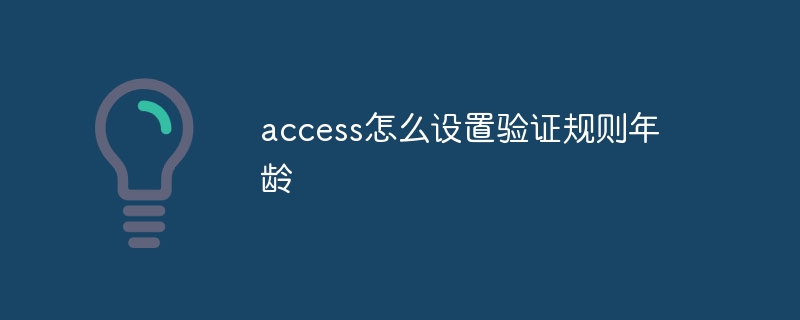
How to set the age of verification rules in access
Article Introduction:To set up age validation rules in Access, select the table that contains the age field and open the field properties in Design view. In the Validation Rules tab, enter the validation rule: BETWEEN 0 AND 150. Click OK to apply the validation rules. This validation rule ensures that the age entered by the user is between 0 and 150 years old.
2024-04-10
comment 0
876

What does rule engine mean?
Article Introduction:A rules engine is a software system that uses predefined rules to evaluate data and perform actions, often written in a specialized rules language. The benefits of rules engines include automated decision-making, improved scalability, transparency and responsiveness, and are widely used in areas such as credit scoring, fraud detection, medical diagnostics, recommendation systems and inventory management.
2024-05-01
comment 0
928
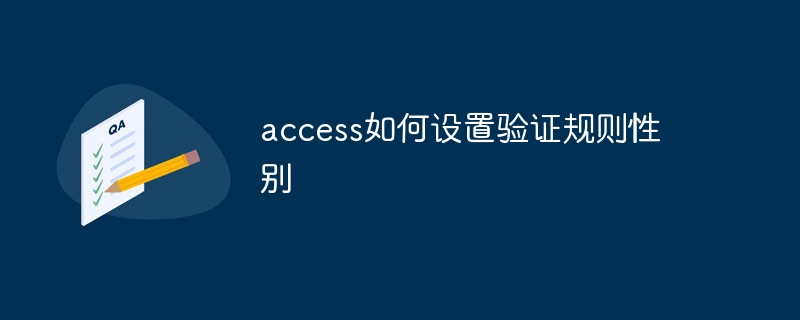
How to set gender of verification rules in access
Article Introduction:To set up gender validation rules in Access, you need to perform the following steps: Create or open a table and select the gender field to which you want the rule to apply. In the "Validation Rules" field in the "Field Properties" panel, enter the formula: InStr("Male;Female",[Field Name])>0. This rule checks if the gender field value contains the string "male" or "female" and is valid if it does, otherwise it is invalid.
2024-04-10
comment 0
991

How to use custom rules in 'Li Tiaotiao'
Article Introduction:Li Tiaotiao is a young man full of creativity and unique thinking. To help him tap into his potential, we've created a unique set of rules for him. These rules will guide him to explore new areas, broaden his horizons, and lead him to the path of free creation. Let's take a look at how these rules bring endless possibilities and creativity to Li Tiaotiao! How to use Li Tiaotiao's custom rules? Answer: Copy the rules and pour them into the software. Specific methods: 1. First, you need to log in to the website https://snoopy1866.github.io/LiTiaotiao-Custom-Rules/. 2. Click All Rules, then click Copy. 3. After opening Li Tiaodiao, click Import Rules. 4. After copying and saving the rules, you will be successful
2024-02-27
comment 0
1897
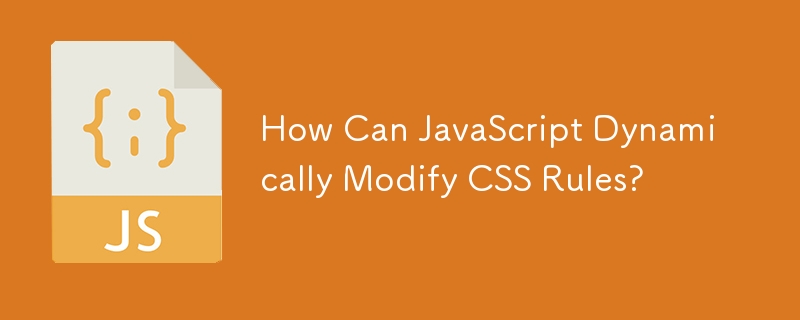
How Can JavaScript Dynamically Modify CSS Rules?
Article Introduction:Modifying CSS Rules with JavaScriptIt is possible to dynamically alter CSS rules using JavaScript, allowing for real-time modifications to the...
2024-11-29
comment 0
202
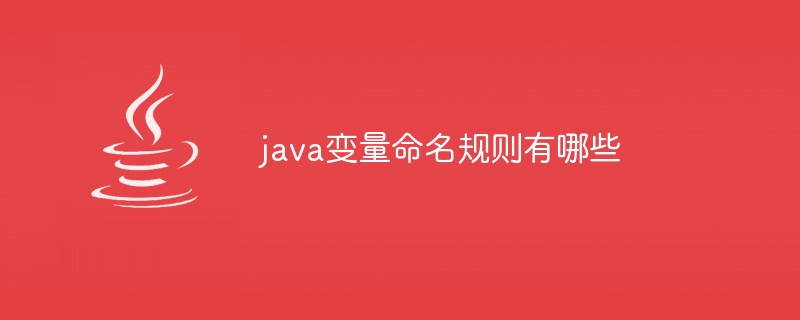
What are the naming rules for java variables?
Article Introduction:Java variable naming rules are: 1. The variable name must start with a letter, underscore, or dollar sign; 2. The variable name can only contain letters, numbers, underscores, and dollar signs; 3. The variable name cannot be a Java keyword; 4. The variable name It should be descriptive; 5. Camel case naming; 6. Constant naming rules; 7. Local variable naming rules; 8. Class and interface naming rules; 9. Package naming rules; 10. Naming of special type variables. Detailed introduction: 1. The variable name must start with a letter, underscore or dollar sign. This is the Java variable naming rule and so on.
2024-01-16
comment 0
1631

How to set verification rules in access
Article Introduction:Set validation rules in Microsoft Access: Right-click the field you want to validate, select Properties, and select the Validation Rules tab in the Field Properties dialog box. Enter an expression in the Validation Rule box to specify the allowed input types. For example, make sure a numeric field only accepts numbers: IsNumeric([field name]). Enter the error message if the rule is violated in the Validation message box. Select the Enforce validation rules checkbox to prevent users from saving records that contain invalid data, and select the Show validation message checkbox to display an error message. Click OK to save changes. Access applies validation rules and displays error messages as appropriate.
2024-04-10
comment 0
1059

CSS @page rules
Article Introduction:You can specify the size, orientation, margins, etc. of the page box in the @page rule. The dimensions of the page box are set by the 'size' attribute. The size of the page area is the size of the page box minus the margin area. For example, the following @page rule sets the page box size to 8.5×11 inches and creates a '2cm' margin on all sides between the page box edge and the page area: <style> <!-- @page{size :8.5in11in;margin:2cm} &n
2023-08-30
comment 0
1704