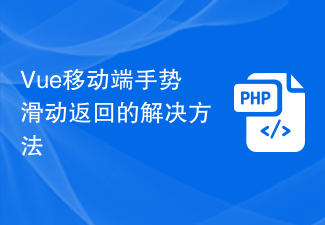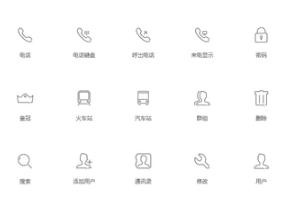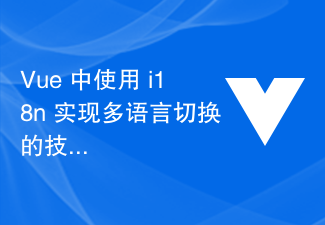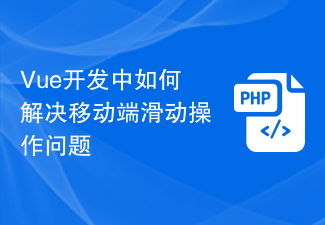Found a total of 10000 related content
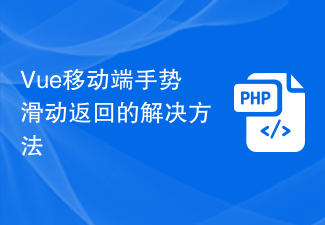
Solution to gesture sliding return in Vue mobile terminal
Article Introduction:With the popularity of mobile devices, more and more users are accustomed to using gesture sliding to switch between pages. In Vue development, the page switching method based on VueRouter generally uses the push and replace methods of routing. However, page switching implemented in this way has certain problems when the mobile gesture slides back. This article will introduce how to solve the mobile gesture sliding return problem in Vue development. In order to solve the problem of gesture sliding return on the mobile terminal, we need to use the Vue plug-in vue
2023-06-30
comment 0
2854
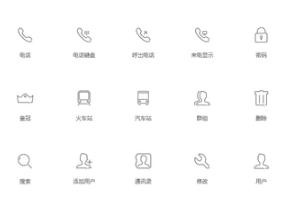
Develop WeChat applet carousel graphics from scratch (5)
Article Introduction:Swiper is a sliding special effects plug-in for mobile terminals such as mobile phones and tablets. It can realize common effects such as touch screen focus image, touch screen Tab switching, touch screen multi-image switching, etc. It is currently the most widely used touch content sliding plug-in for mobile web pages.
2018-03-21
comment 0
2588

What is vue.swiper
Article Introduction:vue.swiper is currently the most widely used mobile web page touch content sliding js plug-in. It is a sliding special effects plug-in created purely with JavaScript. It is oriented to mobile terminals such as mobile phones and tablets. It can realize touch screen focus map, touch screen Tab switching, touch screen Common effects such as multi-image switching.
2020-12-24
comment 0
3011

The difference between wordpress themes and plugins
Article Introduction:The theme is responsible for presentation, but does not involve functional changes. Otherwise, some functions will become invalid after the user switches themes. Plug-ins are responsible for adding functional logic. For example, a shopping cart plugin. Plugins can use their functionality after activation.
2019-07-13
comment 0
2781
Introduction to the swiper plug-in and how to carousel images
Article Introduction:swiperSwiper is a sliding special effects plug-in created in pure JavaScript, targeting mobile terminals such as mobile phones and tablets. Swiper can realize common effects such as touch screen focus image, touch screen Tab switching, touch screen multi-image switching, etc. Swiper is open source, free, stable, simple to use, and powerful. It is an important choice for building mobile terminal websites! 1. First create a swiper operating environment. The files required are swiper.min.js and swiper.min.css files. <
2017-06-19
comment 0
1739

How to use routing in Vue to achieve dynamic interaction and switching of page elements?
Article Introduction:How to use routing in Vue to achieve dynamic interaction and switching of page elements? Introduction: In Vue, routing is an important tool for dynamic interaction and switching of page elements. By using the VueRouter plug-in, we can easily implement routing functions and make the page seamlessly switch between different components. This article will introduce how to use routing in Vue to achieve dynamic interaction and switching of page elements, and provide corresponding code examples. 1. Install the VueRouter plug-in. First, we need to install it in the Vue project
2023-07-21
comment 0
996

How to solve the problem of mobile image cropping in Vue development
Article Introduction:In mobile development, image cropping is a common requirement, especially when developing using the Vue framework. This article will introduce some methods and techniques to solve the problem of cropping pictures on mobile terminals. 1. Use third-party plug-ins In Vue development, you can implement the image cropping function by introducing third-party plug-ins. There are many useful image cropping plug-ins on the market, such as VueCropper, VueAvatarCropper, etc. These plug-ins provide a wealth of configuration options to easily implement image cropping, scaling and
2023-07-01
comment 0
18036

How to change webstorm2021 to Chinese
Article Introduction:To switch to Chinese in WebStorm 2021, follow these steps: Open Settings → Appearance & Behavior → Themes → Dracula Dark. Install the "Chinese (Simplified) Translation" plug-in. Restart WebStorm. Set the interface language to "Chinese (Simplified)". Apply changes.
2024-04-08
comment 0
802
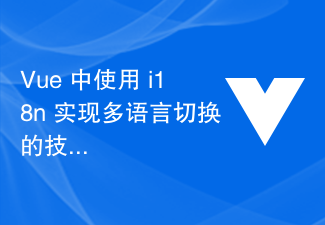
Tips for using i18n to implement multi-language switching in Vue
Article Introduction:With the continuous development of internationalization, more and more websites and applications need to support multi-language switching functions. As a popular front-end framework, Vue provides a plug-in called i18n that can help us achieve multi-language switching. This article will introduce common techniques for using i18n to implement multi-language switching in Vue. Step 1: Install the i18n plug-in First, we need to install the i18n plug-in using npm or yarn. Enter the following command at the command line: npminst
2023-06-25
comment 0
3184
Perfectly compatible with jQuery plug-ins for major browsers to achieve image switching effects_jquery
Article Introduction:The original jquery plug-in written by netizen zoeDylan implements the image carousel function. The name of the jquery plug-in is zoeDylan.ImgChange. The image path, jump link, and prompt title are all configured with dynamic arrays. The jquery plug-in can flexibly configure 6 parameters, height Height, width, mgs image address, links click address, tips image description, timers automatic switching time,
2016-05-16
comment 0
1606

How to handle tab switching in Vue development?
Article Introduction:How to deal with the tab switching problem encountered in Vue development Vue.js is a popular JavaScript framework used to build user interfaces. In Vue development, we often need to deal with the problem of tab switching. Tab switching means that users click on different tabs to display different content. This article will introduce how to deal with tab switching problems encountered in Vue development. 1. Use Vue’s dynamic components Vue’s dynamic components are a common method to deal with tab switching problems. By using the tab component as
2023-06-30
comment 0
1850

Solve the problem of multi-touch points on Vue mobile terminal
Article Introduction:In mobile development, we often encounter the problem of multi-finger touch. When users use multiple fingers to swipe or zoom the screen on a mobile device, how to accurately recognize and respond to these gestures is an important development challenge. In Vue development, we can take some measures to solve the problem of multi-finger touch on the mobile terminal. 1. Use the vue-touch plug-in vue-touch is a gesture plug-in for Vue, which can easily handle multi-finger touch events on the mobile side. We can install vue-to via npm
2023-06-30
comment 0
1168
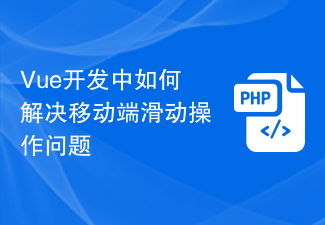
How to solve the problem of mobile sliding operation in Vue development
Article Introduction:In mobile development, sliding operations are a common and important requirement. In Vue development, we need to solve the problem of how to handle sliding operations on the mobile side gracefully to improve the user experience. The sliding operation problem on the mobile terminal mainly involves two aspects: the processing of touch events and the implementation of sliding animation. Several common processing methods will be introduced below. Using the VueTouch event library VueTouch is a plug-in based on the Hammer.js package. It provides some commonly used gesture events, such as swipe and tap.
2023-06-29
comment 0
2176

Can vue frame be switched?
Article Introduction:Vue.js is a popular front-end development framework with good data-driven capabilities and component-based development ideas. It is not difficult to implement the frame switching function in Vue, and it can also improve the user experience of the front-end page. Frame switching in Vue mainly refers to switching different frames within the same page, which can be achieved in the following ways: 1. Switching components Vue's component-based development idea can well implement the frame switching function. Use different frames as different components, and use routing jump methods such as Vue Router to switch frames. This way can
2023-05-11
comment 0
387

What should I do if the installation of vscode golint fails?
Article Introduction:The solution to the failure of vscode golint installation: first create the "golang.org" folder; then download the plug-in package "tools.git tools"; then open and switch to the vscode terminal; finally enter the "%GOPATH" directory to execute "go install", etc. Just order.
2019-11-14
comment 0
3154

jQuery plug-in multiScroll realizes full-screen mouse scrolling switching page special effects_jquery
Article Introduction:What this article shares with you is a jQuery full-screen (full-screen) scrolling plug-in web page special effect. Roll the mouse wheel to switch the entire screen to one screen. You can set the text/picture to display the JS code absolutely up, down, left, right, and center. The most popular jQuery full-screen scrolling nowadays. Plug-in! (Compatibility test: IE6 and above, Firefox, Chrome, Opera, Safari, 360 and other mainstream browsers)
2016-05-16
comment 0
1104

How Vue's keep-alive component improves user page switching smoothness
Article Introduction:How Vue's keep-alive component improves the smoothness of user page switching In modern web applications, it is very common for users to switch pages frequently. Such frequent page switching may cause performance issues such as page re-rendering and component reloading, making the page switching experience less smooth. As a popular front-end framework, Vue.js provides a component called keep-alive, which can help us improve the smoothness of user page switching. keep-alive component
2023-07-23
comment 0
1753

Design and development guide for UniApp to implement multi-theme switching and style management
Article Introduction:Design and development guide for UniApp to implement multi-theme switching and style management. In mobile application development, multi-theme switching and style management are a common requirement. As a cross-platform development framework, UniApp can support multiple mobile operating systems at the same time, such as iOS and Android. This article will introduce how to implement multi-theme switching and style management in UniApp, and give corresponding design and development guidelines. 1. Design Ideas To implement multi-theme switching and style management, the following points need to be considered: 1. Management of style files
2023-07-04
comment 0
2061