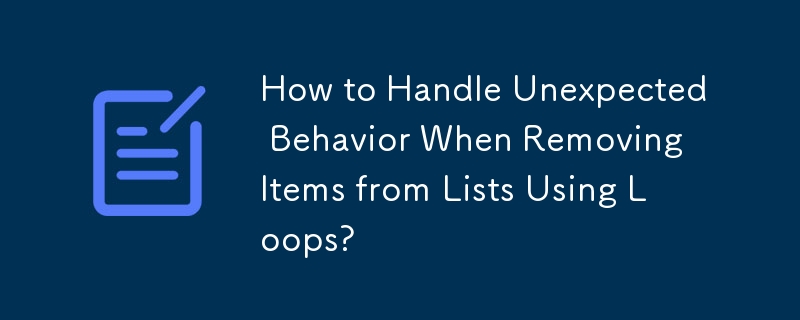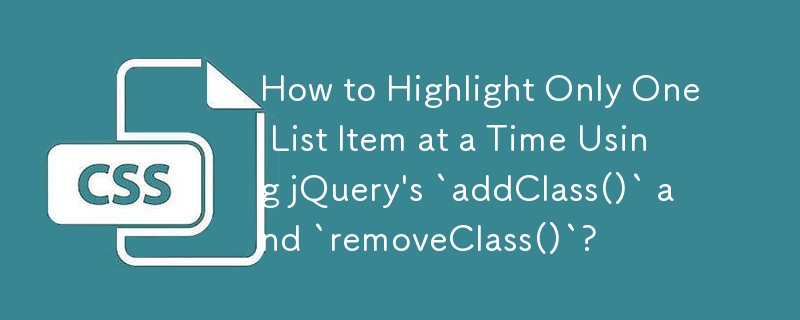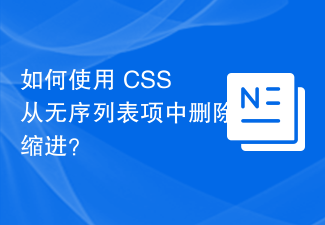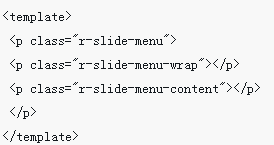Found a total of 10000 related content
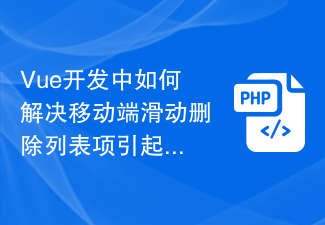
How to solve the problem of browser scrolling caused by sliding to delete list items on the mobile side in Vue development
Article Introduction:How to solve the problem of browser scrolling caused by sliding to delete list items on the mobile side in Vue development. With the development of the mobile Internet, more and more websites and applications are beginning to adopt mobile development. In mobile development, the function of sliding to delete list items is becoming more and more common. However, when we use sliding to delete list items in mobile applications, we will encounter a common problem: sliding to delete list items will cause the browser to scroll, affecting the user's operating experience. In Vue development, we can solve this problem through some methods. This article
2023-06-29
comment 0
1164
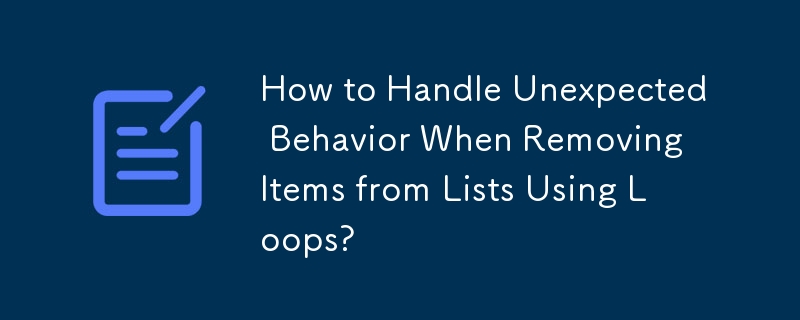
How to Handle Unexpected Behavior When Removing Items from Lists Using Loops?
Article Introduction:Incorrect Looping When Removing Items from ListsWhen iterating over a list and removing items within the loop, you may encounter unexpected behavior. Consider the following code:letters = ['a', 'b', 'c', 'd', 'e', 'f', 'g', 'h', 'i', 'j', 'k', 'l']
f
2024-10-19
comment 0
486

How to use HTML, CSS and jQuery to implement the advanced function of sliding to delete list items
Article Introduction:How to use HTML, CSS and jQuery to implement the advanced function of sliding to delete list items. In modern web development, sliding to delete is a common user interaction function that allows users to delete list items through sliding gestures. This article explains how to use HTML, CSS, and jQuery to implement this advanced functionality, and provides specific code examples. Creating the HTML structure First, we need to create a basic HTML structure to display the list items. Unordered lists (<ul>) and lists can be used
2023-10-24
comment 0
1418

Use uniapp to implement sliding delete function
Article Introduction:Using uniapp to implement the sliding delete function The sliding delete function is one of the common interaction methods in modern mobile applications. It allows users to quickly delete unnecessary content in a list or page through a sliding gesture. In the uniapp framework, implementing the sliding delete function is very simple and can be applied to multiple platforms. First, we need to create a uniapp project and display the list items that need to be deleted on the page. In the list item, we can add an area that triggers sliding deletion and implement the corresponding event. HTML code
2023-11-21
comment 0
1149

How to delete upload and download records in DingTalk PC version
Article Introduction:DingTalk mobile office platform supports multi-terminal synchronization on mobile phones, PCs, etc., making communication more efficient and safer. So how to delete upload and download records in DingTalk PC version? The editor below will give you a detailed introduction to the tutorial on deleting upload and download records in the PC version of DingTalk. If you are interested, you can take a look. 1. Double-click to open the software and click the "More" option in the lower left corner. 2. Then click "Upload/Download" in the option box. 3. Then you can view the transferred files in the list, select the file you want to delete, click the three-dot "..." button on the right side of it, and select "Delete Record" in the option list below. 4. If you want to delete all
2024-04-05
comment 0
493

When Iterating Through a Python List, Why Should You Avoid Removing Items?
Article Introduction:Python Lists: Pitfalls of Item Removal During IterationIterating through a Python list while concurrently removing items can lead to unexpected behavior. A notable example is the following:letters = ['a', 'b', 'c', 'd', 'e', 'f', 'g', 'h', 'i', 'j',
2024-10-19
comment 0
697
AngularJS imitates Apple sliding screen deletion control_AngularJS
Article Introduction:In front-end development, in order to perform quick operations on list items, sometimes a button is added for simple implementation. However, sometimes you find that the buttons affect the aesthetics and even the layout of the list rows. After a little search on the Internet to no avail, I wrote this imitation of Apple's sliding screen delete control.
2016-05-16
comment 0
1226

List Reconciling Problem
Article Introduction:What is Reconcile (Reconciling)?
In Web Frontend Development, this is a process of differentiating source and target versions of a dependency list (that creates a list of renderable elements) to tell what happens to items: Added, Removed or Mov
2024-10-17
comment 0
625

JS implements the function of sliding left on the mobile terminal to display the delete button
Article Introduction:When working on a mobile project recently, I needed to implement a corresponding delete button that appears when each item on a list page is slid to the left. In fact, it is very simple to implement this function. This article mainly introduces how to realize the delete button when sliding left on the mobile terminal based on js. Friends who need it can refer to it.
2018-06-25
comment 0
1880

Based on JS, realize the delete button function when sliding left on the mobile terminal
Article Introduction:When working on a mobile project recently, I needed to implement a corresponding delete button that appears when each item on a list page is slid to the left. In fact, it is very simple to implement this function. This article mainly introduces how to realize the delete button when sliding left on the mobile terminal based on js. Friends who need it can refer to it.
2017-02-23
comment 0
2056

Queue interface in C#
Article Introduction:A queue represents a first-in, first-out collection of objects. Use this when you need first-in-first-out access to items. When you add an item to the list, it's called enqueuing, and when you remove an item, it's called deque. Let's see an example of Queue class. To add elements, use Enqueue-Queueq=newQueue();q.Enqueue('X');q.Enqueue('Y');q.Enqueue('Z'); To remove elements, use Dequeue-/ /removeelementswhile(
2023-09-09
comment 0
734

How to delete plug-ins in Firefox Browser Share the steps to delete plug-ins in Firefox browser
Article Introduction:Firefox browser has many high-quality functions, and many users are using it. During use, they will install plug-ins, but now they need to delete these plug-ins but don’t know how to do it. Regarding this issue, the editor of this issue will Let me share with you the steps to remove plug-ins in Firefox. I hope today’s tutorial can solve everyone’s problems. The solution is as follows: 1. First, we open the application, click the menu option, and then select the add-on in the option list below to open it. 2. Then click the extension option on the left side of the page. 3. Finally, we can see all the extensions installed in the browser, find the plug-in that needs to be deleted, click the... button on the right side of the period, and select Remove.
2024-08-29
comment 0
1060

How to Safely Iterate and Remove Items from a Python List?
Article Introduction:Understanding the Peril of Removing Items from a List During IterationIn an attempt to remove all elements from a list while iterating over it, users may encounter unexpected behavior. Let's examine a code snippet that illustrates this issue:letters
2024-10-19
comment 0
731

jquery left slide to delete
Article Introduction:In the development of modern web applications, interaction design is often a crucial part. One of the determinants of good user experience is the appropriate form of interaction. Among them, Swipe-to-Delete is widely used to delete elements such as list items or cards. For example, deleting an email in the mail application, or deleting an update in the social network application, etc. In traditional web development, implementing left-swipe deletion usually requires a lot of manual processing of DOM operations and style control. But now, the event and animation libraries provided by jQuery greatly
2023-05-14
comment 0
708

How to clean empty folders on computer
Article Introduction:How to clean up unnecessary folders and directories in your computer. Method 1: Clean the disk and open My Computer. Select Disk Cleanup. Find the file that needs to be deleted. Delete useless files. Go to more options. Finish. Method 2: Delete Temporary Network Files Go to Internet Options. Select the General tab. Manually remove unwanted files and programs: Find unwanted files and programs in your computer folders and delete them. Be careful when deleting files and programs to avoid accidentally deleting important files. Solution: Use the system’s built-in cleanup method to clean up the C drive. Right click on the C drive and select Properties. Click Open and click Disk Cleanup. Check the scan results and click Clean. Use third-party software plug-in functions to clean. Open the software and click More in the lower right corner. Click to add C drive moving
2024-04-07
comment 0
890

How to delete items from Win10 start menu
Article Introduction:When using the Win10 system, how to delete items in the Start menu? Many friends do not know how to operate it. For this reason, the editor will provide you with a simple tutorial on how to delete items in the Win10 Start menu. For those who are interested here You can read to find out. Tutorial on how to delete items from the Win10 Start menu 1. Click the Start menu in the lower left corner, then right-click the item you want to delete, and select Open from more options. 2. Then find the file in the window that opens and right-click to delete it. 3. Then click Yes in the window that opens. 4. Then open the menu and you can see that your target project has been deleted.
2024-07-20
comment 0
485
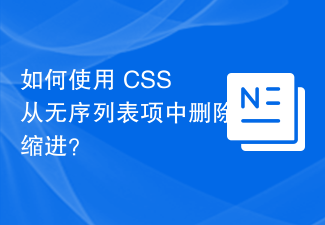
How to remove indentation from unordered list items using CSS?
Article Introduction:When it comes to styling unordered lists with CSS, indentation is a common feature used to provide visual hierarchy to list items. However, in some cases you may want to remove indentation from specific list items or the entire list. An unordered list, also known as a bulleted list, is an HTML list that displays information as a list of items, each preceded by a bullet or symbol. Items in a list are not numbered or ordered in any particular order; the purpose of an unordered list is to visually separate and organize related content into discrete items. In this article, we will learn how to remove indentation from unordered list items and understand the different ways to perform this task in CSS. Different ways to remove indentation from unordered list items? There are multiple ways to get from C
2023-09-20
comment 0
1645
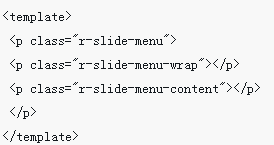
The UI framework of vue mobile terminal realizes the side menu plug-in effect
Article Introduction:This time I will bring you the UI framework of vue mobile terminal to implement the side menu plug-in effect. What are the precautions for the UI framework of vue mobile terminal to implement the side menu plug-in? The following is a practical case, let's take a look.
2018-04-11
comment 0
3436

How to delete dependent modules in Android Studio
Article Introduction:1. Open AndroidStudio, enter the interface, and click the file option in the menu. 2. In the pop-up drop-down menu, you can directly select the [projectstructure] option. 3. This will directly enter the project structure, and you need to select a project in the modules option. 4. After entering the selected project, you can directly click the dependencies option. 5. You can see the added dependent modules in the list, select the module to be deleted, and then click [-] in the right position to complete the deletion. 6. Modules that have been added to the AndroidStudio project need to be deleted manually.
2024-04-12
comment 0
969