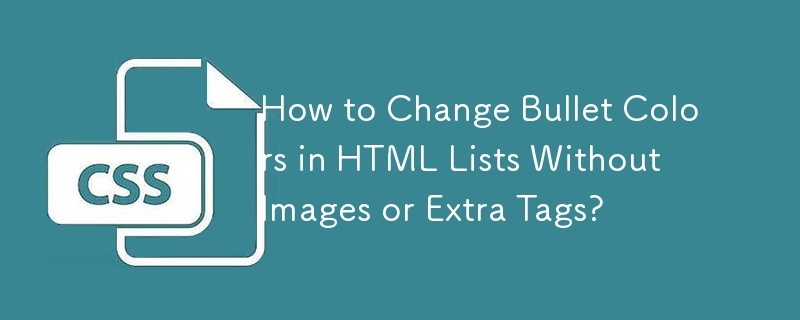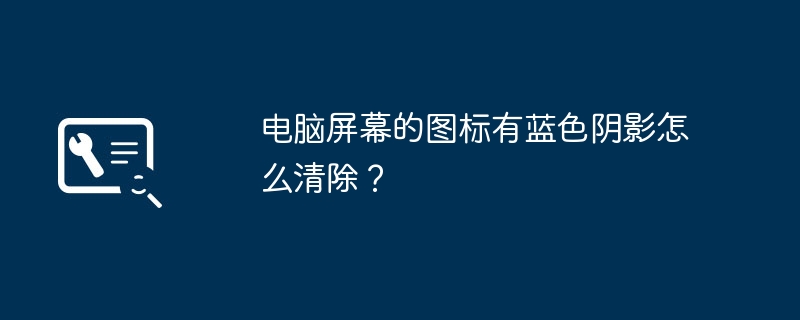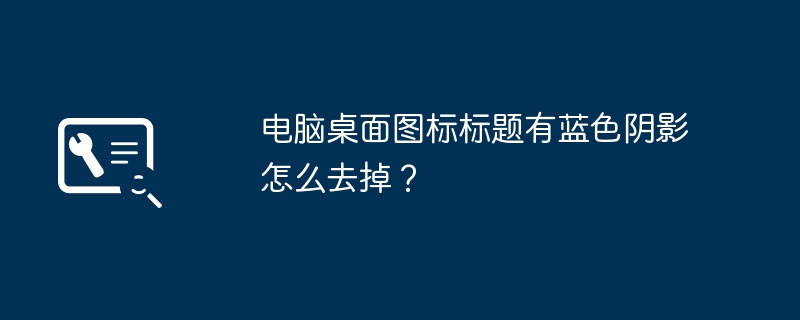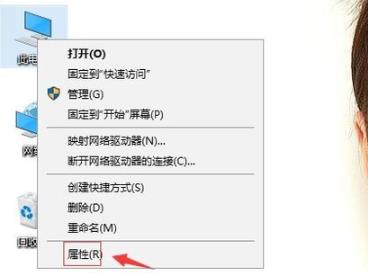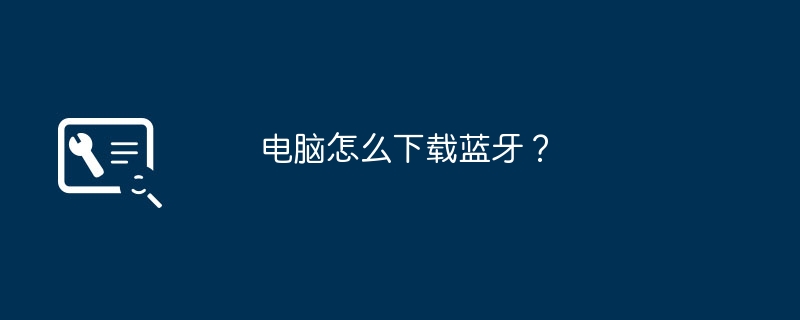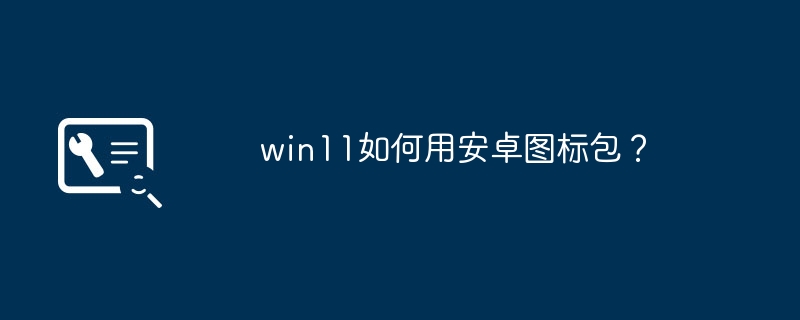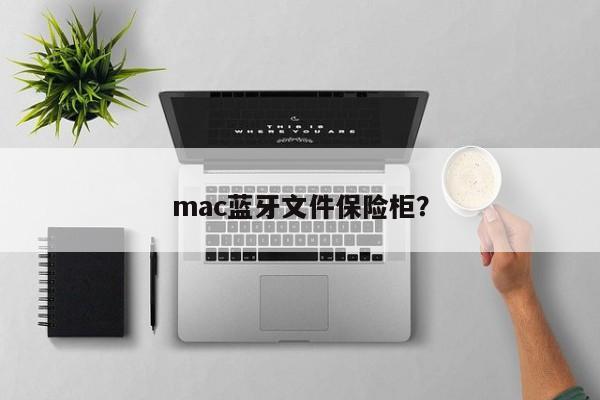Found a total of 10000 related content
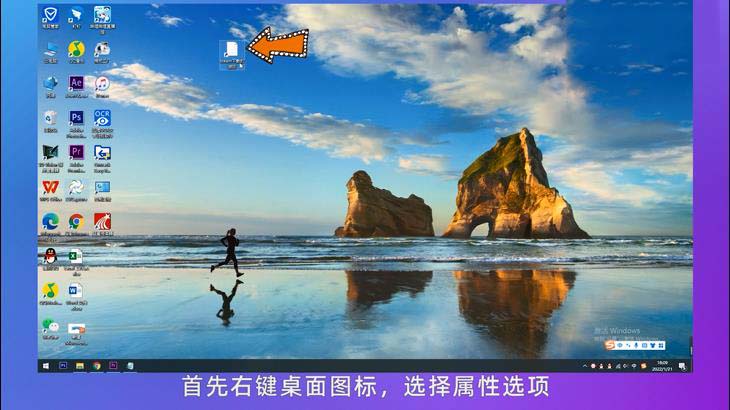
What should I do if the desktop icon of a game downloaded by steam is white? Analysis of the problem that the desktop icon of a game downloaded by steam is white
Article Introduction:The steam gaming platform is a gaming tool used by many users, but many users say that the desktop icons of games downloaded from steam are white, so what should I do? Next, let this site carefully introduce to users the analysis of the problem that the desktop icon of the game downloaded from Steam is white. Analysis of the problem that the desktop icon of the game downloaded from steam is white 1. First, right-click the desktop icon and select the properties option. 2. Then click the change icon and select browsing options. 3. Then find the downloaded game and click the Open button. 4. Finally, click the OK button twice.
2024-08-28
comment 0
1127
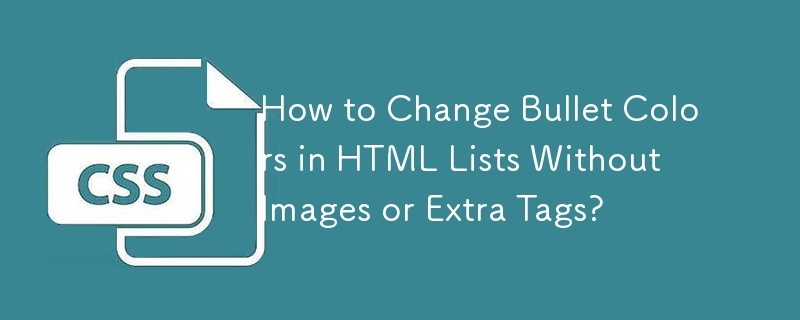

Detailed method to add line chart effect on top of bar chart in excel2016 chart
Article Introduction:As shown in the figure, it is the original data. Column A is the name of the province and city, column B is the lower-level address, and column C is the mapping data. Insert a blank row between the two first-level addresses in column A, so that the graphics in the two areas in the chart are separated and not connected together. Select all data areas and select [Insert]-[Chart]-[Area Chart]. The default generated chart style is as follows. The data in column C is displayed in blue as a series: Copy the data in column C of the original area, right-click the mouse in the chart area, and select [Paste]. In this way, a new red graphic series will be added to the chart, coinciding with the original blue area. Select the red series data and change the chart type to a line chart by right-clicking the mouse. Select [Line Chart with Data Markers] in the line chart, and then confirm. So, blue
2024-04-17
comment 0
567
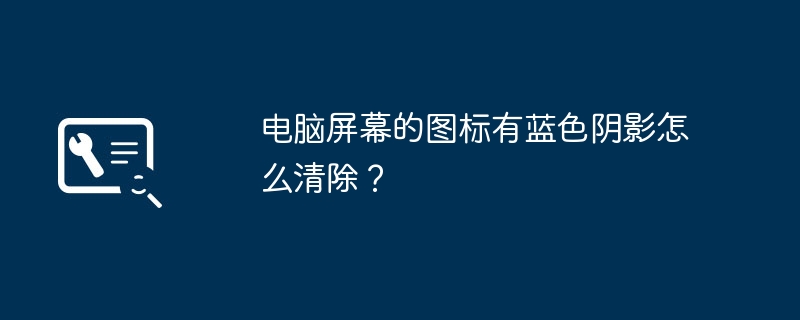
How to clear the blue shadow on the icons on the computer screen?
Article Introduction:1. How to remove the blue shadow on the icons on the computer screen? The specific steps to remove the blue shadow on the computer desktop icon are as follows: 1. First turn on the computer, enter the computer desktop, right-click "My Computer" and select "Properties". 2. Then in the properties page, choose to open "Advanced System Settings". 3. Then in the advanced system settings page, choose to open the performance settings in the first advanced. 4. Then deselect "Use shadows for icon labels on the desktop" in the pop-up window and press Enter to confirm. 5. The blue shadow of the computer desktop icon is removed. 2. How to remove the blue shadow on computer desktop icons? You can try the following to remove the blue shadow: 1. Right-click an empty space on the desktop and select "Personalize". 2. Select “Main
2024-08-19
comment 0
863

Operation process of Edraw flow chart making software design relationship matrix progress chart
Article Introduction:1. Open the Edraw flow chart making software and follow this operation [New--->Project Management--->Relationship Matrix], as shown in the figure: 2. Click the [Create] operation to create a blank canvas and view the basic elements, as shown in the figure :3. Find [Relationship Matrix-Vertical Title] in the [Relationship Matrix] menu bar and drag one to the canvas, as shown in the figure: 4. Modify the first row and column of the relationship matrix and set them to displayable content, such as Figure: 5. Corresponding to the rows and columns, add small icons in the square grid. Icons can be added according to the project progress, as shown in Figure: 6. Select [Relationship Matrix] and set the fill color [Single Color Gradient Fill] to blue, as shown in the Figure:
2024-04-08
comment 0
801

How to download HashKey Me wallet from Apple
Article Introduction:How to download the HashKeyMe wallet: 1. Search "HashKeyMe" in the AppStore; 2. Find the official application developed by HashKeyGroup Limited, the icon is blue with a white "H" in the middle; 3. Click "Get" and install the application; 4. After the installation is complete, click the icon on the home screen to launch the application.
2024-10-11
comment 0
541

How to use Edraw flowchart making software to design relationship matrix progress chart
Article Introduction:Open the Edraw flowchart creation software, follow this operation [New ---> Project Management ---> Relationship Matrix], click the [Create] operation, create a blank canvas, view the basic elements, and find it in the [Relationship Matrix] menu bar [Relationship Matrix - Vertical Title], drag one onto the canvas, modify the first row and column of the relationship matrix, set them to content that can be displayed, corresponding to the rows and columns, add small icons in the grid, and icons can be added according to the project progress. Select [Relationship Matrix] and set the fill color [Single Color Gradient Fill] to blue.
2024-06-02
comment 0
439
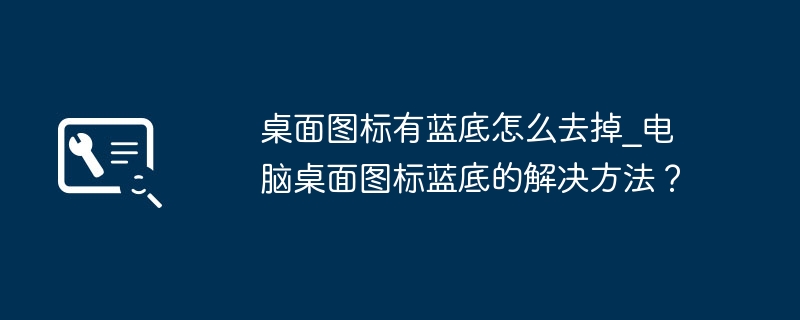
How to remove the blue background of desktop icons_Solution to the blue background of computer desktop icons?
Article Introduction:1. How to remove the blue background of desktop icons_Solution to the blue background of computer desktop icons? Solution: Right-click on a blank space on the computer desktop, select the "Arrange Icons" option, and uncheck "Lock Web Projects on Desktop". At this time, the blue background of the desktop icons should disappear. 2. How to clear the blue background of desktop icons? A desktop icon with a blue background usually indicates that the icon is selected. To clear the blue background of desktop icons, follow these steps: 1. Click on a blank space on the desktop to uncheck all icons. 2. If you are using a Windows system, right-click on the desktop, select the "Personalization" option, and then click the "Theme" tab. In the right window, find the link to "Related Settings" and click on it. Next, click on "Desktop Map"
2024-08-17
comment 0
803
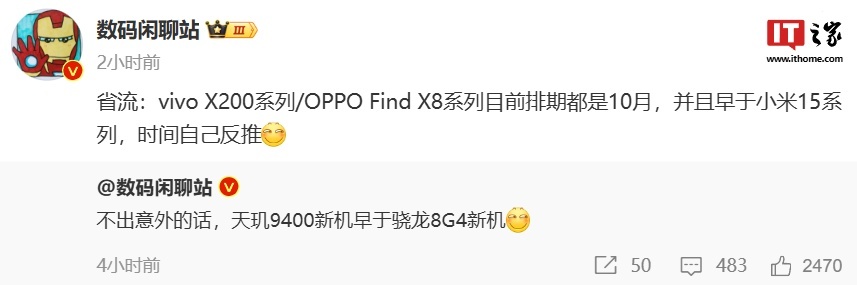
It is reported that vivo X200 and OPPO Find X8 series mobile phones are currently scheduled for October, earlier than Xiaomi Mi 15
Article Introduction:According to IT House news on August 14, blogger @digitalchat.com published a post today revealing that the vivoX200 series/OPPOFindX8 series mobile phones are currently scheduled for October, and are earlier than the Xiaomi 15 series mobile phones. 1. vivoX200 series mobile phones will be equipped with Dimensity 9400 processor for the first time. OPPO Find OPPO Find X8 standard version engineering machine is available in four colors: black, white, blue, and pink. The OPPO Find X8 Pro engineering machine is available in three colors: black, white, and blue. ▲IT Home Unboxing: vivoX100Pro mobile phone blogger added in the comment area that each company will "rush to Double Eleven"
2024-08-21
comment 0
975

How to enable eye protection mode in Tencent Computer Manager_How to enable eye protection mode in Tencent Computer Manager
Article Introduction:1. Open Tencent Computer Manager, find [Toolbox] in the left sidebar, and open it, as shown in the figure below. 2. Slide the window on the right and find [Health Assistant], as shown in the figure below. 3. Double-click to download, as shown in the picture below. 4. After the download is completed, click the [Eye Guard] icon in the new window, as shown in the figure below. 5. Finally, slide to turn on [Anti-Blue Light Mode] and [Screen Color Color], as shown in the picture below.
2024-05-08
comment 0
1083
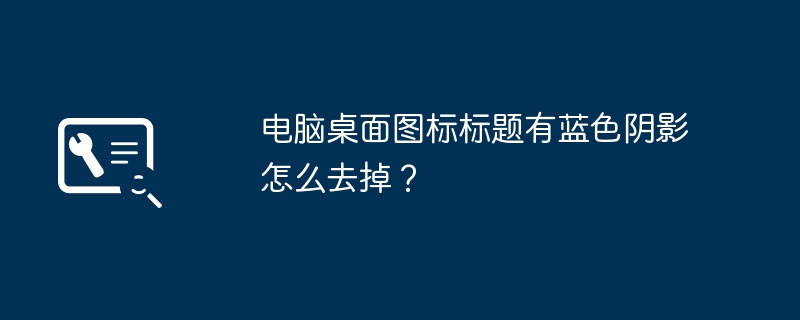
How to remove the blue shadow in the title of a computer desktop icon?
Article Introduction:1. How to remove the blue shadow in the title of the computer desktop icon? When the title of a computer desktop icon has a blue shadow, it is usually caused by the "Shadow Text Label" function of the Windows system. You can remove the blue shadow by following these steps: 1. Right-click an empty area on the desktop and select "Personalize". 2. In the Personalization window, select the Themes tab. 3. In the "Theme" tab, find and click "Desktop Icon Settings". 4. In the "Desktop Icon Settings" window, select the icon whose shadow needs to be removed, and then click the "Change Icon" button. 5. In the "Change Icon" window, select an icon without a shadow and click the "OK" button. 6. Repeat the above steps to remove all icons that need to have their shadows removed.
2024-08-17
comment 0
460

Download the OPPO App Market app
Article Introduction:How to download the app store on OPPO phone? 1. On the home screen of OPPO phone. The application market of oppo mobile phones is called app store. It is usually pre-installed on oppo mobile phones. Find the app store icon on the home screen of the phone. It's usually a blue icon with a white shopping bag icon above it. Click the app store icon to open the app store. 2. The "App Store" of OPPO mobile phones can generally be found on the desktop or in the application list. The specific steps are as follows: Open the OPPO mobile phone and enter the main interface. In the main interface, swipe right, find and click "App Store". 3. Oppo mobile phones can download apps from the OPPO App Store, official website, and third-party app stores. The details are as follows: OPPO App Store: OPPO
2024-01-13
comment 0
2546

It is reported that vivo X200 and OPPO Find X8 series mobile phones are currently scheduled for October, earlier than Xiaomi 15
Article Introduction:According to news on August 14, blogger @digitalchat.com published an article today revealing that the vivoX200 series/OPPOFindX8 series mobile phones are currently scheduled for October, and are earlier than the Xiaomi 15 series mobile phones. It was previously reported that the vivoX200 series of mobile phones will be equipped with the Dimensity 9400 processor for the first time. OPPO Find Among them: the standard version of the engineering machine is available in four colors: black/white/blue/pink. The Pro version of the engineering machine is available in three colors: black/white/blue ▲Unboxing: vivoX100Pro mobile phone blogger added in the comment area that each company will "rush" "Double Eleven", the OnePlus 13 mobile phone will also be released earlier than last year. Related reading
2024-08-14
comment 0
331
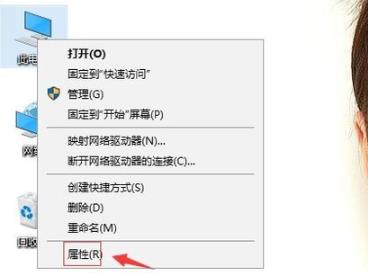
Tips to solve the problem of blue and white icons in win10
Article Introduction:There are many users who have blue and white icons with shadows when using their computers due to improper operations. Today we will bring you the solution to the blue and white icons of win10. If you need it, come and learn about it. What to do if the win10 icon is blue and white: 1. Right-click This Computer on the desktop and select "Properties". 2. Then click "Advanced System Settings". 3. Click "Settings" in the performance options download in the system properties. 4. In the visual effects options, check "Use shadows for icon labels on the desktop" and click Apply and OK. 5. Return to the desktop and click Start to select "Restart".
2024-01-05
comment 0
729
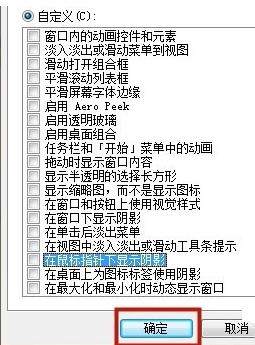
How to solve the problem of blue shadow appearing on Win10 desktop icons_How to solve the problem of blue shadow appearing on Win10 desktop icons
Article Introduction:With the promotion of win10 system, more and more people are using win10 system, so do you know how to solve the problem of blue shadow on Win10 desktop icon? System House specially brings you detailed solutions to blue shadows appearing on Win10 desktop icons. Here you can easily solve your own problem through simple operations. Solution to the blue shadow appearing on Win10 desktop icons 1. First, we enter the desktop of the computer, then right-click the computer option on the desktop and select Properties to open. 2. Then find Advanced System Settings on the left side of Properties and click on it. 3. Then switch to the advanced column in the window properties interface that appears, click the setting option, and proceed to the next step. 4. Then find the Show Shadow option under the mouse pointer.
2024-09-05
comment 0
1025
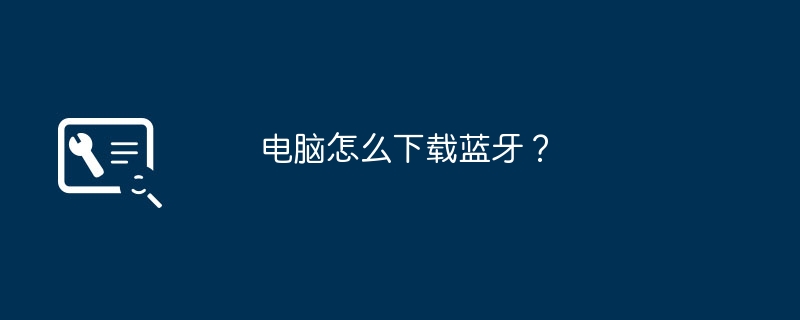
How to download bluetooth to computer?
Article Introduction:1. How to download Bluetooth to the computer? 1. First, click “Settings” in the right sidebar. 2. Then we need to click "Change computer settings" in the lower right corner. 3. Then we need to click "Bluetooth" in the left column. 4. Then we need to slide "Manage Bluetooth Devices" to "On". 5. Then we need the Bluetooth icon to be displayed in the lower sidebar of the computer, indicating that Bluetooth is turned on. The win10 Bluetooth driver can be installed. 2. How to download the computer Bluetooth driver? The method is as follows: 1. Confirm that the computer has a Bluetooth module. 2. Check whether the driver is installed in the device manager. If there is a red or yellow mark, it means it is not installed. 3. Right-click to update the driver (you can use third-party software such as Driver Wizard or the built-in driver CD
2024-08-15
comment 0
598
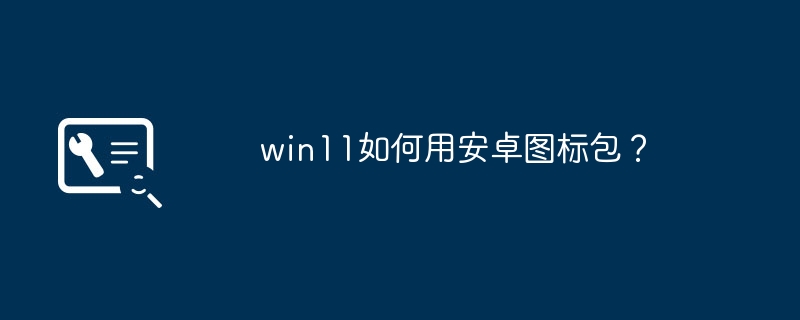
How to use Android icon pack on win11
Article Introduction:How to use Android icon pack in win11? Using Android icon packs in Windows 11 requires some additional configuration. Here are the general steps: Please note that these steps only apply to Windows 11 and require some system settings changes, so proceed with caution. 1. Download Android icon pack: First, you need to find and download your favorite Android icon pack on the Internet. You can find an icon pack that suits you through a search engine or third-party icon website. 2. Install the icon pack: After the download is complete, unzip the icon pack file. You will see a series of icon files such as ICO, PNG or SVG. 3. Change folder icon: To change the icon of a folder, right-click the folder you want to change the icon and select "Properties"
2024-01-16
comment 0
1145
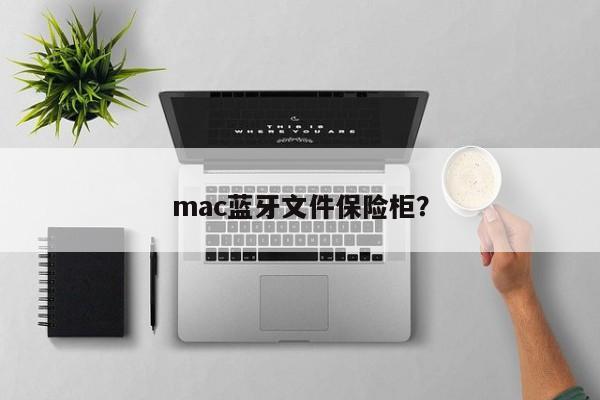
mac bluetooth file safe storage box
Article Introduction:Introduction: This article will introduce the relevant content of Mac Bluetooth File Vault. I hope it will be helpful to everyone, let’s learn about it together. How to turn on MacBook Bluetooth when it is turned off. Open System Preferences, find Bluetooth and click to turn it on. Select Show Bluetooth in menu bar under the Bluetooth settings window so you can see the Bluetooth icon on the right side of the menu bar at the top of the screen. Click the Bluetooth icon to easily turn Bluetooth on or off. Bluetooth on Apple computers can be turned on in System Preferences. The specific steps are as follows: Click the Apple icon in the upper left corner of the screen, select the "System Preferences" option, find and click "Bluetooth" in the window. Trying to restart your computer may resolve the issue. You can press the "Option" key on your computer keyboard and click the Bluetooth icon, then select
2024-01-25
comment 0
807

What should I do if the Bluetooth icon is missing in Win11? Solution to the problem that the Bluetooth icon is not displayed in the lower right corner of Win11
Article Introduction:Nowadays, more and more Bluetooth devices are used, such as Bluetooth mice, Bluetooth headsets, etc. Under normal circumstances, after we turn on the Bluetooth device, the Bluetooth icon will be displayed in the tray area in the lower right corner of the win11 Chinese version. However, some users have discovered that the win11 Bluetooth icon It is no longer displayed, what should I do? Some users may have mistakenly deleted the Bluetooth icon in the system settings and can get it back after setting it again. The following editor will teach you how to restore the missing Bluetooth icon in win11. Before you start troubleshooting your device's Bluetooth, check the following: Check product information If you are setting up a new device and Bluetooth is missing, check the product specifications to make sure it has Bluetooth functionality. Some devices do not have blue
2024-02-29
comment 0
1066
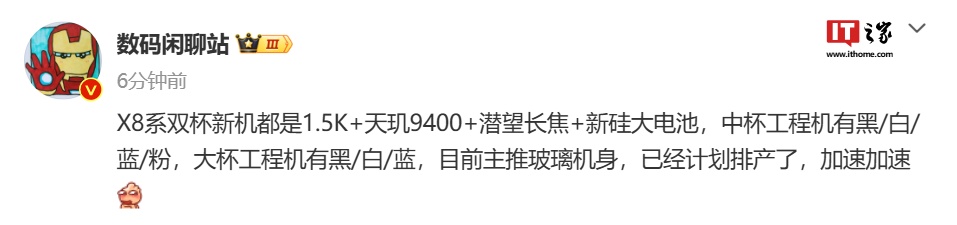
It is reported that OPPO Find X8 / Pro mobile phones have been planned to be produced: 1.5K screen, Dimensity 9400, Periscope telephoto, new silicon large battery
Article Introduction:According to news on August 13, blogger @digitalchat.com broke the news today that the OPPO Find X8 series of new dual-cup phones (OPPO Find In terms of color, he revealed that the medium-sized (OPPOFindX8) engineering machine comes in four colors: black/white/blue/pink, and the large-cup (OPPOFindX8Pro) engineering machine comes in three colors: black/white/blue. In terms of configuration, the blogger said that both phones are equipped with 1.5K screens, the processor is MediaTek Dimensity 9400, and both are equipped with periscope telephoto and new silicon large batteries. Previously reported, it was reported that all OPPO Find
2024-08-13
comment 0
943