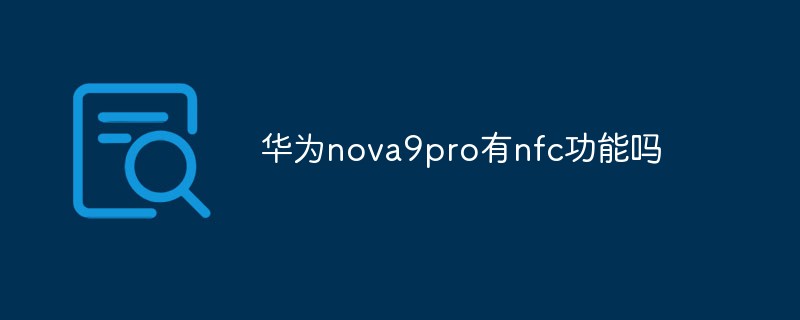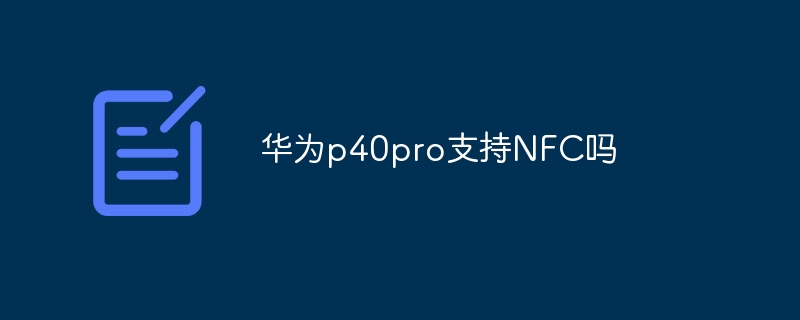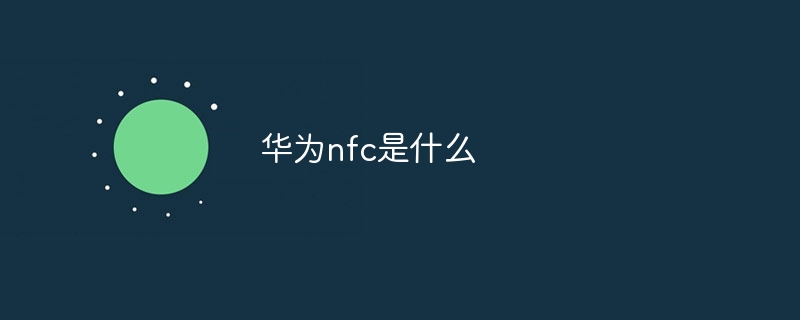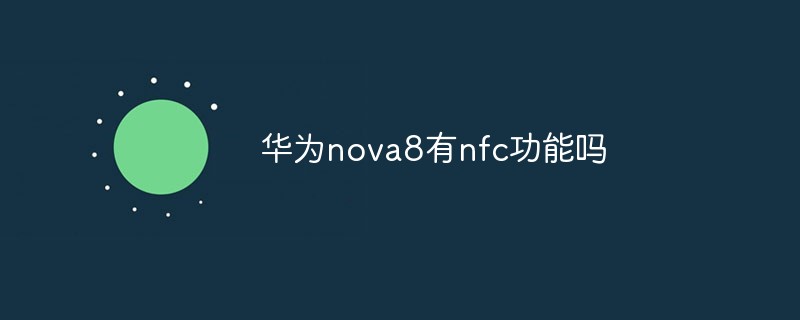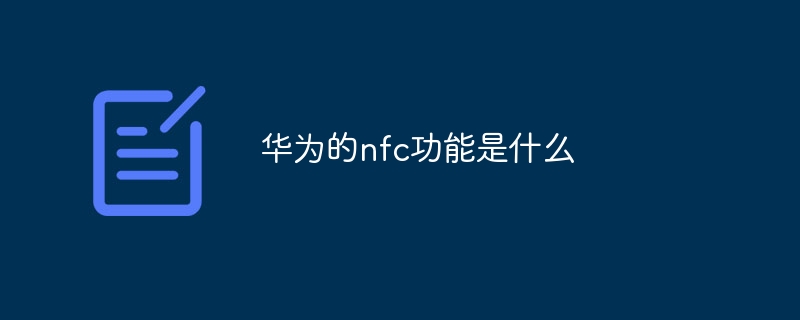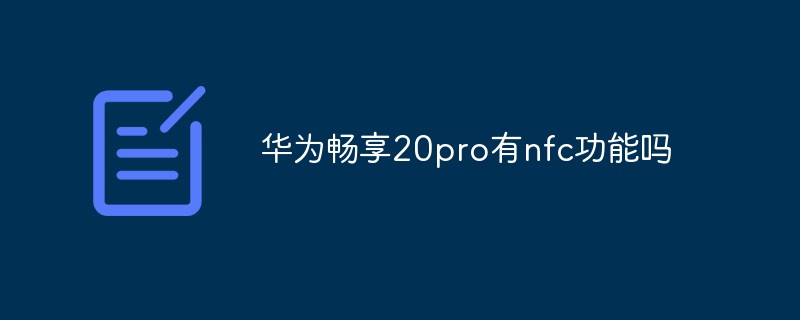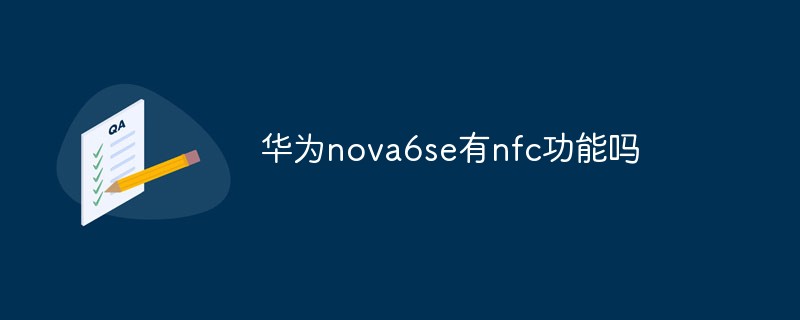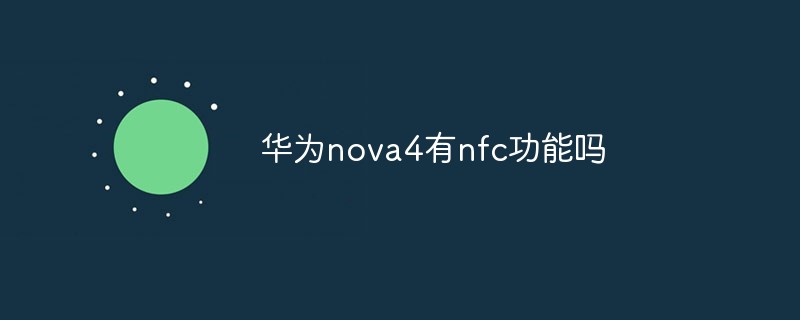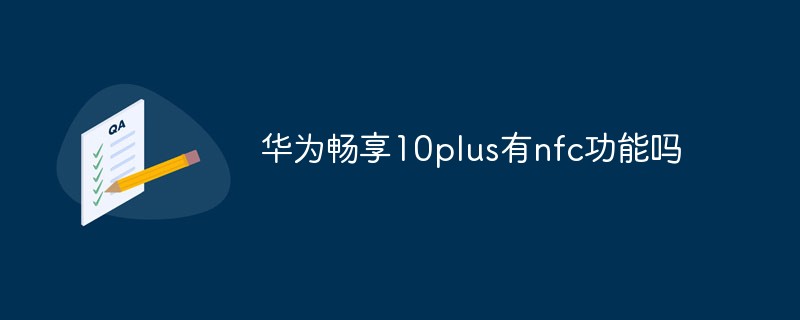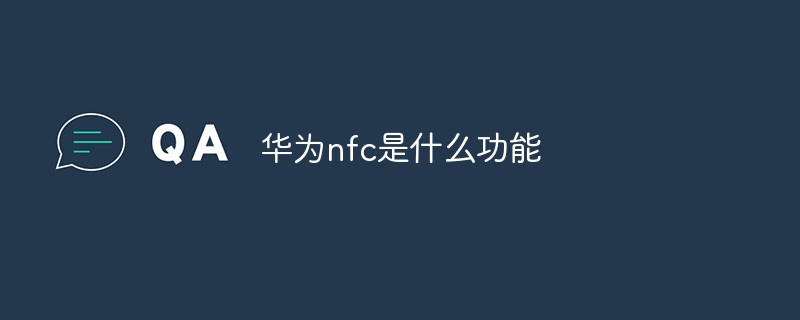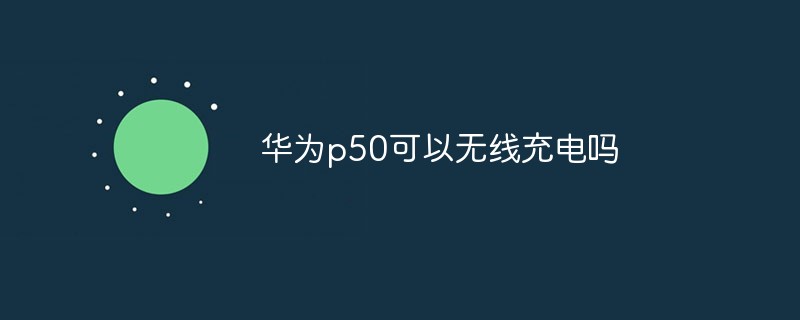Found a total of 10000 related content
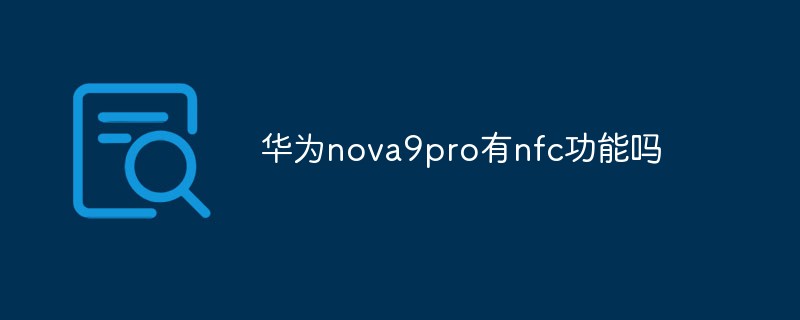
Does Huawei nova9pro have nfc function?
Article Introduction:Huawei nova9pro has nfc function. Huawei nova9pro is a mobile phone product released by Huawei on September 23, 2021. It supports NFC function, card reader mode, point-to-point mode, card simulation mode (Huawei wallet payment, SIM card payment, HCE payment); users can directly pay through NFC Functions include smart bus cards, HUAWEI Pay, door cards, eID, electronic car keys and other convenient operations.
2022-12-26
comment 0
9730
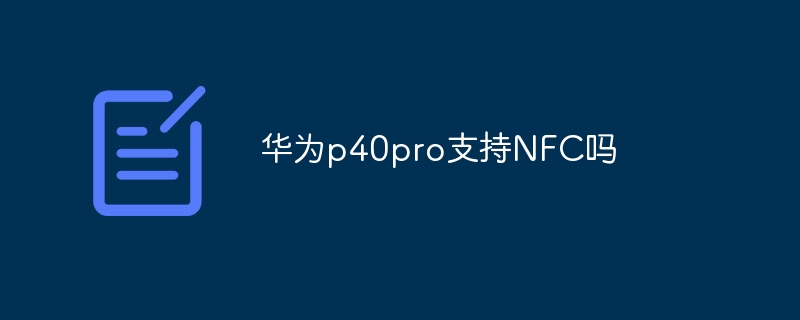
Does Huawei p40pro support NFC?
Article Introduction:Huawei p40pro supports NFC function. Through the built-in Huawei wallet application, the mobile phone can be used as a bank card, bus card, eID and access control card. How to turn on NFC: 1. Open the "Settings" of your phone and click on the "More Connections" option; 2. Click on the "NFC" option and click to turn it on.
2023-06-26
comment 0
5565
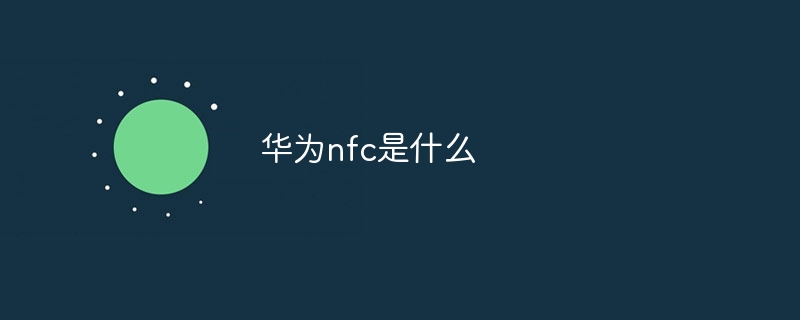
What is Huawei nfc
Article Introduction:Huawei NFC is a function on Huawei mobile phones. It is a short-range wireless communication technology that can realize short-range communication and data transmission between mobile phones and other devices. NFC technology is based on radio frequency identification technology and can enable wireless communication between mobile phones and other devices, including payment, data transmission, access control and other functions.
2023-08-25
comment 0
12394
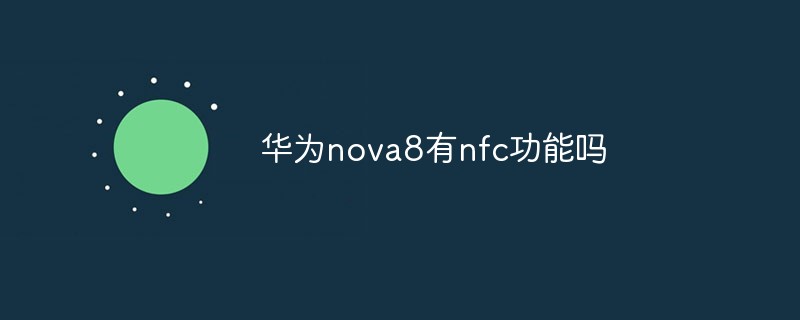
Does Huawei nova8 have nfc function?
Article Introduction:Huawei nova8 has NFC function. The method of turning on or off NFC on this phone is: 1. Swipe out the control center from the top right side of the screen, click on the horizontal bar to expand the shortcut switch bar, turn on or turn off NFC; 2. Long press to enter the NFC setting interface , go to Settings->More connections->NFC, turn on or off the NFC switch.
2022-12-08
comment 0
6282
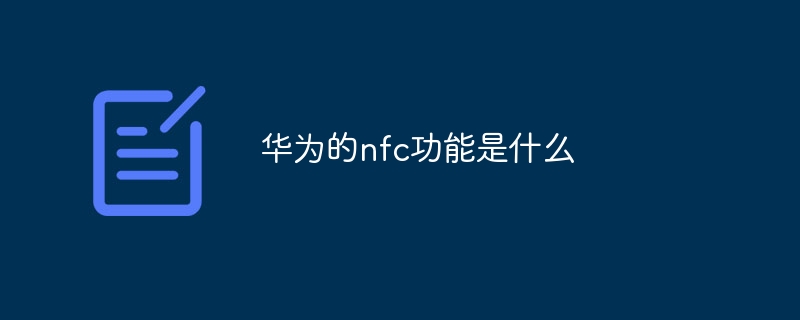
What is Huawei's nfc function?
Article Introduction:Huawei's NFC functions include mobile payment, bus cards, smart access control and data transmission, etc. Detailed introduction: 1. Mobile payment. One of the most widely used applications of NFC is mobile payment. By binding Huawei mobile phones to payment platforms such as bank cards and Alipay, users can make payments on terminals such as POS machines that support NFC. When using , just bring your phone close to the POS machine, enter your password or verify your fingerprint and other identity information to complete the payment; 2. Bus card, nfc function is also widely used in the field of bus card, many cities support Huawei mobile phones with nfc function, etc. .
2023-09-05
comment 0
2482

How to enable nfc function on Huawei Nova12Pro?
Article Introduction:The method of turning on the NFC function of Huawei Nova12Pro may not be clear to many users. This new Huawei phone has excellent performance configurations and provides comprehensive functional features. The following are brief steps: How to enable the nfc function on Huawei Nova12Pro? To turn on the NFC function of Huawei Nova12Pro, please follow the steps below: 1. Open the home screen of the phone and pull down the notification bar. 2. Find and click the "NFC" quick settings icon in the notification bar. If the icon doesn't appear, find the "Edit" button in the notification bar, drag "NFC" to Quick Settings, and tap Save. 3. The phone will display the prompt "NFC is on". You can also enter the system settings interface through the following methods
2024-02-09
comment 0
1781

Does Huawei Mate70Pro support NFC function_Huawei Mate70Pro performance configuration introduction
Article Introduction:As Huawei's high-end flagship mobile phone, Huawei Mate70Pro has always attracted consumers' attention due to its excellent performance, innovative technology and exquisite design. Many friends want to know whether Huawei Mate70Pro supports the NFC function. The editor has compiled some relevant information here. Friends in need can come and take a look. Does Huawei Mate70 Pro support NFC function? Answer: Support NFC function. Huawei Mate70 Pro is equipped with screen fingerprint unlocking and 3D face recognition technology, providing a fast and safe unlocking method. Connectivity and special features: Supports NFC infrared remote control dual speakers Wi-Fi 6 Bluetooth 5.2 Tiantong satellite call two-way Beidou satellite messaging function (enhanced communication capabilities and practicality
2024-08-09
comment 0
896
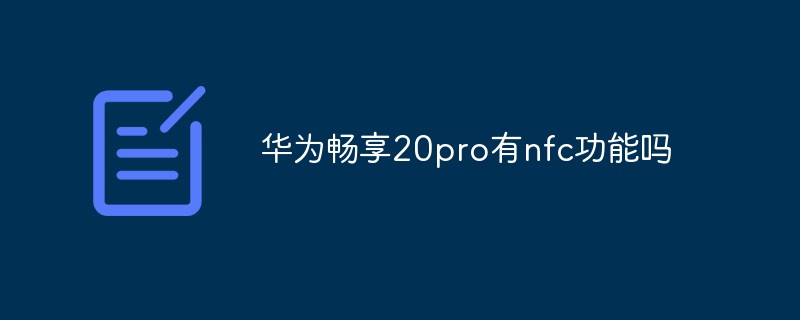
Does Huawei Enjoy 20pro have nfc function?
Article Introduction:Huawei Enjoy 20 Pro does not have NFC function and does not support NFC function, but it supports gravity sensor, ambient light sensor, fingerprint sensor, gyroscope, and compass; Huawei Enjoy 20 Pro is a mobile phone product released by Huawei on June 19, 2020. This model is equipped with MediaTek Dimensity 800 eight-core processor and comes in four colors: Magic Night Black, Deep Sea Blue, Galaxy Silver, and Sakura Snow Clear Sky.
2022-12-27
comment 0
6845

How to turn on NFC on Huawei Pura70_Tutorial sharing on turning on NFC
Article Introduction:As a powerful smartphone, Huawei Pura70's built-in NFC (Near Field Communication) function provides users with great convenience. So how to turn on NFC on Huawei Pura70? Come and find out more with the editor. How to turn on NFC on Huawei Pura70. First, we open "Settings". Then click "More connections". Then click on the “NFC” option. Finally, we turn on nfc, then stick the card on the back to start reading.
2024-04-25
comment 0
470
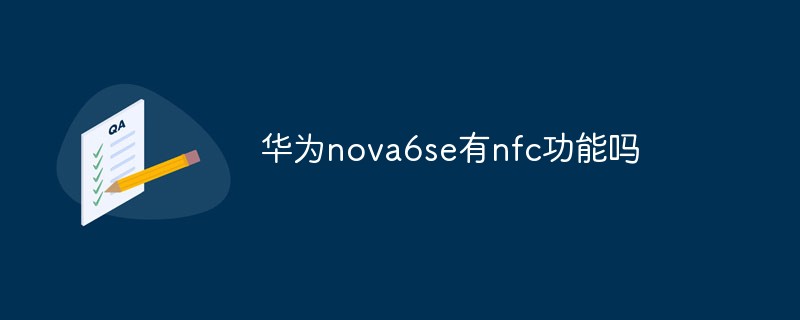
Does Huawei nova6se have nfc function?
Article Introduction:Huawei nova6se does not have NFC function; Huawei nova6se supports a 16-megapixel single front camera and a 48-megapixel matrix quad camera at the rear; it is equipped with a Kirin 810 processor and an EMUI 10.0.1 operating system based on Android 10. It has a built-in 4200 mAh non-removable type battery.
2022-12-05
comment 0
7158

How to use NFC function to copy access control card on Huawei Mate40
Article Introduction:At present, the NFC function on mobile phones has been widely used. For example, Huawei mobile phones support NFC functions, which can simulate the functions of physical cards such as access cards and bus cards. So, if you want to copy the access card, how to use the NFC function of Huawei mobile phone? This article will share with you the tutorial on how to use the NFC function of Huawei Mate40, let us learn about it together. How to copy access control cards with NFC on Huawei mobile phones. The NFC function of Huawei Mate40 is a very convenient function. It can help us get rid of the trouble of carrying a large number of cards. We can go out easily just by carrying our mobile phones, which is very convenient. Below I will introduce in detail the operation method of Huawei Mate40's NFC access card copy. First, we need to unlock the phone
2024-01-03
comment 0
3348
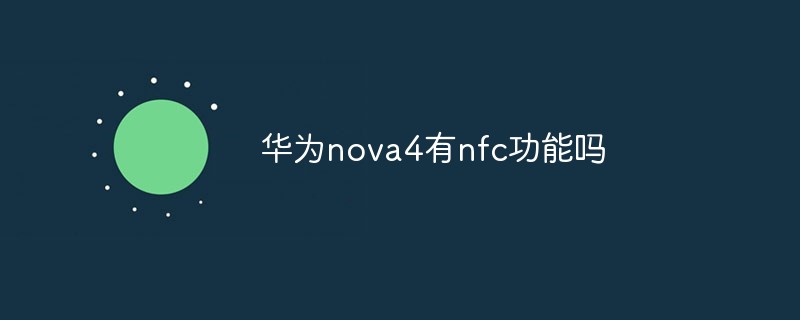
Does Huawei nova4 have nfc function?
Article Introduction:Huawei nova4 does not have NFC function; Huawei nova4 is a mobile phone product officially released by Huawei in Changsha on December 17, 2018, Beijing time. This model uses a 6.4-inch extreme full screen; colors include bright black, Fritillary white, and Suyin blue , Miyu Red; the body height is 157.0 mm, the width is 75.1 mm, the thickness is 7.77 mm, and the weight is 172 grams.
2022-12-19
comment 0
11094
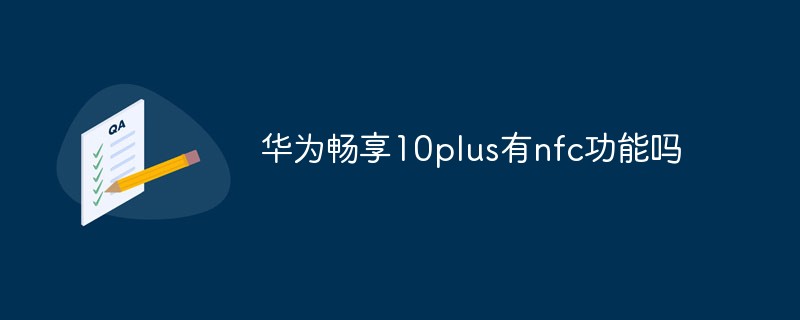
Does Huawei Enjoy 10plus have nfc function?
Article Introduction:Huawei Enjoy 10plus does not have NFC function; Huawei Enjoy 10plus is a smartphone product released by Huawei in Xi'an on September 5, 2019. The whole machine adopts a straight shape design, with a body height of 163.5 mm, a width of 77.3 mm, and a thickness of It is 8.8 mm and weighs about 196.8 grams. It comes in four colors: Sky Realm, red tea orange, emerald green, and magic night black.
2022-12-09
comment 0
7227

Does Huawei P70Pro have NFC function_Detailed introduction to Huawei P70Pro processor performance
Article Introduction:As a high-end smartphone from Huawei, Huawei P70Pro not only performs well in terms of hardware configuration and performance, but also strives for perfection in functional experience. As one of the important features of modern smartphones, NFC function provides great convenience for users' mobile payment, access card simulation, etc. So, does Huawei P70Pro have NFC function? Next, come and see with me! Does Huawei P70Pro support NFC function? Answer: Support NFC function. Huawei P70Pro is equipped with a new generation of Kirin 9100 processor. The performance of this processor is quite powerful! Whether it is daily use or playing large games, it can be easily handled without worrying about lagging or frame drops. Moreover, its power consumption control is also quite good.
2024-03-20
comment 0
1780
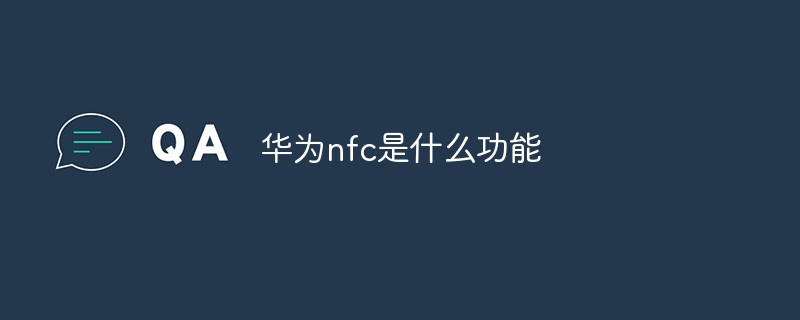
What is the function of Huawei nfc?
Article Introduction:NFC refers to short-range wireless communication technology. The functions of Huawei NFC: 1. Read bank card data to bind the bank card to realize mobile payment; 2. With NFC bus card, you only need to touch your mobile phone with the card swiping machine on the bus or subway. Just touch it and you can complete the card swiping and ride; 3. NFC access control card, read the access card data to the mobile phone and it can be used as a virtual access control card; 4. File data transmission, NFC transmission speed is faster than traditional Bluetooth transmission It is much faster; 5. It can read the data of the ID card and quickly enter the identity information into the mobile phone to turn it into an electronic ID card.
2022-10-25
comment 0
349905
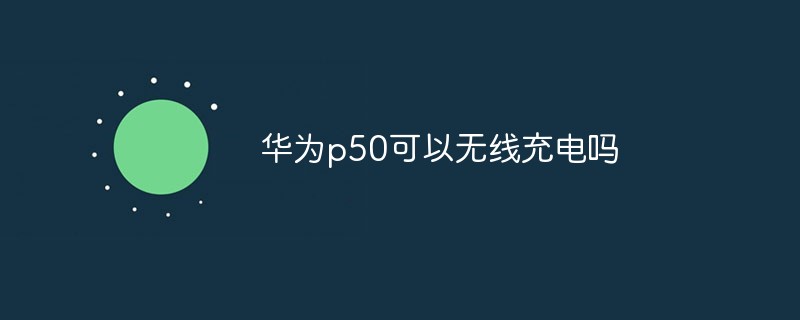
Can Huawei P50 be charged wirelessly?
Article Introduction:Huawei p50 cannot be charged wirelessly. Huawei p50 is equipped with a 4100 mAh capacity battery, supports 66W wired super fast charging, and also supports NFC. It supports card reader mode, point-to-point mode, and card simulation mode; it comes with obsidian black and snowy white. , cocoa tea gold three colors.
2022-12-09
comment 0
49061

What are the differences between Huawei Pura70 and Huawei Mate60? Which one is better, Huawei Pura70 or Huawei Mate60?
Article Introduction:Only about one minute after Huawei's Pura70 series went on sale, Huawei's Pura70Ultra and Pura70Pro were sold out. This speed made other mobile phone manufacturers unable to sit still. So what is the difference between Huawei Pura70 and Huawei Mate60? Let’s take a look. What are the differences between Huawei Pura70 and Huawei Mate60? Color comparison of Huawei Pura70: snow white, feather sand black, cherry rose red, ice crystal blue. Mate60: Yachuan green, Baisha silver, Nannuo purple, Yadan black. Product memory Huawei Pura70 and Mate60 have three options: 12G+256G, 12G+512G, and 12G+1T. Dimensions and weight Huawei Pura70: 157.6mm×7
2024-04-19
comment 0
1487

How to use the multi-screen collaboration function on Huawei mobile phones_How to use Huawei Share on Huawei mobile phones
Article Introduction:1. Turn on Bluetooth, NFC, and Huawei Share on your phone, and click on WPS on your phone. 2. After clicking on the file, touch the NFC area of the phone to the sensing area of the notebook. 3. The file can be transferred to the computer. 4. The computer can also be transferred to the mobile phone and the files on the computer can be opened. 5. Put the mobile phone into the sensing area. 6. The document can be transferred to the mobile phone.
2024-04-30
comment 0
1224

Does Huawei Mate70Pro have infrared remote control function_Detailed introduction to Huawei Mate70Pro processor performance
Article Introduction:Huawei Mate70Pro, as Huawei's upcoming high-end flagship mobile phone, is highly anticipated by consumers. There are also different opinions on whether Huawei Mate70Pro supports infrared remote control function. The editor has compiled some relevant information here, come and take a look with me! Does Huawei Mate 70 Pro have infrared remote control function? Answer: Support infrared remote control function. The Huawei Mate 70 Pro is powered by the Kirin 9000S processor and comes with in-screen fingerprint unlocking and 3D face recognition technology. It supports the following connection technologies: NFC infrared remote control dual speakers Wi-Fi 6 Bluetooth 5.2 Tiantong satellite call two-way Beidou satellite messaging
2024-08-09
comment 0
624
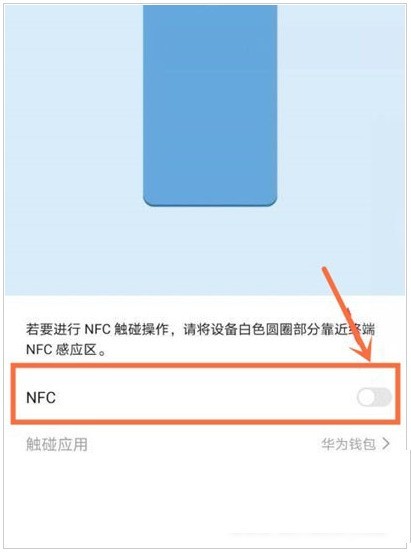
How to set up the access control card for Huawei nova9Pro_How to set up the access control card for Huawei nova9Pro
Article Introduction:1. Open the phone settings and click [More connections]. 2. Click [NFC]. 3. Turn on the right button of [NFC]. 4. Or directly pull down the status bar and click the NFC icon to light it up. Access card setting method 1. Open the Huawei Wallet app on the desktop and click the [Smart Card] option. 2. Click [Add] on the [My Keys] interface. 3. Select [Simulate physical access card]. 4. Place the back of the phone on the lower half of the access card. 5. Wait for the card reading to complete.
2024-04-30
comment 0
975