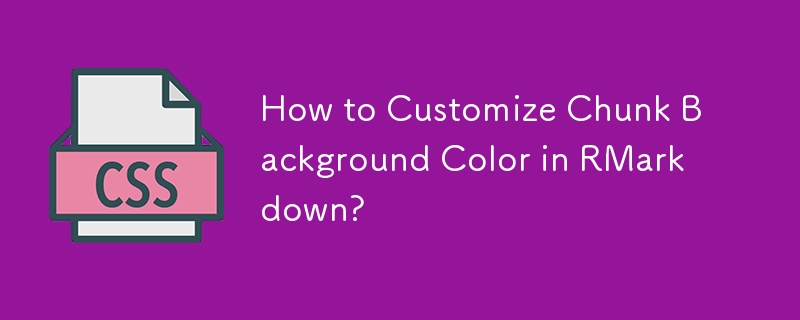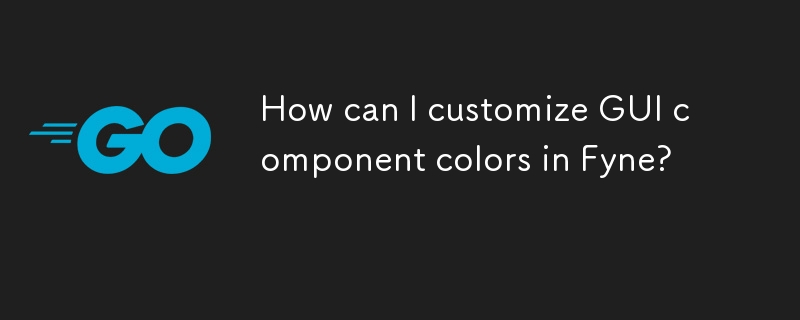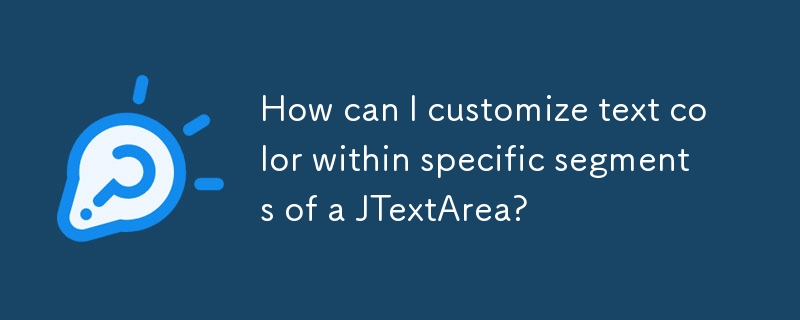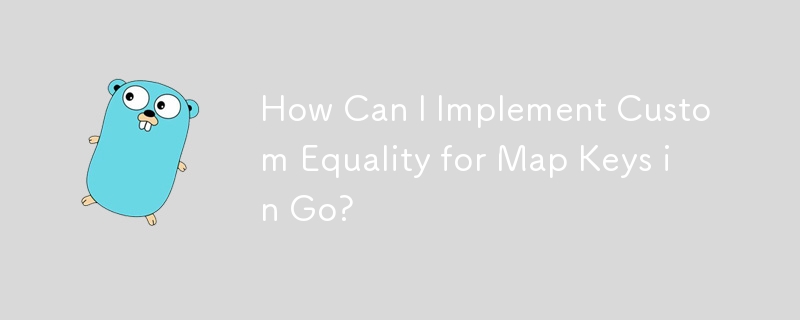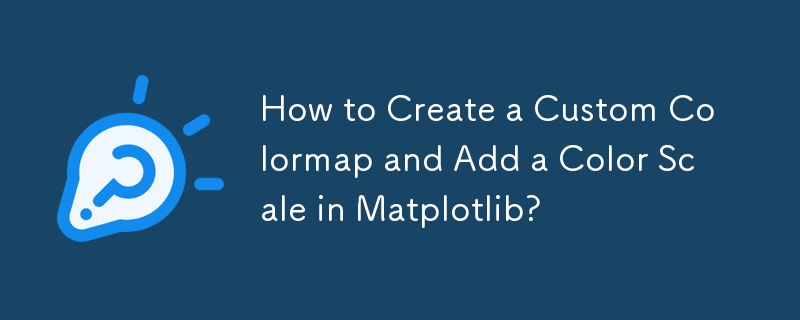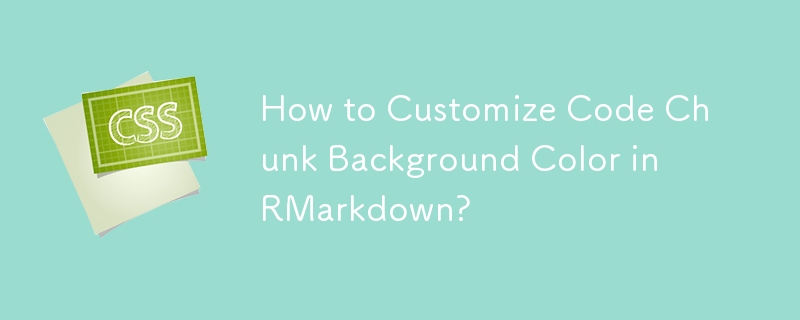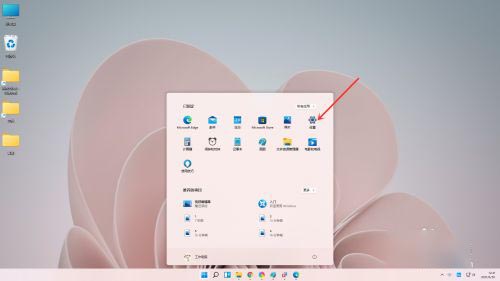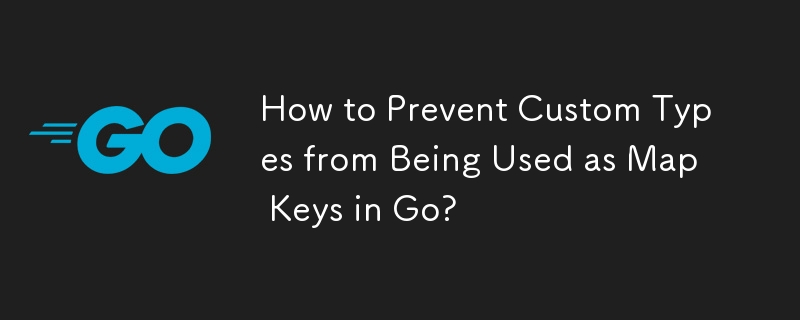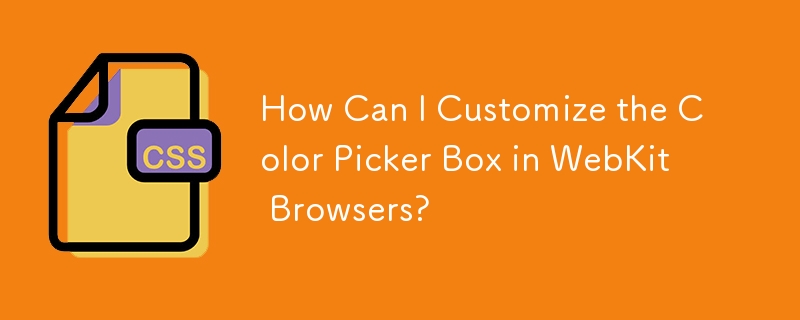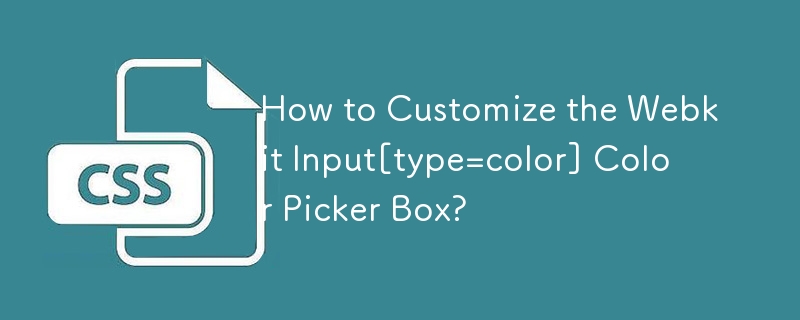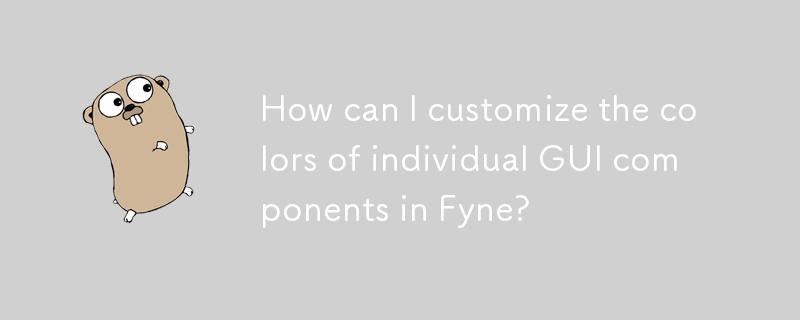Found a total of 10000 related content

How to create a custom colormap in Java using OpenCV?
Article Introduction:The applyColorMap() method of the Imgproc class applies the specified color map to the given image. This method accepts three parameters - two Mat objects representing the source image and the target image. An integer variable representing the type of colormap to apply. You can pass any of the following values to this method as a colormap value. COLORMAP_AUTUMN, COLORMAP_BONE, COLORMAP_COOL, COLORMAP_HOT, COLORMAP_HSV, COLORMAP_JET, COLORMAP_OCEAN, COLORMAP_PARULA, COLORMAP_PINK, COLORMAP_RAI
2023-08-26
comment 0
1353

How Can I Customize Bootstrap Tooltip Colors?
Article Introduction:Customizing Bootstrap Tooltip ColorsBy default, tooltips in Bootstrap come in a single color. However, you may encounter situations where you...
2024-12-07
comment 0
262


How to set custom three-color gradation color in WPS How to customize three-color gradation color in WPS Excel table
Article Introduction:How to set a custom three-color scale color in WPS? Users can select a table document on the WPS page, click to open the document, then enter the table document editing page and directly select the cell where the data is located, and then perform operations. Let this site introduce users to the custom three-color gradation color of WPS Excel table in detail. WPS Excel table custom three-color gradient color 1. In the first step, we click to open the WPS software on the computer, then select a table document on the WPS page and click to open the document. 2. In the second step, after entering the table document editing page, we select the cell where the data is located, and then open the conditional formatting tool in the toolbar. 3. The third step is to condition
2024-08-20
comment 0
495
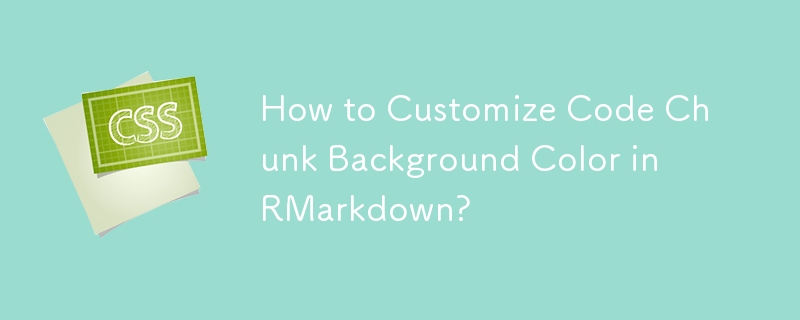
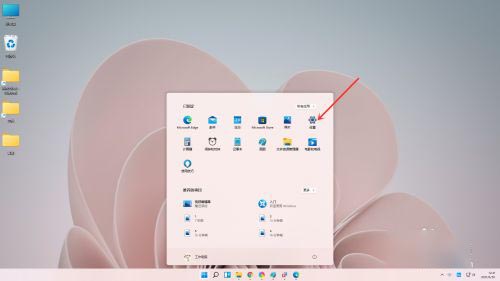
Tutorial on how to customize the color settings of Win11
Article Introduction:In the win11 system, the built-in default color settings are generally used. It is very inconvenient for many friends to use, so they want to customize the color. But I don’t know how to set it up. In fact, you can find it in the personalized color settings. Let’s take a look. How to customize colors in win11 1. First click the start menu below, then click "Settings" in the upper right corner 2. Then find "Personalization" in the left column 3. Find the "Color" option on the right side of the personalization settings. 4. Finally, you can choose a custom color.
2023-12-31
comment 0
1030