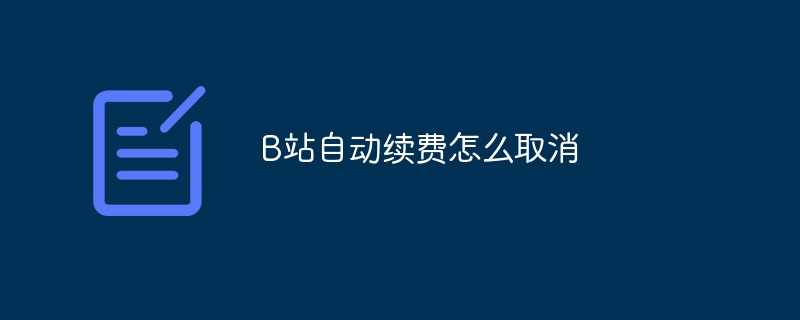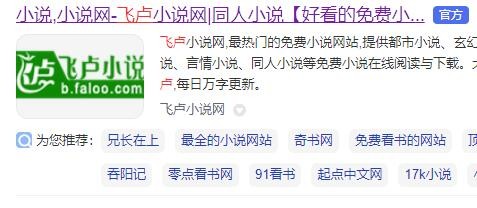Found a total of 10000 related content
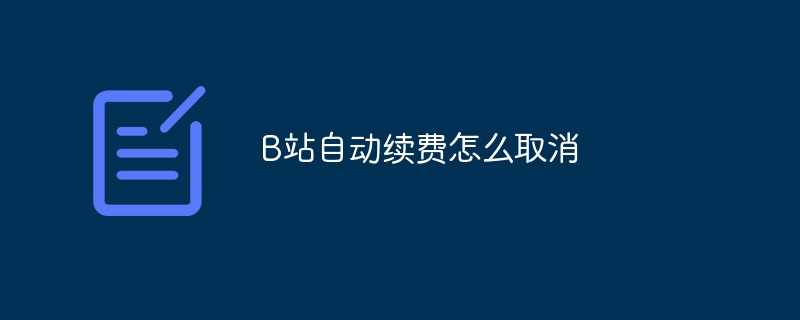
How to cancel automatic renewal at Station B
Article Introduction:The steps to cancel the automatic renewal of Station B are to first log in to the Station B account, enter the personal center, enter the account settings, find the member-related settings, cancel the automatic renewal, confirm the cancellation and complete the cancellation. Detailed introduction: 1. Log in to the Bilibili account, open the Bilibili official website or mobile application, and log in with the account and password; 2. Enter the personal center, find and click the entrance to the personal center or user center at the top of the page or in the sidebar. ; 3. Enter the account settings. In the personal center page, find the option of account settings or personal settings, click to enter; 4. Find the member-related settings, etc.
2023-09-11
comment 0
3381

How to cancel the automatic renewal of KuMiao How to cancel the automatic renewal
Article Introduction:How to cancel the automatic renewal of "Ku Meow"? Specifically how to cancel the automatic renewal. Many netizens don't know how to cancel the automatic renewal. Let's follow us to find out. To cancel automatic renewal, open the Youku Video app homepage and click [Member] at the bottom. Open the member center and click [User Avatar] to enter. Open automatic renewal management and click [Automatic Renewal Management]. To cancel automatic renewal, click [Cancel automatic renewal]. To confirm the cancellation, click [Leave Cruelly] in the pop-up window.
2024-06-10
comment 0
621

How to cancel automatic purchase in Jinjiang How to cancel automatic purchase
Article Introduction:During the use of Jinjiang Literature City, canceling the automatic purchase operation has important independent control and consumption management significance. When users decide to cancel the automatic purchase function, they are planning their consumption behavior more carefully and rationally. How to cancel automatic purchase 1. Open the Jinjiang Novel APP on your mobile phone and open any novel. 2. Touch the middle of the novel screen. 3. Open three points. 4. At this time, just turn on Cancel Automatic Purchase.
2024-07-12
comment 0
1006

How to cancel the automatic renewal of Quark Scanner? How to cancel the automatic renewal?
Article Introduction:How to cancel the automatic renewal of "Quark Scanner"? Specifically how to cancel the automatic renewal. Many netizens are not clear about the operation methods and steps of canceling the automatic renewal. Let's take a look below. Automatic renewal cancellation method 1. Open Quark Scan and enter the "My" page. 2. Click "My VIP" to enter the VIP member page. 3. Scroll to the bottom of the page and click "Manage Subscriptions". 4. After entering the subscription interface, find the subscription that needs to be canceled for automatic renewal and click the Cancel Automatic Renewal button. 5. Confirm to cancel automatic renewal.
2024-06-11
comment 0
467

How to cancel automatic renewal in Baidu How to cancel automatic renewal
Article Introduction:When using Baidu-related services, canceling automatic renewal sometimes becomes a necessary choice. When you decide to cancel the automatic renewal function on Baidu, it is not just a simple click action, but more like an active control of your own consumption rights. The first step to cancel automatic renewal is to open the Baidu app My interface and click Settings in the upper right corner. The second step is to click on the payment settings option in the settings interface. The third step is to go to the payment settings interface and click Cancel under automatic renewal.
2024-06-27
comment 0
646

How to cancel Taobao 88 VIP automatic renewal How to cancel VIP automatic renewal
Article Introduction:Many friends want to cancel the automatic renewal of "Taobao 88" VIP, but don't know how to do it. If you want to know, you might as well follow us to see how to cancel. 88vip automatic renewal cancellation method: After opening Taobao and entering the [My Taobao] page, click [Member Center]. Click to enter [Automatic Renewal]. Find the automatic renewal bar at the bottom of the page and click [Close] at the bottom. Just click [Cancel automatic renewal] on the pop-up page.
2024-06-08
comment 0
803

How to stop the automatic renewal function of Bilibili's big membership
Article Introduction:Bilibili (Bilibili) is the largest barrage video website in China, providing users with a large amount of exciting video content. Bilibili Big Membership is a paid membership service launched by Bilibili, allowing member users to enjoy more privileges and benefits. However, sometimes some users need to cancel the automatic renewal of Bilibili membership, so how to do this? First of all, we need to understand what the automatic renewal of Bilibili’s membership is. The automatic renewal of Bilibili's major membership means that after the membership expires, the system will automatically deduct the corresponding membership fee from the bound payment channel.
2024-02-19
comment 0
1500

How to cancel Baidu network disk automatic renewal. How to cancel automatic renewal.
Article Introduction:How to cancel the automatic renewal of "Baidu Cloud Disk". For many users, this is a very easy-to-use network disk. So how to cancel the automatic renewal? What are the cancellation methods? Many netizens are not clear about it. Let's take a look. Bar. Automatic renewal can be canceled in the software: 1. First log in to your Baidu Netdisk account 2. After logging in successfully, click [My Membership], find [Manage Automatic Renewal] and click to enter 3. Click to select [Cancel], a prompt box will appear Click [OK], and the automatic renewal function will cancel the automatic renewal on the payment side. In addition to canceling automatic renewal in Baidu Netdisk software, it can also be canceled on the payment side. Next, take Alipay as an example. 1. Open Alipay and find [Search] at the top of the page. box], search for “Payment Settings” 2. In the search results, click [Payment Settings]
2024-06-10
comment 0
1007

How to cancel the automatic renewal of membership in Quick Clip. How to cancel the automatic renewal of membership.
Article Introduction:How to cancel the automatic renewal of membership in "Quick Cut". How to cancel the automatic renewal in the plot. Many netizens don't know how to cancel the automatic renewal. Let's take a look below. To cancel VIP, you need to enter the "My" page of Quick Clip APP, click "VIP Member" to enter the VIP interface, and then select "Cancel automatic renewal". This way you can cancel your VIP membership. It should be noted that if automatic renewal is not cancelled, fees may be automatically deducted after the membership expires, causing unnecessary losses.
2024-06-10
comment 0
610
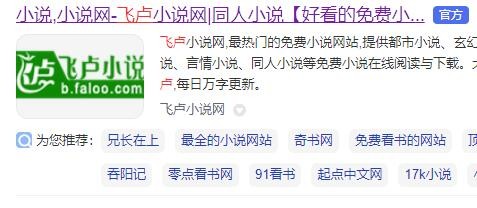
How to cancel automatic subscription in Feilu How to cancel automatic subscription in Feilu
Article Introduction:How to cancel the automatic subscription of Feilu (how to cancel the automatic subscription of Feilu). Many netizens don’t know how to operate it specifically. Follow the editor to find out. 1. Log in to Feilu official website. 2. Then click to enter the "Account Center" in the menu bar at the top of the page. 3. Find the “My Subscriptions” option. 4. Finally, you can cancel automatic subscription in the "Automatic subscription" option below.
2024-06-13
comment 0
529

How to cancel Youku's automatic renewal. How to cancel automatic renewal.
Article Introduction:In Youku Video, you can search for the videos you want to watch, but some videos require membership to watch. This is the membership purchase page. You can see that the membership price will be much cheaper if you choose automatic renewal. If you don’t want to use Youku Video later, you can choose to cancel the automatic renewal. So how to cancel? Below is the automatic renewal cancellation method compiled by the editor. If you are interested, you can take a look. How to cancel the automatic renewal of Youku Video? Answer: My—Settings—Payment Settings—Password-free Payment/Automatic Deduction—Youku Video Membership—Close Service 1. Open Alipay and come to the homepage, click My in the lower right corner, enter the personal page, and click on the upper right corner Corner settings button. 2. Enter the settings page, find the payment settings, and then click on the password-free payment/automatic deduction on the payment settings page. 3. Free of charge
2024-07-15
comment 0
557

How to cancel automatic renewal of UC Browser How to cancel automatic renewal of UC Browser
Article Introduction:How to cancel automatic renewal in UC Browser? First, open UC Browser on your mobile phone, enter the homepage and click My in the lower right corner, then click the Settings button on the personal page, then click the Help and Feedback option on the Settings interface, then click the Cancel automatic renewal option, you can view customer service Send the message to cancel the automatic renewal. How to cancel automatic renewal in UC Browser 1. After entering the UC Browser settings, click [Help and Feedback]. 2. Click [Cancel automatic renewal]. 3. Check the information released by customer service to confirm, and the automatic renewal will be canceled successfully.
2024-07-02
comment 0
601

Where can I cancel the automatic renewal of Migu Music? How can I cancel the automatic renewal of Migu Music?
Article Introduction:Where can I cancel the automatic renewal of Migu Music? When you sign up for membership on Migu Music, you can choose to automatically renew. Canceling automatic renewal will not affect your already signed memberships. Many friends still don’t know where to cancel the automatic renewal of Migu Music. The following is a summary of how to cancel the automatic renewal of Migu Music. Let’s take a look. Where to cancel the automatic renewal of Migu Music 1. First, find the information interface of your mobile phone, and then create a new message. 2. Enter [AMQX2] in the text box, and then send it to [10658830]. 3. After successfully sending the message, everyone will receive the message that Migu Music automatically renewed and unsubscribed successfully.
2024-07-01
comment 0
514

How to cancel automatic renewal of Fengxing Video How to cancel automatic renewal
Article Introduction:If you want to cancel automatic renewal in Fengxing Video, you can do this: First, open the Fengxing Video application on your mobile phone and enter the relevant settings interface. Carefully look for options related to membership services or payment in this interface. There may be a section for automatic renewal management. So how to cancel automatic renewal? Follow us below to take a look. How to cancel automatic renewal 1. Click the avatar in the upper left corner 2. Then click Privacy Settings in Settings 3. Click "Auto-Renewal Cancellation Method" in Privacy Settings 4. After entering the method, you can view how to cancel automatic renewal
2024-06-19
comment 0
798

How to cancel automatic renewal on Youku. How to cancel automatic renewal on Youku with Apple.
Article Introduction:How to cancel automatic renewal on Youku? When Youku opens a membership, you can use automatic renewal. Automatic renewal can also be turned off at any time, and it will not affect the membership time that has been opened. Many friends still don’t know how to cancel automatic renewal on Youku. Here is a guide on how to cancel automatic renewal on Youku on Apple phones. Let’s take a look. How to cancel automatic renewal on Youku 1. Open the appstore and click on the profile picture in the upper right corner. 2. Click the subscription option on the account page. 3. Just unsubscribe from Youku Video. If you need to subscribe again, you can also directly choose the corresponding package.
2024-07-01
comment 0
1072

How to cancel the automatic renewal of Ximalaya? How to cancel the automatic renewal of Ximalaya
Article Introduction:How to cancel the automatic renewal of "Himalaya"? First, open the Himalaya software on your phone, enter the home page and click My in the lower right corner, enter the personal page and click "My Membership" at the top, then click the "Manage Automatic Renewal" button on the membership page, and finally click "Cancel Automatic Renewal" That's it. How to cancel the automatic renewal of "Ximalaya" 1. Open Ximalaya, click "My Membership" on the "My" interface. 2. Click "Manage automatic renewal". 3. Click "Cancel automatic renewal".
2024-07-02
comment 0
1113

How to cancel the automatic renewal of qq reading. How to cancel the automatic renewal of qq reading.
Article Introduction:How to cancel the automatic renewal of QQ Reading? When opening a membership in QQ Reading, it will be cheaper to use the automatic renewal method. When automatic renewal is needed, it can be operated directly in the software. Many friends still don’t know how to cancel the automatic renewal of QQ Reading. Here is a summary of how to cancel the automatic renewal of QQ Reading. Let’s take a look. How to cancel the automatic renewal of QQ Reading 1. First open QQ Reading. 2. Then click My in the lower right corner and select "Level". 3. Click "Members enjoy accelerated growth" in the lower right corner. 4. Then click "Manage automatic renewal" in the middle. 5. Finally, you can turn off the automatic renewal page.
2024-06-25
comment 0
884

How to set up Douyin to automatically reply to messages How to set up Douyin to automatically reply to messages
Article Introduction:How to set up Douyin to automatically reply to messages? Douyin's automatic reply messages can be turned off or on manually, and the content of the current automatic replies can also be customized. Many friends still don’t know how to set up Douyin’s auto-reply messages. Here’s a summary of how to set up Douyin’s auto-reply messages. Let’s take a look. How to set up Douyin to automatically reply to messages 1. First, click to open Douyin Short Video APP, enter the "My" personal information setting interface, select "Creator Service Center", and click to enter. 2. Then select "Message Management" in the "Creator Service Center" function interface, and then click to enter. 3. Finally, you can set up the automatic reply function. When others send the keywords you specify, the system will automatically reply. Key words
2024-06-26
comment 0
615