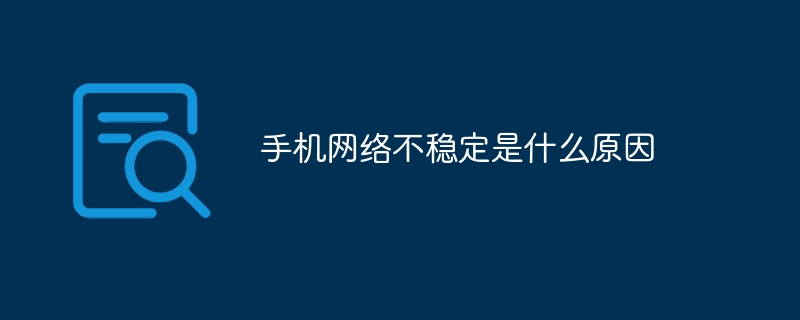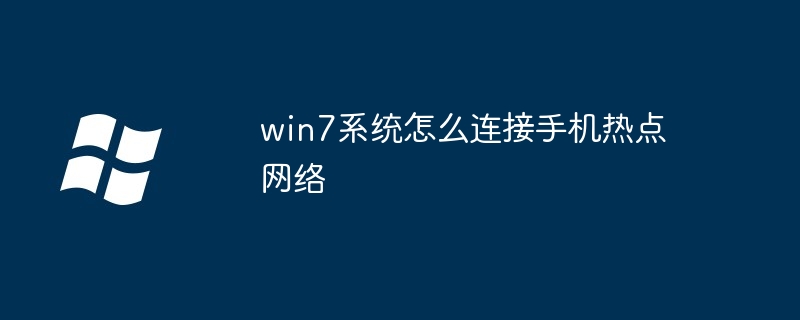Found a total of 10000 related content

How to write neural network algorithms using C#
Article Introduction:How to use C# to write neural network algorithms Introduction: Neural network is an algorithm that imitates the nervous system of the human brain and is used to simulate and solve complex problems. C# is a powerful programming language with rich class libraries and tools, making it ideal for writing neural network algorithms. This article will introduce how to use C# to write neural network algorithms and give specific code examples. 1. Understand the basic principles of neural networks. Before starting to write a neural network, you must first understand the basic principles of neural networks. A neural network is composed of multiple neurons, each neuron
2023-09-19
comment 0
1427

Which mobile phones support 5.5G network_5G_A network mobile phone adaptation list latest summary
Article Introduction:The upgraded version of 5G and the transitional version of 6G, 5.5G is here, and its name is also called 5G-A. Now China Mobile is accelerating the promotion of 5.5G network. If your mobile phone card is mobile, you can be prepared to use 5.5G network. So which mobile phones support 5.5G network? Come and find out more with the editor. Summary of the 5G-A network mobile phone adaptation list. The latest mobile phone brands currently known to support 5.5G network mainly include Huawei, Xiaomi, OPPO and vivo. Among these brands, some specific high-end flagship mobile phone models such as Huawei's Mate40Pro and P40Pro+, Xiaomi 11Ultra, OPPO FindX3Pro and vivoX60Pro+ already support 5.5G networks. this
2024-04-07
comment 0
1895

How to connect Apple Watch to Fengwo Network
Article Introduction:Many users don't know how to set up the Fengwo network after purchasing an Apple watch. If they don't set it up, they won't be able to use the phone and other functions independently. Specifically, they need to operate on the Apple phone paired with the watch. How to connect Apple Watch to Fengwo Network 1. Open "watchAPP" on your phone and search for "Fengwo Network" 2. Click "Set Fengwo Network". Extended reading of Apple Watch Fengwo Network 1. To set up Fengwo Network on the mobile phone, the user only needs to follow the operator's prompts to perform the following operations. 2. When the watch is connected to the Fengwo mobile network, the user can check the signal strength in the "Control Center" or the dial. 3. Some Applewatches that support Fengwo Network
2024-02-21
comment 0
523
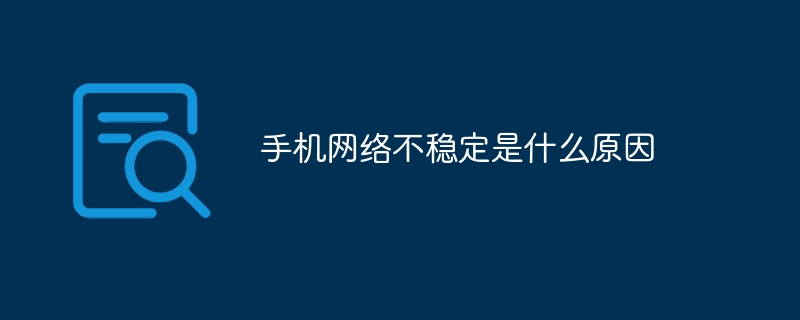
Why is the mobile network unstable?
Article Introduction:The main reasons for mobile network instability include: weak signal strength, network congestion, mobile phone problems, base station problems, bad weather conditions, interference, network setting problems
2024-04-02
comment 0
753

How to write high-performance network service programs
Article Introduction:With the development of the Internet, network service programs are becoming more and more important. How to write high-performance network service programs has become one of the important skills that every developer needs to master. In this article, we will introduce how to write high-performance network service programs. Choosing the right programming language and framework Choosing the right programming language and framework is the key to writing high-performance network service programs. The performance and maintainability of the language should be considered when choosing a programming language. Commonly used languages include C, C++, Java, Python, etc. The selection should be comprehensive based on actual needs.
2023-05-26
comment 0
1654

When the Android phone turns on the USB sharing network, the Hongmeng system USB sharing network disappears.
Article Introduction:On Android phones, you can use a "USB Shared Network" function to plug a data cable into the USB port to connect the computer to the network. It is suitable for situations where the broadband fails and cannot access the Internet, or the desktop computer does not have a wireless network card and it is inconvenient to plug in a network cable. Provide network. "USB sharing network" uses the mobile network of the mobile phone, or the mobile phone connects to WIFI, and then shares it with the computer. Recently, it has been discovered that the "USB sharing network" function is hidden on the mobile phone after the new mobile phone or the mobile phone updates the system. The editor below Let’s talk about how to retrieve this practical hidden function. Let's take Honor 20pro as an example. The system is Hongmeng 3.0. If you can't find the "USB Sharing Network" switch on other phones, the method is the same. 1. Open the "Settings" of your mobile phone and open the "About mobile phone".
2024-06-18
comment 0
737

How to turn on 5g network on oppo mobile phone 'Recommended 5g network setting method for oppo mobile phone'
Article Introduction:As of July 15, there are currently 179 mobile phone models supporting China Radio and Television 4G/5G network. Today I will tell you how to set up OPPO mobile phones to support China Radio and Television 4G/5G network. 1. Which OPPO mobile phone models support radio and television 4G/5G networks? (1) According to the website, there are (20 models) of OPPO mobile phones: Find Reno6Pro; A57; Reno6Pro+; K10; OnePlus 9R; OnePlus 9RT; OnePlus 8; OnePlus 8T; OnePlus 8Pro;
2024-02-07
comment 0
1570

How to set handwriting on Baidu Cloud Disk. How to remove handwriting on Baidu Cloud Disk.
Article Introduction:How to set handwriting on Baidu Netdisk? Baidu Netdisk can clear handwriting in documents. Many friends still don’t know how to set up handwriting on Baidu Netdisk. The following is a summary of how to set up handwriting on Baidu Netdisk. Let’s take a look. How to set handwriting on Baidu Cloud Disk 1. Open Baidu Cloud Disk and click the scan icon in the upper right corner. 2. Click on the test paper to write by hand. 3. Scan the test paper to intelligently recognize and remove handwritten text.
2024-06-25
comment 0
1162

Tutorial on connecting to hidden networks on your mobile phone (Easily learn how to connect to hidden networks)
Article Introduction:Wireless networks have become an integral part of modern society. In addition to public wireless networks, there are also hidden networks, and connecting to them requires specific methods. This article will give you a detailed introduction to how to use your mobile phone to connect to a hidden network. What is a hidden network? Understand the advantages and disadvantages of hidden networks Preparation: Find the hidden network name and password Step 1: Open the wireless network settings page of your phone Step 2: Find and click "Add Network" Step 3: Enter the hidden network name and password Step 4: Select the appropriate Security Settings Step Five: Save Settings and Connect to Hidden Networks FAQ One: Why can’t I find hidden networks? FAQ 2: Why can’t I connect to the hidden network? FAQ 3: How to quickly switch to a hidden network? Precautions
2024-02-02
comment 0
1633

How to write artificial neural network algorithms in Python?
Article Introduction:How to write artificial neural network algorithms in Python? Artificial Neural Networks (ArtificialNeuralNetworks) is a computing model that simulates the structure and function of the nervous system. It is an important part of machine learning and artificial intelligence. Python is a powerful programming language with a wide range of machine learning and deep learning libraries such as TensorFlow, Keras, and PyTorch. This article will introduce how to use Python to write artificial neural network algorithms.
2023-09-19
comment 0
994

Specific steps to switch networks on vivo NEX 3s
Article Introduction:1. First open the settings function of the phone and select the dual SIM and mobile network options in the phone settings. 2. In the Dual SIM and Mobile Network interface, select the data option. 3. Select the traffic data card you want to use.
2024-03-23
comment 0
903

How to turn on 5g network on Apple mobile phone
Article Introduction:How to turn on the 5G network on an Apple phone? If a user wants to turn on the 5G function of an Apple phone, he or she needs to confirm whether the phone supports 5G. Older Apple phone models cannot support 5G functions well, so extra attention is required. How to turn on the 5G network on an Apple phone: Open it in Settings, Cellular Network 1. If players want to turn on the 5G network, they first need to use an Apple phone that supports 5G signals. 2. Then you can check whether your mobile phone card supports 5g and whether the area is covered by 5g. 3. The user opens the settings and can know the relevant settings of the cellular network, click to enter. 4. Find the cellular data option in the cellular network and click to enter. You can directly turn on 5g. 5. Turn on the automatic 5g option and enable smart data mode, which can be a good improvement.
2024-03-11
comment 0
967

Object-oriented network programming using Go language
Article Introduction:Use Go language to write object-oriented network programming Network programming is an indispensable part of modern software development, and Go language, as a simple and efficient programming language, has many excellent features and can well support object-oriented network programming. This article will introduce how to use Go language to write object-oriented network programming, and attach corresponding code examples. Create a web server First, we need to create a web server to listen for client connection requests and provide corresponding services. In Go language, you can use
2023-07-23
comment 0
1021

Recommended mobile phone anti-robbing software (protect your network security)
Article Introduction:Internet access on mobile phones has become the norm in our daily lives, with the popularity of wireless networks. Due to the widespread use of public Wi-Fi, however - our network security faces no small risk. We need to choose a reliable mobile phone anti-robbing software to help us identify and prevent potential network intrusions, in order to protect personal information and network security. To help you choose the one that best suits your needs, this article will introduce several recommended mobile phone anti-robbing software. 360 Mobile Guard - Protecting your network security provides comprehensive network protection functions. 360 Mobile Guard is a powerful mobile phone security software. It can promptly detect and prevent nearby trolls from invading your network. It has the ability to monitor and block trolls in real time. Tencent Computer Manager - Create security
2024-04-18
comment 0
1126
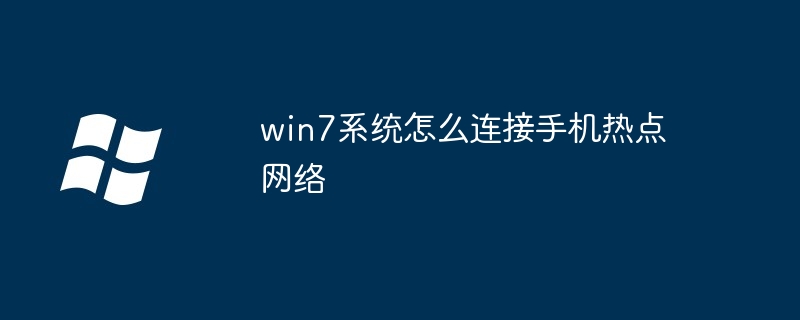
How to connect to mobile phone hotspot network in win7 system
Article Introduction:To connect Windows 7 to a Cellular Hotspot, follow these steps: Open the Wireless Network Connections panel and find the Cellular Hotspot network. Right-click on the hotspot network and select Connect. Verify connection.
2024-04-13
comment 0
951

How to turn on 5G network on 5G mobile phone
Article Introduction:Now that 5G mobile phones have been fully updated, some friends are curious about how to enable 5G networks on 5G mobile phones. Now let’s take a look at the method that the editor brings to you on how to turn on the 5G network on a 5G mobile phone. 1. Taking OPPO as an example, first enter the home page of the setting software and click [Mobile Network]; 2. Then click [Advanced Settings] on the mobile network page; 3. Finally, click to turn on [Smart Networking] on the advanced settings page. 5G】that’s it;
2024-02-05
comment 0
2098

Golang development advice: How to write efficient network communication code
Article Introduction:Golang (also known as Go) is a programming language developed by Google. It has the characteristics of simplicity, efficiency, and strong concurrency, and is increasingly popular among developers. In terms of network communication, Golang provides a wealth of libraries and tools, making it relatively simple to write efficient network communication code. This article will share some suggestions for Golang development to help you write efficient network communication code. First, choose the appropriate network protocols and libraries. Golang supports multiple network protocols, such as TCP, UDP, HTTP
2023-11-22
comment 0
748

Steps to set up simplified handwriting on mobile phone (Easily learn how to set up simplified handwriting input method on mobile phone)
Article Introduction:Mobile phones have become an indispensable part of our daily lives. With the advancement of technology, they have brought a lot of convenience to our lives. In order to improve our input efficiency, setting up the simplified handwriting input method is a good choice. It is very simple to set up the simplified handwriting input method on your mobile phone. The specific steps will be introduced below. 1. Open the phone settings 2. Enter the language and input method setting options 3. Select the input method settings 4. Find the simplified handwriting input method 5. Click to enable the simplified handwriting input method 6. Enter the simplified handwriting input method setting page 7. Adjust the handwriting input method font size 8. Set the sensitivity of the handwriting input method 9. Calibrate the touch position of the handwriting input method 10. Learn the stroke order of the simplified handwriting input method 11. Configure the automatic error correction function of the handwriting input method 12.
2024-02-02
comment 0
2115

The 4G network of Apple mobile phone suddenly cannot be used
Article Introduction:The 4G network of the Apple mobile phone suddenly cannot be used. The reasons may include that the mobile phone does not enable 4GLTE normally, is in arrears or does not have a smooth network. You can try to renew and restart the device, and enable the corresponding network services. You can try the following steps. The 4G network on Apple’s mobile phone suddenly fails to work. Answer: It may be due to arrears, poor signal, or mobile phone failure. 1. First, confirm whether your iPhone has correctly turned on the 4G network service; 2. Find the cellular network in the settings of the mobile phone. 4G can be turned on and off; 3. The user is in a location with extremely poor signal, which may cause the 4G signal to disappear; 4. You can try to see if 4G can be restored in places with few people, high terrain, or open outdoors. . 5. If network services are interrupted due to mobile phone arrears, users need to pay in time.
2024-03-08
comment 0
962

How to manually add a wireless network in win7? Tutorial on manually adding wireless network connection in win7
Article Introduction:Many computers now support the use of wireless network connections. Some users have also installed wireless network cards in their win7 computers, but no signal is found. Want to know how to manually add a wireless network in win7? Regarding this issue, this issue’s win7 tutorial will provide answers to the majority of users. Friends in need can come to the site to obtain relevant methods. Tutorial on manually adding a wireless network connection in win7: 1. Enter the win7 desktop, right-click the network icon, and select Properties to open. 2. In the Network and Sharing Center interface, click "Change Adapter Configuration" on the left side of the interface and proceed to the next step. 3. Double-click the "Wireless Network Connection Icon" in the opened interface to open it. 4. In the pop-up
2024-02-13
comment 0
994