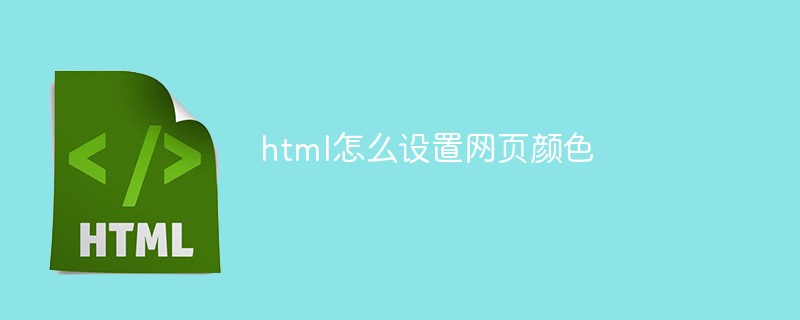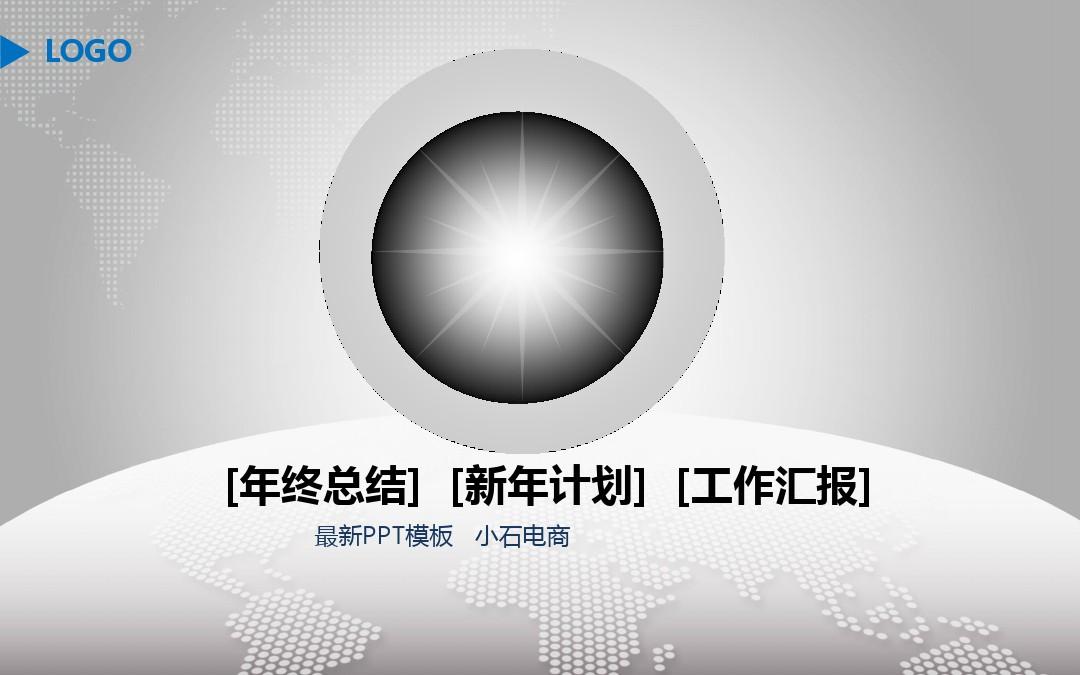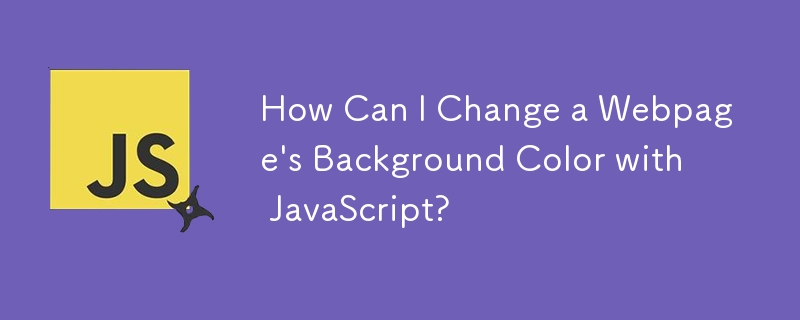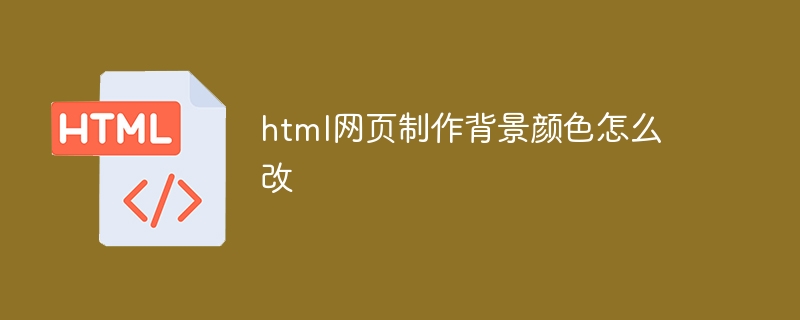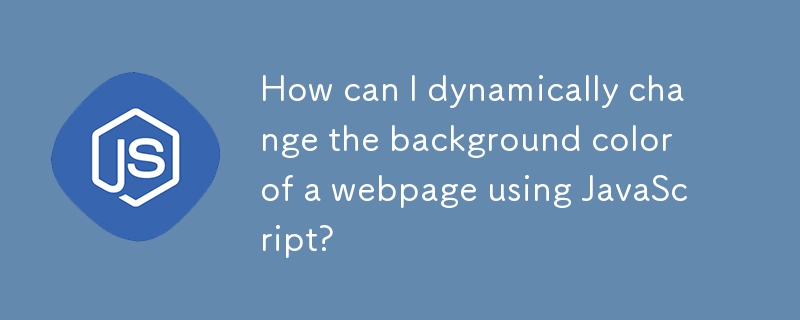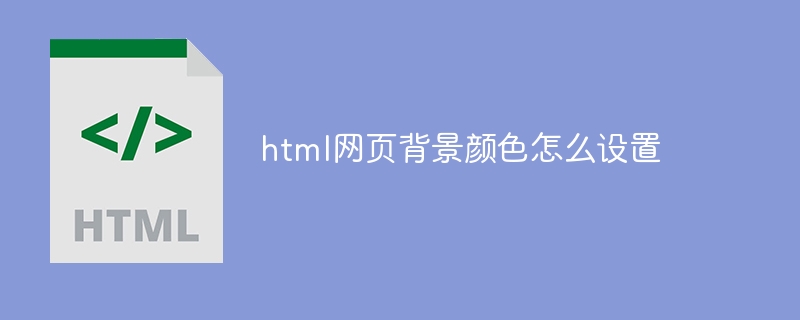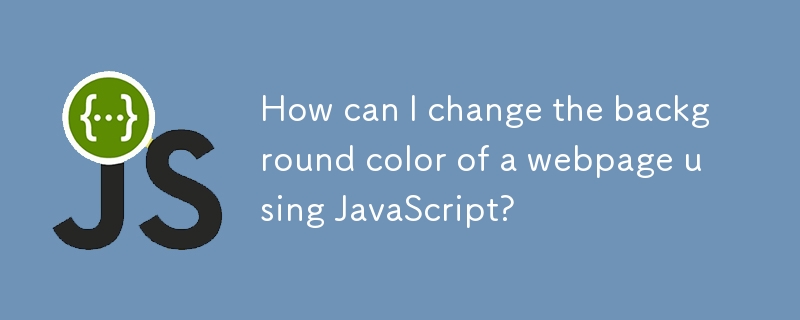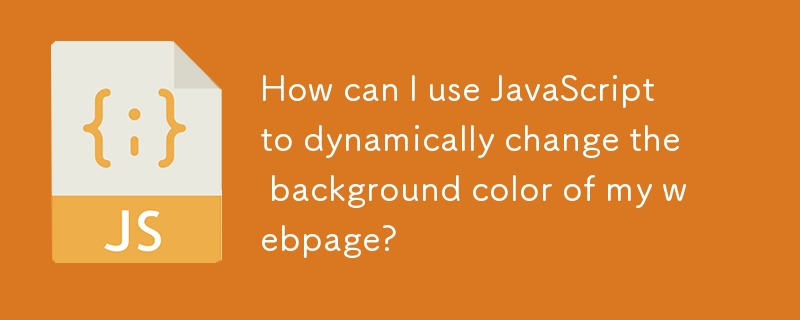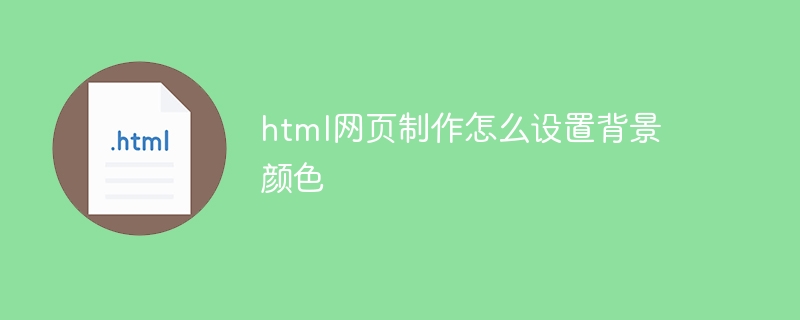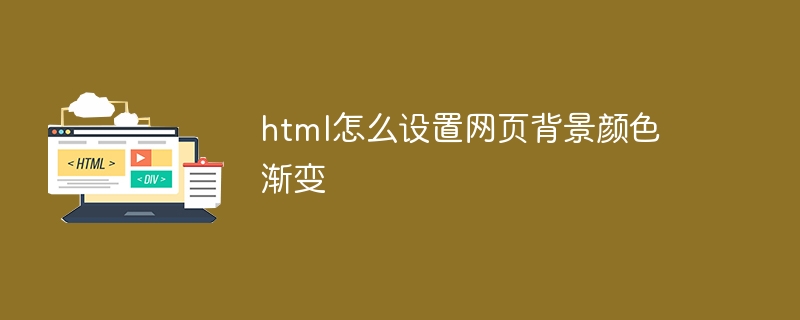Found a total of 10000 related content

How to modify web page color in html
Article Introduction:HTML Changing Color HTML is the most basic part of web development, and the color selection of web pages is also very important. HTML provides several methods to change the color of web pages, including changing the page background color, text color, and link color. 1. Web page background color 1. Use color names HTML provides 137 color names, such as red, blue, green and other common colors. Add the style attribute to the body tag, use the background-color attribute, and change the color name as the attribute value.
2023-04-13
comment 0
4696
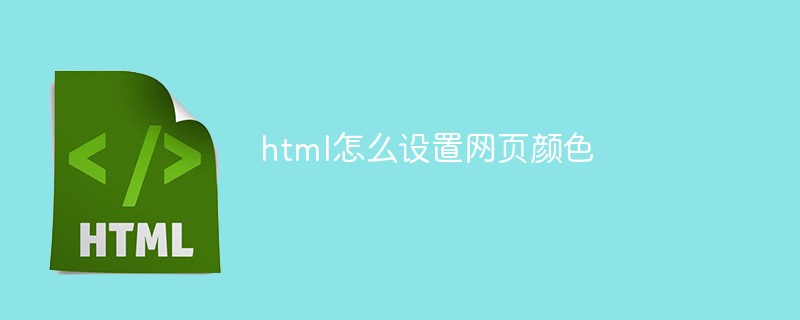
How to set web page color in html
Article Introduction:How to set the color of a web page in HTML: 1. Use the bgcolor attribute of the body element, the syntax "<body bgcolor="web page color value">"; 2. Use the style attribute of the body element, the syntax "<body style="background: web page color" value;">".
2021-12-10
comment 0
21162

How to set web page color in php?
Article Introduction:How to set webpage color in PHP: first create two files, namely [changecolor.php] and [bgcolor.html]; then put them into the local server; then after starting, access them directly in the browser; finally select a color and click change Just click the button.
2020-07-13
comment 0
4027
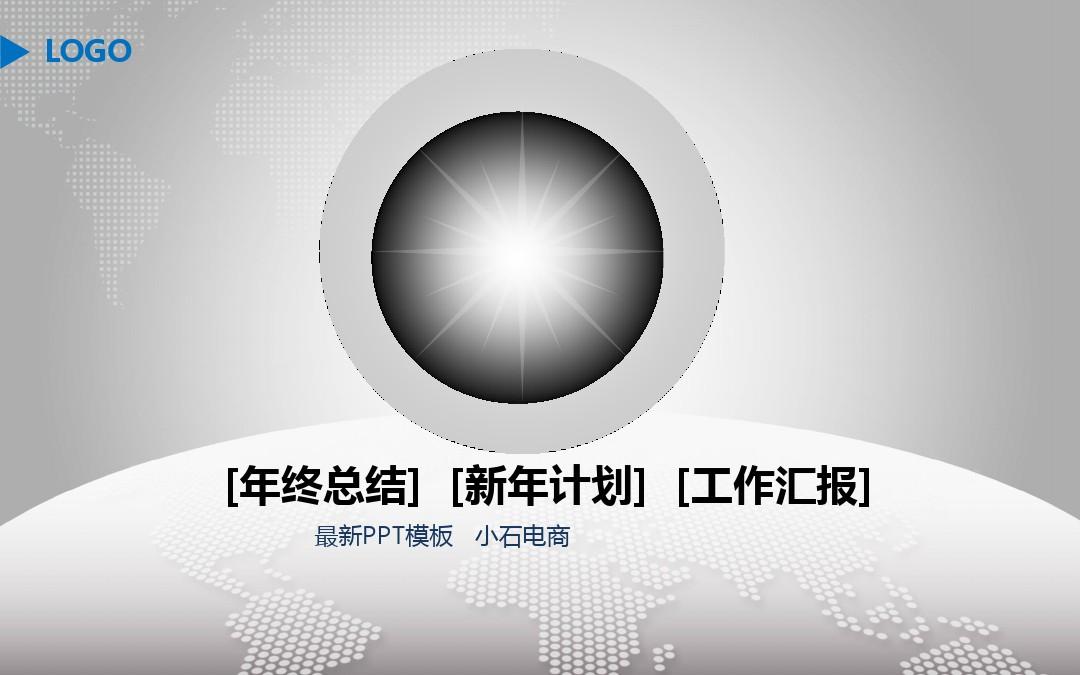
Summary of font color setting methods in web pages
Article Introduction:Well, I all know that the use of color in web pages is an essential element of web pages. The purpose of using color is to be distinctive, dynamic, and beautiful. At the same time, color is also one of the style expression elements of various web pages. Don’t worry! Next, we will introduce in detail the methods of setting font color through html, CSS, and JS/JQ.
2017-06-02
comment 0
7103
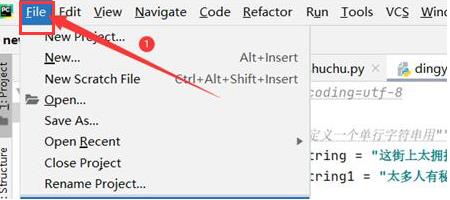
How to modify the page background color in pycharm editor How to modify the page background color in pycharm editor
Article Introduction:The software pycharm is a code programming tool used in many majors, but do you know how to modify the page background color in the pycharm editor? The following content brings about the method of modifying the background color of the page in the pycharm editor. Interested users can take a look below. How to modify the page background color in pycharm editor? How to modify the page background color in the pycharm editor 1. After opening the interface, click the File menu in the upper left corner 2. Find the settings option 3. Then open the color scheme menu under the Editor column 4. Open the sidebar of the Console colors option 5. In Scheme board
2024-08-05
comment 0
1131
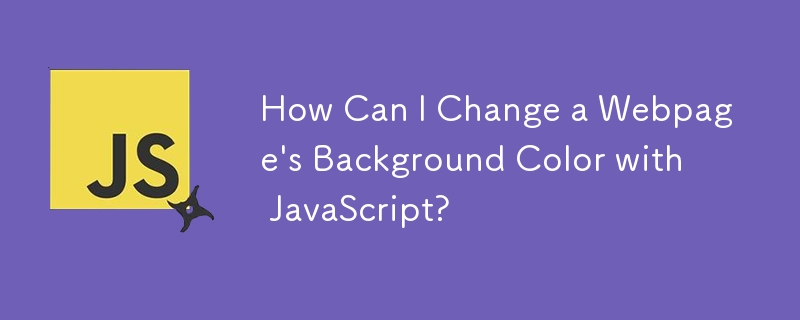
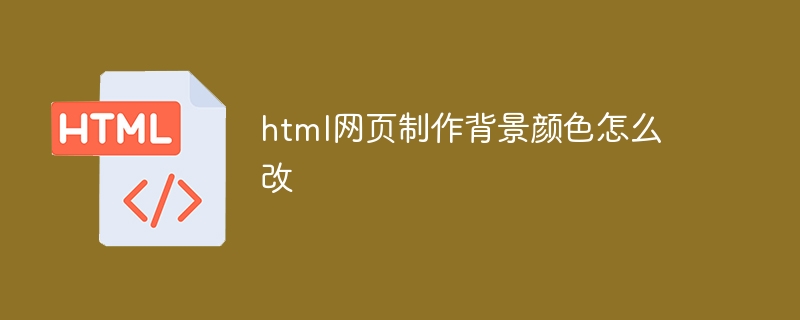
How to change the background color of html web page
Article Introduction:To change the background color of an HTML page: Open the file you want to change. Add the style attribute to the <body> tag, for example: <body style="background-color: #rrggbb">. Replace #rrggbb with a hexadecimal color value (for example, #ffffff for white). Save and refresh the page and the background color will update.
2024-04-05
comment 0
640

How to change the background color of a web page with JavaScript
Article Introduction:Change method: 1. Use the "document.getElementsByTagName("body")" statement to obtain the body element node; 2. Use the "body element node.style.backgroundColor="color value";" statement to change the background color of the web page.
2022-01-18
comment 0
19728
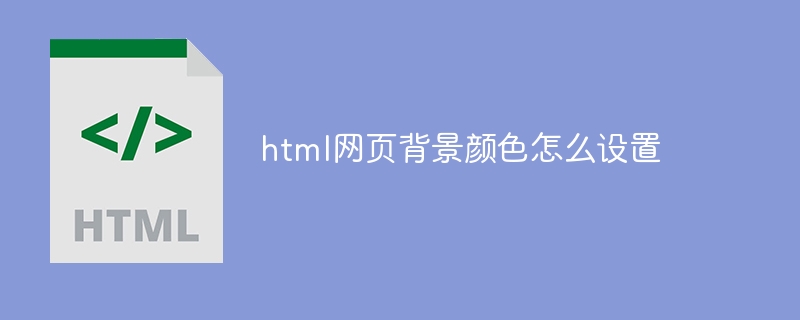
How to set the background color of html web page
Article Introduction:You can set the background color of an HTML web page using the background-color attribute of a CSS style sheet. The steps include creating a CSS style sheet, setting the background color attribute, applying it to the HTML element, specifying the color value, and using other background color attributes (such as images, repeating methods , location and fixity).
2024-04-05
comment 0
1162

How to control web page background color with css
Article Introduction:This article introduces the method of controlling the background color of web pages with CSS. It has certain reference value and I hope it can help everyone. Background color: [background-color]; background image: [background-image].
2020-04-09
comment 0
3810

How to change the background color of uc browser web page How to change the background color of uc browser web page
Article Introduction:How to adjust the background color of UC Browser web page? On UC Browser, you can not only change the appearance skin of the browser, but also adjust the background color of the web page. Many friends still don’t know how to adjust the background color of the UC Browser web page. The following is a summary of how to adjust the background color of the UC Browser web page. Let’s take a look. How to adjust the background color of UC Browser web page 1. In the first step, please find the [UC Browser] icon on your mobile phone and click to enter the main interface. 2. The second step, next, we need to select the [three] menu button below. 3. In the third step, as shown in the picture, please select the [Settings] item in the lower left corner of the screen. 4. In the fourth step, we need to select [Font Adjustment] on the screen. 5. fifth
2024-06-25
comment 0
1208

How to find web content in Google Chrome
Article Introduction:How does Google Chrome find web content? Google Chrome has many user-friendly functions that can be used. Choosing the appropriate functions can help improve the efficiency of surfing the Internet. Some users need to check specific keywords when visiting a web page. It is very time-consuming and laborious to check with the naked eye, so you might as well try the search function of Google Chrome to quickly find the content you need. For specific operation methods, you can read the steps for finding web keywords on Google Chrome shared below. Introduction to the steps for finding web keywords in Google Chrome. Step 1: Double-click to open the computer version of Google Chrome to enter the home page, and click to enter the web page where you need to find the specified content. Step 2: Press Ctrl+F, or click on the upper right corner as shown in the picture. Click "Search" after the three dots icon shown; Step 3: Then
2024-01-06
comment 0
2026
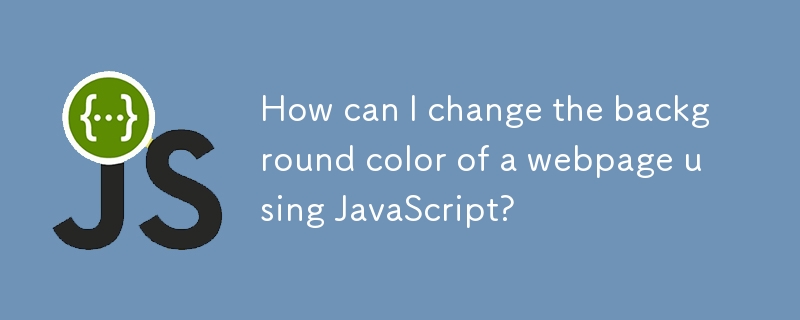
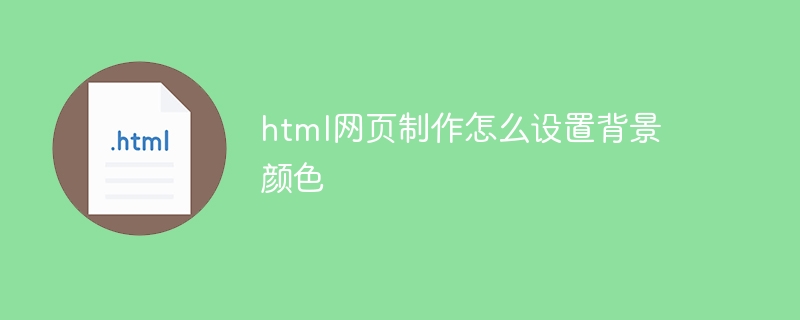
How to set the background color in html web page production
Article Introduction:Methods for setting the background color of web pages in HTML include: Inline style: Set the background color in the style attribute of the HTML element. External style sheet: Define style rules in CSS files. CSS variables: Use CSS variables to set the background color. Image as background: Use the background-image attribute to specify an image as the background.
2024-04-05
comment 0
905
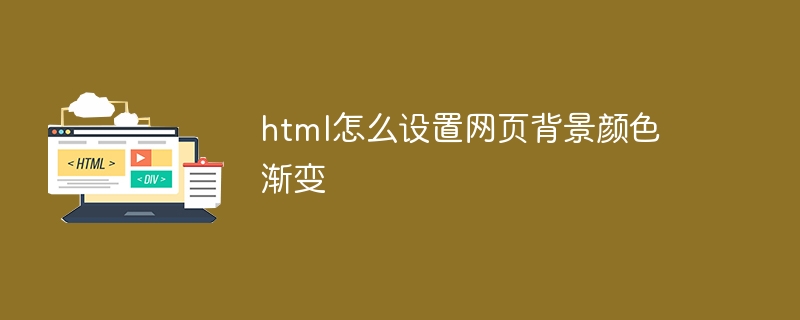
How to set the background color gradient of the web page in html
Article Introduction:To set the background color gradient of a web page, you can use the background-image property in CSS. First define the gradient color (such as blue, green), set the gradient direction (such as to right), set the gradient position (such as 100px 0), and set the gradient angle (such as 45deg). For example: body { background-image: linear-gradient(to right, blue, green); background-position: 100px 0; background-size: 45deg;}
2024-04-05
comment 0
1182