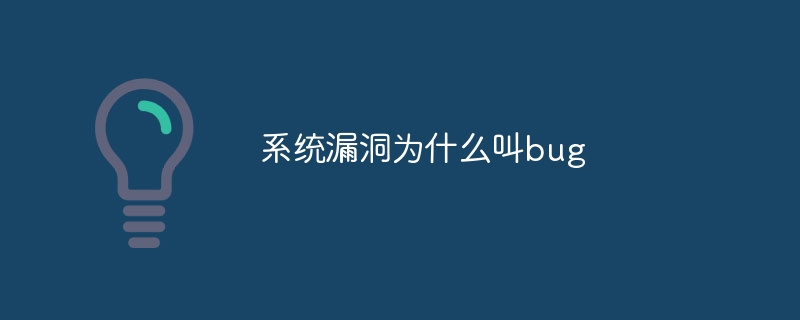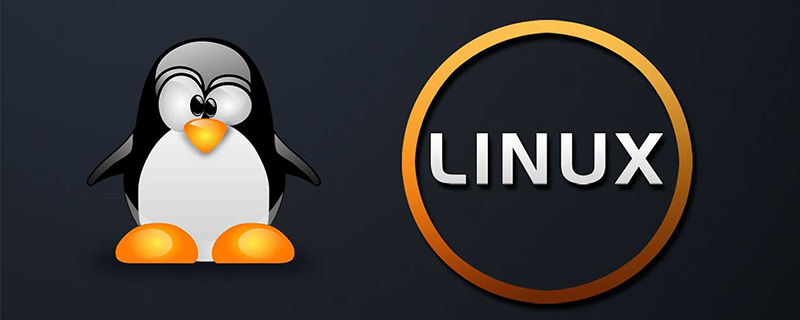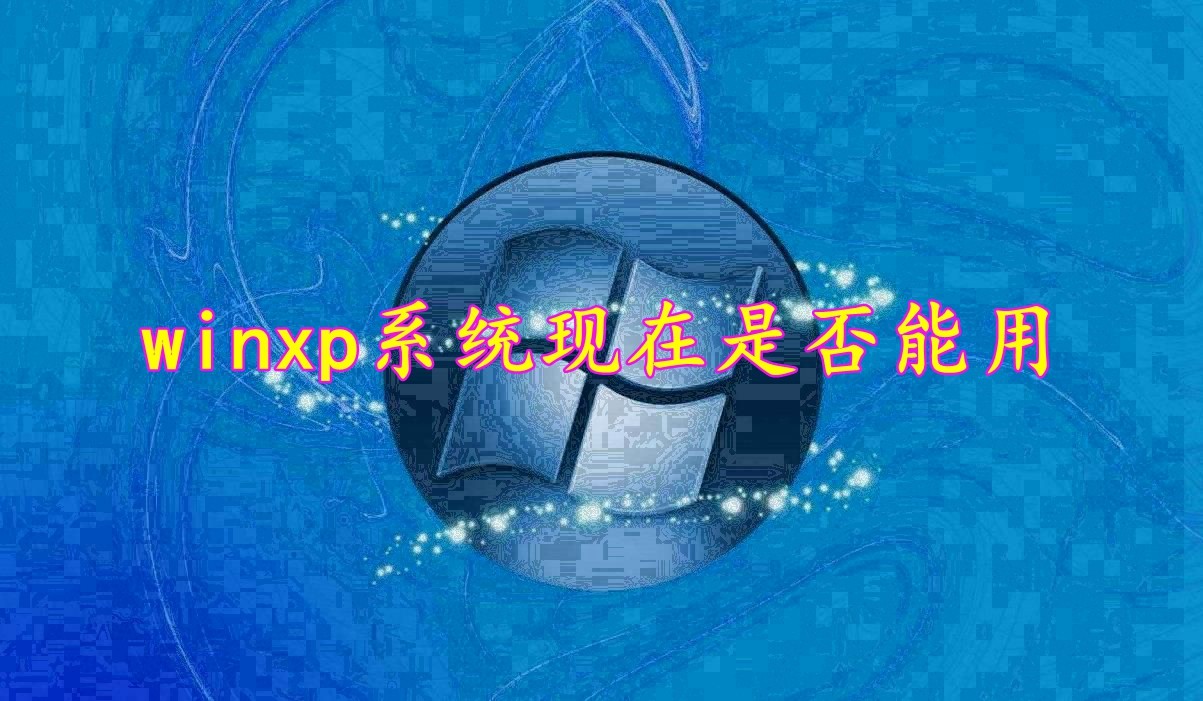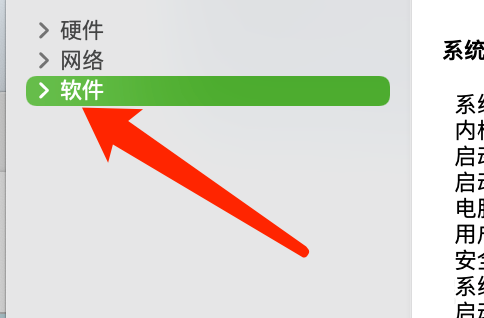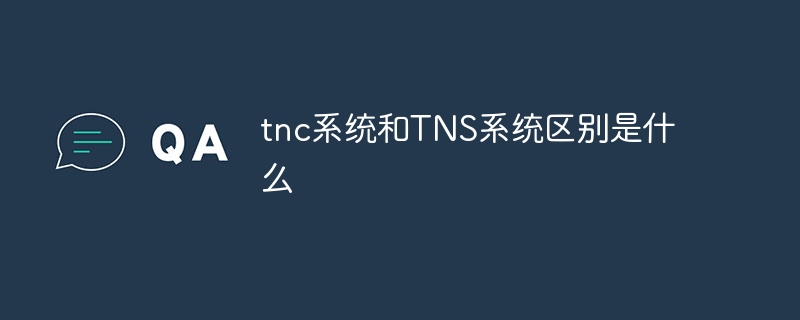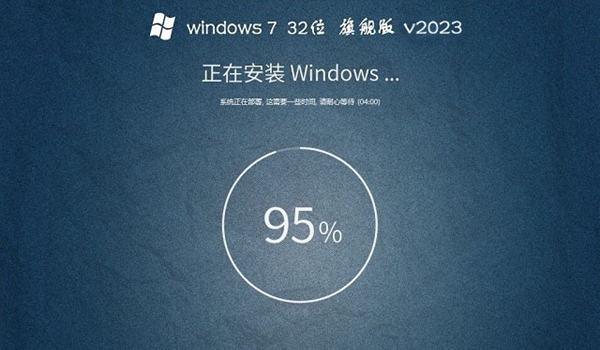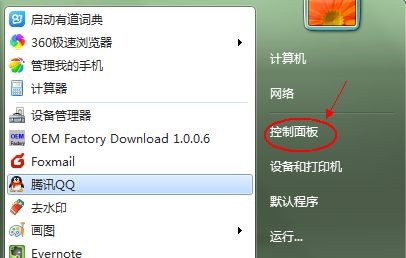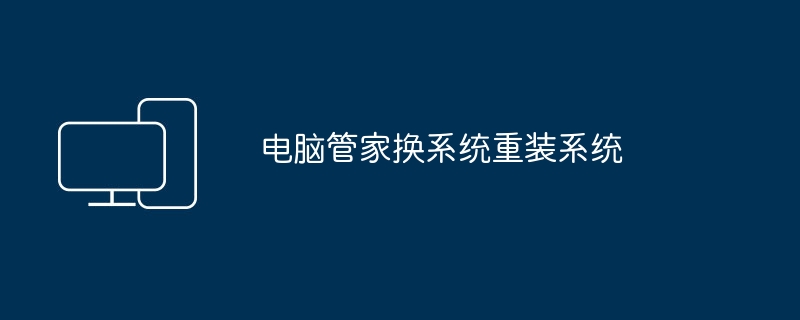Found a total of 10000 related content
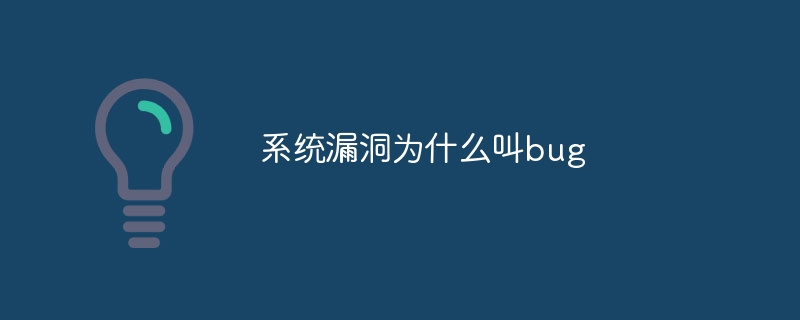
Why are system vulnerabilities called bugs?
Article Introduction:The word "Bug" originated from a dead moth found in a computer by engineer Grace Hopper; it is used to describe defects in computer systems or software, including syntax errors, runtime errors, logic errors, and security vulnerabilities. , which can lead to system crashes, data loss and security vulnerabilities.
2024-05-07
comment 0
674

How to report bugs in win11? Win11 feedback system bug operation steps
Article Introduction:The win11 system is not particularly stable yet, so there will still be some bugs when using it. Many users want to feedback the bugs they encounter to Microsoft, but they don’t know how to do it. We can do so through the feedback center of the Microsoft Store Submit, in order to facilitate everyone's operation, today's win11 tutorial will share the solution with everyone. More system tutorials are available on this site. How to report bugs in win11 1. First, we click Start in the taskbar below and select "Microsoft Store" in the menu option to open it. 2. Then enter "Feedback" in the search box at the top of the open interface, and then select "Feedback in progress"
2024-02-11
comment 0
529


What does system bug mean?
Article Introduction:System bug means "system vulnerability". The original meaning of the word bug is "bug" or "worm", and now it is used to refer to the loopholes that exist on computers; in computer systems or programs, if there are some undiscovered flaws or problems hidden, people will call them Bug.
2021-03-10
comment 0
40907

How to use PHP to implement the system update notification function of the CMS system
Article Introduction:How to use PHP to implement the system update notification function of the CMS system. With the operation of websites and applications, there are constantly new functional requirements and bug fixes that require system updates. The CMS system is a very commonly used tool for managing the content of websites and applications. Therefore, implementing a system update notification function is very important for the CMS system. This article will introduce how to use PHP to implement the system update notification function of the CMS system, and come with code examples. Designing the database table structure First, we need to design a data
2023-08-06
comment 0
663

Win11's new system bug with excessive CPU usage is exposed, Microsoft confirms that it is being fixed
Article Introduction:Recently, Windows 11 has been exposed to a new system bug that causes excessive CPU usage, seriously affecting the user experience. Microsoft officials have confirmed the existence of this problem and are actively looking for solutions to fix it. According to user feedback, this bug exists in multiple Windows 11 versions, affecting both individual users and enterprise users. When users start the Windows 11 system, they will find that the CPU usage is abnormally high and even reaches a peak, causing the computer to run slowly and respond sluggishly. This not only affects the user's work efficiency, but may also cause the computer to overheat and even damage the hardware. In response to this problem, Microsoft officials quickly conducted an investigation and confirmed the existence of the bug. After preliminary analysis
2024-06-19
comment 0
698
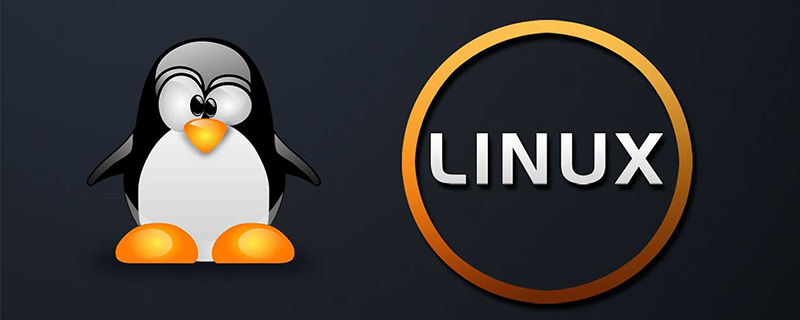
What to learn about Linux system
Article Introduction:Things to learn about the Linux system include: 1. Use the command line to install and uninstall software; 2. Create, move, and delete files; 3. View file contents and decompress files; 4. Write Linux applications; 5. Locate program bugs, etc. .
2019-11-16
comment 0
3012

Which win10 system is the smoothest? Pure version system recommendation 2023 latest
Article Introduction:At present, many users still use win10 system, but win10 has many different versions to choose from, such as education version, professional version, pure version, etc. But which version is the most stable and smooth? This makes it difficult for many users to determine. The following article will introduce you to several useful win10 versions. Users in need should not miss it. System 1: System Home GhostWin10x64 pure version streamlined ISOV2023 [Download] System Home GhostWin10x64 pure version streamlined ISO is a highly simplified win10 system. There are absolutely no junk files inside. It is stable and smooth, with outstanding use effects. The system is complete It’s free and fixes many previous loopholes and bugs. Users
2024-02-11
comment 0
1882
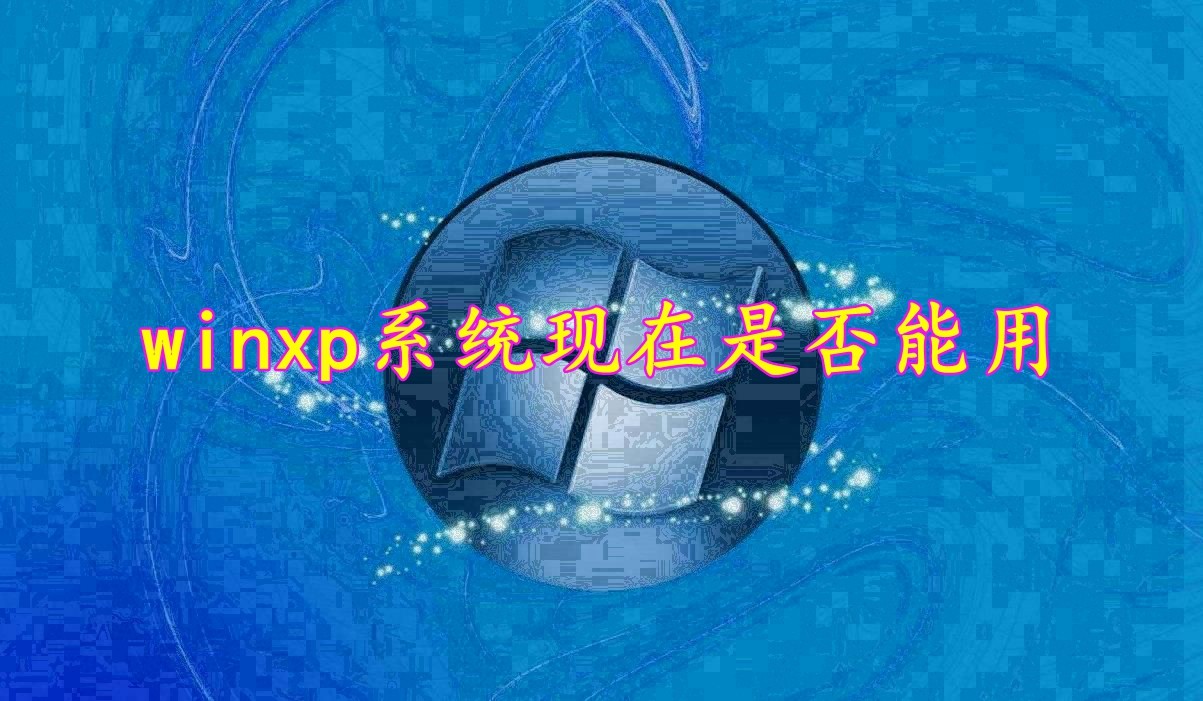
Is WinXP system still compatible and usable?
Article Introduction:Can the winxp system be used now? The Windowsxp system can still be used. There is no problem in continuing to use it. The Windowsxp system has not been updated, which has led to many bugs in the system and many inconvenient operations. Therefore, the Windowsxp system The more vulnerabilities there are, the less secure it will be to surf the Internet on a Windows XP system. How about the winxp system: Recommendation: How to uninstall software from winxp Can the xp system continue to be used: There is no problem in continuing to use the xp system, because many people are unwilling or unable to update the system, and some computers can only run the xp system , so the system cannot be updated. Of course, since the xp system cannot be entered anymore
2024-01-29
comment 0
3956

How to switch between Apple system and Windows system_Tutorial on switching between Apple system and Windows system
Article Introduction:How to switch between Apple system and Windows system? Many Apple computers now have two systems installed, one Apple system and one Windows system. So how to switch between Apple system and Windows system? Let me share with you the method of switching between Apple system and Windows system. 1. First, on the computer desktop, we need to select System Preferences and find the startup disk option in the system column. 2. After entering the interface, find the startup disk option in the system column. After clicking it, a dialog box will pop up. Select in it. Windows disk, click Restart to enter the Windows system. Summary: Select System Preferences, find the Startup Disk option in the system column, and select Windows in it.
2024-03-21
comment 0
656

How to reinstall the system in System Home? System Home free system download
Article Introduction:When installing the system, many users are curious about how the System Home system is? System Home systems are very easy to use and safe. There are no advertisements, which can ensure that your computer is always simple and clean, and you can access the Internet quickly. So how to install the System Home system? Where can I download it? Let’s take a look at the details below. Recommended download 1: The purest version of Windows 10 in System Home [Click to download] The purest version of Windows 10 in System Home does not require very high computer requirements. Users can directly click to download and install quickly, allowing you to install it anytime and anywhere. Download. The system has also passed some high-quality technology tests and is not bundled with any software, making your installation and use more secure. Recommended download 2: System Home G
2024-02-15
comment 0
1309
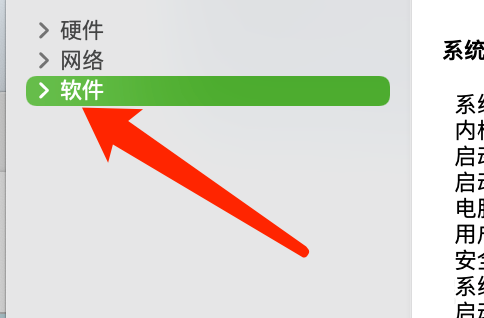
How to view system logs on Mac system - How to view system logs on Mac system
Article Introduction:Recently, some friends have asked the editor how to check the system log on the Mac system. The following will bring you the method of checking the system log on the Mac system. Friends who need it can come and learn more. Step 1: After opening the Mac system system report, click on the software. Step 2: In the software list, click Synchronization Service. Step 3: Under Synchronization Service, click System Log.
2024-03-18
comment 0
536

How to repair Win10 system without reinstalling it
Article Introduction:How to repair the Win10 system without reinstalling it. The Win10 system is one of the most commonly used operating systems at present, but sometimes we may encounter some system problems, such as system crash, blue screen, failure to start, etc. In the past, repairing the system usually required reinstalling the operating system, but now we can use some methods to repair the system without reinstalling the system. This article will introduce some operating methods to repair the Win10 computer system. 1. Use the system restore function. System restore is a function that comes with the Win10 system. It can restore the system to a previous point in time. To use the system restore function, first open the "Control Panel", then select "System and Security", then select "System", select "System Protection" in the left menu, click "System"
2024-02-22
comment 0
1217

Can win11 be used as a daily system? Detailed introduction to whether win11 can be used as a daily system
Article Introduction:1. Some time ago, Microsoft released a new operating system, Windows 11, which slapped Windows 10’s status as the last generation operating system. Of course, the official version has not been launched yet, and there is only a preview version now. 2. As Microsoft’s new generation windows operating system, everyone must want to use it quickly and use it as a daily system like win7 or win10. In fact, many people are using the current preview version, but many bugs are still found. Therefore, if we want to use it for office work or do other things, we must first consider whether we encounter bugs and other problems. After all, it is still in use now. During the testing phase, it has not been officially launched. 3. Of course, we can also install a virtual machine on the computer, and then run the
2024-05-08
comment 0
662

System Home win7 upgrade win10 system
Article Introduction:When it comes to reinstalling the system, many people may find it troublesome. In fact, we only need to use the installation tool to make system reinstallation very simple. The following brings you the method of upgrading the win10 system from win7 to win10 in System Home. Let’s take a look. Bar. 1. Open the downloaded System Home software, and then select [Reinstall the system online]. 2. Wait for System Home to check the computer installation environment for completion. 3. Select the win10 system version to be installed. 4. Next, wait for the system image download to complete. During this period, please do not turn off the power or disconnect from the Internet. 5. Wait for the environment to be installed and deployed, and then restart to enter the pe installation interface. 6. After restarting, select the content of the cursor option and press Enter to enter the xitongzhijiape system. 7.
2023-07-25
comment 0
1326
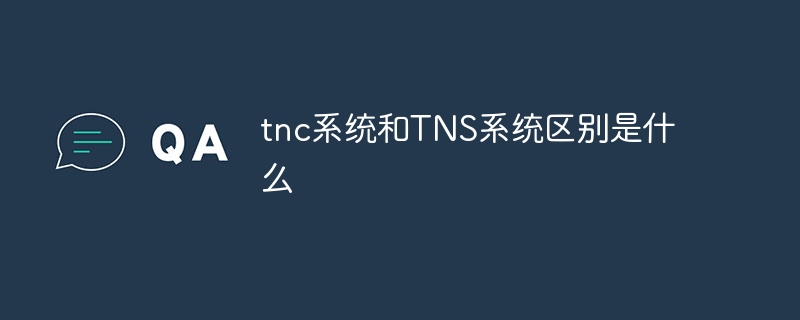
What is the difference between tnc system and TNS system?
Article Introduction:The difference between the tnc system and the TNS system is: 1. The TNC system usually has higher computing and storage capabilities, while the TNS system usually has lower computing and storage capabilities; 2. The TNC system is usually connected to the local computer through a wired network, while the TNS The system is connected to mobile devices through mobile networks; 3. TNC systems usually use traditional desktop operating systems and graphical user interfaces, while TNS systems usually use simplified mobile operating systems and touch screen user interfaces; 4. TNC systems are usually used in large enterprises or Organization to support complex data processing and more.
2023-08-10
comment 0
14114
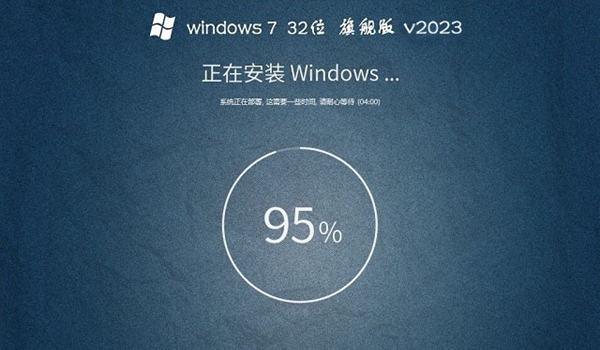
Is the System Home system clean?
Article Introduction:When many users need to reinstall the system, it is very rare to find a pure version of the reinstallation software. Recently, many netizens are asking whether the system of System Home is clean? Is the system of System Home clean? Answer: It is clean. System Home's win7 and win10 are considered to be highly efficient. Even after uninstalling all third-party software, they are still very smooth. Secondly, users need to download it from the official website. Those downloaded through other channels can easily be bundled with some third-party software for installation. System Home system related introduction 1. In fact, many users directly purchase reinstalled USB flash drives online and there are many bundled software. 2. If you want to reinstall the system cleanly, you can only download it from the official website of each platform. 3. System Home’s system is very suitable for quick installation on office computers.
2024-02-29
comment 0
667

How to change the system name on Mac system - How to change the system name on Mac system
Article Introduction:Recently, some friends have consulted the editor about how to change the system name on Mac system. The following will bring you the method of changing the system name on Mac system. Friends in need can come and learn more. Step 1: First click on the menu in the upper left corner of the screen. Step 2: Click "System Preferences...". Step 3: Click "Share". Step 4: Enter the new computer name in the field. Step 5: Press ⏎Return.
2024-03-19
comment 0
796
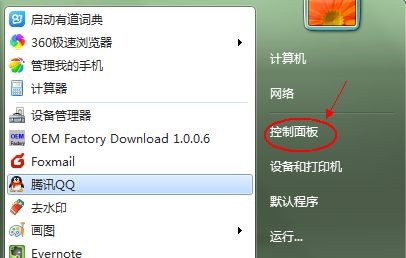
How to change the default startup system in win7 system
Article Introduction:Many friends like to install multiple systems on their computers to experience different system operating experiences. But there is always one of the most commonly used systems that needs to be changed to the default startup system. So how to change the default startup system in win7 system? In fact, it can be found in Advanced System Settings. How to change the default startup system in win7 system. 1. First open the Control Panel 2. Click System and Security 3. Click System 4. Find Advanced System Settings on the left 5. Click Settings under Startup and Troubleshooting 6. Then set the default operating system in the location shown.
2023-07-12
comment 0
3248
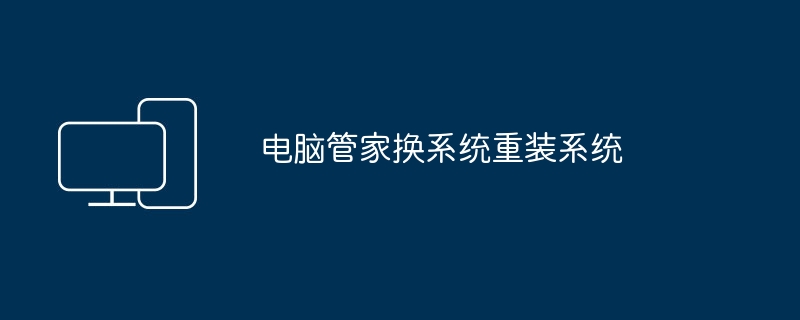
Computer Manager changes the system and reinstalls the system
Article Introduction:Method 1: Reinstall the system using a USB disk. Method 2: Reinstall the system on the hard disk. Method 3: Reinstall the system on a CD. Method 4: Use a fool-proof method to reinstall the system. You can search and download the one-click system reinstallation in the software manager. After opening, just click Reinstall System and the reinstallation will be completed automatically. System installation method 5. Installation in PE system 1. Go online to download a system image in the existing windows system. The file name suffix is .ISO. Then download a general PE and install it on a disk other than the system location. For example, if Windows is installed on the C drive, then install the PE on any disk in D/E/F... After installing the downloaded PE, restart the computer. (Note: Select the default installation when installing YuLinMuFeng PE, otherwise it will not start after installation)
2024-02-11
comment 0
931