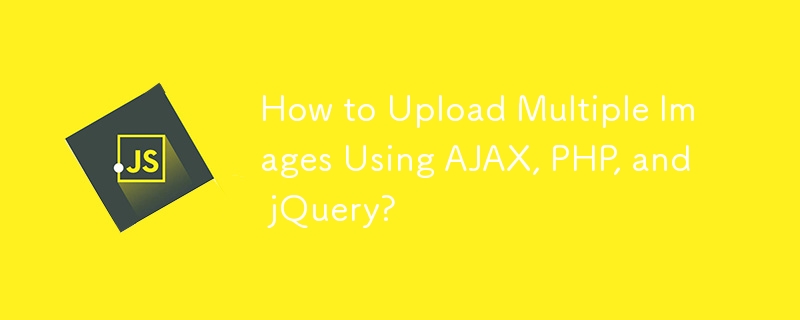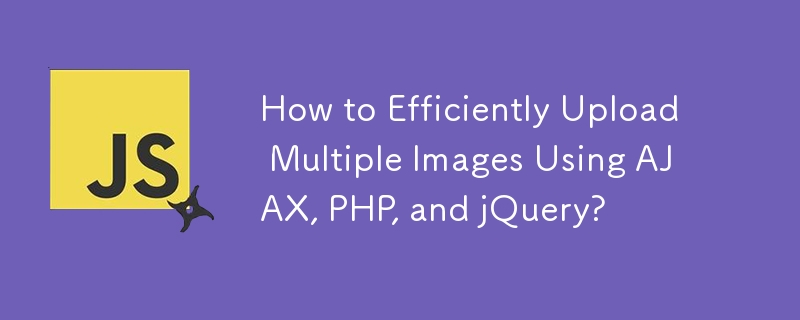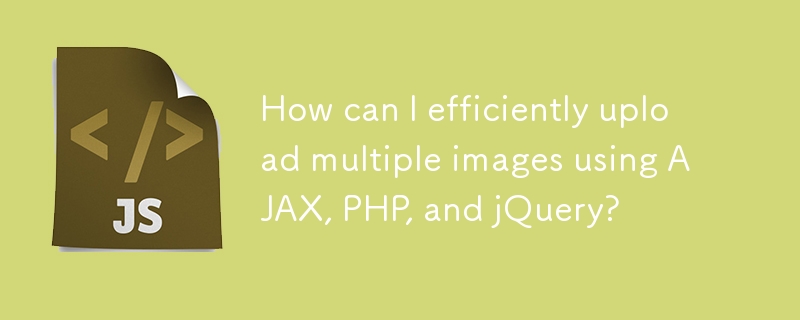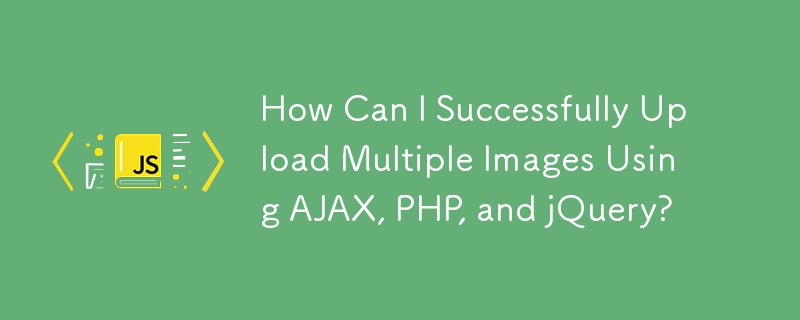Found a total of 10000 related content
简单php 图片上传代码
Article Introduction:ec(2); 简单php 图片上传代码 php 上传图片代
2016-06-08
comment 0
1603
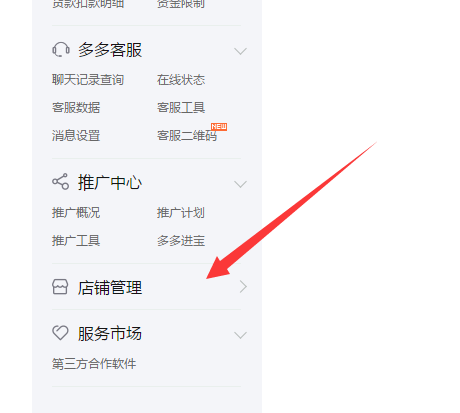
How to upload space images in Pinduoduo merchant backend - How to upload space images in Pinduoduo merchant backend
Article Introduction:Friends, do you know how to upload space images in the Pinduoduo merchant backend? Today I will explain how to upload space images in the Pinduoduo merchant backend. If you are interested, come and take a look with me. I hope it can help you. Step 1: In the Pinduoduo merchant backend, select "Store Management" on the left. Step 2: After expanding the store management, select "Picture Space". Step 3: After refreshing the page on the right, select "Upload". Step 4: A pop-up window will pop up, select the corresponding picture and confirm. Step 5: The final picture shows the picture after the upload is successful.
2024-03-04
comment 0
1346

php+jquery Ajax异步上传图片(ajaxSubmit)实例
Article Introduction:php+jquery Ajax异步上传图片(ajaxSubmit)实例。下面我们一起来看一个php+jquery Ajax异步上传图片(ajaxSubmit)实例,这个我们真正的利用了ajax而不是使用iframe之类的哦。 效果如下 代码如下
2016-06-13
comment 0
983
jQuery HTML5 implements image preview effect before uploading_jquery
Article Introduction:This article mainly introduces jQuery HTML5 to realize the preview effect of images before uploading. It involves the dynamic display effect of jquery operating images. It is very simple and practical. Friends who need it can refer to it.
2016-05-16
comment 0
2024

Sharing examples of html5 multiple image preview uploading and click-and-drag controls
Article Introduction:When uploading pictures, I found a very useful control that supports uploading multiple pictures at the same time. You can click to select a picture, or you can drag the picture to the upload box and upload it directly. It is convenient, easy to use, and the interface is simple. You can basically put it directly. Use it in the project.
2018-03-16
comment 0
3410
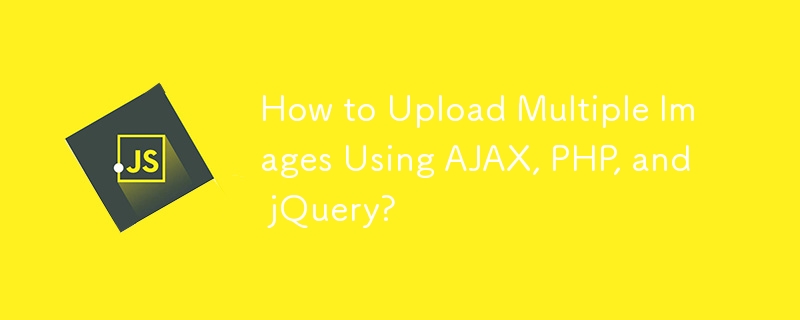

How to use MySQL and Ruby to implement a simple image upload function
Article Introduction:How to use MySQL and Ruby to implement a simple image upload function Introduction: The image upload function is one of the very common functions in modern web applications. Through this function, users can upload their own pictures to the server and display or share them when needed. This article will introduce how to use MySQL and Ruby to implement a simple image upload function, and provide specific code examples. Step 1: Database design First, we need to create a database table to store image information uploaded by users. UseMyS
2023-09-21
comment 0
1259
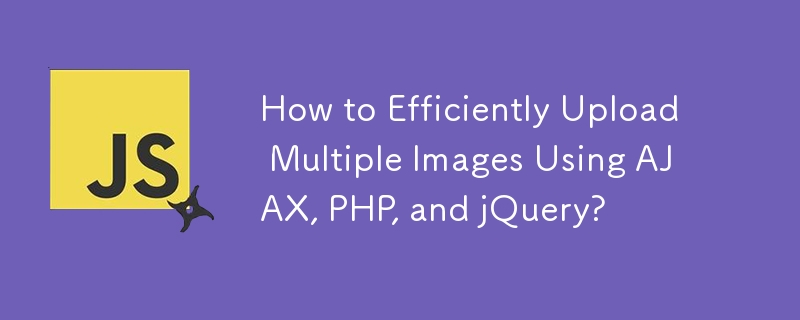

Analysis of an example of limiting the size of multiple images uploaded by WeChat applet
Article Introduction:Recently I am working on a WeChat applet project. The purpose is to upload multiple pictures. The number cannot exceed 3. Moreover, in PHP, because the picture upload is set to only upload 2M, the upload is unsuccessful, so I set up a function on the front end. , used the WeChat API (wx.chooseImage) to obtain pictures. If the picture is larger than 3, a prompt will pop up and the picture cannot be uploaded. If the picture is larger than 2M, a prompt will pop up. Only pictures under 2M can be uploaded.
2018-08-07
comment 0
7205
PHP支持多种格式图片上传(支持jpg、png、gif)_php技巧
Article Introduction:简单地写了一个PHP的图片上传,可以支持jpg、png、gif等格式的图片,如果你想支持更多的格式,比如bmp,可以自己扩充。不是面向对象的,在这里简单记录下,以便以后取用
2016-05-17
comment 0
1438
php实现多张图片上传加水印技巧
Article Introduction:php实现多张图片上传加水印技巧。复制代码 代码如下: ?php function imageWaterMark($groundImage,$waterPos=0,$waterImage="",$waterText="",$textFont=5,$textColor="#FF0000") { $isWaterImage = FALSE; $formatMsg
2016-06-13
comment 0
1030

How to upload product images on Pinduoduo Tutorial on uploading product images on Pinduoduo
Article Introduction:When you open a store on Pinduoduo, you can settle in after passing the review. After the settlement is completed, you need to load the goods. Using the corresponding loading tools on Pinduoduo will save time and effort, and get twice the result with half the effort. The Pinduoduo loading assistant can copy the products of your Taobao store. Moving to a Pinduoduo store solves the worries of new stores. It is a new product supported by tens of thousands of Pinduoduo merchants. So, as novices, how should we upload product images to Pinduoduo? Let’s take a look together now! Method: Log in to Pinduoduo Product Delivery Assistant, click Grab Taobao in the upper left corner, click Configure Store, enter the account name and password, click Save, select the configured store in the Select Store option and enter the product address. You can enter different product addresses at the same time, as follows Enter the category of the product to be captured, enter
2024-06-19
comment 0
1107

How to use PHP to implement a simple online image upload and display system
Article Introduction:How to use PHP to implement a simple online image upload and display system. Image upload and display system is one of the commonly used functions of modern websites. This function can be quickly implemented using PHP during the development process. This article will introduce how to use PHP to write a simple online image upload and display system, and provide specific code examples. 1. Create database and tables First, we need to create a database and tables to store uploaded image information. Use the following SQL statement to create a table named "images" and set
2023-09-25
comment 0
1692