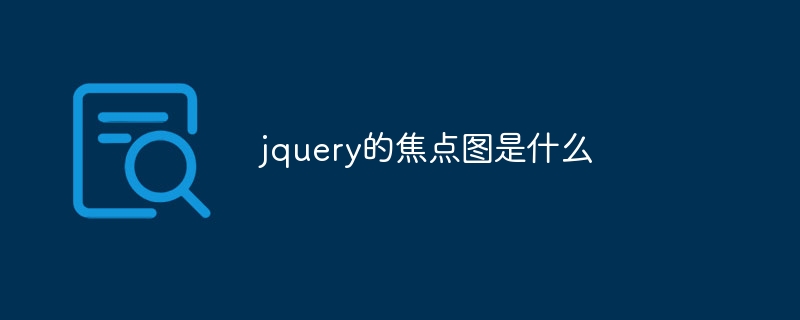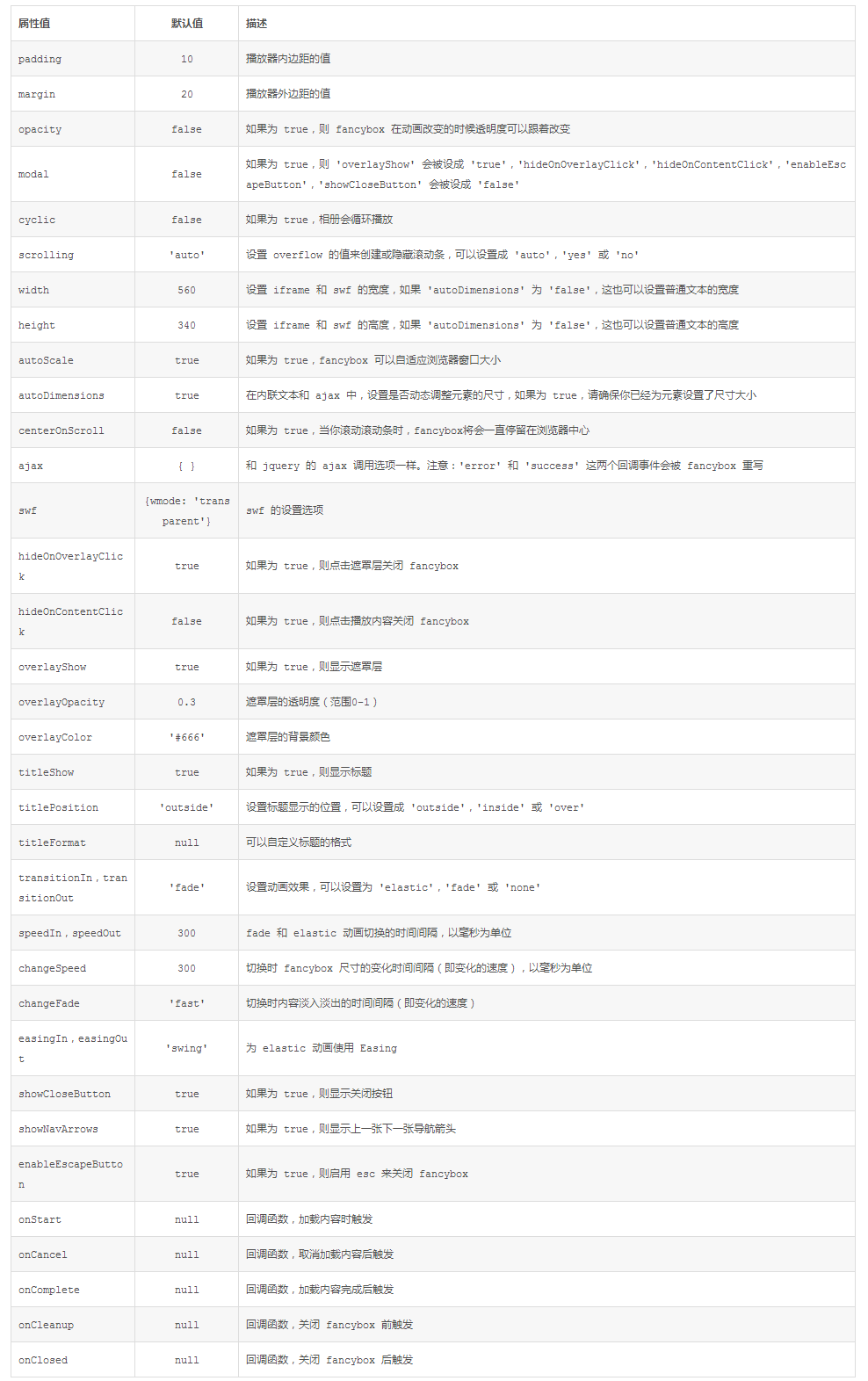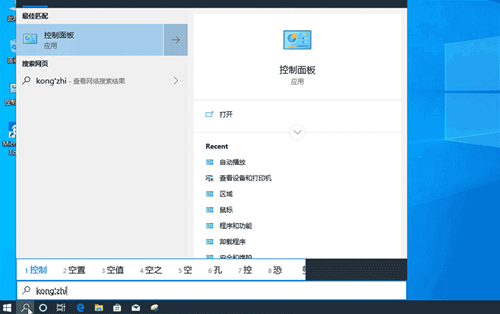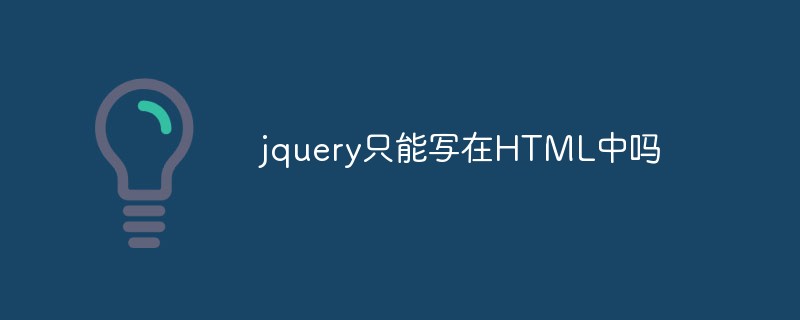Found a total of 10000 related content

Selection and comparison of jQuery focus map plug-ins
Article Introduction:Selection and comparison of jQuery focus map plug-ins In web development, focus map carousels are a common requirement, which can help websites present more dynamic and attractive page effects. As a popular JavaScript library, jQuery provides many excellent focus map plug-ins. Developers can choose the appropriate plug-in according to their own needs to achieve the focus map carousel effect. This article will compare several commonly used jQuery focus map plug-ins and provide specific code examples. OwlCarouselOw
2024-02-27
comment 0
1127
jQuery plug-in slides to achieve seamless carousel effects_jquery
Article Introduction:Slides – is a simple, easily customizable and stylized jQuery slideshow plugin. Slides provides fade or slide transition effects, image fade in and fade out, image pre-pressing, automatic generation of pagination, looping, auto-play customization and many other options. With the Slides plug-in, you can shuffle the slides and set which one you want to start the slide show.
2016-05-16
comment 0
1671
Perfectly compatible with jQuery plug-ins for major browsers to achieve image switching effects_jquery
Article Introduction:The original jquery plug-in written by netizen zoeDylan implements the image carousel function. The name of the jquery plug-in is zoeDylan.ImgChange. The image path, jump link, and prompt title are all configured with dynamic arrays. The jquery plug-in can flexibly configure 6 parameters, height Height, width, mgs image address, links click address, tips image description, timers automatic switching time,
2016-05-16
comment 0
1603

Application scenarios and implementation methods of jQuery focus map
Article Introduction:Application scenarios and implementation methods of jQuery focus map With the development of Internet technology, focus map has become a common element in web design, used to display pictures, information or products. jQuery, a popular JavaScript library, provides a rich set of features and plug-ins, including methods for creating focus maps. This article will introduce the application scenarios and implementation methods of jQuery focus map, and give specific code examples. 1. Application scenario website home page carousel: display important promotions on the website home page
2024-02-27
comment 0
1260
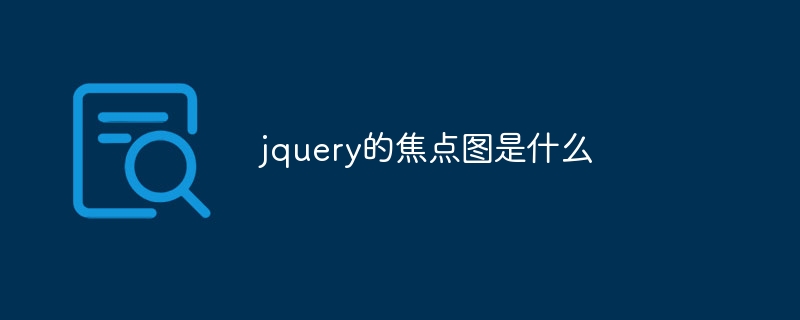
What is the focus map of jquery
Article Introduction:jquery's focus map is a plug-in for displaying multiple images or advertisements on web pages. It is developed based on the jquery library and can help developers implement the focus map function in web pages in a simple and flexible way. Focus images are usually used on the homepage or designated pages of a website to attract users' attention and improve the visual effect of the website.
2023-07-11
comment 0
1376
Music player production example (html5)
Article Introduction:related skill
HTML5+CSS3 (to achieve page layout and dynamic effects)
Iconfont (use vector icon library to add player related icons)
LESS (dynamic CSS writing)
jQuery (quickly write js scripts)
gulp+webpack (automated build tool to compile and compress LESS, CSS, JS, etc. code)
Implemented functions
Playback is paused (click to switch playback status)
Next song (switch to next song)
Random play (automatically play the next song after the current song is played)
Single loop (click
2017-06-20
comment 0
3758
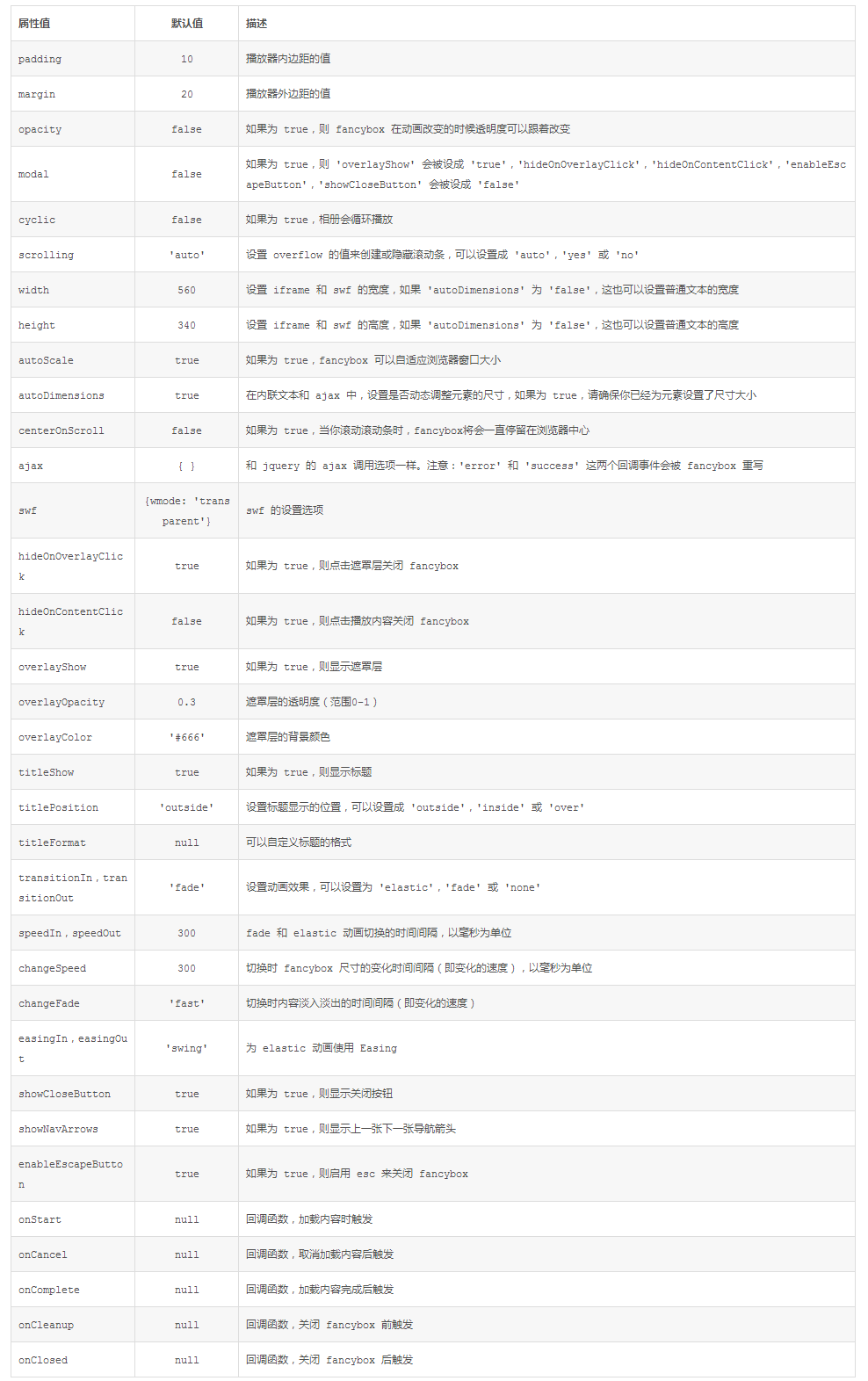
fancybox is an excellent jquery pop-up layer display plug-in
Article Introduction:Today I would like to share with you an excellent jquery pop-up layer display plug-in fancybox. In addition to displaying images, it can also display flash, iframe content, html text and ajax calls. We can customize the appearance through css. Features of fancybox: can support images, html text, flash animation, iframe and ajax support; can customize the css style of the player; can play in the form of groups; if
2016-05-16
comment 0
1421
Use jQuery to create a basic web image carousel effect_jquery
Article Introduction:This article mainly introduces an example of using jQuery to create a basic web image carousel effect. The mouse can be stopped when hovering and the carousel can be automatically rotated when left. The article also introduces a method of using the zslider plug-in to achieve it, which is quite sharp. Friends in need can refer to it
2016-05-16
comment 0
1393

jquery click to change picture
Article Introduction:In web development, it is often necessary to use picture elements to enrich the content and visual effects of the page. Sometimes, we need to change the display effect when the user clicks on the picture, such as changing from a normal picture to a highlighted picture. Then at this time, you need to use the jQuery library to achieve this interactive effect. jQuery is a commonly used JavaScript library that simplifies HTML document traversal and manipulation, event processing, animation effects and other operations. Its syntax is concise and easy to use, and it also has a large number of plug-ins to choose from. Below, we will use jQu
2023-05-25
comment 0
572

The disc cannot be played automatically when inserted into Win10
Article Introduction:Many valued users may encounter such a situation when enjoying the convenience brought by the Windows 10 operating system: even if a device capable of automatic playback is inserted into the optical drive, the automatic playback program cannot be started normally. So what is the reason? Is there an effective way to solve this problem? Please follow the steps of this article and let us discuss and study the solution together. Solution to Win10 not playing automatically when inserting a disc 1. Click the start button, and then click the "Control Panel" above 2. After it opens, click the "Category" in the upper right corner, and then click the "Large Icon" below 3. Here Find "Autoplay" 4. According to different file types, we can set different opening methods. After the settings are completed, we click
2024-01-09
comment 0
1196
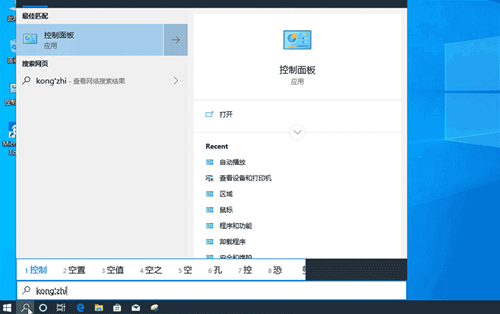
Solution to the problem that Win10 automatically opens files when plugging in an external device
Article Introduction:We often use some external devices to plug into the computer, such as U disks, SD cards, etc., but many friends have reported that their Win10 system computers will automatically open files when plugging in external devices. Let’s talk about it with me below. Let’s take a look at the solution to the problem that Win10 will automatically open files when plugging in an external device. Solution to the problem that Win10 will automatically open files when plugging in an external device: 1. Search the "Operation Panel" in the lower left input box of the taskbar icon or Cortana and open it; 2. Click "Hardware Configuration and Sound" >> "Automatically play videos"; 3 .Change the image on the removable disk to "No operation", or scroll to the bottom of the page, click to reset all initial values, and click Save.
2023-07-08
comment 0
1524
jQuery background plug-in backstretch usage guide_jquery
Article Introduction:Backstretch is a simple jQuery plug-in that can help you add a dynamic background image to a web page, which can automatically adjust the size to fit the size of the screen. Of course, the disadvantage of this is that when the image size is smaller than the screen, the image will automatically stretch. And deformation, so we can use high-resolution and large-size pictures as backgrounds, and more importantly, support automatic switching of pictures
2016-05-16
comment 0
1698
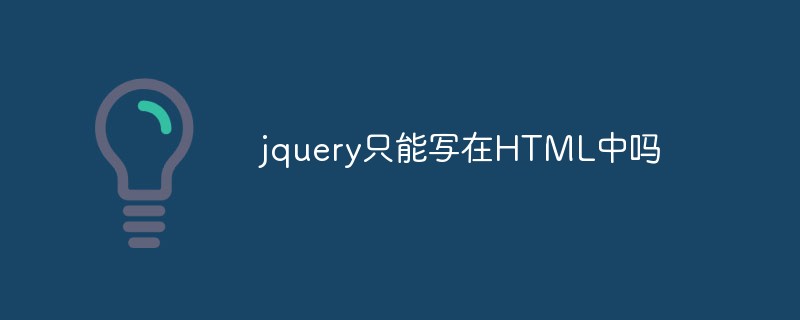
Can jquery only be written in HTML?
Article Introduction:jQuery is a popular Javascript library that helps websites or applications achieve dynamic effects and interactive features. Compared with native Javascript, jQuery syntax is simpler and easier to understand, and there are many ready-made plug-ins available. Many people who have just started learning jQuery will think that jQuery can only be written in HTML. This view is wrong. In fact, jQuery's code can be written in a file with Javascript functionality, such as a JavaScript file or PH
2023-04-17
comment 0
677

jquery cancel mouse focus
Article Introduction:In front-end development, it is often necessary to use mouse focus, which allows users to interact and operate the page more easily. However, in some cases, we may need to cancel mouse focus, such as when designing a specific user experience, or when we want to avoid unintentional misoperations by users. jQuery is a very popular JavaScript library. It provides many convenient DOM operation methods and event handling methods, making it easy to cancel the mouse focus. This article will introduce in detail how to cancel mouse focus in jQuery, including the basic method of canceling mouse focus.
2023-05-28
comment 0
836

How to mark a red frame on a Mac screenshot
Article Introduction:Some Mac users don’t know how to mark red boxes when taking screenshots. In fact, it’s very simple. We just need to open the magnifying glass on the launcher to search for the preview, and then open the preview image to mark it. Isn’t it very simple? How to mark a red box on a Mac screenshot 1. Click the magnifying glass on the launcher to search for preview. 2. Click the file and click Open. 3. Select the picture you want to edit and click Open. 4. After entering, you can edit and annotate at the top.
2024-02-06
comment 0
1945
Introduction to the swiper plug-in and how to carousel images
Article Introduction:swiperSwiper is a sliding special effects plug-in created in pure JavaScript, targeting mobile terminals such as mobile phones and tablets. Swiper can realize common effects such as touch screen focus image, touch screen Tab switching, touch screen multi-image switching, etc. Swiper is open source, free, stable, simple to use, and powerful. It is an important choice for building mobile terminal websites! 1. First create a swiper operating environment. The files required are swiper.min.js and swiper.min.css files. <
2017-06-19
comment 0
1737