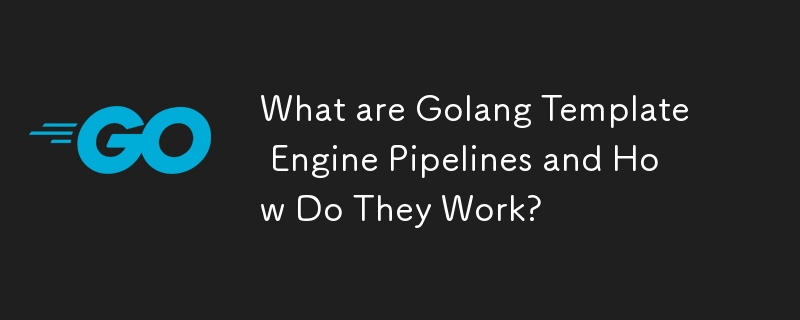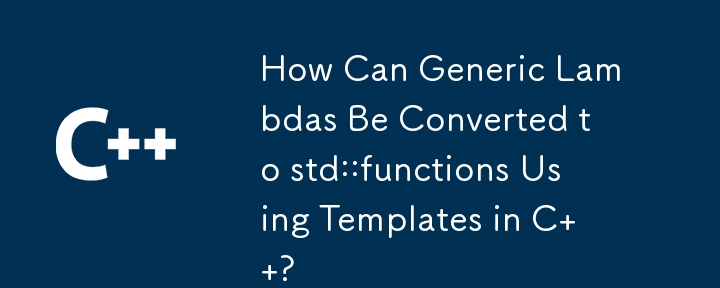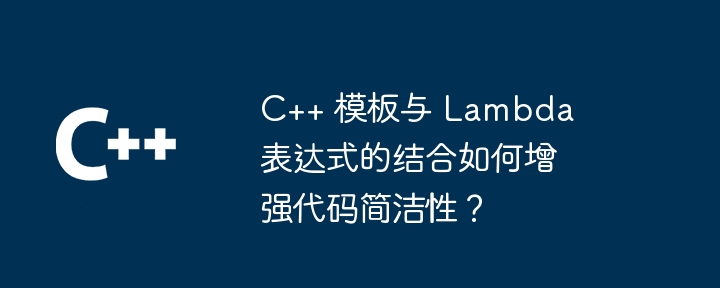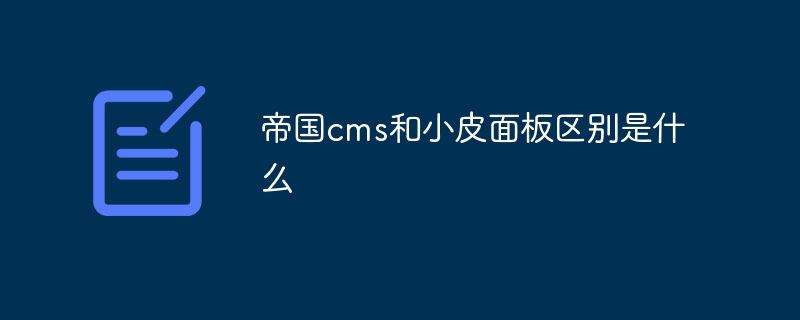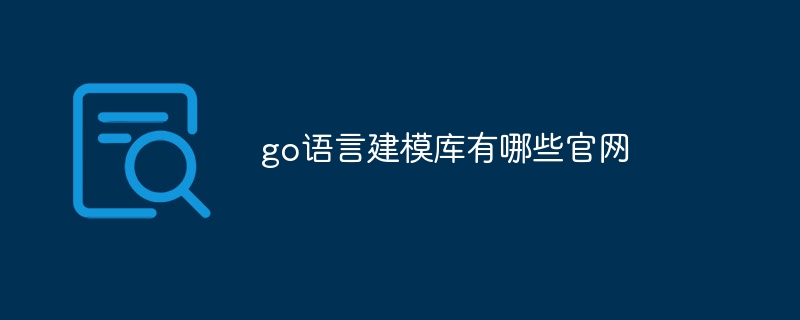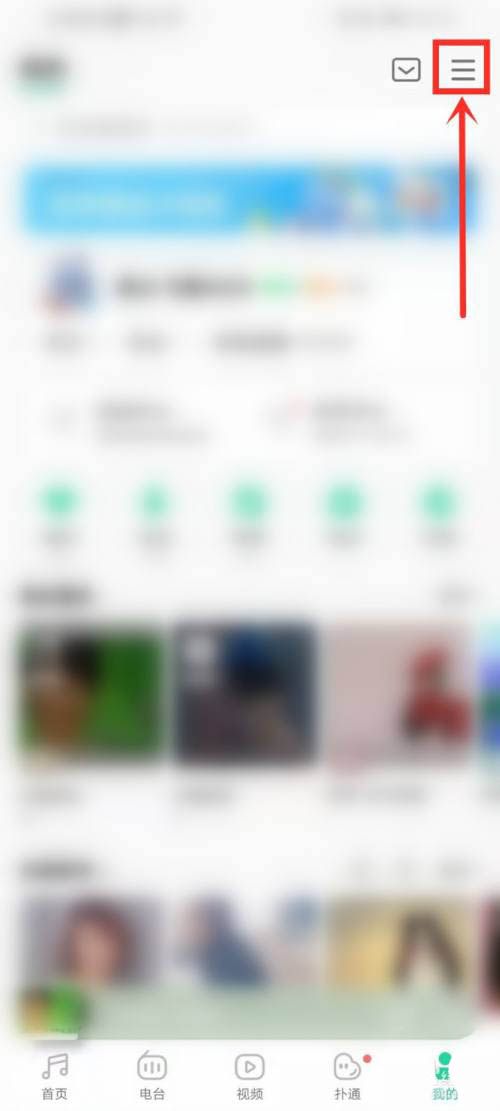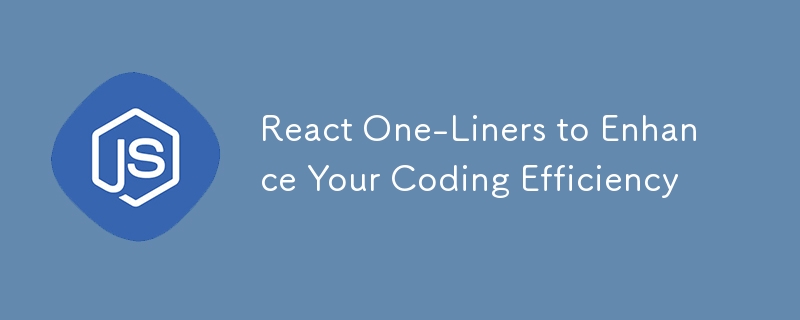Found a total of 10000 related content
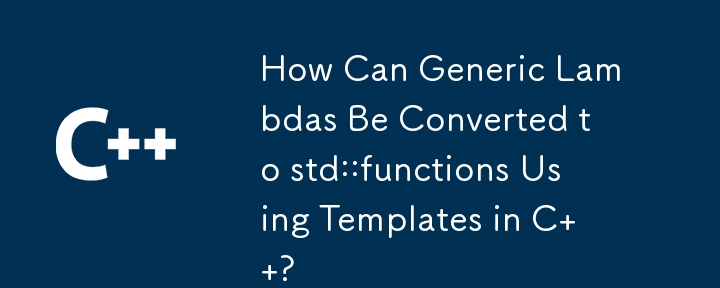
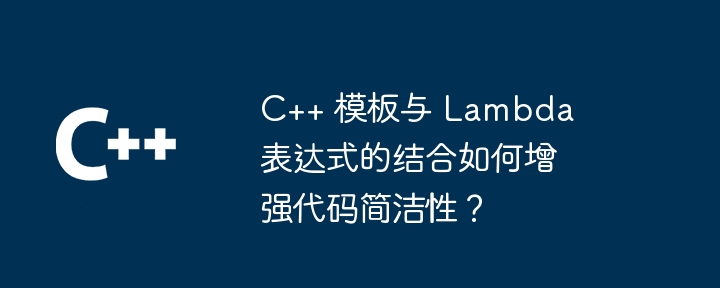
How does the combination of C++ templates and lambda expressions enhance code simplicity?
Article Introduction:By combining C++ templates and Lambda expressions, we can improve the simplicity of our code: Template Overview: Templates allow the creation of general-purpose code that works with various types of data. Lambda expression overview: Lambda expressions are anonymous function objects that are more concise than traditional functions. Combining templates with lambda expressions: We can pass lambda expressions as template parameters to create more general, reusable code. Practical example: This method can be used to create functions that perform operations on each element in a vector, thereby improving the simplicity and readability of the code.
2024-06-05
comment 0
1201

How to use templates for brief articles. List of tutorials for using templates for brief articles.
Article Introduction:Jianpian is a simple and easy-to-use online document editing tool. It provides many practical templates to help users quickly create beautiful documents. Using Jianpian's template function can greatly improve the efficiency of document creation and reduce repetitive labor. Next, a complete tutorial on using templates in short articles is provided. Take a look if you need it. Overview of tutorials on using Jianpian templates 1. Open Jianpian App and select the template you want to use to make posters on the homepage (as shown in the picture below). 2. In the [Activity Template] page, find the template that suits you (as shown in the figure below). 3. You can select multiple templates to add to your collection, and then filter them. After filtering out the appropriate templates, click [Use Template] (as shown in the figure below). 4. Then on the [Edit] page, enter the internal
2024-07-10
comment 0
996

How to use the Blade template engine to render views in the Laravel framework
Article Introduction:Overview of methods for rendering views using Blade template engine in Laravel framework: Laravel is a popular PHP framework that provides powerful features and tools to quickly develop web applications. One of the important features is the Blade template engine, which helps developers render views as easily as possible. The Blade template engine is the default template engine provided by Laravel. It combines concise syntax and powerful functions to make view rendering simple and flexible. This article will show you how to
2023-07-28
comment 0
1285
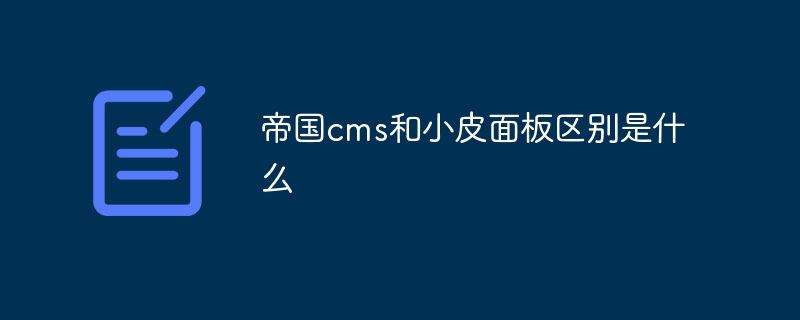
What is the difference between Imperial CMS and small leather panel?
Article Introduction:The main differences between Imperial CMS and Xiaopi Panel are the authorization method, installation difficulty, functions, template style, community support and suitable crowd. Empire CMS requires an authorization code to use full functions. It has complex installation, powerful functions, rich templates, and a huge community, making it suitable for professional users; Xiaopi Panel is free and open source, easy to install, has fewer functions but is easier to use, has simple templates, and an active community, making it suitable for beginners. Academics and rapid development.
2024-04-16
comment 0
1017

Golang's Template package: a secret weapon to improve web development efficiency
Article Introduction:Golang's Template package: a secret weapon to improve the efficiency of web development Introduction: In web development, the template engine is one of the indispensable tools. It can separate data and web page code, simplify the development process, and improve the maintainability of the code. As a simple and efficient programming language, Golang has a powerful Template package and has become a secret weapon in web development. In this article, we will explore the use of Golang's Template package and combine it with code examples to show how
2023-07-17
comment 0
1288

How to set up the simple version of vivo browser (how to turn on the simple mode of vivo browser)
Article Introduction:How to set up the simple version of vivo browser? Next, the editor of PHP Chinese website will give you a detailed introduction to how to enable the simple mode of the vivo browser. Let’s take a look. First, open your phone, find the vivo browser, and click to enter. Then click My and then click Settings in the upper right corner to enter. Then find the option Home Page Settings and click on Minimalist Home Page.
2024-06-17
comment 0
1113

The operation process of graphite document making resume
Article Introduction:1. If the user wants to create a new resume directly, they can click the [New] function on the left. Since the [Resume] template is not the default template, you only need to click the [New from Template] option to start creating it, as shown in the figure below :2. Enter the template selection interface and select [Document Template] in the template type above. The [Resume] template under this template is the protagonist we are talking about today. Just click on it, as shown in the figure below: 3. You can see that the resume template has been successfully created. The ultimate purpose of the resume is to complete the application, so when filling it out, you need to be careful not to miss anything. It is best to fill in the resume from top to bottom. The first step is to fill in your position or the position you are applying for, and then enter your contact information in the lower right corner
2024-04-30
comment 0
970

How to render views using the Twig template engine in the Symfony framework
Article Introduction:An introduction to the method of using the Twig template engine to render views in the Symfony framework: The Symfony framework is one of the most popular frameworks in PHP development. It provides many powerful functions and tools to make the development process more efficient and convenient. Among them, the Twig template engine is the default view engine of the Symfony framework. Its design goal is to maintain the simplicity and readability of templates. This article will introduce how to use the Twig template engine to render views in the Symfony framework. Step 1: Install the Twig package
2023-07-28
comment 0
1236

Golang and Template package: create a smooth web experience
Article Introduction:Golang and Template package: Create a smooth web experience In today's Internet era, the user experience of web pages is crucial to the success of the website. As web technology continues to develop and innovate, developers need to use efficient and concise tools to build smooth user interfaces. In the field of Golang development, the Template package is a powerful tool that helps developers implement fast and maintainable web page templates. The Template package is the template engine that comes with the Golang standard library. It provides a
2023-07-17
comment 0
730

How to set up light mode on Quark. Share the steps to set up light mode on Quark.
Article Introduction:Quark Light Mode is a simple, convenient, fast and accurate user interface designed to provide an extremely fast intelligent search experience. Compared with the adult mode, Quark Light mode is simpler and more convenient, and is the pioneer in the pursuit of extremely fast intelligent search. The editor has sorted out the setting methods for you. The specific operation methods are as follows: How to set up light mode on Quark. Step 1: Open the Quark APP and click to enter settings. Step 2: Click on the toolbar. Step 3: Click Web Toolbar Style. Step 4: Check the light mode.
2024-07-15
comment 0
1070

How to turn off simple mode in QQ Music
Article Introduction:QQ Music is a very popular music player software. Turning on the simple mode can provide users with a simpler interface and more intuitive operations. But it can also be an inconvenience for those who want more customization options and advanced features. So how do you turn off the simple mode in QQ Music? Friends who are still unclear, don’t worry. Next, the editor of this site will bring you a simple mode exit method to restore your music experience. How to turn off the simple mode in QQ Music 1. On the QQ Music/My page, select the [More] option. 2. On the More page, select the [Settings] option. 3. In the setting list, select the [Mode Selection] setting item. On the mode selection page, select [Default Mode].
2024-02-07
comment 0
1066

How to integrate Twig template engine in Slim framework
Article Introduction:Introduction to the method of integrating the Twig template engine in the Slim framework: The Slim framework is a lightweight PHP framework that is widely used to quickly build RESTful APIs or small Web applications. However, the Slim framework itself does not contain any template engine, so a third-party template engine needs to be integrated to facilitate rendering views. Twig is a powerful PHP template engine with concise syntax and efficient rendering capabilities. This article will introduce how to integrate Twig template engine in Slim framework
2023-07-31
comment 0
1409
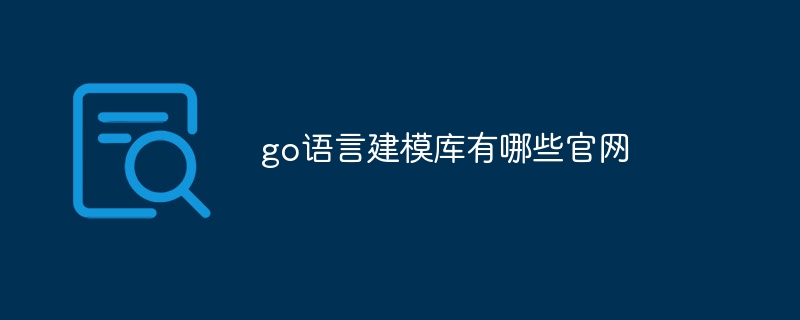
What are the official websites of go language modeling library?
Article Introduction:The official website of the go language modeling library includes: 1. GORM, a simple but powerful ORM library; 2. XORM, with high performance and ease of use; 3. beego ORM, which provides a simple API to handle database access and data mapping ; 4. sqlx, a lightweight database tool library; 5. gorp, providing a simple API to handle data persistence and query.
2023-08-01
comment 0
1086

How to enable simple mode in QQ Music
Article Introduction:In QQ Music, the simple mode is welcomed by many music lovers. The so-called simple mode, as the name suggests, removes redundant functions and focuses on the music playback itself, allowing you to enjoy the beauty of music in an immersive environment. So how do we turn on the simple mode in QQ Music to optimize our user experience? Below, the editor of this site will bring you how to set up the simple mode of QQ Music. I hope it can help you who don’t understand it yet. Partners. How to open the simple mode of QQ Music 1. First open the QQ Music APP, enter the main interface of QQ Music and select [Me], then click [Three] in the upper right corner; 2. Then enter the new page and select [Settings]; 3. Next we Enter the settings interface, swipe down and click [Mode Selection]
2024-04-07
comment 0
683

What is the Empire CMS mobile template?
Article Introduction:Empire CMS mobile template is a template optimized for mobile devices. It can provide adaptive layout, lightweight design, touch optimization and simple and beautiful features. It is suitable for mobile optimization of various types of websites. Its advantages include improving mobile access experience, increasing website traffic, enhancing brand image and enhancing user stickiness.
2024-04-17
comment 0
825
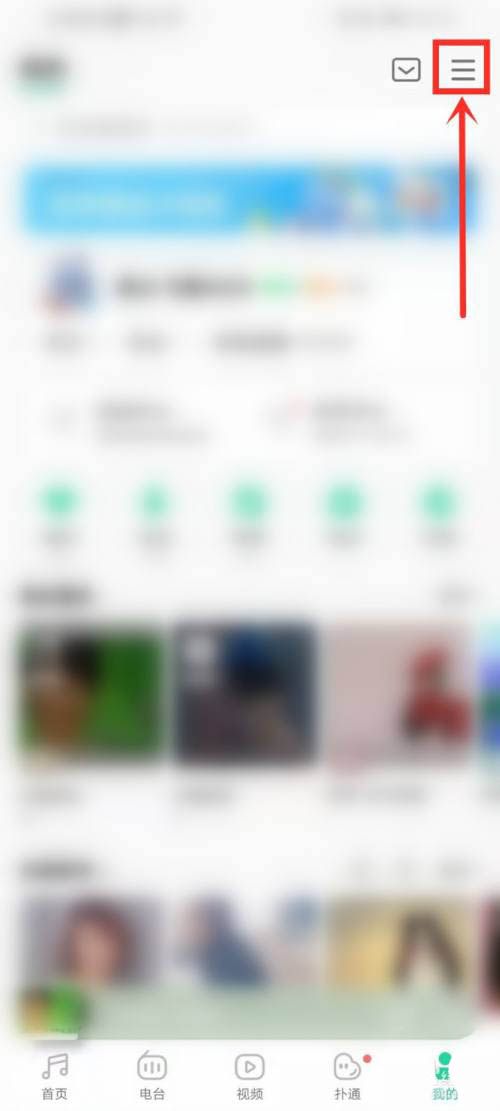
How to turn on simple mode in QQ Music
Article Introduction:QQ Music is a software that provides you with a large number of song and music resources, and all of them have lossless sound quality and provide a simple mode. Many friends are not very familiar with this, so let the editor of PHP Chinese website explain it next. Let me teach you. Share how to enable simple mode in QQ Music 1. Step 1: Open QQ Music APP, enter the main interface of QQ Music and click [Me] and click [Three] in the upper right corner; 2. Step 2: Click [Settings]; 3. Third Step: Enter the setting interface, slide down and click [Mode Selection]; 4. Step 4: Click to select [Simple Mode]; 5. Step 5: After clicking, the setting is completed.
2024-04-02
comment 0
785
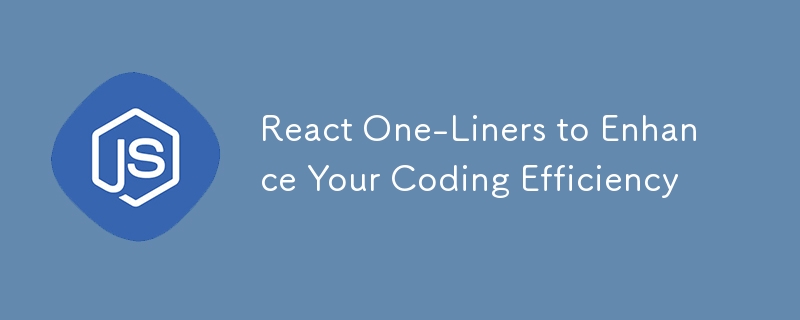
React One-Liners to Enhance Your Coding Efficiency
Article Introduction:React is a powerful JavaScript library for building user interfaces. While its flexibility is one of its greatest strengths, it can sometimes lead to verbose code. Fortunately, there are many ways to simplify common patterns in React with concise, ef
2024-12-22
comment 0
482