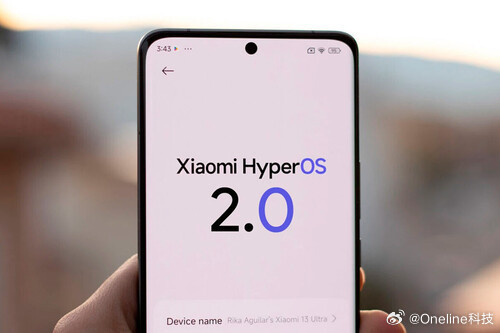Found a total of 10000 related content


OPPO announces new animation effects for ColorOS 14: over 100 upgrades, covering unlocking, wallpapers, and communication center
Article Introduction:According to news on April 29, OPPO today announced new animation content for the ColorOS14 system, covering lock screen, desktop, communication center, multi-tasking, large folders and other scenes, completing more than 100 animation upgrades. The details and demonstration of the animation are as follows: The visual upgrade has a new unlocking effect. When the user unlocks and enters the desktop, icons and cards fly in in layers, providing a "smoother and smoother experience." Wallpaper zoom animation When users swipe up from the bottom of the screen to exit the app, the wallpaper zoom animation will be "more smooth and coherent." After the upgrade of the communication control center, the dynamic effect of the pull-down communication center is more obvious, a Gaussian blur effect is added to the background, and the overall layout is more hierarchical and the information is more intuitive. The exit of the dynamic effect upgrade application interrupts the startup and exit of the dynamic application. The switching response is fast, the control is connected, and the response is as fast as the hand speed.
2024-04-29
comment 0
499

CSS Positions layout and mobile web development skills
Article Introduction:CSSPositions layout and mobile web development skills. Developing web pages on mobile devices requires taking into account the screen size and touch operations, so the layout and style of the web page require some special processing. CSSPositions is a commonly used layout method that can help us achieve some flexible effects in mobile development. This article will introduce the basic concepts and usage of CSSPositions and provide some practical code examples. 1. Overview of CSSPositionsC
2023-09-29
comment 0
1249

How to customize touchpad gestures in Ubuntu 16.04 system?
Article Introduction:Linux supports multi-touch. Do you want to have various gestures like MacOS? I’ve never used a Mac, well I haven’t used /qiong either. Come DIY with me. Fusuma is an open source project hanging on github. Fusuma originates from Japanese and originally refers to this kind of door (see picture). Okay, without further ado, first, let’s list the touchpad gestures that come with Linux. One-finger click is not mentioned. Two-finger slide up and down, scroll up and down. Two-finger slide left and right, scroll left and right. Two-finger click is equivalent to a three-finger double-click with the right mouse button ( Clicking has no effect) Switch the window by clicking with four fingers, which is equivalent to super2, ctrl+Alt+T, open the terminal, and enter sudoapt-getinstalllibinput-tool
2024-01-07
comment 0
963

KTC launches 'Xixin Screen Youth Edition A32Q5S' best friend phone: built-in battery, 32-inch 4K paper-like screen, initial price of 2,999 yuan
Article Introduction:According to news from this website on March 7, KTC launched a new 32-inch mobile screen A32Q5S, which belongs to the category of "girlfriend phone". The product is currently on pre-sale, with an official price of 3,499 yuan. Participating in the pre-sale "pay 50 yuan to get 500 yuan" activity, you can get 2,999 yuan. After checking the product details on this site, we learned that KTC Xpress Screen is divided into three versions: Youth Edition (this product A32Q5S), Standard Edition and Pro Edition. The whole series uses a 31.5-inch 4K display. The screen is made of AG frosted glass and has class Paper display effect, SRGB color gamut reaches 100% coverage, and contrast ratio reaches 3000:1. It should be noted that compared with other versions, the Youth Edition has made trade-offs in screen touch functions and only supports remote control and keyboard and mouse operations. KTC Xpress
2024-03-08
comment 0
1025

How to cast screen from Apple phone to computer?
Article Introduction:With the continuous development of mobile devices, more and more users are paying attention to how to project their mobile phone screen to their computer. There are many ways to cast the iPhone screen to the computer, one of which is to use the mobile phone screen live streaming tool to cast the screen. Users who need it can refer to the following steps. First, visit the product center of the official website, download and install the latest version of the PC software. After the installation is complete, open the software and go to the [Toolbox], where you will find and start the [Mobile Screencasting Live Broadcast] tool. Step 2: Open your iPhone, slide up from the bottom, open [Device Control Center] - [Screen Mirroring], find the corresponding mirror name and connect. You can cast your Apple iPhone desktop screen to your computer in two steps. Isn’t it very simple? need
2024-03-20
comment 0
803

A must-know setting for your iPhone! Make your phone more usable and last longer!
Article Introduction:When we use Apple mobile phones on a daily basis, we will definitely often encounter some annoying features that make people crazy and want to drop the phone. For example: when sliding the screen, the phone suddenly changes to a half-screen state, and when typing, clicking the space button becomes "." Period, your phone often freezes or your privacy is stolen by apps. So how should we make effective settings to make the iPhone more useful? Let’s look down: 1. Close the lock screen interface and slide down the search box to open settings - select face and password - turn off "Today view and search" 2. Close the lock screen and slide down half the screen to open settings - select accessibility - touch - Turn off "Convenient Access" 3. Turn off the App rating pop-up window Open Settings - Select App Store - Turn off "In-App Ratings and Comments" 4. Turn off
2024-06-29
comment 0
1111

Which brand of rugged tablet is the best?
Article Introduction:1. Which brand of rugged tablet is the best? The Apple brand is better because Apple Inc. is an American high-tech company. It is an internationally renowned brand. The biggest feature of the tablet computer is its touch screen and handwriting recognition input functions, as well as its mobility. 2. Are there any recommended websites for selecting rugged tablet computers? During the processing of CNC automation equipment, it is controlled by industrial computers. The parts are highly interchangeable and the processing speed is fast. The three-proof tablet computer terminal can be responsible for data collection and process control of key elements in the factory production process, solving the tracking and management of the production task execution process. The processing process is effectively controlled, and the level of refined management is effectively improved, creating an electronic Streamline production process management and achieve paperless production. Rugged tablet computer
2024-09-02
comment 0
659

Build engaging desktop applications with Python Tkinter
Article Introduction:1. Responsive design Tkinter applications can respond to different screen sizes and resolutions. By using grid and wrap layout managers, you can create applications that automatically resize to fit a variety of devices. This ensures your app has the best visuals on any platform. 2. Rich control collection Tkinter provides a wide range of control collections, including buttons, labels, text boxes, sliders and menus. These controls are highly customizable, allowing you to design a custom interface based on your application's specific needs. By combining various controls, you can create complex and user-friendly applications. 3. Event handling Tkinter enables you to handle various user events such as clicks, typing, and mouse movements. By defining a callback function
2024-03-24
comment 0
1158
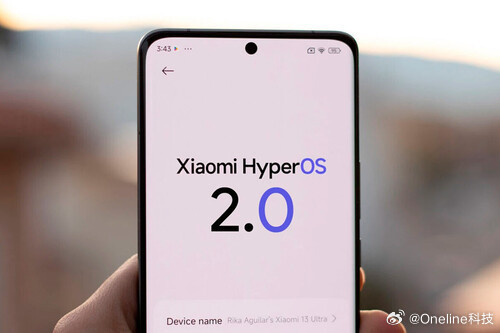
Xiaomi users take off? The Internet broke the news that ThePaper OS 2.0 will have 10 major updates
Article Introduction:[CNMO Technology News] For consumers, the system optimization of a new phone will really affect the user's mood. If the experience after receiving a new phone is very bad, the consequences will naturally go without saying. Recently, CNMO noticed that foreign media broke the news that Xiaomi ThePaper OS 2.0 will have 10 major updates (painting), including camera interface improvements, icon animation improvements, new lock screen notification stacking effect upgrades, and new home screen widget stacking. Effect upgrades, control center and message panel transition animation upgrades, control center upgrades, AOD settings improvements, new ocean and desert super wallpapers, and advanced textures 2.0. If the news is true, this is undoubtedly important news worth looking forward to for Xiaomi users. 1. Social media feedback revealed that Xiaomi’s ThePaper system exists
2024-08-21
comment 0
1045

Project mobile screen to computer
Article Introduction:How to cast the screen of a mobile phone to a computer 1. Video client screen casting. Many video clients now have the screen casting function, so you can directly select the screen casting operation on the video client, and then cast the screen of the mobile phone to the computer. However, this screencasting method is only suitable for playing videos and cannot be used for daily office work. 2. USB data cable: Connect the mobile phone to the computer, and then open the software that supports data cable screen projection on the computer to project the mobile phone screen to the computer. This method can only establish a physical connection between the mobile phone and the computer, and the connection between the mobile phone and the computer needs to be maintained during use, and the mobile phone cannot be moved at will. 3. For Apple phones, it is even more convenient. Turn on "Screen Mirroring" and connect the two devices with the same wifi to cast the screen.
2024-02-25
comment 0
556

Revealing the performance highlights of vivo V29e: 120Hz refresh rate and Snapdragon 400 series processor
Article Introduction:According to news on August 8, vivo has revealed that they will soon launch a mid-range product called vivoV29e in the Indian market. It is understood that this new phone will be officially released at the end of this month, bringing many exciting features. Many consumers are attracted because of the design of vivoV29e. It has a 3D curved display with an excellent screen-to-body ratio and supports a refresh rate of up to 120Hz, allowing users to enjoy a smoother touch experience. In addition, this phone also uses a centered punch-hole screen design, cleverly finding a suitable position for the front camera. In addition to its appearance design, vivoV29e is not far behind in terms of performance. According to the editor’s understanding, this phone will be equipped with Qualcomm Snapdragon 400 series mobile platform, which may be Snapdragon 4805G or Snapdragon 4805G.
2023-08-10
comment 0
915

Samsung fulfills its promise: One UI 6.1 brings back OLED screen burn-in prevention function
Article Introduction:According to news on April 1, Samsung has added many new features and optimizations to the OneUI6.0 update, but it has also removed a crucial feature for mobile phones and tablets equipped with OLED screens - anti-burn screen Protect. However, Samsung promised to bring this feature back in the form of a software update, and now it seems they have delivered on their promise. As previously reported, Samsung recently pushed the OneUI6.1 update to the Galaxy S23 series, Galaxy Z Flip 5, Galaxy Z Fold 5 and Galaxy Tab S9 series. In addition to adding several AI features, smoother animations and transition effects, and some new features, OneUI6.1 also brings back the much-anticipated OLED screen burn-in prevention feature.
2024-04-01
comment 0
1033

What should I do if the computer turns on and the screen goes black with only the mouse?
Article Introduction:1. What should I do if the computer turns on and the screen goes black with only the mouse? I just saw what this person shared and tried it and it worked! Be sure to press and hold 2. How to solve the problem of a black screen with only a mouse when the computer is turned on. Sometimes during the boot process, we will encounter a black screen after the computer is turned on, and only the moving mouse arrow can be seen. What causes this? How to solve this problem? This article will provide you with the answers. Possible reasons why the computer turns on and the screen goes black with only the mouse on it may be the result of a combination of factors. The following are common reasons: There is a problem with the operating system, causing the graphical interface to fail to load properly. The graphics card driver is corrupt or out of date. Hardware failure, such as poor contact of the memory module. The power supply is unstable. Solutions: For different possible causes, you can try the following
2024-08-05
comment 0
847

When the computer is turned on, other users cannot access it.
Article Introduction:What's going on when Apple computer starts up and there are two user accounts but I can't click on them? There are two reasons. The first is that your computer hardware is incompatible; the second is that your computer has not been dusted and cleaned for a long time, especially the fat-reducing silica gel of the CPU has not been replaced regularly. The first one is more commonly used. Display the user as an avatar, click to enter the user's password. Although the screen is black during the fault, the interface still exists in the background. At this time, you can move the mouse to the location of the avatar in memory and click the left button (or tap the trackpad). The password input box is now activated. Then enter the user interface and press the three soft start key combinations three times. The administrator user will appear. Then enter the administrator user. Delete the guest user and it will be ok. You need to choose a user to log in, enter the password, and press
2024-06-12
comment 0
888

Samsung fulfills its promise: One UI 6.1 brings back OLED screen burn-in prevention function
Article Introduction:IT House reported on April 1 that Samsung added many new features and optimizations to the OneUI6.0 update, but it also removed a feature that is crucial for mobile phones and tablets equipped with OLED screens - Anti-screen burn protection. However, Samsung promised to bring this feature back in the form of a software update, and now it seems they have delivered on their promise. IT House previously reported that Samsung recently pushed the OneUI6.1 update to the Galaxy S23 series, Galaxy Z Flip 5, Galaxy Z Fold 5 and Galaxy Tab S9 series. In addition to adding several AI features, smoother animations and transition effects, and some new features, OneUI6.1 also brings back the much-anticipated OL
2024-08-21
comment 0
1182

Huawei's new machine exposed: configuration exceeds expectations, performance is amazing!
Article Introduction:According to news on October 12, Huawei has recently released news about a new phone. Although the specific series has not yet been announced, digital bloggers revealed that the configuration of this new phone is quite eye-catching and is similar to the Honor Magic 5 Pro, indicating that it may belong to the flagship series. . Honor Magic5Pro was released in March this year. It has excellent hardware configuration and is equipped with the second-generation Snapdragon 8 mobile platform. Magic5Pro is also equipped with LPDDR5X+UFS4.0 high-performance storage combination. Its 6.81-inch, 2848×1312 resolution OLED screen supports adaptive dynamic refresh rate and can achieve global maximum brightness and peak brightness of 1300nit and 1800nit respectively, with excellent display effects. Although it is not yet clear what Huawei’s new phone is
2023-10-12
comment 0
1052

TrendForce: VR/AR market is sluggish, Apple's new products are hard to save
Article Introduction:IT House reported on May 22 that TrendForce released a report today, predicting that global VR and AR equipment shipments will total 7.45 million units in 2023, a year-on-year decrease of 18.2%. Among them, VR equipment suffered the largest decline, with shipments of approximately 6.67 million units. This was mainly due to the fact that sales of new high-end equipment were not as good as expected, and subsequent brands will also shift their sales focus back to low-priced products. AR performance was flat, with shipments of approximately 780,000 units. Apple's new products can temporarily support some demand, but due to the high unit price of the products, they are still unable to effectively promote the growth of the AR market. TrendForce said there are two main reasons for the decline in VR equipment shipments this year. One is that brands are overly optimistic about the sales of high-end products. Hardware and software specification upgrades do have more features, but consumers are not willing to pay high prices. On the contrary, will turn functionally enough
2023-05-25
comment 0
1661

How to install win7 operating system on computer
Article Introduction:Among computer operating systems, WIN7 system is a very classic computer operating system, so how to install win7 system? The editor below will introduce in detail how to install the win7 system on your computer. 1. First download the Xiaoyu system and reinstall the system software on your desktop computer. 2. Select the win7 system and click "Install this system". 3. Then start downloading the image of the win7 system. 4. After downloading, deploy the environment, and then click Restart Now after completion. 5. After restarting the computer, the Windows Manager page will appear. We choose the second one. 6. Return to the computer pe interface to continue the installation. 7. After completion, restart the computer. 8. Finally come to the desktop and the system installation is completed. One-click installation of win7 system
2023-07-16
comment 0
1203
php-insertion sort
Article Introduction::This article mainly introduces php-insertion sort. Students who are interested in PHP tutorials can refer to it.
2016-08-08
comment 0
1059